Typebot is a SaaS tool that is revolutionizing the creation of conversational applications and advanced chatbots. This tool makes it possible to design complex interactions without requiring coding skills.
The fundamental idea behind Typebot is based on the potential of chat interactions to significantly improve user engagement and customer experience. This approach aims to democratize the creation of effective conversational experiences.
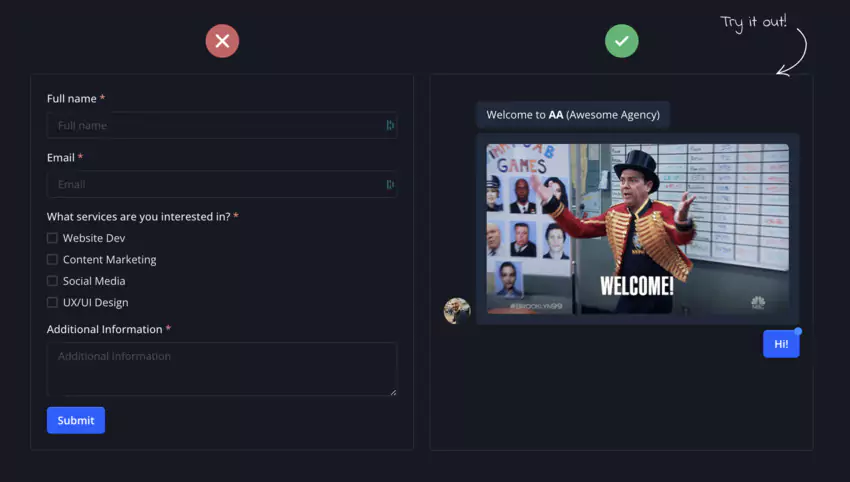
Typebot caters to a wide range of users:
Typebot makes it possible to create custom chat experiences that are tailored to various products and services. Whether you want to set up a virtual assistant, an interactive quiz, or a lead collection system, Typebot offers the tools you need.
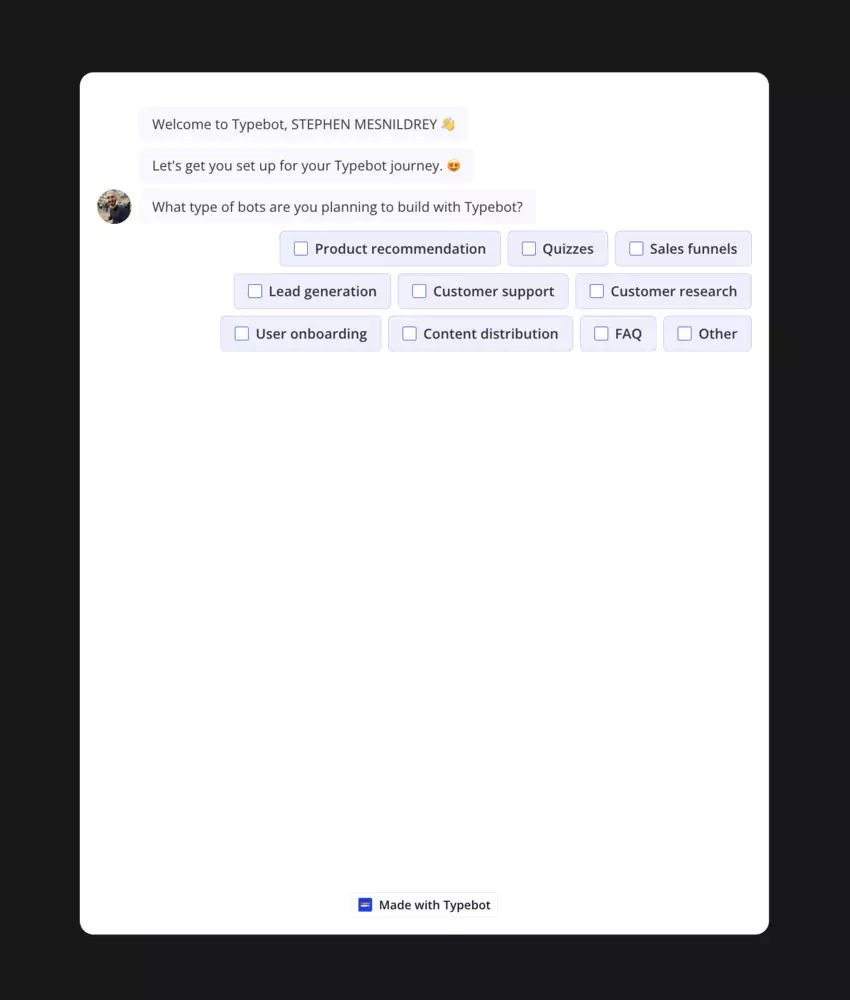
As an open-source software, Typebot users also benefit from an active community, contributing to its constant evolution and offering valuable support to users.
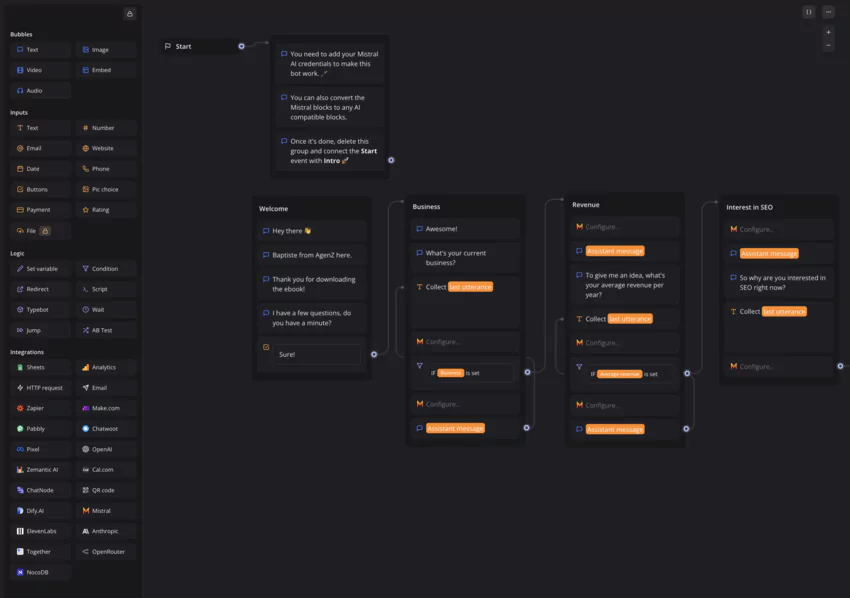
Typebot stands out with its ability to build sophisticated chatbots, including those powered by OpenAI's AI. Its drag-and-drop editor is particularly popular with beginners, allowing the creation of no-code bots without prior experience.
The platform offers:
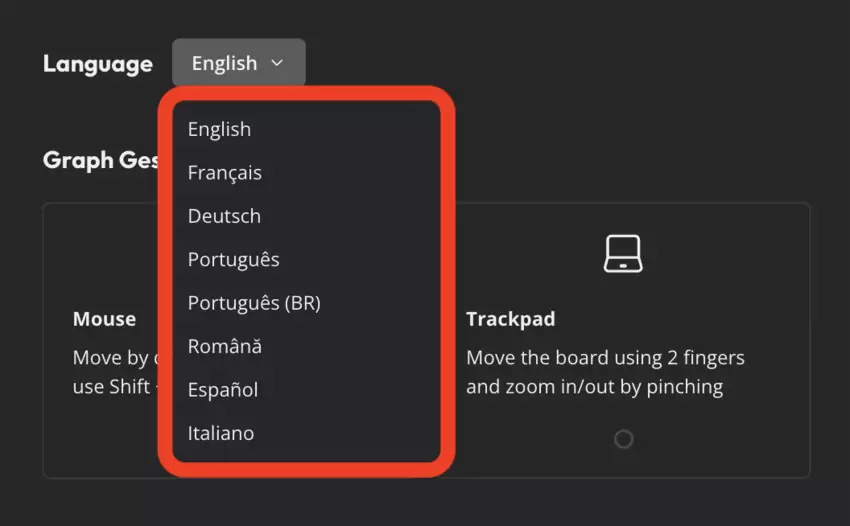
Integration with OpenAI: Typebot allows you to create advanced AI chatbots by exploiting the OpenAI API:
A major advantage is the cross-platform compatibility by Typebot, allowing integration on websites, mobile applications and various messaging platforms.

Critical review: While the interface is user-friendly, advanced users may want more extensive customization options for very specific use cases. Integrating with OpenAI adds a layer of complexity that may require a learning curve for optimal use.
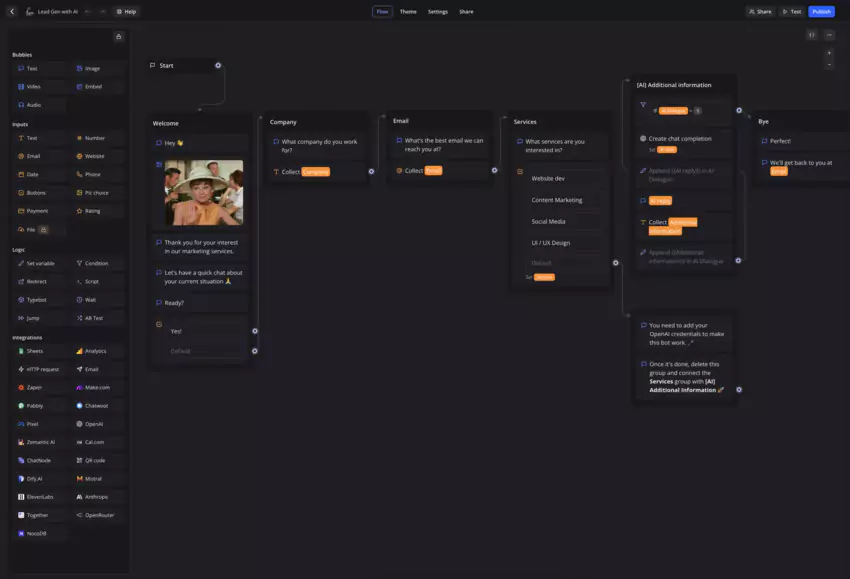
The strength of Typebot lies in its sophisticated conditional logic. This feature makes it possible to create dynamic conversation flows that adapt to user responses in real time.
Detailed tracking of user journeys offers in-depth analysis, allowing the conversational experience to be continuously refined.
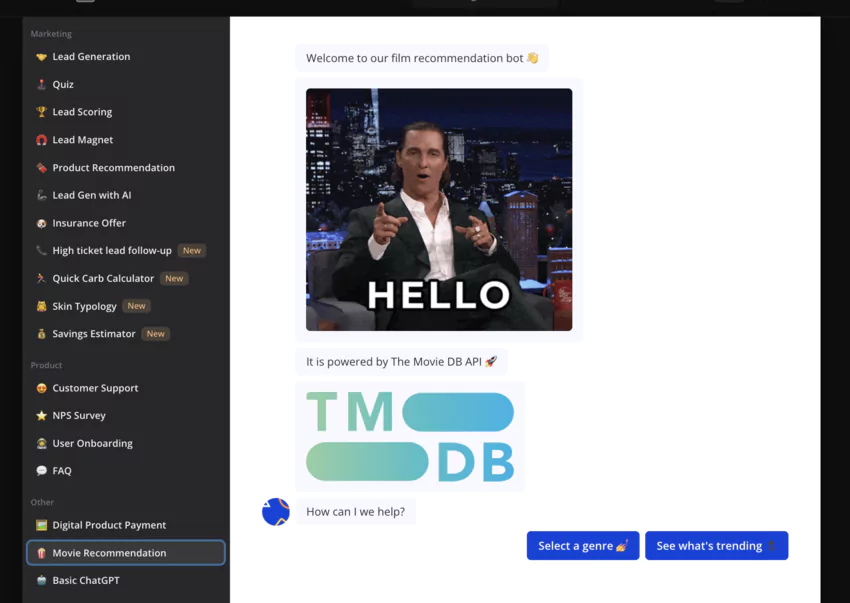
These capabilities make it possible to design tailor-made experiences, but require learning time to exploit their full potential.
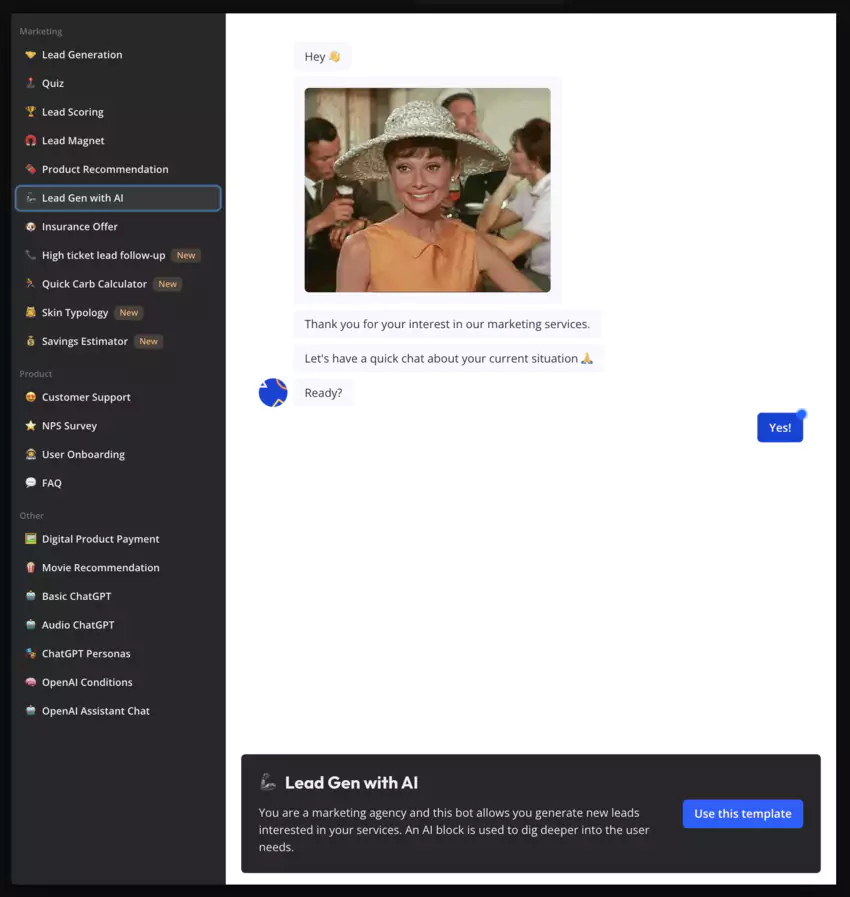
Typebot enriches conversations with a variety of media. The integration of images and GIFs makes interactions visually appealing, while embedded videos allow for detailed explanations.
The ability to add downloadable files is particularly useful for sharing additional resources.
Using these elements wisely improves user engagement significantly. However, ensuring file optimization is critical to maintaining fast load times and a smooth experience.
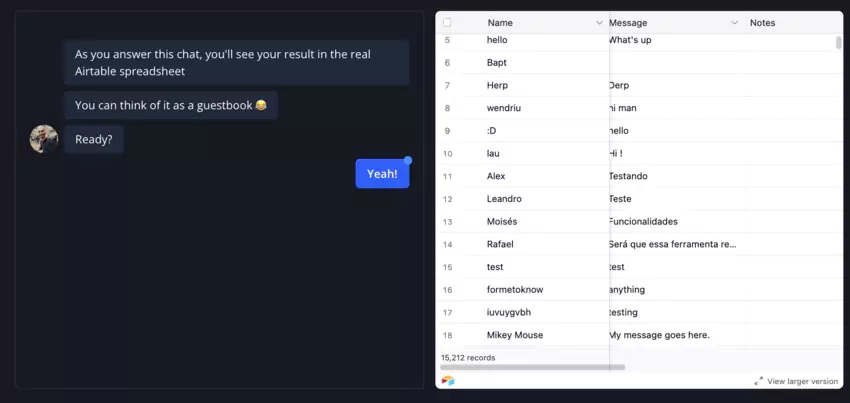
The platform excels in interactive information collection, often with response rates that are higher than traditional forms.
Notable features:
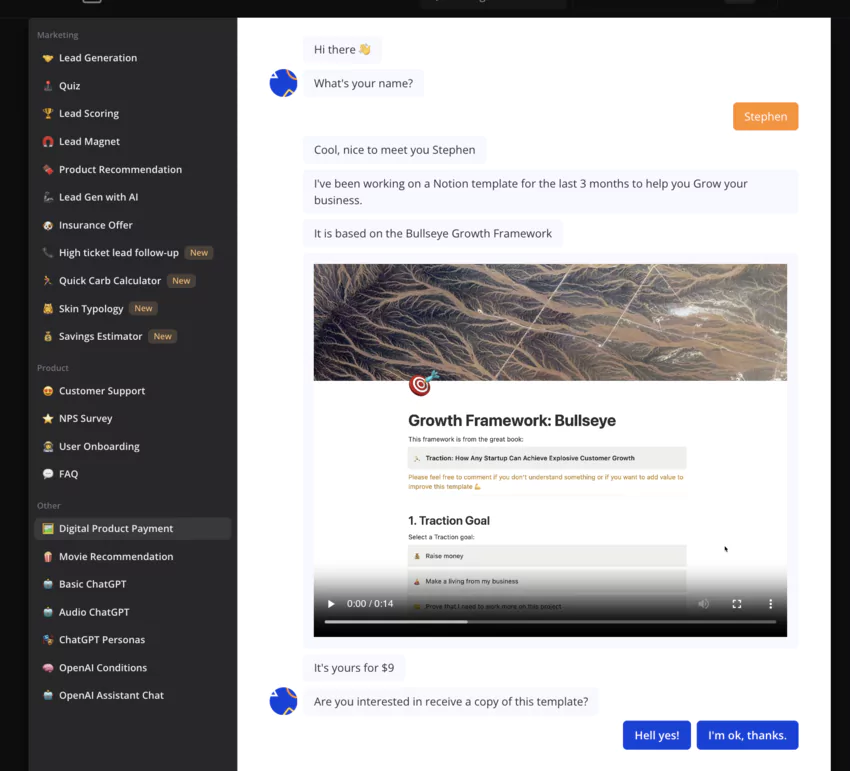
Flexible export options to a variety of analysis tools make it easy to use the information collected.
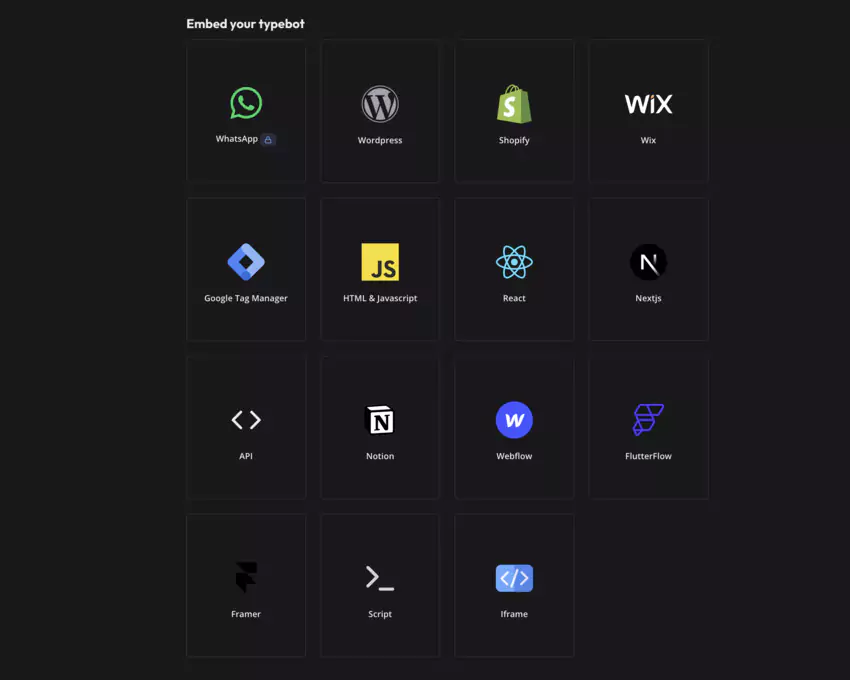
Typebot integrates easily with a wide range of third-party tools. Connecting to more than 6,000 applications via Zapier opens up a world of automation possibilities.
Native integrations with popular tools like Google Sheets and Airtable simplify data management.
For more specific needs, Typebot's robust API allows for advanced custom integrations.
This flexibility allows Typebot to be integrated into almost any existing workflow, although some configurations may require technical expertise.
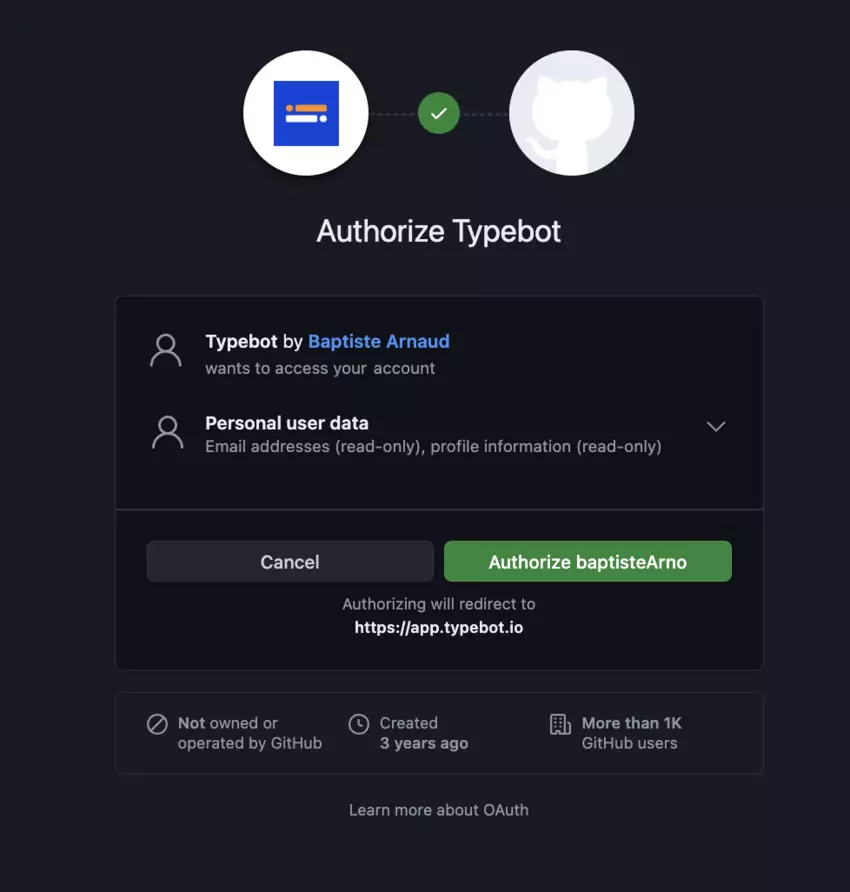
The open source nature of Typebot offers several significant benefits:
The flexibility of hosting on its own servers offers total control over data and infrastructure.
This approach is particularly appreciated by organizations concerned about the security and control of their data, but requires technical resources for optimal use.
TypeBot is proving to be a versatile tool, finding its place in various professional fields. Its adaptability makes it a valuable asset for many sectors. Here is a detailed overview of its applications:
In the creative sector, TypeBot is transforming the audience experience significantly. Museums, in particular, are taking great advantage of this technology.
TypeBot's interactive chatbots offer visitors detailed information about exhibitions. A visitor can instantly ask the chatbot to get details about a work, its artist, or the story behind its creation.

For shows and guided tours, TypeBot simplifies the booking process. An automated system can:
Concrete example : The Museum of Modern Art in Paris saw a 35% increase in visitor engagement thanks to its personalized virtual guide using TypeBot.
In software development, TypeBot optimizes several aspects of the process, including technical support and user experience.
Technical support automation is a strong point. Businesses have seen a reduction in response time of up to 60%, freeing up technical teams for more complex tasks.
TypeBot also makes it easy to create virtual assistants To guide users in discovering new products. These assistants can offer interactive demonstrations and adapt their explanations to the user level.

La Collecting User Feedback Becomes More Effective Thanks to chatbots integrated into applications, allowing continuous product improvement.
Practical example : A company of Management software reduced the time to develop new features by 20% by using TypeBot to proactively gather customer feedback.
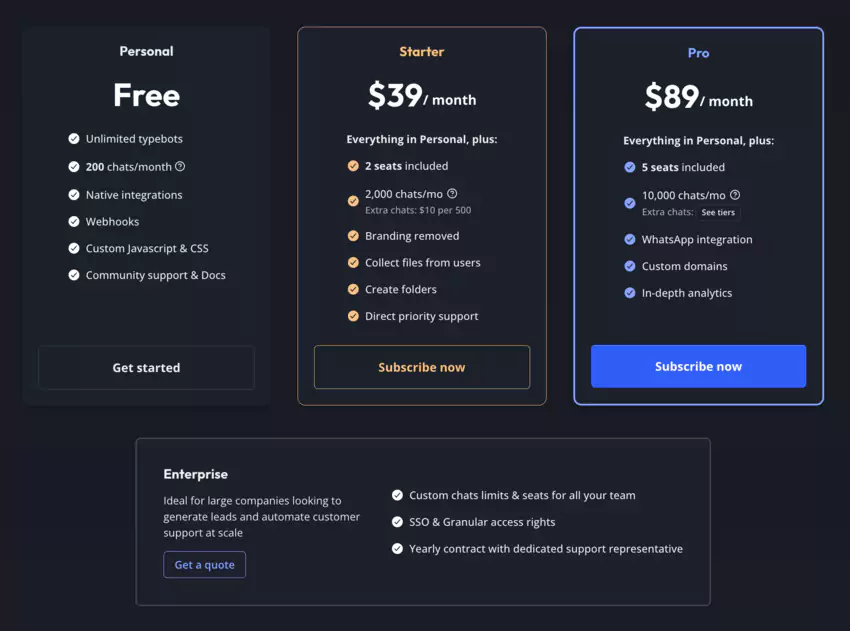
Typebot offers a range of packages adapted to different needs and budgets. Here is a detailed overview of the options available:
This plan offers rich features for a free version:
This plan enriches the offer with more advanced features:
The Pro Plan is designed for the most important needs:
Typebot's pricing structure is transparent and scalable, offering options for various business sizes. This plan is well-suited for growing businesses with advanced needs, but the price can be high for some organizations.
Typebot is positioned as an interesting solution for creating no-code, conversational chatbots.
Advanced features offer real opportunities to improve user engagement and automate certain processes.
Strengths:
Typebot software is particularly suitable for:
Limits to consider:
For information, it is important to note a few limitations:
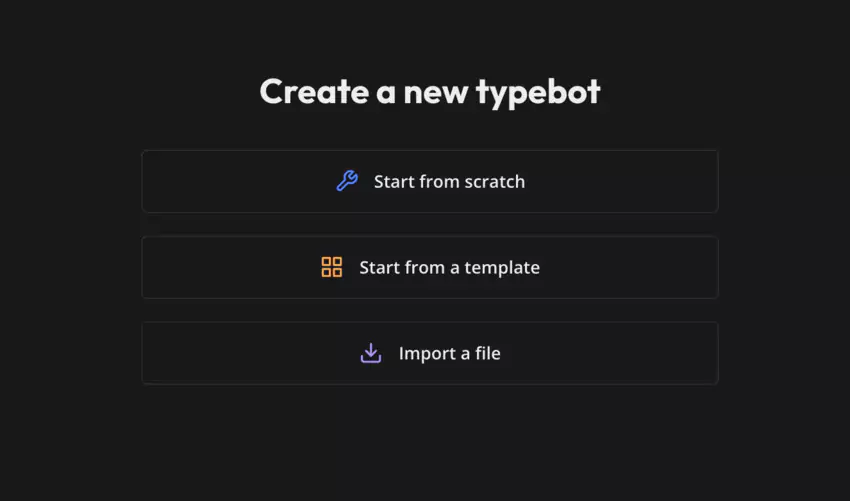
Typebot offers a good balance between ease of use and advanced features. It is particularly suitable for small and medium-sized businesses, as well as teams looking to quickly implement chat solutions.
For very specific or complex needs, it may be necessary to evaluate more specialized bot alternatives.
