What is a CRM (Customer Relationship Management)?
CRM software, or Customer Relationship Management, is an indispensable tool for businesses wishing to effectively manage their relationships with their customers and prospects.
It is a system or set of software for centralizing, organizing, and synchronizing all customer information and interactions, including contact management and interaction tracking.
List of the best CRM software
Here are some of the best free CRM software platforms, with enticing free plans:
1. Monday Sales CRM : Best for sales automation

Monday Sales CRM is a versatile CRM tool that improves workflow management and monitoring the performance of sales teams across a variety of industries.
Choose from three models (sales, partner management, etc.) according to your needs.
Features
- Intuitive task management: With the sales model using Kanban technique and task automation, visualize your prospects and their progress.
- Integration of forms on the website: Submissions are saved directly to your Monday.com board for better organization.
- Automatic creation of a database: For easy access to relevant customer information.
- Customer table: Allows your customers to follow the progress of the project.
- Communication and file sharing: Facilitates exchanges between teams and customers. The integration of tools allows for even smoother collaboration.
Pricing
- Basic subscription: $8 per seat per month for basic access and 5GB of storage
- Standard subscription: $10 per seat per month with 20GB of storage and Zoom integration.
- Pro subscription: $16 per seat per month for 100GB of storage and time tracking
- Business subscription: Offers 1TB of storage, 50 boards per dashboard, and a secure lock mode.
.avif)
❤️ Our Take: Monday Sales CRM accelerates the sales cycle through intelligent task automation. Deal tracking, lead management, reporting... A real commercial Swiss Army knife!
👍 Pros : Extensive automation of the sales pipeline. Advanced workflow customization. Numerous integrations (marketing, customer service...). Real-time collaboration.
👎 Cons : Learning curve for advanced functions. Limited automation on mobiles. High rates for use.
2. PipeDrive : Best for ease of use
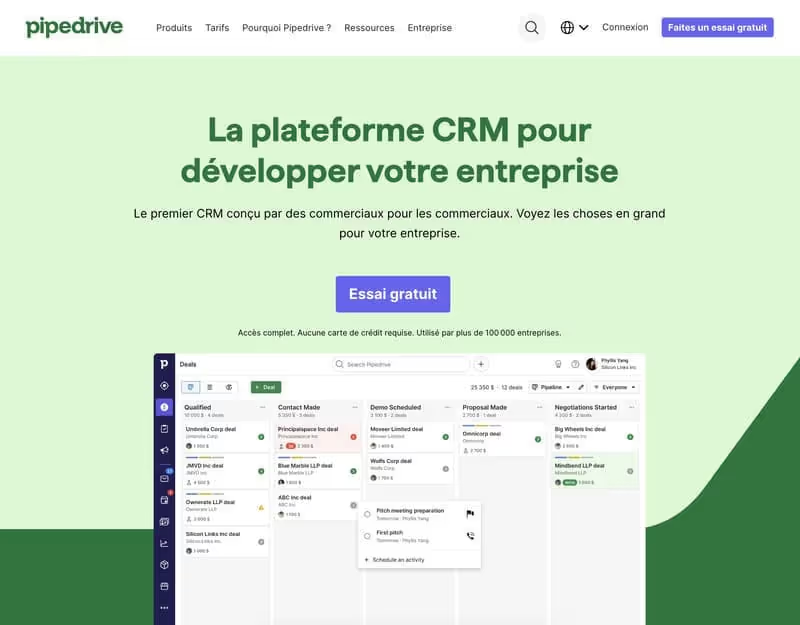
PipeDrive software is a customer relationship management (CRM) tool designed to drive sales in an efficient and organized manner for every business, making lead tracking and customer communication simpler and smoother.
Features
- Visual pipeline management : Easily follow the path of your prospects to the sale, with an intuitive visual interface for better lead management.
- Sales automation : Save time on repetitive tasks through automation.
- Email tracking : Keep track of all emails sent and received for accurate tracking of customer interactions. Sales tracking is also made easier thanks to this feature.
- Call Management : Record calls and schedule reminders directly from the PipeDrive interface.
- Detailed reports and analyses : Take advantage of in-depth performance analyses to make decisions based on concrete information for businesses
While PipeDrive offers robust features, it should be noted that integrating it with other tools may require some effort.
Pricing
- Essential : €14.90 /user/month
- Advanced : €27.90 /user/month
- Professional : €49.90 /user/month
- Power : €64.90 /user/month
- Business : 99€ /user/month
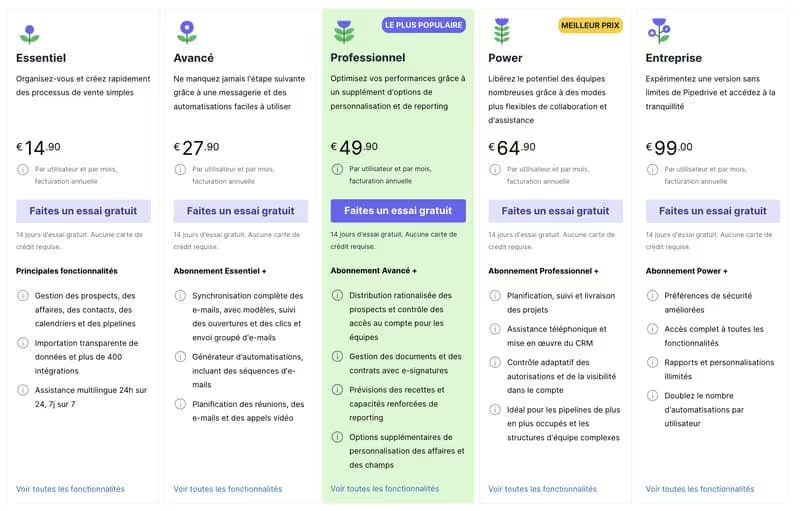
❤️ Our Take : Pipedrive is the no-frills CRM that boosts sales productivity. Deal monitoring, task automation, real-time reporting... The essentials combined in a refined interface.
👍 Pros : Extremely easy to handle. Focus on the commercial pipeline. Accurate sales report and forecasts. Integrations with prospecting tools.
👎 Cons : Limited field customization. Lacks some advanced marketing features. Basic tech support.
3. Freshsales : Best for sales teams
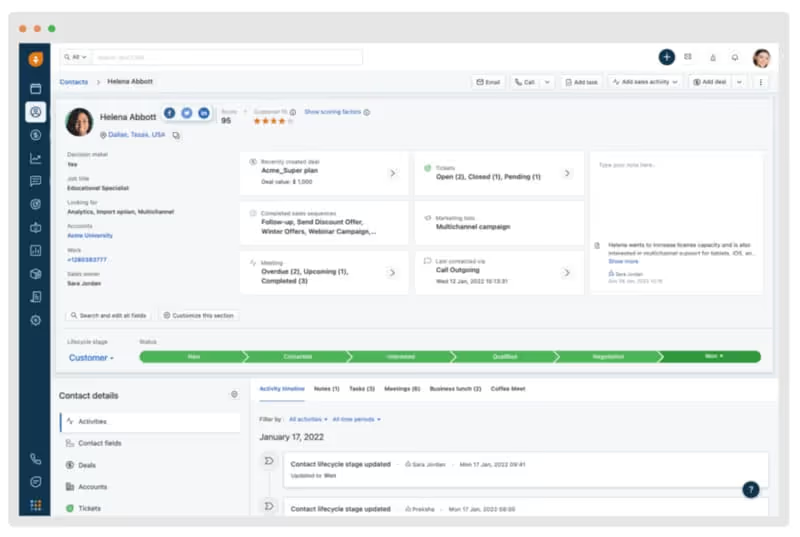
Freshsales is a comprehensive CRM software tool designed to optimize sales efforts by providing AI-based intelligence and facilitating CRM.
Features
- Email, phone, and chat integration : This feature frees up sales teams' time by automating the sales process, improving their efficiency and productivity.
- Freddy AI : The AI tool offers valuable insights into the best sales opportunities, recommendations for actions to take, and the ability to forecast revenue through sales forecasts. Sales forecasting allows teams to better plan and optimize their strategies.
- Limitations : Some top-level tools like workflows, chatbot tools, and advanced reporting are only available with premium plans. However, the free and basic plans are still a good starting point, with the possibility of upgrading once you are familiar with the tool.
READ MORE >> FreshSales detailed review and test
Pricing
- Free subscription
- GROWTH subscription at $15.
- PRO subscription at $39.
- ENTERPRISE subscription at $69.
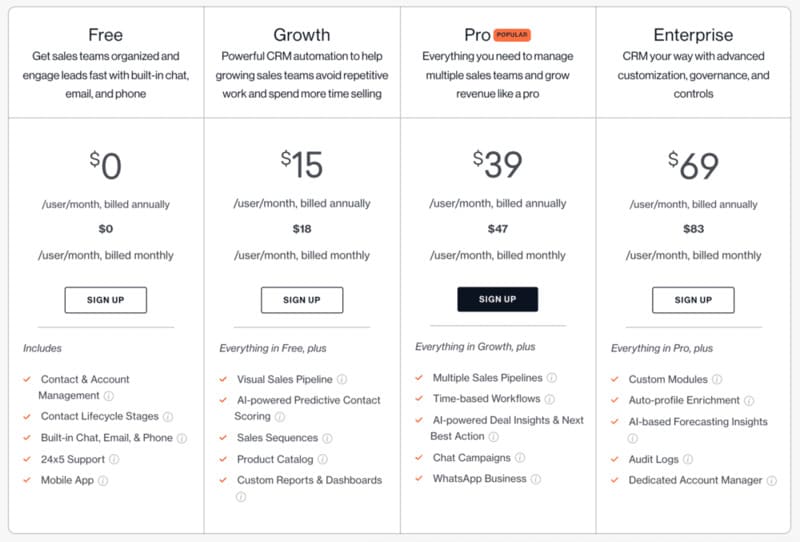
❤️ Our Take : Freshsales boosts sales performance with features designed for sellers. Lead management, task automation, sales forecasting... Everything to sell more and better!
👍 Pros : Quick to use. Advanced sales cycle automation. Good lead segmentation tools. Extensive integrations with customer support.
👎 Cons : Reporting and dashboards that can be improved. Few customizable email templates. High rates for small teams.
4. HubSpot CRM: Best for marketing integration
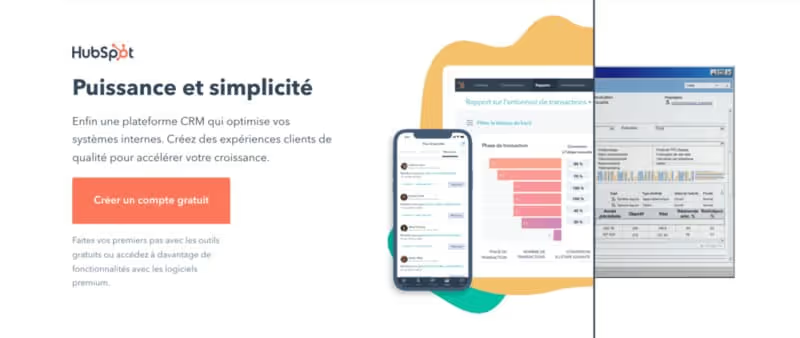
HubSpot CRM software is a robust and free tool for businesses to improve the efficiency of the sales process and customer relationship management for an unlimited number of users. for your business.
Features
- Attribution and lead tracking : Allows you to effectively manage the sales process by assigning and tracking leads.
- Workflow Management : Helps organize tasks and customer interactions more effectively through optimized workflow management.
- Email marketing tools : Offers the possibility of creating email marketing campaigns to reach a wider audience.
- Compatibility : Easily integrates with G Suite and Microsoft Office, ensuring seamless data sync. The tool can also be connected to other applications like Google Sheets, Facebook Lead Ads, and Slack using Zapier. Plus, integration with G Suite allows for even smoother collaboration.
However, the software has some limitations, including some “light” features that may require the purchase of additional marketing products, and limited customization that can pose challenges for some small niche businesses.
Pricing
- Free : Totally free with an unlimited number of users.
- Paid extensions : Marketing Hub, Sales Hub, and Service Hub packs are available at $50 per month.
- The HubSpot CMS software starts at $29 per month and the all-in-one Starter CRM Suite starts at $49 per month.

❤️ Our Take : HubSpot CRM makes the most of the famous marketing automation tool. Lead nurturing, social media, web analytics... All centralized prospect/customer interactions to boost sales!
👍 Pros : Totally free in its basic version. Seamless integration with HubSpot marketing tools. Advanced sales cycle automation. Training academy provided.
👎 Cons : A fairly limited free version. Complexity of tariff plans. Requires the HubSpot ecosystem to take full advantage of the potential.
5. EngageBay: Best value for money
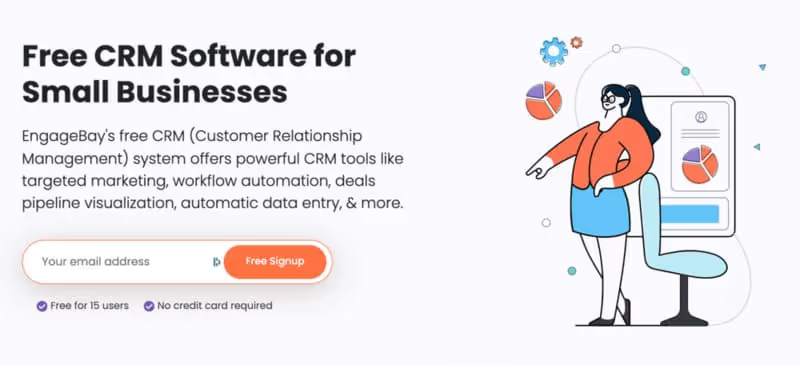
EngageBay is an all-in-one platform offering three suites oriented to different business processes, including GRC through its CRM & Sales Bay offer.
Features
- Simplified contact management : This platform is designed to facilitate contact management and promote business growth.
- Multi-channel listening : Allows you to combine contact information from all points of contact with customers, thus offering effective multi-channel listening.
- Behaviour monitoring : Offers the possibility to track the activity of contacts, their behavior on the web, their response to emails, opening and click rates and much more. Behavior tracking allows for a thorough analysis of user interactions.
- Multiple integrations : Compatible with Gmail, Office 365, or any other IMAP service, as well as with Zapier, Shopify, SendGrid, Mailgun, Xero, and Mandrill.
Nonetheless, EngageBay still has areas for improvement, especially when it comes to the number of native integrations with third-party applications and the email template options, which are quite limited.
Pricing
- Free : Limited to 500 contacts and 1,000 personalized emails.
- BASIC : $13.99 per month
- GROWTH : $39.99 per month
- PRO : $63.99 per month
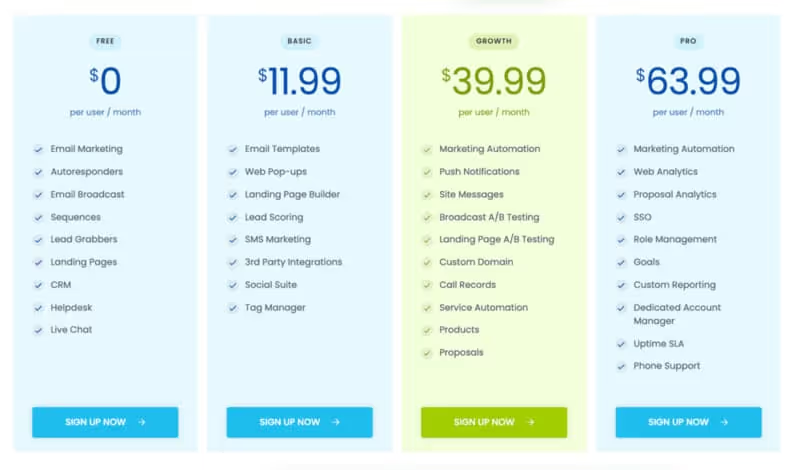
❤️ Our Take : EngageBay offers a very wide range of functionalities in an unbeatable quality/price ratio. The ideal solution to manage the entire customer relationship without breaking the bank!
👍 Pros : Very attractive prices compared to the competition. CRM, marketing automation and helpdesk combined. Extensive integrations with third party tools. Effective support.
👎 Cons : Interface sometimes slow to load. Customization of fields a bit limited. Limited technical documentation.
LEARN MORE >> Discover now EngageBay 100% Free
6. Salesforce: Best for big businesses
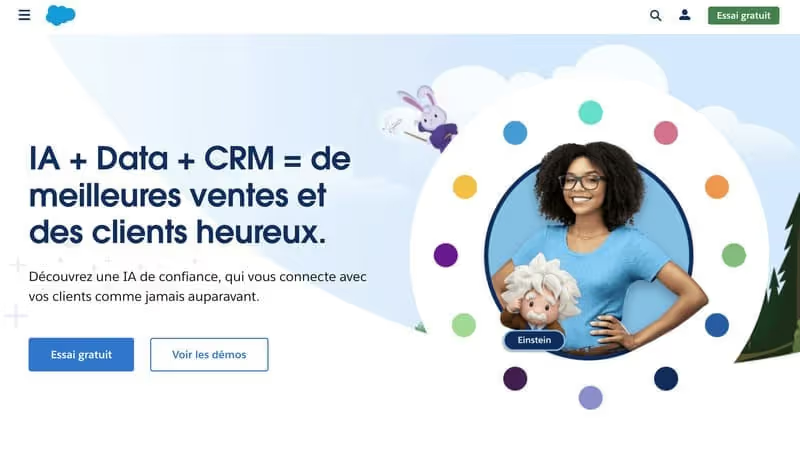
Salesforce is a leading CRM platform, offering an array of features to support sales, customer support, and marketing.
Features
- Complete customer relationship management : Stay in control of the entire sales process, from the first contact to the conclusion of the sale, through effective customer relationship management.
- Customization and automation : Adapt Salesforce software to your specific needs and automate tasks to increase efficiency.
- Advanced analytics : Use powerful data to make informed decisions and improve performance. The integration of AI makes it possible to exploit deeper insights and accurate forecasts.
- AI integration : Leverage the power of Salesforce Einstein to get sales forecasts, automated recommendations, and more.
- Cross-platform connection : Access your data and work from anywhere with the Salesforce mobile app.
However, Salesforce's vast array of features can make it complex for new users.
Pricing
- Essentials : $25 per user per month
- Professional : $75 per user per month
- Enterprise : $150 per user per month
- Unlimited : $300 per user per month

❤️ Our Take : Salesforce is the Rolls of CRMs for large organizations. Power, personalization, prediction, mobility... A high-end solution at a tailor-made price!
👍 Pros : Extremely rich and customizable functionalities. AI-based sales predictions. Full mobile apps. Broad ecosystem of services and training.
👎 Cons : Long configuration requiring experts. Pretty steep learning curve. High cost, especially for SMEs.
FIND OUT MORE >> Discover Salesforce CRM
7. Streak CRM: Best for customer management in Gmail
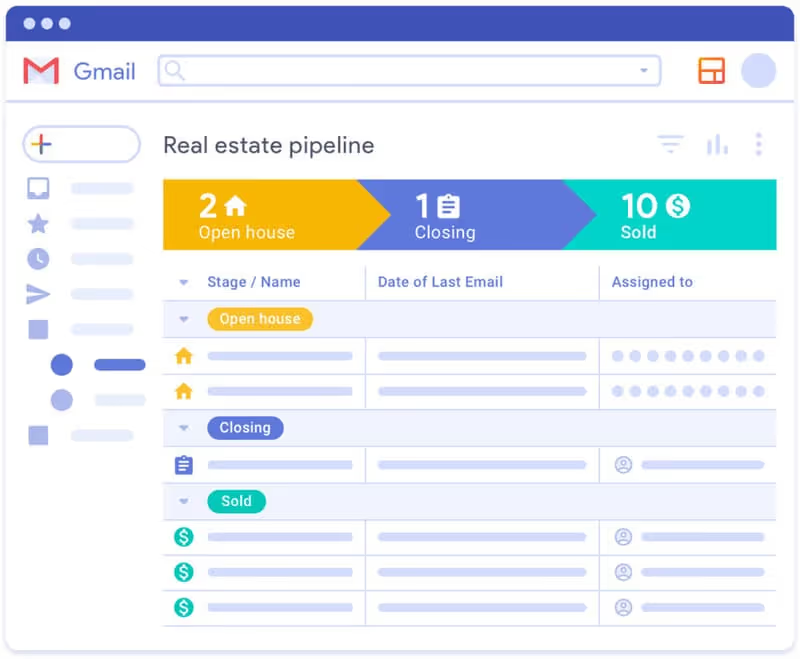
Streak is a CRM solution that's integrated directly into your Gmail inbox.
The software offers a set of tools for customer relationship management that focus on simplicity and integration with everyday e-commerce tools.
Features
- Full integration with Gmail : Enables easy adoption for new users and CRM directly from your inbox. Full integration with Gmail ensures smooth and efficient sync.
- Messaging tools : Customizable email templates and bulk sending features. Email tracking allows you to know who has read your email, where, and how many times, to improve visibility and follow-up management.
- Email tracking : Allows you to know who has read your email, where and how many times, to improve visibility and follow-up management.
- Call logs and meeting notes : Keep track of your interactions outside of the inbox that's easy to find.
- Lead management and sales : Create an unlimited number of pipelines to track your leads and sales.
Despite its advantages, it should be noted that Streak is a browser extension, which can be restrictive when changing devices.
Additionally, as a lightweight CRM software, it may not be sufficient to handle more complex business view processes.
Pricing
- Free : $0
- Solo : $15 per month
- Pro : $49 per month
- Enterprise : $129 per month
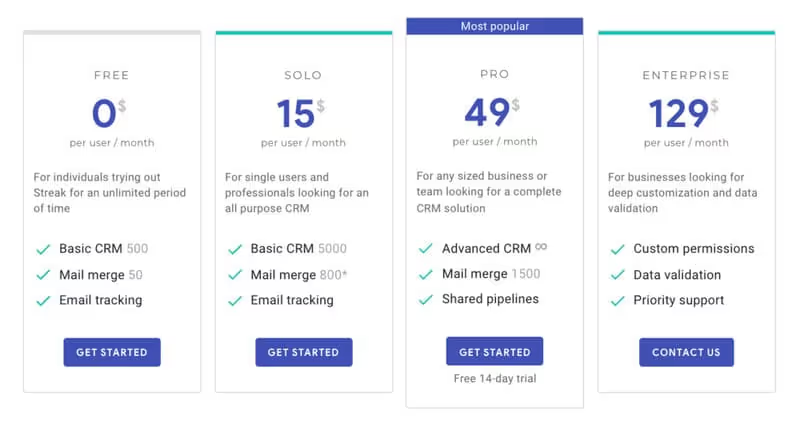
❤️ Our Take : Streak CRM is revolutionizing customer relationships by integrating perfectly with Gmail. Lead tracking, deal management, reporting... No reason to leave your inbox!
👍 Pros : Works entirely within the Gmail interface. Easy to handle Automates the follow-up of customer exchanges. Free up to 500 contacts.
👎 Cons : Only works with Gmail (G Suite). Pretty basic sales reports and forecasts. Limited customer support.
LEARN MORE >> Discover Streak CRM today
8. Axonaut: Best for European BtoB companies

Axonaut is a French CRM software for small and medium-sized businesses, offering an all-in-one solution for managing sales, marketing, billing, purchasing, and finances.
Features
- Contact and sales management : Allows you to follow up with prospects and customers, and to manage sales easily for the needs of your team. Contact management is thus optimized for better efficiency.
- Agile project management : Offers tools to track the progress of projects, define tasks, and monitor their progress. Agile project management allows rapid adaptation to change and better collaboration.
- Email marketing : Offers features for sending newsletters, creating email campaigns and monitoring their performance.
- Billing and accounting : Provides tools for creating invoices, tracking payments, and managing expenses.
Axonaut is distinguished by its ease of use, its orientation towards SMEs and its French headquarters
Pricing
- Free trial : Axonaut offers a free two-week trial period to test the product.
- Monthly rate : The price is €49.99 excluding VAT per user per month if you pay monthly.
- Biennial rate : You can benefit from a reduced cost of 34.99€ HT per user per month if you commit to a period of 2 years.
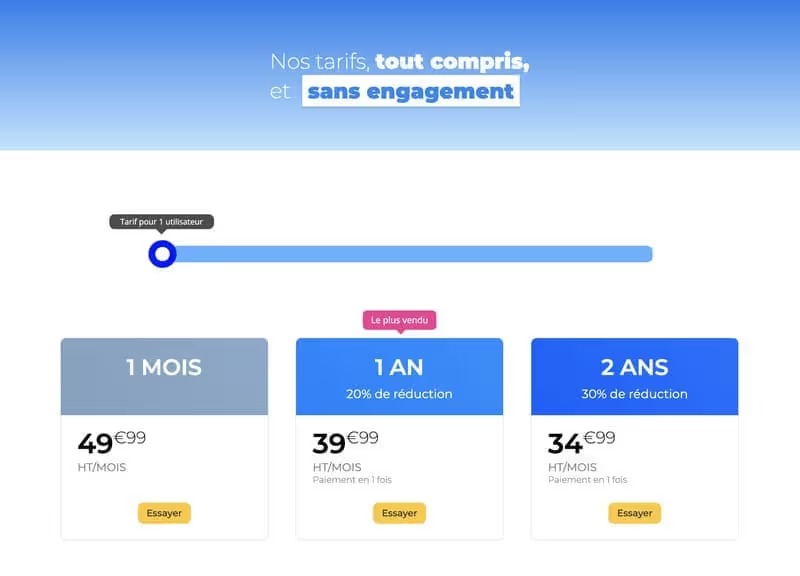
❤️ Our Take: Axonaut is the CRM that really speaks to European BtoB companies. GDPR compliance, proximity, agility... A CRM tool on a human scale but largely customizable!
👍 Pros : Adapted to BtoB challenges. Clean and configurable interface. RGPD compliant and hosting in Europe. Proximate and responsive support.
👎 Cons : Few ready-to-use templates. Some relationships can be improved. Prices a bit high compared to international players.
LEARN MORE >> Discover the Axonaut website
9. Zoho CRM: Best for integrating with Zoho
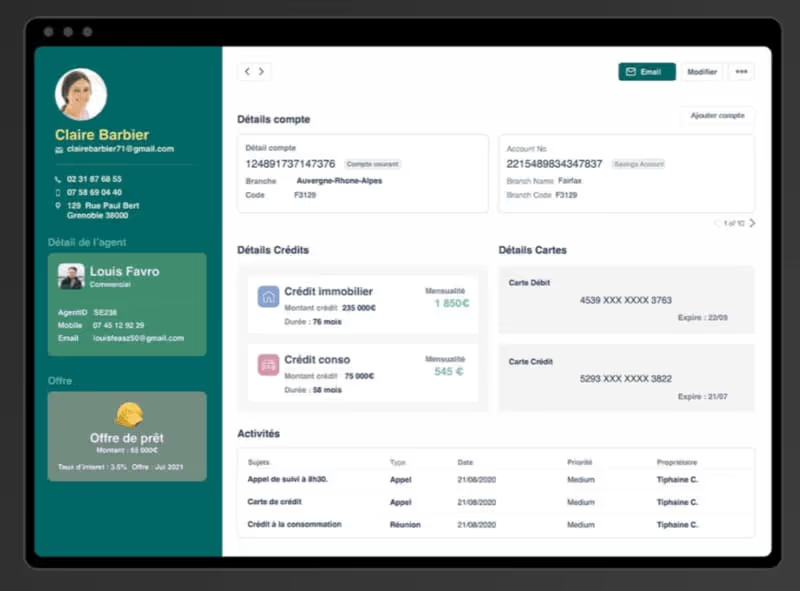
Zoho CRM is a customer relationship management platform that offers a range of features tailored to small businesses.
It offers a simplified user interface, customizable modules, efficient automation, and useful CRM tools for media and social networks.
Features
- Specific workflows : Zoho CRM allows you to create and define specific workflows to help streamline daily operations.
- Lead Management : Zoho CRM helps you manage your leads effectively, improving the chances of conversion through optimized lead management.
- Social media integration : With the integration of Twitter and Facebook, you can reach prospects at the right time to maximize conversions. Social media integration also makes it possible to track interactions and engage potential customers more effectively.
- Sales forecasting : By upgrading to the Standard version, you can access sales forecasting tools to help you plan for the future.
- KPI and performance monitoring : The Enterprise version offers detailed KPI and performance tracking, including sales tracking, data comparison across users, teams, regions, products/services, and more.
Pricing
- Free : Maximum of 3 users
- Standard : $20 /user/month
- Professional : $35 /user/month
- Enterprise : $50 /user/month
- Ultimate : $65/user/month (with an exclusive 30-day free trial)
.avif)
❤️ Our Take : Zoho CRM harnesses the full power of the Zoho suite. The promise: centralize customer interactions through sales, marketing, support and accounting. Enough to simplify commercial activity!
👍 Pros : Integrates seamlessly with other Zoho apps. Advanced automation of sales processes. Integrated conversational AI. Good reports and dashboards.
👎 Cons : Works best in the Zoho ecosystem. Limited customization of fields and interface. Support to be improved.
LEARN MORE >> Discover Zoho
10. Capsule CRM: Best for startups and SMEs
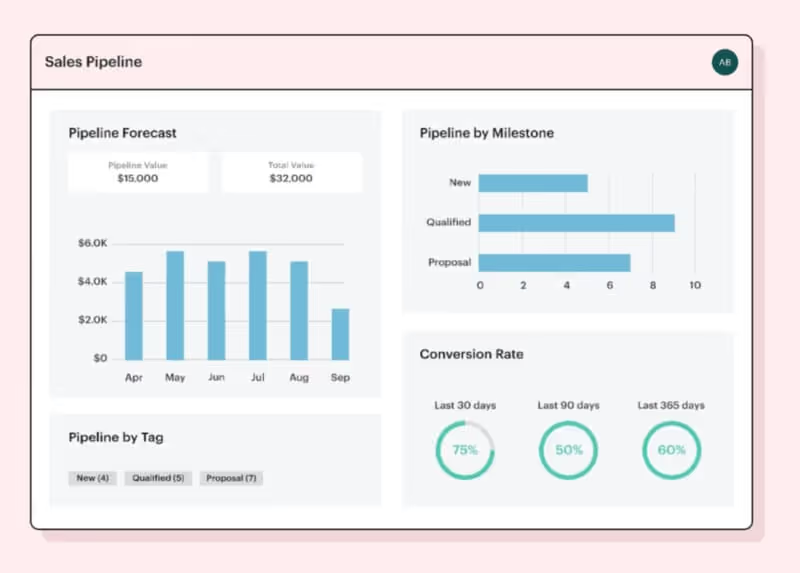
Capsule is a database but also a CRM software designed to professionalize your interactions with customers, prospects and colleagues, all via a user-friendly interface that does not require any learning curve.
Features
- Simplified management of daily work : The simplified management of daily work allows you to access your sales pipelines at a glance (offers, lead generation, proposals, customer data, etc.) and to monitor the tasks of your team.
- Easy search for key information : Import your contact lists from Gmail, Outlook, CSV files, or databases. The easy search for key information helps you find the information you need quickly.
- Multiple integrations (Professional Version): Integration with Zapier, G-Suite, Zendesk, G-Suite, Zendesk, Twitter, and Mailchimp to gather information and generate leads from all your applications.
However, Capsule has some limitations, including a limit of 250 contacts for the free version and the need to remember to send CCI emails to your Capsule “drop box” to ensure follow-up and automatic contact generation.
Pricing
- Free : Maximum of 2 users and 250 contacts.
- Professional subscription : $18 per month.
- Teams subscription : $36 per month.
- Enterprise subscription : $54 per month.
A 30-day free trial is available for the Professional and Teams versions.
.avif)
❤️ Our Take : Capsule CRM seduces small structures with its simple and universal approach to customer management. The ideal solution to structure your commercial activity in the blink of an eye!
👍 Pros : Quick to handle. Very affordable rates. Integrations with the main productivity tools. Flexibility of custom fields.
👎 Cons : Lack of advanced segmentation options. Basic automation features. Limited customer support.
LEARN MORE >> Discover the Capsule CRM website
11. Insightly: Best for integrated project management
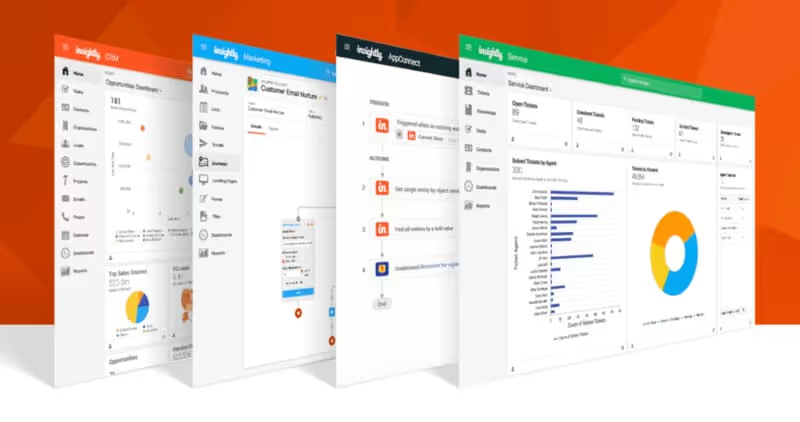
Insightly is a complete and flexible CRM solution.
It offers a free version and a range of paid plans, ideal for lead management and sales pipeline monitoring.
Features
- Lead Management : Effective tools for managing leads, tracking and converting prospects.
- Workflow automation : Automate routine tasks for greater efficiency. Automating workflows reduces errors and optimizes processes.
- Personalization : Build custom applications and data visualizations to track your key metrics.
- Security Management : Manage permissions by business role and/or department to protect sensitive information.
- Integrations : Insightly integrates natively with G-Suite, Microsoft 365, Microsoft 365, Mailchimp, Slack, Dropbox, QuickBooks, and more.
The free version of Insightly is limited to two users and has some restrictions, such as the lack of a data backup system, limits on sending bulk emails, and the number of custom fields. READ MORE >> Detailed Insightly review and test
Pricing
- Free subscription : For a maximum of 2 users.
- Plus subscription : $29 per month.
- Professional subscription : $49 per month.
- Enterprise subscription : $99 per month.
A free 14-day trial is available for the Plus and Professional plans.
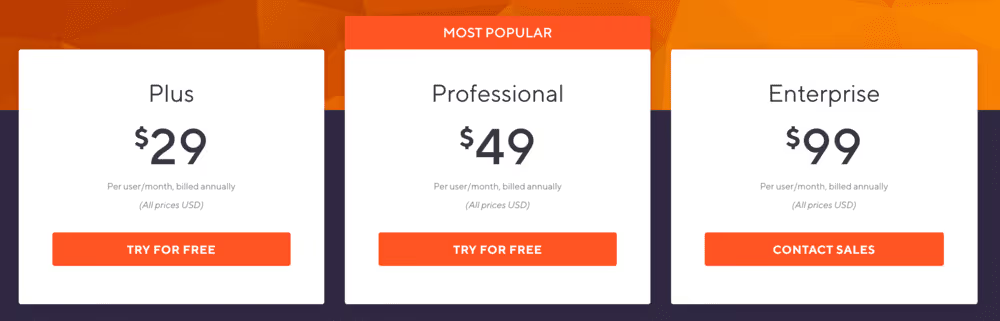
❤️ Our Take: Insightly centralizes customer relationships and project management within the same interface. Deal monitoring, task planning, cross-functional reporting... The perfect tool to manage the customer lifecycle from A to Z!
👍 Pros : Centralizes the 360° customer view. Powerful task automation. Customized reports and dashboards. Mobile and desktop version.
👎 Cons : Requires a certain amount of time to get started. Fewer integrations than the competition. Fairly high rates.
LEARN MORE >> Discover the Insightly website
12. SugarCRM: Best for open source

SugarCRM is a robust CRM software that offers solutions to automate your company's sales processes, customer service, and marketing actions.
Features
- Sales automation : Manage your leads, opportunities, and customer accounts effectively through sales automation.
- Customer service : Provide quality service with effective ticket and support request management.
- Marketing : Create and track marketing campaigns to attract and retain customers. Use data analytics to optimize your marketing strategies.
- Data analysis : Access detailed reports and analytics to make decisions based on data.
However, it should be noted that the learning curve can be quite steep and that customer service has sometimes been criticized.
Pricing
- Sugar Professional : $40 per user per month
- Sugar Enterprise : $65 per user per month
- Sugar Serve : $80 per user per month
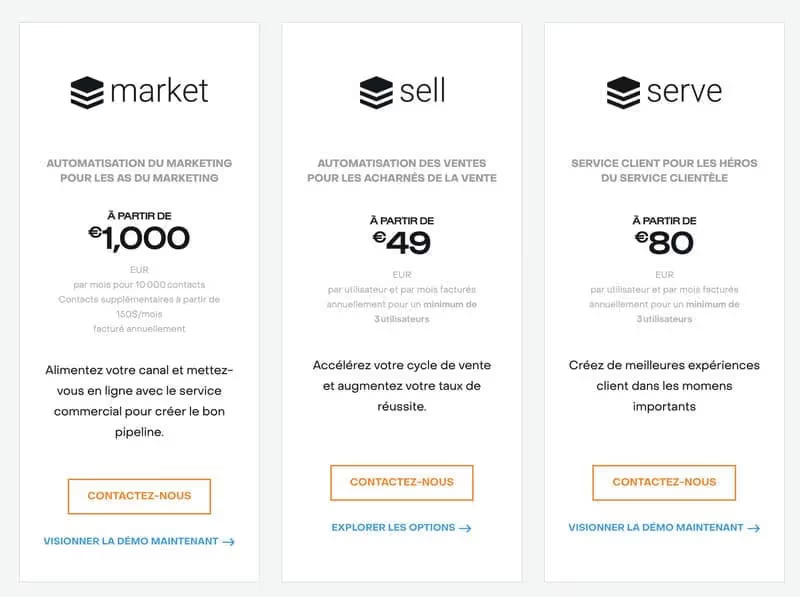
❤️ Our Take : SugarCRM combines the power of open source and the flexibility of customization. Workflow automation, forecasting, reporting... A solid base to be modelled according to your business needs!
👍 Pros : Transparent open source development. Very advanced customization. Good support from the community. Affordable rates, especially for large accounts.
👎 Cons : Technical documentation is sometimes limited. Interface less intuitive than packaged solutions. Requires technical skills to go far in customization.
LEARN MORE >> Discover the SugarCRM website
13. noCRM: Best for lead management
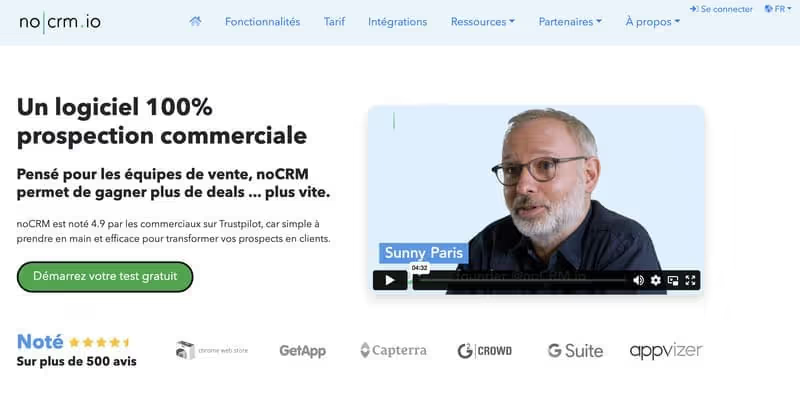
noCRM is a CRM solution designed to help businesses manage and track their leads more effectively.
Features
- Lead Management : Keep track of your prospects and organize them according to their status through effective lead management.
- Monitoring of each activity : Follow the complete sales cycle, from prospecting to closing the sale for sales teams. Monitoring each activity makes it possible not to miss anything and to optimize performance.
- Mobile functionality : Access your sales data anytime and anywhere using the mobile app.
- Integrations : Easily integrates with various software such as Google Apps, Slack, and Zapier.
However, the software may not be as robust in managing other aspects of the customer relationship, such as customer service and marketing. READ MORE >> Review and detailed test of noCRM
Pricing
- Starter Kit : €10 per user per month.
- Sales Expert : €19 per user per month.
- Dream Team : €29 per user per month.
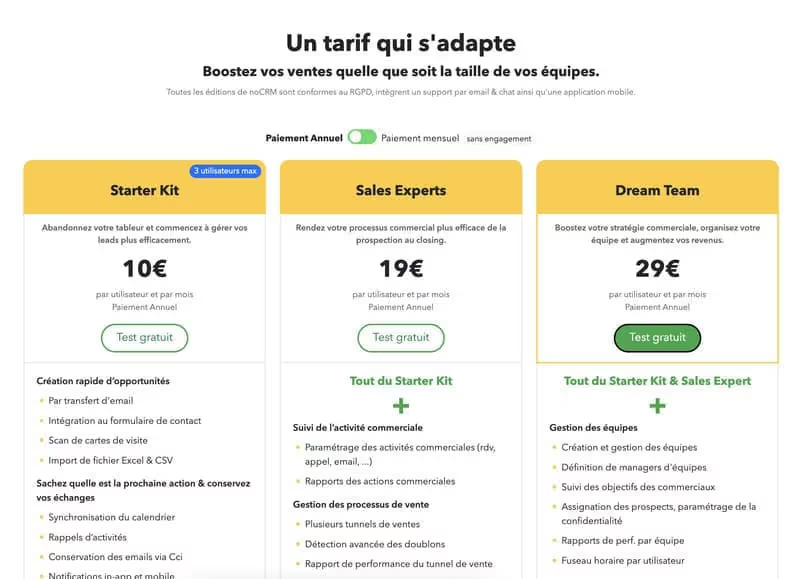
❤️ Our Take : noCRM brilliantly targets the problem of lead qualification thanks to a radical approach. No more gas factory CRM, here only the essential functions to convert more!
👍 Pros : Immediate handling. Interface focused on the commercial pipe. Advanced automation of lead qualification. Attractive rates.
👎 Cons : Deliberately limited in functionality. No document or contract management. Fairly summary reporting.
LEARN MORE >> Discover the noCRM website
Other software not covered in this review: Microsoft Dynamics 365, OnePageCRM, and Agile CRM
Key CRM Features
A comprehensive CRM software offers a multitude of features designed to optimize customer relationship management at each stage of the journey.
Here is an overview of the main features you can expect from a successful CRM.
1. Centralized contact management
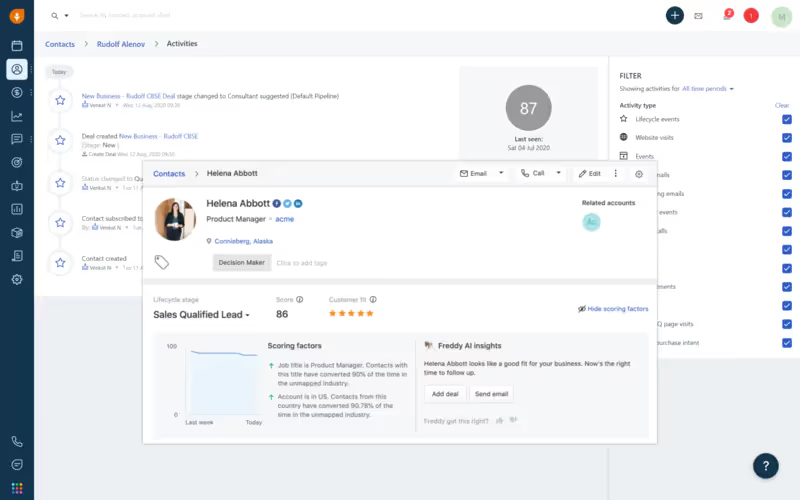
At the heart of every CRM is a centralized database which brings together all the information about your customers and prospects.
This feature allows you to segment your audience according to different criteria (demographic, behavioral, etc.) and maintain a complete history of each interaction (calls, emails, appointments, purchases, etc.).
With this 360° view, you can personalize your approach and build stronger relationships with your customers.
2. Tracking sales opportunities
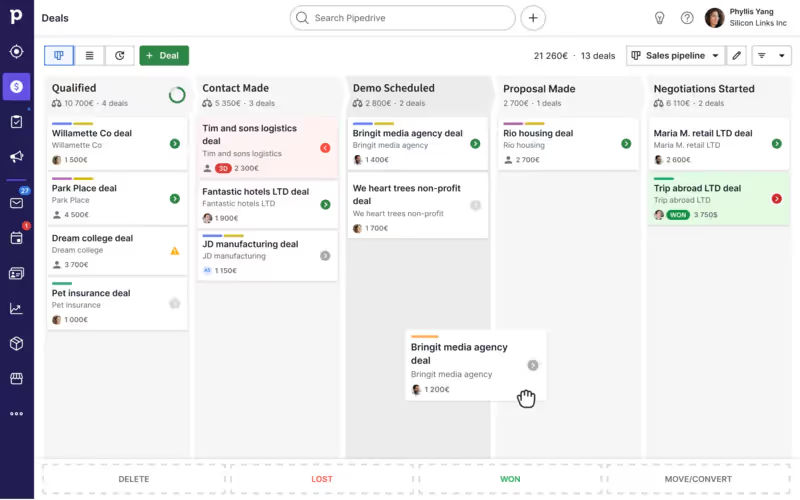
A CRM helps you manage your sales pipeline, from the first contact to the conclusion of a deal.
You can track the progress of each opportunity, assign tasks to your team, and generate sales forecasts based on concrete data.
This increased visibility allows you to identify bottlenecks, optimize your sales process, and make informed decisions to reach your goals.
3. Marketing automation
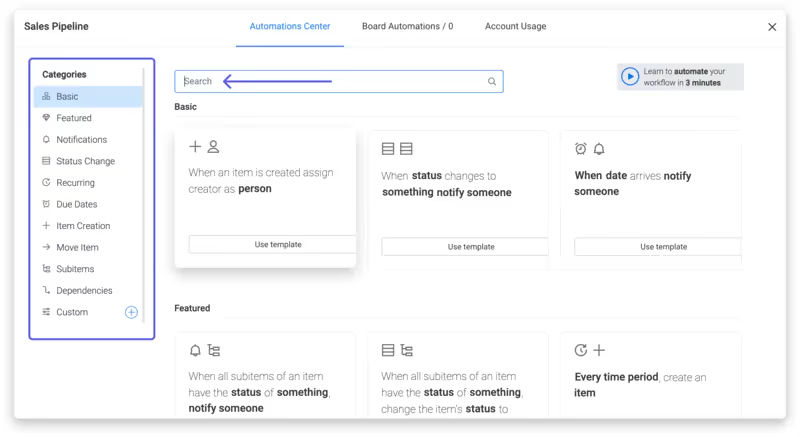
Marketing automation features built into a CRM allow you to create, manage, and track targeted marketing campaigns on a large scale:
- Segmenting your contact base to send personalized messages
- Program email sending scenarios based on the actions of the recipients
- Analyze the performance of your campaigns using key metrics (open rate, click rate, conversion rate, etc.)
This automation saves you valuable time and allows you to focus on tasks with greater added value.
4. Customer support management
A CRM greatly facilitates customer service management by centralizing all requests and interactions in the same tool:
- Assign and track support tickets for faster problem resolution
- Set up a knowledgebase with standardized answers to frequently asked questions
- Manage customer contracts, warranties, and renewals
This structured approach allows you to offer quality, responsive and personalized customer service, which is essential for building customer loyalty.
5. Advanced reporting and analytics
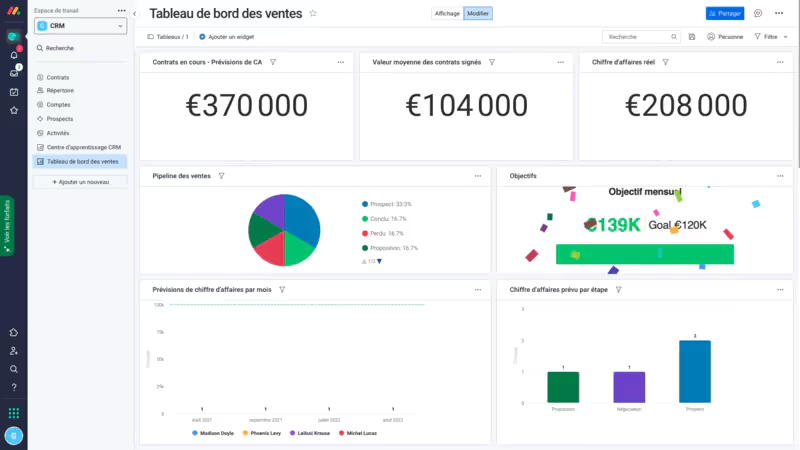
Finally, a CRM provides you with valuable data on your sales, marketing and customer service activities. With customizable dashboards and detailed reports, you can track your key performance indicators, identify trends and opportunities for improvement, and make decisions based on concrete information.
In conclusion, the functionalities offered by a CRM cover a broad spectrum of activities essential to customer relationship management. By choosing a CRM adapted to your specific needs and by fully exploiting its capabilities, you are giving yourself the means to develop your business and offer an optimal customer experience at each stage of the journey.
How do you choose the ideal CRM software for your business?
Are you convinced of the importance of CRM (Customer Relationship Management) software for your business, but not sure where to start when choosing the right tool? Do not panic, we have put together a 4-step guide to help you in this crucial process. Follow the guide!
1. Define your needs precisely
Before you start comparing different CRM software, take the time to think about your specific needs. What are your goals? What features do you need? Here are a few questions to guide you:
- Do you simply want to follow up on your prospects and customers, or do you need a more comprehensive solution that includes marketing campaign management and customer service?
- What is the size of your team and what is your budget?
- Do you need a mobile-friendly tool for your salespeople on the go?
Depending on your answers, you can guide your choice. For simple sales monitoring, software like Monday Sales CRM or Pipedrive may suffice. If you need a more comprehensive platform, look at Teamleader, Hubspot, or Salesforce.
2. Focus on ergonomics and ease of use
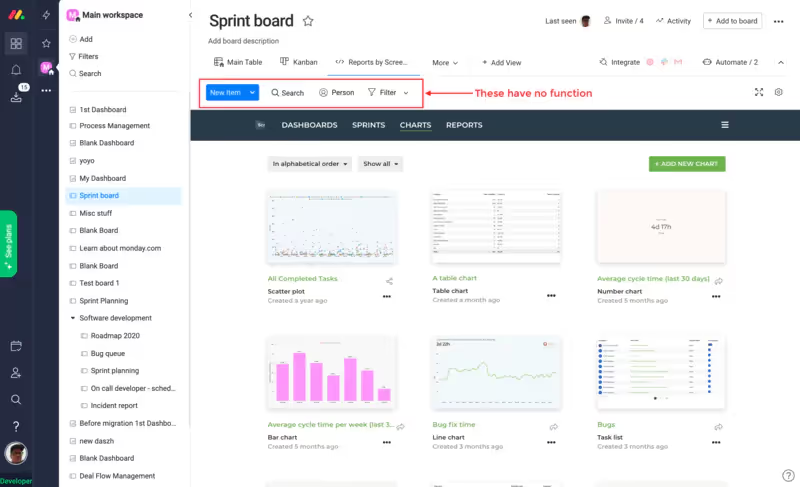
CRM software is only effective if it is actually used by your teams. Hence the importance of choosing a tool that is easy to handle and pleasant to use on a daily basis. A few tips:
- Test several solutions via free trial versions to get an idea of ergonomics.
- Involve your employees in the selection process to ensure their adherence.
- Verify that the software is customizable to suit your work processes.
3. Check compatibility
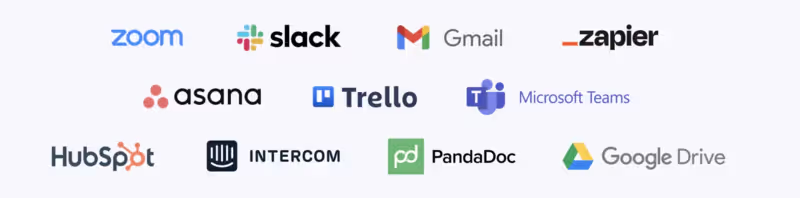
Your CRM software should not be an isolated tool, but should be integrated into your existing information system. This will save you time consuming re-entries and additional development costs. So remember to check that the CRM is compatible with:
- Your commercial management software or ERP
- Your communication tools (messaging, telephony...)
- Your specific business applications
Most CRM solutions offer APIs and connectors to facilitate these integrations.
4. Evaluate the quality of customer support

Finally, don't forget to find out about the support offered by the software publisher. This is an essential criterion to support you in using the tool and solving possible problems. So check:
- Business hours and technical support response times
- Available channels (telephone, email, chat...)
- The language in which customer service is provided
- The existence of online resources (tutorials, FAQ, user community...)
Do not hesitate to contact support during your test phase to assess their responsiveness and listening quality.
By keeping these 4 steps in mind, you are putting all the chances on your side to find the ideal CRM software. Remember that this tool will be your daily ally in optimizing the relationship with your customers, so take the time you need to make the right choice!
FAQs
What are the best free CRMs?
Some of the best free CRMs include HubSpot CRM, which offers a full free version with basic features, Zoho CRM, which offers a free version for up to 3 users, and Freshsales, which has a free plan with essential features. These solutions also offer paid options for advanced features.
What is SaaS CRM software?
A CRM software in SaaS (Software as a Service) is a solution hosted on the cloud and accessible via the internet. Unlike traditional CRMs installed on company servers, a SaaS CRM is managed and updated by the provider. Users access it via a web browser, offering flexibility and scalability without internal IT maintenance.
What are the best CRM software for small businesses?
The best CRMs for small businesses combine simplicity, essential features, and affordable pricing. Pipedrive, with its intuitive interface, Bigin by Zoho, a simplified version of Zoho CRM, and Salesforce Essentials, a lightweight version of Salesforce are smart choices. They offer a good balance between characteristics, ease of use and cost, allowing small businesses to optimize their customer relationship management without breaking the bank.
Summary
CRM software has become essential for businesses of all sizes wishing to optimize their customer relationship management. Whether it's intuitive solutions for small structures, powerful platforms for complex organizations, or specialized tools, there is a CRM adapted to every need.
Modern CRMs stand out for their ability to automate processes, integrate complementary tools, and exploit artificial intelligence to provide relevant insights. But beyond technology, their primary objective remains to improve the quality of interactions with customers, by offering a 360° view of each relationship.
Whether you choose Monday Sales CRM for sales automation, Pipedrive for its simplicity, Freshsales for your sales teams, HubSpot for marketing, or any of the other solutions in this article, don't hesitate to adopt a CRM in your business. Most offer free trial versions or affordable formulas to test and choose the tool best suited to your context.
Investing in a powerful CRM and integrating it consistently into your strategy means giving you the means to better understand your customers, to interact effectively with them and to maintain your growth.

.svg)








.avif)

