Project Management Software List
Here's my pick of the best project management software for teams this year.
1. monday.com : Intuitive and powerful solution

Monday.com is an online platform that is highly appreciated for its flexibility and its user-friendly visual interface.
With its comprehensive features and ease of use, it is a Great choice for teams of all sizes looking to streamline project management.
Features
- Customizable dashboards with multiple views (Kanban, Gantt, calendar, etc.) for project management
- Automating workflows to increase productivity
- Resource management to optimize task allocation
- Integrated communication tools (chat, comments, mentions)
- Integrations with popular third-party apps (Slack, Google Drive, Dropbox...)
- Reports and data visualizations for real-time monitoring
Key benefits
The great thing about Monday.com is its exceptional flexibility.
Whether you're managing agile projects, marketing tasks, or product development, you can adapt the platform to your methodology. The numerous business models and customization options make it a versatile tool, appreciated by startups and large companies alike.
Weak spots
The other side of the coin is a certain complexity for new users.
The wealth of functionalities require time to get started to fully exploit the platform.
In addition, prices can quickly increase with a large number of users.
Pricing

- Free version for 2 users and up to 3 boards
- Basic: 8€/user/month
- Standard: €10/user/month
- Pro: 16€/user/month
- Company: On request
Our Take
Monday.com is establishing itself as one of the market leaders with its intuitive, customizable and powerful solution for project management.
It is an excellent choice if you are looking for a comprehensive and scalable tool, especially for projects that require tailor-made workflows.
However, for smaller teams with basic needs, simpler and cheaper alternatives may suffice.
We recommend Monday.com primarily to businesses ready to invest time and a certain budget in a tool that will support them over the long term.
2. Wrike : Secure solution for businesses

Wrike is a highly configurable project management software designed to meet the needs of businesses of all sizes.
With its rich range of functionalities and its solid security protocols, it is the preferred choice for organizations with high requirements.
Features
- Customizable interface with dashboards and custom fields
- Interactive Gantt charts for visual project planning
- Managing resources and capacity to optimize workloads
- Advanced reporting features with dynamic charts and graphs
- Workflow and business process automation
- Granular access controls and a comprehensive audit trail for security and compliance
Key benefits
Wrike's strength lies in its ability to adapt to complex business workflows.
Custom field, project template, and automation options allow you to stick as close as possible to your processes.
Advanced features such as interactive Gantt charts and Workload View provide optimal visibility into your projects.
Finally, with its ISO 27001 certified datacenters and its robust security controls, Wrike meets the standards of the most regulated industries.
Weak spots
This power for project management comes at a price: Wrike is among the most expensive solutions on the market.
Its wide range of modules and options makes pricing complex. Plus, the wealth of features means a longer learning curve for novice users.
Pricing

- Free: Free version for 5 users
- Professional: €9.80/user/month
- Business: 24,80€/user/month
- Company: On request
Our Take
Wrike is clearly targeting mature businesses with advanced project management needs.
Its flexibility, advanced reporting functions, and top-notch security make it a solid choice for highly regulated industries like finance or healthcare.
However, the SMEs and startups with simpler processes will no doubt find Wrike too complex and expensive for their needs.
Before investing, we therefore advise you to carefully assess the maturity of your project management practices. Wrike is aimed above all at demanding professionals ready to exploit its full potential.
3. Notion : Flexible, all-in-one workspace
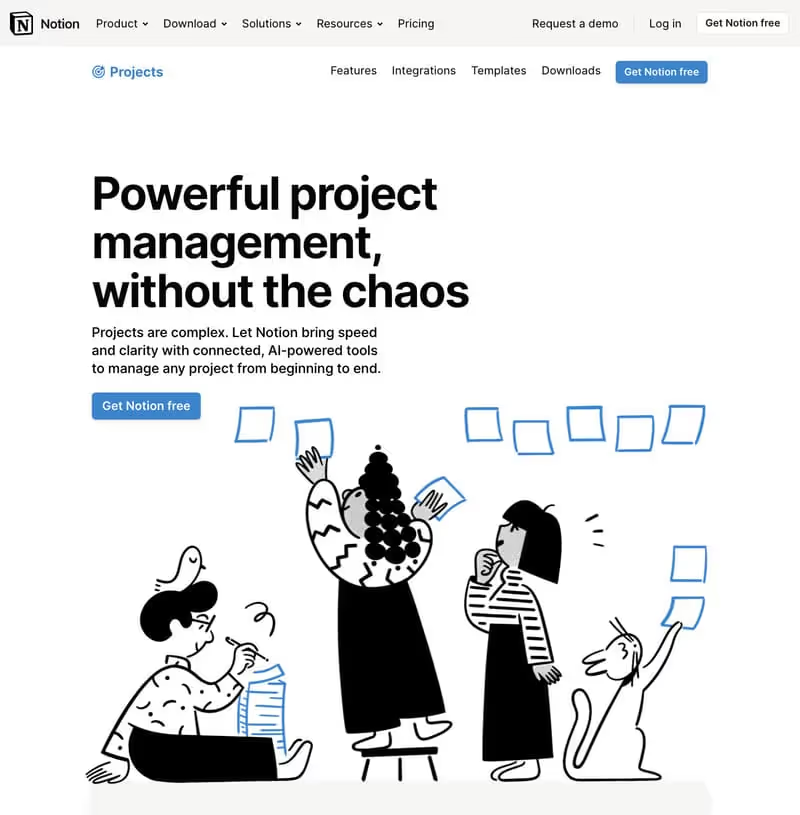
Notion is a all-in-one productivity and collaboration tool that combines the functionalities of a wiki, a database, and a project management tool.
Launched in 2016, it is distinguished by its refined interface, its extreme flexibility and its powerful customization options.
With its ability to create workspaces tailored to every need, Notion is revolutionizing the way teams organize, collaborate, and bring ideas to life.
Features
- Hierarchical pages and sub-pages to organize all your information
- Modular blocks (text, table, list, list, image, code...) for total flexibility
- Databases with multiple views (table, board, calendar, timeline...)
- Templates and formatting options to personalize each space
- Mention, comments, and notifications for smooth collaboration
- Task management and project management with assignments, deadlines and statuses
- Importing data from Markdown, CSV, and HTML files
- Granular sharing and permissions to control access
- Integrations with popular apps (Slack, Google Drive, Trello...)
- Mobile apps for iOS and Android
Key benefits
The strength of Notion lies in its incredible flexibility.
Its block structure and its diversity of content types make it possible to create tailor-made spaces for each use, from simple note taking to complex project monitoring through the corporate knowledge base.
Its clean interface and intuitive syntax make it a easy to use tool despite its power.
Its sharing options and mobile apps promote smooth, cross-platform collaboration.
Weak spots
The flip side of this flexibility is a certain complexity: new users may feel disoriented in the face of the vast possibilities of the tool.
The absence of certain key project management functionalities (Gantt charts, resource management) can be a limit for certain uses. The pricing system by storage blocks and per invited member can quickly become expensive for large accounts. Finally, the learning curve to exploit the full potential of Notion can be daunting for some teams.
Pricing
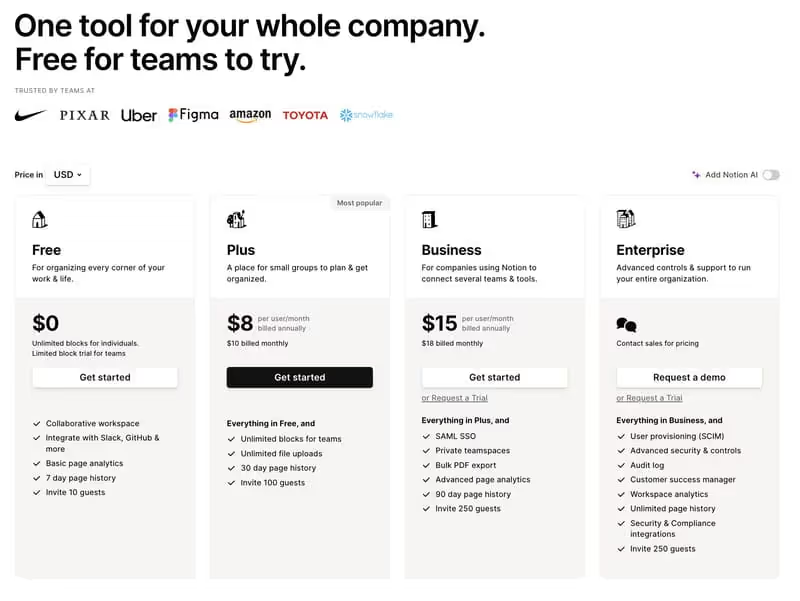
- Personal: Free version for individual use with 5 MB of storage
- Personal Pro: $5/month for one person with advanced features
- Team: $10/member/month for teams with unlimited collaborative spaces
- Enterprise: $25/member/month with SSO, permission management and dedicated support
Our Take
Notion is a revolutionary project management tool for individuals and teams looking for a flexible, all-in-one solution to boost productivity.
It is an excellent choice for those who have varied and evolving needs in project management in terms of organization and collaboration.
We recommend it in particular for freelancers, startups and small creative teams who want a centralized and customizable workspace. Organizations that have very specific project management needs will probably prefer more specialized tools.
But for the vast majority of use cases, Notion offers a remarkable balance between power, flexibility, and simplicity.
If you are ready to rethink the way you work, Notion will be your best ally.
4. Hive : A complete tool for smooth collaboration

Launched in 2015, Hive quickly won over the teams with its refined interface and its functionalities focused on collaboration.
This all-in-one solution combines project management, team messaging and automation to streamline your daily work.
Features
- Multiple views (Gantt, Kanban, table, calendar) to adapt to each need in project management
- Integrated team messaging with chat rooms and video calls
- Time tracking and timesheets for easy resource management
- Customizable dashboards and automated reports for real-time monitoring
- Automating recurring actions with custom trigger rules
- Mobile apps and integrations with third party tools (Slack, Gmail, Salesforce...)
Key benefits
Hive stands out for its versatility and fluidity. Its intuitive interface allows quick handling, even for novices.
No more juggling between different tools: Hive centralizes all your exchanges and tasks in the same place. Its messaging system is particularly popular for discussing projects without leaving the platform. Finally, automation saves valuable time by delegating repetitive actions.
Weak spots
Some Advanced project management features may seem limited compared to specialized tools.
For example, resource allocation is still basic. In addition, the number of integrations, while substantial, is lower than some competitors.
Pricing

- Base: free version for 2 users, with limited functions
- Starter: 4€/user/month
- Professional: 12€/user/month
- Company: Personalized, on request
Our Take
Hive seduces with its simplicity and its approach focused on seamless collaboration for project management.
It is an excellent option for teams looking to centralize their exchanges and projects in a single and friendly environment. We mainly recommend it to small and medium-sized organizations that favor communication and lightweight task management.
Businesses with very specific project management needs will probably prefer more specialized tools.
But for the majority of teams, Hive offers a remarkable balance between simplicity and functionality.
5. ClickUp : Highly customizable platform

ClickUp is a project management solution that stands out for its unlimited flexibility.
With its countless customization options, it's a real Swiss Army knife able to adapt to any workflow. From startups to large companies, ClickUp seduces with its versatility and powerful functionalities.
Features
- Hierarchical workspaces (spaces, lists, tasks, sub-tasks) for a clear organization of project management
- Multiple views (Board, List, Calendar, Calendar, Gantt, Mindmap...) to visualize projects from all angles
- Infinitely customizable fields (statuses, priorities, tags...) to adapt ClickUp to your business
- Extensive automation of tasks and processes thanks to “Clickups”
- Project, document, and task management templates to save time
- Tracking time, goals, and workloads for optimal resource management
- Integrated chat, comments, and mentions for seamless collaboration
- Integrations with more than 1000 third-party apps (Slack, Google Drive, Dropbox...)
Key benefits
ClickUp stands out for its unlimited customization possibilities.
Each team can set up their own statuses, fields, and processes to perfectly match the way they work.
Its clean interface and intuitive views make it quick to get started despite the wealth of options. ClickUp truly centralizes all your tools in one, of the task management to the drafting of documents through the team chat.
Weak spots
This versatility has a downside: ClickUp can seem daunting at first. The multitude of options requires some time to adapt to find the optimal configuration. In addition, some advanced features (time tracking, reports) are reserved for the most expensive formulas.
Pricing

- Free version: Basic features for individuals
- Unlimited: €5/member/month
- Business: 9€/member/month
- Business Plus: 19€/member/month
- Company: On request
Our Take
ClickUp is a impressive tool that takes personalization to the extreme.
It's a great choice for teams that have atypical workflows or who have need to centralize all their tools in a single platform.
We particularly recommend it to agile organizations looking to optimize their productivity.
But its flexibility makes it relevant for a very wide variety of sectors and business sizes. The learning curve may be daunting for some, but getting started pays off handsomely with long-term efficiency gains.
If you are looking for a Swiss Army knife for project management, ClickUp is probably your best bet.
6. Asana: Clean and effective solution

Asana is one of the pioneers of online project management.
Since its launch in 2008, it has attracted millions of users with its refined interface and its philosophy focused on serene collaboration. Despite its apparent simplicity, Asana offers powerful features to organize your tasks and projects with confidence.
Features
- Prioritization of tasks into projects, sections and sub-tasks for a clear organization
- Multiple views (list, table, calendar, timeline) to adapt to each need
- Assignment of tasks, due dates, and dependencies for accurate planning
- Custom fields (tags, statuses, priorities...) to reflect your project management methodology
- Request forms to centralize incoming requests
- Comments, attachments and '@mentions' for contextualized communication
- Time tracking and resource management to optimize workloads
- Integrations with over 100 third-party apps (Slack, Microsoft 365, Google Drive, Zoom...)
Key benefits
The strength of Asana is its simplicity and fluidity. Its minimalist interface and intuitive interactions allow immediate handling, even for neophytes. Contextual communication (comments, mentions) promotes transparent and serene collaboration within teams.
Asana is great at prioritizing tasks, allowing you to keep a clear overview even on complex projects.
Weak spots
Some advanced users may find Asana's capabilities limited, especially in terms of customization and reporting. The tool may also seem less suitable for Agile methodologies suchlike Scrum or Kanban. Finally, the absence of integrated chat requires the use of a third-party app for informal exchanges.
Pricing

- Basic: Free version for teams up to 15 people
- Premium: €10.99/user/month
- Business: €24.99/user/month
- Company: On request
Our Take
Asana is a great choice for teams looking for a simple, intuitive, and effective project management tool.
It is particularly suitable for organizations that value clarity and serenity in their daily work.
We recommend it to SMEs, associations and departments that need a solution that is easy to use without sacrificing essential functionalities.
Les businesses with very advanced needs in personalization or in reporting will no doubt prefer more comprehensive alternatives.
But for most teams, Asana offers a compelling balance between simplicity and efficiency for effortless project management on a daily basis.
FIND OUT MORE >> Try Asana for free
7. Zoho Projects: Affordable Solution for Effective Project Management
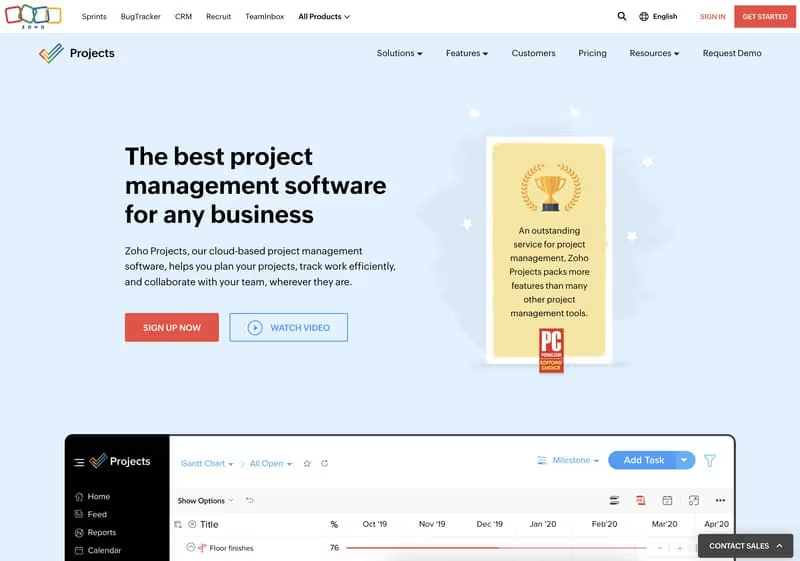
Zoho Projects is an online project management software developed by Zoho Corporation.
Launched in 2006, it is part of the Zoho suite, a ecosystem of interconnected business applications.
Zoho Projects stands out for its excellent value for money, its easy handling and its perfect integration with other Zoho tools.
Rich in features, it provides teams with everything they need to successfully plan, track, and deliver their projects.
Features
- Gantt charts for visual planning of tasks and milestones
- Kanban views and agile roadmaps for flexible task management
- Time, expense and billing tracking for accurate budget control
- Customizable dashboards and reports for real-time monitoring
- Problem and bug management with custom workflows
- Activity feeds, forums, and chat rooms for seamless communication
- Customer portal and white label options for external interactions
- Automations and custom fields to adapt the tool to each need
- Mobile apps for iOS and Android
- Extensive integrations with other Zoho tools (CRM, Desk, Analytics...)
Key benefits
The major advantage of Zoho Projects is its very competitive pricing positioning compared to competing solutions, without sacrificing the essentials.
It offers a wide range of features covering all aspects of project management, from agile planning to budget monitoring.
Its clean interface and customization options make it a easy to use tool and to adapt to each context. Finally, its extensive integration with the Zoho suite makes it a natural choice for businesses that are already customers.
Weak spots
This Zoho specialization can also be a weakness: the tool integrates less well with third-party solutions outside of this ecosystem.
Some users find the interface is a bit Spartan and less intuitive than other alternatives on the market. Despite numerous customization options, configuration options remain limited compared to the most advanced solutions. Finally, the support is not always up to scratch, with response times that are sometimes long.
Pricing
- Free: Free version for up to 3 users and 2 projects
- Premium: 5€/user/month
- Enterprise: 10€/user/month
Our Take
Zoho Projects is a great option for organizations looking for a comprehensive, affordable, and well-integrated project management tool. It's a smart choice for SMEs, startups, and teams that already use other Zoho applications.
We recommend it to those who need a solution that covers all aspects of the project without breaking the bank.
Its wide range of features, customization options, and excellent value for money make it a serious competitor to market giants. Businesses looking for the most intuitive tool or working primarily outside of the Zoho ecosystem may look elsewhere. But if your priority is good software that is versatile, powerful, and economical, Zoho Projects ticks all the boxes.
FIND OUT MORE >> Try Zoho Projects for free
8. Backlog: Platform for agile development teams

Backlog is a project management tool especially designed for software development teams.
Launched in 2004 by Nulab, it stands out for its seamless integration of project management, issue tracking, and version management functionalities. With its intuitive interface and powerful features, Backlog simplifies collaboration and boosts agile team productivity.
Features
- Monitoring of problems and change requests with customizable fields
- Kanban board to visualize and manage the workflow
- Gantt charts and roadmap for planning and tracking releases
- Project wiki for documenting specifications, user guides, etc.
- Integrated Git and Subversion repositories for seamless version management
- Pull requests and code reviews to facilitate collaboration between developers
- Time tracking and detailed activity reports
- Notifications and discussion threads for clear team communication
- iOS and Android mobile applications to manage the project on the go
- Integrations with popular third-party tools (Slack, Microsoft Teams, Jenkins, Redmine...)
Key benefits
Backlog's strength is its integrated and tailored approach to agile software development.
By combining project management, issue tracking, and version management, it eliminates the friction and silos between these activities. Its clean interface and its key features (Kanban board, wikis, pull requests) make it an ideal environment for modern development teams. In addition, its affordable price Makes it accessible to startups and SMEs.
Weak spots
Although largely customizable, Backlog may lack flexibility for teams with very specific methodologies. Some users also regret the lack of resource and cost management features. Finally, the tool is clearly oriented towards software development and may be less suitable for other types of projects.
Pricing
- Free: Free version for up to 10 users and 1 project
- Starter: $35/month for 30 users and 5 projects
- Standard: $100/month for 100 users and 100 projects
- Premium: $175/month for unlimited users and projects
- Company: On request
Our Take
The Backlog project management tool is a smart choice for software development teams, especially those who practice agile methods. Its seamless integration of project management and version management makes it a powerful tool for developers.
We recommend it to startups, software companies and ESNs who are looking for a collaborative environment centered on code. Businesses that manage a variety of projects, with significant resource management needs, will probably prefer a more general solution.
But for 100% dev teams, Backlog offers an excellent feature-price ratio. If you want to boost your productivity and your collaboration around code, go for it!
FIND OUT MORE >> Try Backlog for free
9. MS Project: Office 365 Ecosystem Reference

Microsoft Project is a project management software developed and published by Microsoft since 1984.
Integrated into the Microsoft Office suite, it is a complete and powerful solution for planning, monitoring and analyzing projects of any size.
With its advanced features and familiar interface, MS Project remains a reference for many organizations, especially those operating in the Microsoft ecosystem.
Features
- Advanced project planning with Gantt charts, milestones, and dependencies
- Management of resources, capacities and leave to optimize expenses
- Cost and budget monitoring and earned value analysis
- Customizable reports and interactive dashboards (Power BI integration)
- Real-time co-editing and sharing of project files
- Project and program portfolio management via Project Online
- Personalized support by a Microsoft project manager (Premium package)
- Mobile apps for iOS and Android
- Full integration with Microsoft 365 (Teams, SharePoint, To Do, Planner...)
Key benefits
The Microsoft Project project management tool offers an unbeatable combination of power, flexibility, and familiarity for Microsoft 365 users.
Its features cover all aspects of project management, from initial planning to cost tracking to resource management. Its deep integration with other Microsoft tools makes it a natural choice for organizations that are already equipped. Finally, the Project Online cloud version paves the way for a mature management of project portfolios.
Weak spots
This power comes at a cost: MS Project is one of the most expensive tools on the market, especially in its premium packages. Its interface, while improved, can seem daunting alongside more modern alternatives.
Some users also regret the lack of customization and automation options compared to web competitors. Finally, despite a cloud version, MS Project remains very desktop-oriented.
Pricing
- Project Plan 1: $10/user/month
- Project Plan 3: $30/user/month
- Project Plan 5: $55/user/month
Our Take
Microsoft Project is a powerful and comprehensive tool that will suit mature organizations with advanced project management needs. It's a great choice if you're already invested in the Microsoft 365 ecosystem and looking for seamless integration.
We mainly recommend it to SMEs and large companies that manage complex projects or large portfolios. Teams looking for a simpler, visual, and cost-effective solution will no doubt turn to cloud alternatives.
But for those who want a complete and familiar platform, Microsoft Project is still a safe bet. If you have the resources and the skills to make full use of it, go for it!
FIND OUT MORE >> See products on the Microsoft Store
10. Trello: Intuitive and visual Kanban board

Trello is a Kanban-based project management tool designed to help teams organize and prioritize tasks visually and collaboratively.
Launched in 2011 by Atlassian, Trello stands out for its clean interface, open source model, intuitive features, and powerful customization options. With its immediate handling and its fun approach, Trello democratizes project management to make it child's play.
Features
- Customizable Kanban boards with colored cards, lists, and labels
- Checklists, due dates, attachments, and card comments
- Assigning tasks to members and mentions for smooth collaboration
- Calendar preview to visualize tasks and deadlines
- Code-free automation with Butler and Calendar “Power-Ups”
- Board templates to quickly start new projects
- Custom fields to adapt maps to your business context
- Integration with over 200 third-party applications (Slack, Google Drive, Jira...)
- Intuitive mobile apps for iOS and Android
Key benefits
Trello's greatest strength is its simplicity and flexibility. Its visual interface and card system make it an intuitive and fun tool, easy to learn even for novices.
Its customization options allow Trello to be adapted to a wide variety of use cases, from applicant tracking to software development to event management. The broad ecosystem of “Power-Ups” extends its possibilities even further. Finally, its excellent mobile application allows for seamless collaboration, even on the go.
Weak spots
This simplicity also has its limits: Trello may lack structure and advanced features for complex projects.
The lack of a Gantt chart, dependency management, and Time tracking may be a problem for some users. The number of simultaneously active “Power-Ups” is limited in the free and “Standard” plans, which can be frustrating for advanced users. Finally, the automatic archiving of maps can sometimes lead to data loss.
Pricing
- Free: Free version with limited features and “Power-Ups”
- Standard: $5/user/month
- Premium: $10/user/month
- Enterprise: $17.50/user/month (minimum 25 users)
Our Take
The Trello management tool is a great choice for teams looking for a simple, visual, and collaborative project management tool. It is an ideal solution for those who are new to project management or who have needs that are essentially focused on the organization of tasks.
We especially recommend it for small teams, freelancers, and departments that want a lightweight and intuitive tool without sacrificing customization options. Businesses that manage complex projects with dependencies and resource constraints will no doubt look at more structured alternatives. But for the vast majority of teams, Trello offers a compelling blend of simplicity, flexibility, and accessibility. If visual and fun collaboration is your priority, you'll love Trello.
FIND OUT MORE >> Try Trello for free
11. Teamwork: Platform focused on simplicity

Teamwork is a web-based project management software that stands out for its versatility and usability.
Launched in 2007 by the Irish publisher of the same name, this all-in-one solution helps teams collaborate effectively, plan tasks, and deliver projects on time and on budget. Its intuitive interface, comprehensive features, and integrations make Teamwork a must on the market.
Features
- Management of tasks and sub-tasks with dependencies, priorities and estimated time
- Gantt view, calendars, and timesheets for project planning and monitoring
- Customizable Kanban boards to visualize workflow
- Managing resources and capacities to optimize assignments
- Monitoring of the budget, invoices and expenses for optimal financial control
- Automated and customizable reports on all aspects of the project
- Dedicated spaces and customer portal to promote internal and external collaboration
- Chat, comments, and mentions for contextual communication
- Import/export, templates and custom fields to adapt to each need
- Integrations with over 100 third-party applications (Gmail, Slack, Dropbox, Xero...)
Key benefits
The strength of Teamwork is its balance between functional richness and ease of use. Although very comprehensive, it remains affordable thanks to a clean interface and smooth interactions. Its financial management modules (budgets, expenses, billing) are a real plus for keeping costs under control. Its collaboration options (chat, customer portal) promote transparent communication. Finally, its hundreds of integrations allow you to connect Teamwork to your entire stack.
Weak spots
The downside of functional richness is a certain complexity: some users find that it is necessary to click a lot to access certain options. Resource management features, while practical, are less extensive than in specialized solutions. The lack of certain keyboard shortcuts and drag-and-drop interactions can also slow down advanced users. Finally, the price can be prohibitive for small teams.
Pricing
- Free Forever: Free for up to 5 users with limited features
- Deliver: $9.99/user/month
- Grow: $17.99/user/month
- Scale: On request
Our Take
Teamwork is a great solution for organizations looking for a versatile platform that combines project management, collaboration, and financial control. It is a smart choice for SMEs, agencies and departments that manage a multitude of projects and stakeholders.
We recommend it to teams who want a powerful tool without sacrificing usability.
Its cost management modules are particularly useful for service providers. Businesses that require highly advanced resource planning capabilities will likely look the other way. But for the majority of use cases, Teamwork strikes a convincing balance between power and accessibility.
If you want to invest in a complete and sustainable solution, you will not be disappointed!
FIND OUT MORE >> Try Teamwork for free
12. Bubble Plan: All-in-one and communication-oriented platform

Bubble Plan is an online project management software designed to simplify planning, tracking, and collaboration.
Launched in 2016, it is distinguished by its communication-centric approach and its wide range of functionalities. With its user-friendly interface and integrated tools, Bubble Plan allows teams to effectively manage their projects while promoting fluid and transparent exchanges.
Features
- Interactive Gantt charts to plan and visualize projects
- Tasks and subtasks with dependencies, milestones, and custom fields
- Kanban and Scrum boards for agile task management
- Management of resources and capacities with planning view
- Time tracking and usage reports for optimal allocation
- Document management with secure storage and version control
- Customer portal for transparent communication with stakeholders
- Integrated chat and comments for contextual exchanges
- Automatic and customizable notifications to stay in the know
- Integrations with popular apps (Slack, Google Drive, Dropbox, Trello...)
Key benefits
The Bubble Plan project management tool shines with its versatility and collaborative dimension.
It is a true all-in-one solution that covers all aspects of project management, from the initial planning to the final delivery. Its communication functionalities (chat, customer portal, notifications) promote smooth and transparent exchanges at each stage. Its intuitive interface and its various visualization modes (Gantt, Kanban, Scrum) make it an easy tool to learn and adapt to each context.
Weak spots
This versatility also has its limits: Bubble Plan can seem overloaded and disorienting for those looking for a streamlined solution. Some functionalities, although practical, lack a bit of depth compared to specialized tools (resource management, reporting). The number of integrations, although constantly increasing, is still lower than some competitors. Finally, the absence of an official mobile application can be a hindrance for those who often work on the move.
Pricing
- Personal: 8.25€/month (1 user)
- Team: 49.50€/month (5 users)
- Business: 99€/month (20 users)
- Company: On request
Our Take
Bubble Plan is a good choice for organizations looking for a comprehensive and intuitive project management tool that focuses on communication. It is a relevant solution for SMEs, agencies and departments that want a single platform to manage their projects and exchanges.
We recommend it to those who value collaboration and transparency highly. Its chat features and customer portal make it a valuable ally in maintaining healthy and productive relationships with its teams and customers. Businesses looking for a highly specialized solution and locating their exchanges elsewhere may look at other options. But if you want a central and user-friendly tool to manage your projects calmly, Bubble Plan fulfills its mission perfectly.
FIND OUT MORE >> Try Bubble Plan for free
What is project management software?
Project management software is an indispensable tool for any company that wants to successfully carry out its projects in an efficient and organized manner. Whether you are working on a complex IT project or on a simple collaborative task, these tools allow you to mobilize your resources, coordinate your teams and monitor the progress of your projects in real time.
In concrete terms, project management software is a centralized platform that offers a multitude of functionalities to facilitate teamwork and the achievement of goals. Among the main functionalities, we find:
- Scheduling and monitoring tasks : You can create tasks, assign them to team members, set deadlines, and track their progress. Visual tools like Gantt charts give you an overview of the project.
- Resource management : The software allows you to effectively manage the human and material resources allocated to the project. So you can ensure that every task is done by the right person at the right time.
- Communication and collaboration : Features like instant messaging, task feedback, or file sharing make it easy for team members to communicate, even if they're working remotely.
- Document management : All documents related to the project (specifications, reports, presentations...) can be centralized and shared securely on the platform.
- Reporting and analysis : Detailed dashboards and reports allow you to track project progress, identify bottlenecks, and make informed decisions.
Today, there is a wide variety of project management software, adapted to all needs and budgets. In particular, a distinction is made between:
- Online solutions (or SaaS) accessible from a web browser
- Software installed on your server or computers
- Mobile applications to manage your projects from your smartphone
- Single user tools for self-employed workers
- Collaborative platforms for project teams
Historically, the first project management tools appeared at the end of the 19th century, with tools like the harmonogram. But it is really with the rise of computers and the Internet that these solutions have grown dramatically. Today, they are used in many sectors of activity such as IT, engineering, construction or marketing.
The main advantage of project management software over manual methods is the automation of recurring tasks and the centralization of information. No more Excel files that are exchanged by email and post-it notes that accumulate on your desk! With a dedicated tool, you gain in efficiency, traceability and peace of mind.
So, ready to take the plunge and adopt project management software in your business? With a bit of methodology and the right tool, you will be armed to carry out all your projects successfully, on time and on budget.
What are the features to look for in project management software?
When choosing project management software, it's critical to make sure it has the features you need to achieve your goals. Here are the main features to look for:
- Scheduling and monitoring tasks : The software should allow you to easily create, assign and track the tasks of your project. Features like Gantt charts, shared calendars, and task dependencies are critical for effective planning.
- Real-time collaboration : The platform must offer collaborative tools to facilitate teamwork. This includes instant messaging, file sharing, and task feedback capabilities. The objective is to centralize exchanges for smooth communication.
- Resource Management : The software must make it possible to effectively manage the resources allocated to the project, whether they are team members or material resources. Features like availability calendars and usage reports are essential for optimizing resource allocation.
- Monitoring progress : The software must provide real-time visibility on the progress of the project. Customizable dashboards, progress reports, and key performance metrics are essential for tracking progress and anticipating possible delays.
- Document management : The platform should offer a centralized space to store, organize, and share project-related documents. Features like version control, access permissions, and keyword search make document management much easier.
- Customization and flexibility : The software should be flexible enough to adapt to your specific project management methodology and workflows. Customization options like custom fields, project templates, or integrations with third-party tools are a real plus.
- Security and confidentiality : Opt for a solution that guarantees the security and confidentiality of your data. Features like data encryption, regular backups, and access control are a must, especially if you're dealing with sensitive information.
- Customer support and training : Choose a supplier that offers responsive and quality customer support to assist you in getting started and using the software on a daily basis. Training resources such as tutorials, webinars, or a knowledge base are also very valuable.
Beyond these basic functionalities, the ideal software will depend on the complexity of your projects and the specific needs of your team. Take the time to carefully assess your expectations, then compare the different offers on the market. Most publishers offer free trial versions, so feel free to test them before making your final choice.
Summary.
When it comes to choosing the ideal project management platform, there's no better or worse. It all depends on your small business needs, the settings you use, your budget, etc.
To choose the software tool that best fits your business, you can start by asking yourself the following questions:
- Do you need your team to work remotely with the project management tool?
- Do you need a personalized plan for your project management?
- Do you need a plan that doesn't charge based on the number of heads?
- Would a Gantt chart help organize things better?
- Do you want to have an external portal for stakers/customers?
- What type of third party integration do you need?
By keeping the above questions and your budget in mind, you can easily find the best project management software tool that's right for you.

.svg)





.avif)

