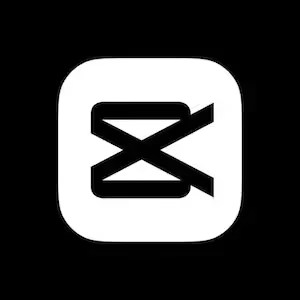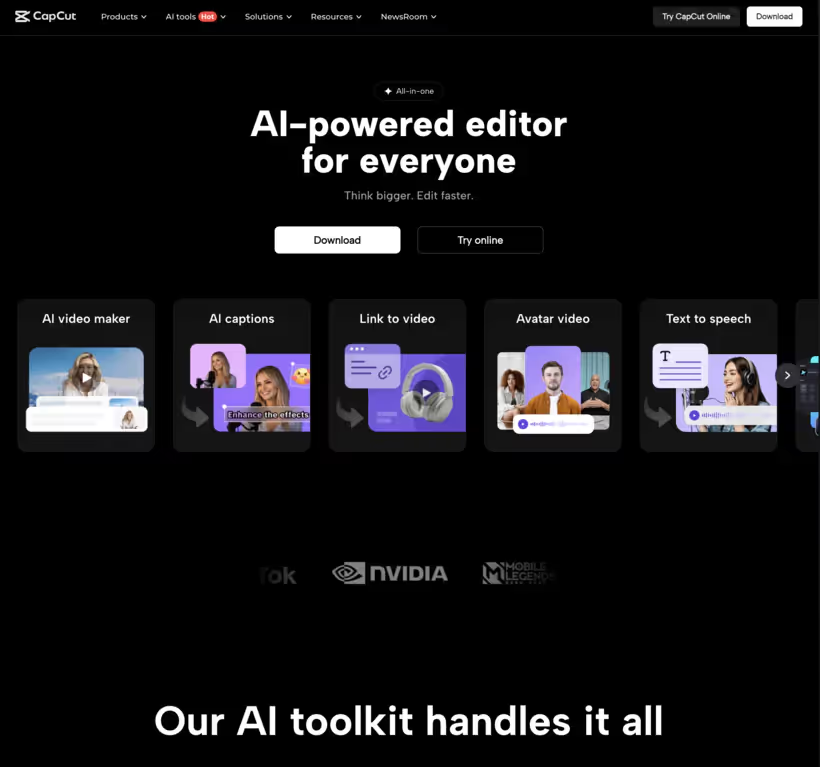What is Microsoft ClipChamp?
ClipChamp is an online platform designed to transform novice video makers without the complexities of traditional software. Launched in 2013 by technology visionaries, it has become a preferred solution for its ease of use and rich functionalities.
- Accessibility: Intuitive use that opens the doors of creation to everyone.
- Technical Innovations: Offers advanced, effects, and compression tools.
In essence, ClipChamp is an editor that combines functionality and usability, offering professional results without requiring advanced technical skills.
Microsoft ClipChamp Target Users
ClipChamp is aimed at a wide range of users, from individuals to businesses, who are looking to create compelling videos without investing in expensive hardware or software.
- Content Creators: Bloggers and YouTubers looking for effective tools.
- Marketing professionals: Marketing teams that want to quickly produce advertising videos.
ClipChamp is ideally positioned for those who want to combine content quality and production efficiency.
Microsoft ClipChamp Features
ClipChamp evolves and offers the following features:
1. Video edition
ClipChamp offers unprecedented flexibility in video formatting thanks to its intuitive resizer.
- Video resizer: Easily change the format of your videos to suit various platforms like Instagram, YouTube, and Facebook.
- Variety of Dimensions: Multiple choice of optimal dimensions for each social network.
ClipChamp provides an essential tool to modernize your videos for every project and social media channel.
2. Green Screen

The ClipChamp software includes green screen functionality for high quality video productions.
- Green Screen feature: Add magic to your videos by quickly replacing backgrounds and adding overlaid layers and gifs or text.
- Controlled budget: Create special effects without going over your project's production budget
This feature allows creators to transcend the boundaries of creativity without compromising costs.
3. Audio visualization

ClipChamp transforms sound recordings into captivating visualizations, increasing audience engagement.
- Audio Visualization: Convert your audios into dynamic animations for a strong visual impact.
- Music Videos and Podcasts: Create music content and video podcasts that are more engaging for a wider audience.
ClipChamp opens the doors to a new dimension of video editing with its audio visualization tools.
4. Artificial intelligence
ClipChamp's AI video editor makes it easy to edit short videos that are striking and engaging.
- AI Video Editor: Unleash your creativity and let ClipChamp's AI compose engaging videos for you.
- Varied Video Styles: Select a video style, add your media, and watch a captivating video automatically be edited.
ClipChamp is at the forefront of technology with its AI-based video editing features, allowing anyone to become an assertive director.
5. Automatic Speech Synthesis and Subtitles

ClipChamp offers advanced storytelling tools to improve accessibility and video engagement.
- Speech synthesis: Choose from a wide range of realistic AI voices to create professional voiceovers.
- Automatic Subtitle Text: Increase accessibility with accurate subtitles in over 140 languages.
ClipChamp makes videos more inclusive and improves audience engagement, regardless of languages and cultural barriers.
6. YouTube videos and networks
ClipChamp doesn't just provide tools; it also guides creators with tips for succeeding on YouTube and other platforms.
- Strategy Guides: Tips for creating engaging YouTube videos and successful Shorts channels.
- Content Optimization: Learn how to create compelling YouTube intros and engage your audience with gaming videos.
ClipChamp stands out by offering not only the tools but also the expertise to help creators and businesses maximize their impact on YouTube and beyond.
7. Integrations

ClipChamp easily integrates with numerous services for an optimized workflow.
- OneDrive and Google Drive: Easily sync with your cloud storage to access and share video files.
- YouTube and Social Media: Export your video files directly to popular platforms like YouTube, LinkedIn, and TikTok.
ClipChamp's ability to integrate with storage services and social networks simplifies the process of publishing video content, making it an all-in-one solution for digital content creators.
Conclusion
ClipChamp proves to be a comprehensive platform for creating, editing, and promoting videos.
Whether you're a beginner content creator or an experienced professional, ClipChamp's robust features and user-friendly interface will help you create video files that stand out.
Customer Support
.jpeg)
Microsoft ClipChamp focuses on accessibility and support to ensure a frustration-free user experience.
- Responsive Support: Support team ready to answer any questions.
- Abundant Resources: A comprehensive knowledge base for self-help.
ClipChamp's customer support is designed to be as responsive and helpful as their interface.
Pricing

ClipChamp offers pricing options adapted to all levels of experience.
- Free plan: Great for beginners, with basic features and up to 1080p HD export.
- Essentials Plan: Unlimited exports without watermarks and access to a premium media library, for $13.00/month or $129.00/year.
- Comparison of packages: A clear distinction between the Free and Essentials plans to meet the varied needs of users.
In short, ClipChamp is an editor that offers price flexibility allowing everyone, from novice to professional, to create high quality video files without breaking the bank.
Alternatives to ClipChamp
1. InVideo

The InVideo service, with its simple and effective approach, is proving to be an attractive alternative in the video world.
Features
- Rich library of media, images, clips, and effects
- Pre-designed templates for quick and accurate editing
Rates
- Basic plan starting at $15/month.
- Unlimited plan at $30/month.

InVideo is an excellent option for those who need a user-friendly platform with a wide choice of templates and access to a varied stock of images and music (MP4 sounds).
2. WeVideo

WeVideo, a cloud-based publisher, stands out for its service dedicated to collaboration and versatility.
Features
- Real-time collaborative editing with various transitions and tools
- Advanced editing features and numerous effects
Rates
- Various plans ranging from $4.99 to $36.99/month.
- Dedicated plans for schools


Compared to ClipChamp, WeVideo shines thanks to its collaborative features, ideal for teams using a variety of Windows computers and systems.
3. Filmora

Filmora is known for its advanced editing features and an intuitive, clean user interface.
Features
- Wide range of special effects, images, and filters.
- Intuitive functions on Windows and Mac computers.
Rates
- Annual license at 49,99€
- Lifetime license at 79,99€


Filmora is positioned as a solid alternative for ClipChamp users who want more creative control and special effects options, especially for creations that require specific precision and usage rights.
Conclusion
Whether for video editing, collaboration, or creativity, these ClipChamp alternatives offer a variety of tools and options to meet the diverse needs of creators. Each platform brings something unique to the table, whether for basic users or demanding professionals.
FAQs
Does Microsoft ClipChamp offer collaboration options?
The ClipChamp service offers collaboration features for teams, allowing collective and synchronized video editing.
How does Microsoft ClipChamp stand in terms of security and privacy?
ClipChamp takes security seriously, encrypting user data and adhering to high privacy standards.
How can I use the cookies and tools in ClipChamp to improve my video editing part?
In ClipChamp, cookies are used to personalize your video editing experience. They allow you to:
- Save your preferences: Cookies remember your previous settings and choices, allowing you to easily resume your work where you left off.
- Optimize the use of tools: Thanks to cookies, ClipChamp's tools adapt to your style and habits, offering a more intuitive and effective experience.
It is important to allow ClipChamp to use cookies to take full advantage of the functionalities and to make your video creation game as smooth as possible.
Final review
The ClipChamp service is a robust tool, ideal for those looking to combine ease of use and advanced features.
Despite some shortcomings, such as a media library that could be more extensive, ClipChamp offers solid software for creating video projects.
It's a solid choice for content creators, marketers, and educators looking to produce quality video files quickly.
.svg)