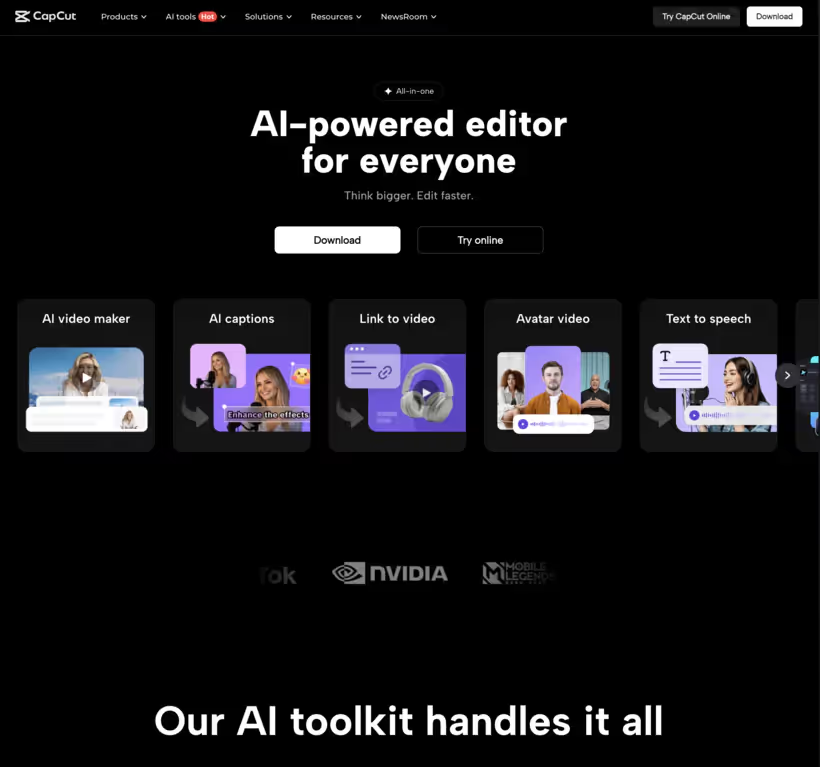What is Loom?
Loom is an easy to use video messaging app. It's not an app like Zoom, Google Meet, or FaceTime because it's unidirectional, meaning you can only record yourself and your screen and then send the final video to others via a shareable link.
Loom is a video sharing application similar to Marco Polo or Snapchat. However, Loom places more emphasis on sharing the screen recording and professional use.
Let's see now if using Loom is worth it for you.
Features
1. Screen recording with Loom
For this Loom review, I like the Loom recording app because it makes recording material much easier than it used to be through more conventional platforms. Instead of switching between applications, everything related to the registration process is included in a single package.
When you hit the record button and choose your recording method in the Loom software, you're all set. Although visual quality always depends on the maximum resolution of the camera installed in your laptop or mobile computer or on a separate camera, the screens are clear and no details are hidden during the recording process. The image quality on your screen will be similar (if not exactly the same) on your viewers' screens.
Audio quality also depends on your own equipment. Nonetheless, the quality of the final product is clear and audible, making it a great choice for educators who develop engaging and engaging content for young viewers.
2. Editing with Loom
Easy as pie is probably the best way to describe Loom's editing function. So with Loom, how do you edit your recordings? It's about pointing and clicking to select the parts you want to remove or improve.
The “point and click” functionality allows users to select which sections to clean and remove without having to constantly read and reread the material. Likewise - and this is especially important for those who create sales videos - creators can easily add calls to action (CTAs) at regular intervals or during highlighted segments.
3. Publishing and sharing with Loom
Loom videos can be shared internally with his workgroup via the team library. They can also be shared externally on a person's email or social media accounts. The video can also be shared via a widget on Twitter and Facebook, sent by Gmail, or linked/embedded in your blog or website.
4. Integrations
I find in this Loom review that integrations are a strong point of this screen recording tool. In addition to Twitter, Facebook, and Gmail, the Loom software can record and share videos on the Jira productivity platform and Jira Service Desk.
Thanks to its partnership with Embedly, Loom videos can be integrated into articles published on popular online publishing platforms like Medium and Notion.
This can help creators build their audience on these platforms or fund crowdfunding projects on Kickstarter and Indiegogo.
Rates
And for perhaps the most important section of this Loom review, let's talk about Loom pricing. The Loom pricing structure Starter account is free, but features may be limited. Nonetheless, it offers greater creative freedom than most online products.
A business account with Loom will only cost you $8 per user per month. And the services included aren't that bad for that price. Likewise, users in the Enterprise category who have specific needs can easily negotiate rates that fit their budget. There is also a Loom Pro plan that is limited in availability.
Therefore, in this Loom review, the Loom tool is one of the most affordable tools out there today.
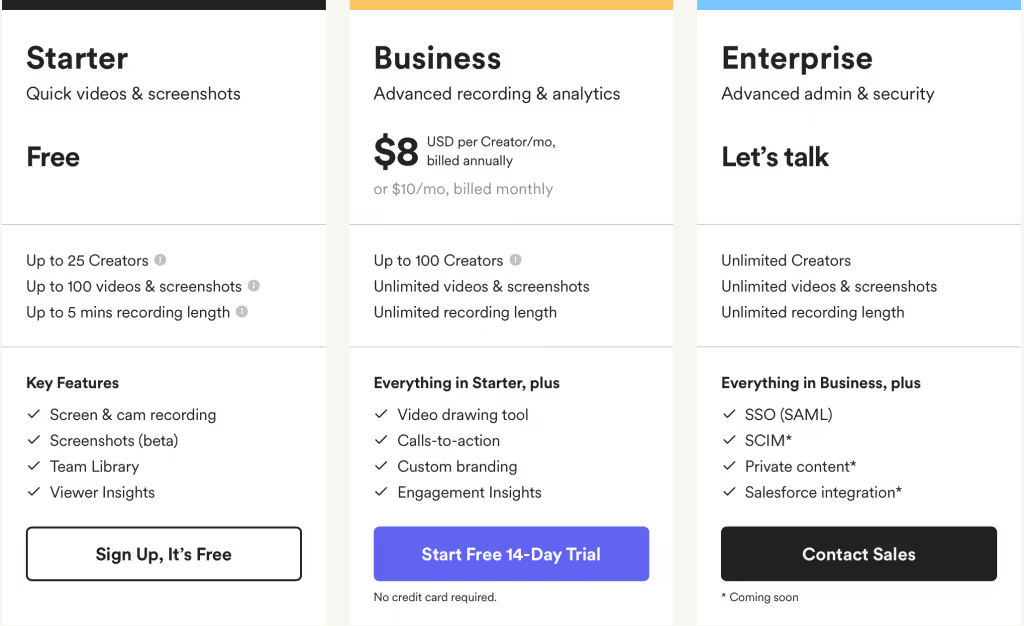
The Loom registration app offers new users a 14-day trial period.
During this time, you can test all the functions of a Business account.
If you like the performance of the application, you can opt for a Business subscription and be billed $8 per month per user.
If you choose not to, you can still use the Loom software, but with limited functionality.
Support and resources
For this Loom review, I think that the Loom software offers a fairly extensive knowledge base. First, its help center offers practical advice on how to optimize the use of the application. More tips are shared on the product blog. Finally, regular updates on developments or new features are shared regularly on the website.
For those interested in learning more about Loom, including future add-ons, releases, and potential new products for workplace productivity, the company's development roadmap is online. Users are also encouraged to provide suggestions and feedback to improve the performance of the application over time.
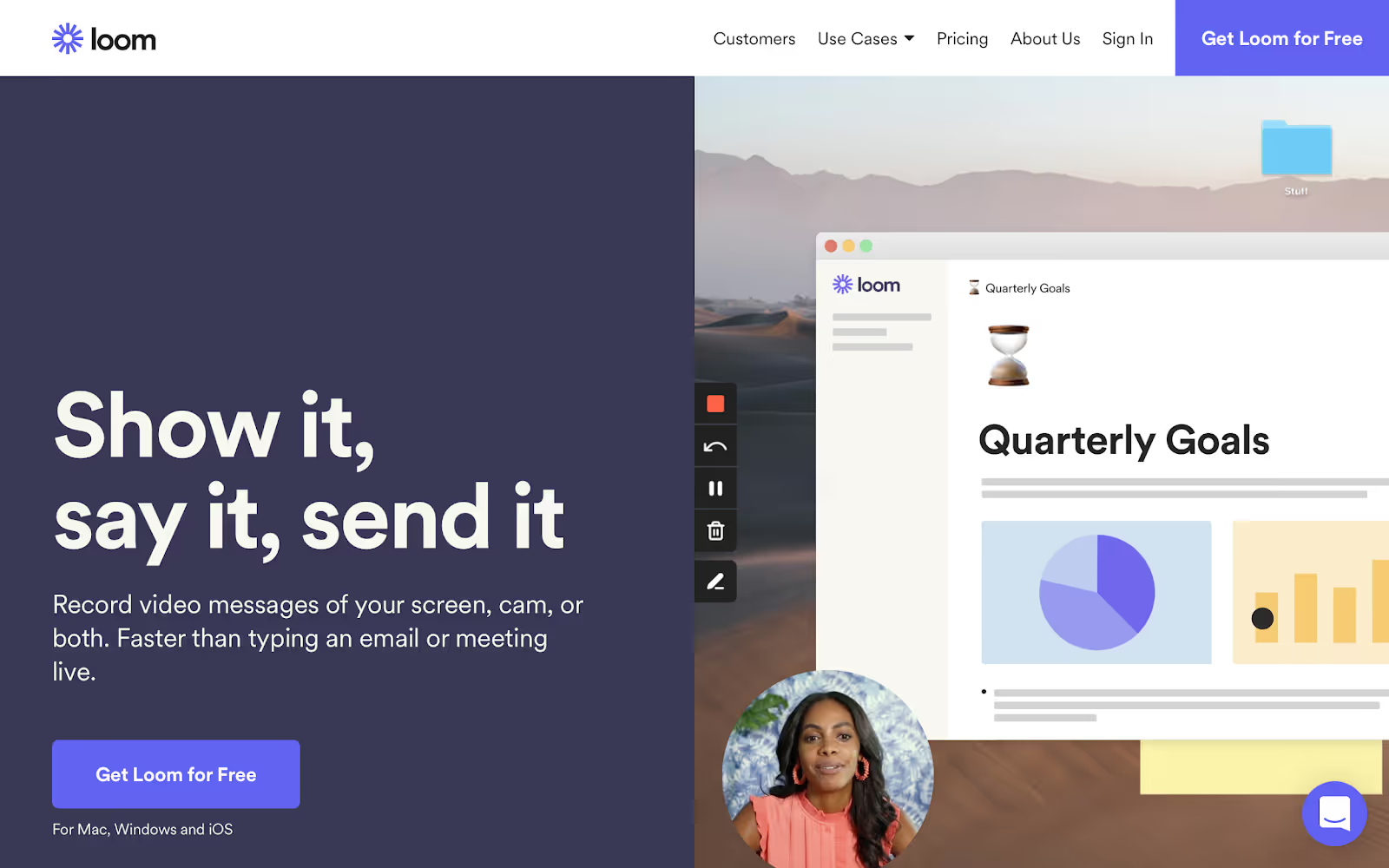
Alternatives to Loom
This Loom review would be doomed to fail without a proper comparison. In a world where there is a rapid shift towards remote work teams that use video conferencing and online meetings on a daily basis, you need to know what options are available to you before engaging. So we're going to briefly go over a few Loom alternatives to allow you to make an informed decision.
1. Loom vs Vimeo
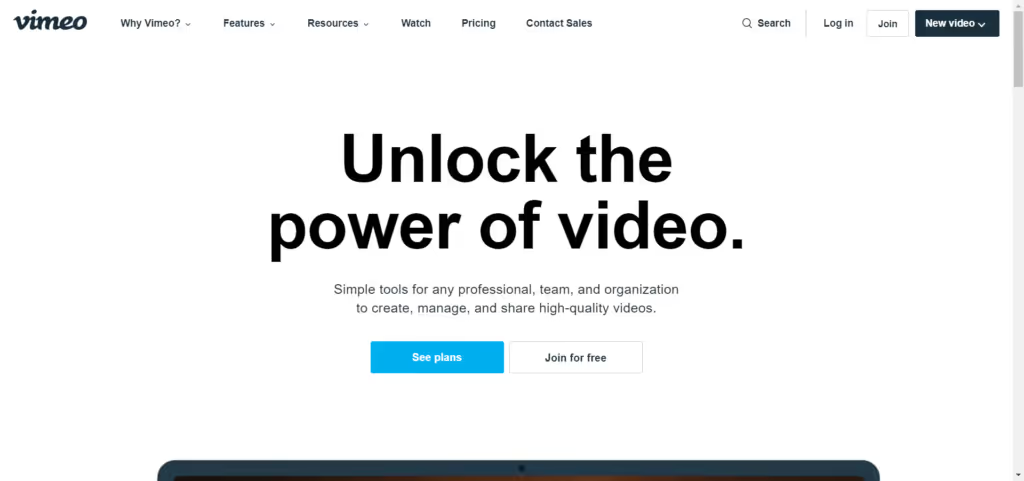
Let's start with Vimeo, because it has always existed. In 2020, the company launched the free screen recorder - Vimeo Record. Despite Zoom's huge growth during the pandemic, the Vimeo CEO was convinced that some teams needed asynchronous video messages more than scheduled meetings or long emails. She was right.
To get started with free Vimeo Record, you need to download the Chrome extension, just as it was the case with Loom. From then on, you access the screen recorder from the toolbar of your extensions. Vimeo Record is also available on mobile devices.
By far the biggest advantage of the free version of Vimeo Record is its unlimited nature. It is true. With the free version, you can record as many videos as you want, up to 2 hours each. That's a huge improvement over Loom's 5-minute, 25-video limit.
Sounds good and all, except for the persistent Vimeo bugs and the lack of customer support. Like many online users, we find that Vimeo's support is not as good as Loom's. Depending on your needs, you can therefore opt for Loom if you are an individual user. But if you're considering using Vimeo's advanced features within your team, Vimeo Pro could be a great alternative for you.
2. Loom vs Soapbox
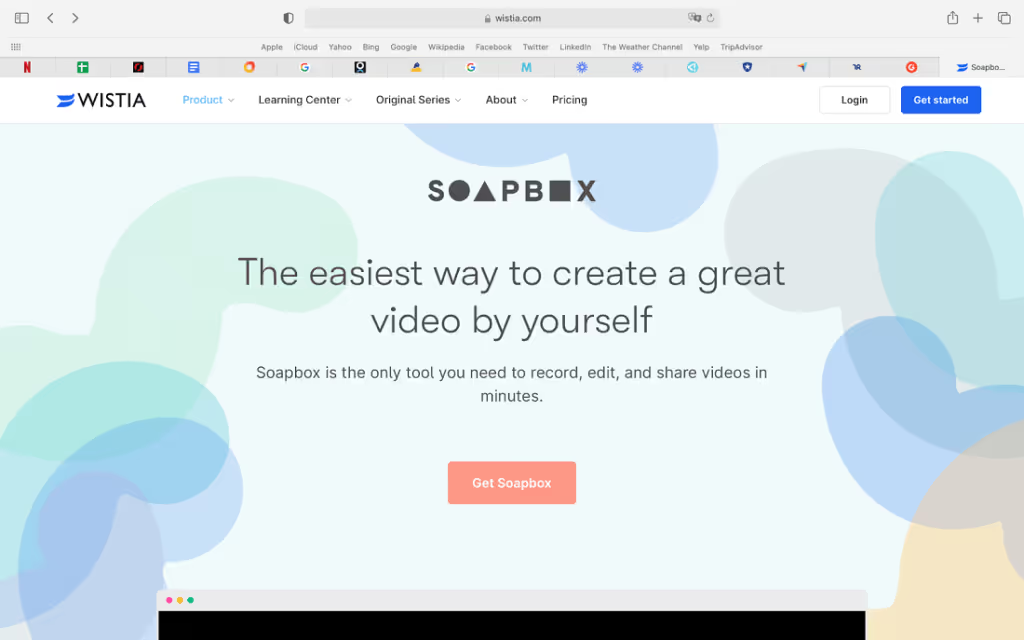
Next on our list of Loom alternatives is Soapbox, another great screen recording software, very similar. Soapbox was developed by Wistia, a leading video host, especially for B2B marketers.
Again, the setup process is the same: you download a free Chrome extension and start recording your screen. Soapbox is more suited to the needs of marketing experts, helping users easily create high-quality video assets for product marketing, content marketing, and outreach.
As expected, Soapbox also has a freemium version for individuals and businesses just starting out. You get unlimited video recordings on the free plan, just like with Vimeo Record, but most of the cool features, like uploading videos, tracking engagement and conversions, cost at least $300 per year for individuals or $420 per year for teams.
The main features that are missing in the free version are as follows:
- Download recorded videos to share, send, or post
- Track engagement, conversions, and get notifications
- Customizing video pages with the company logo
- Book meetings directly from your videos
Soapbox has an incredibly easy to use interface and a set of useful features, but for such a price difference compared to Loom, you might want to reconsider your decision. Do you need in-depth analytics, integrated meeting planning, and personalization? If yes, go for Soapbox. If these features aren't necessary to cover your basic needs and you're looking to save one or two euros, you can't go wrong with Loom.
3. Loom vs CloudApp

Our Loom review wouldn't be complete without one last top contender, CloudApp.
CloudApp is a communication application that allows you to create instant, shareable video recordings and GIFs.
Key features of CloudApp include:
- Screenshot
- Annotations
- Screen recording
- GIF maker
- CTA button
- Personalization
- Uploading and sharing files
Like Loom, it works with both a desktop application and a Chrome extension and also offers a freemium model. The catch is that the free version of CloudApp only allows you to record 25 videos that are up to 1.5 minutes long each. This is far from enough to get a complex message across if you want to use the free version to reduce the number of online meetings.
However, the tool comes with fun annotations to improve presentations and provides basic analytics in the free plan.
If you really want to get the best of CloudApp by yourself, i.e. without a team, you'll have to pay $9.95 per month. On the other hand, if you team up with two other people, the Team plan will only cost each user $8/month, which is the same price as Loom Business.
How to get started with Loom
Loom's ease of use is one of the things that makes it so appealing to modern work teams. It only takes a few seconds to sign up for Loom using your Google, Slack, or Apple ID. You can also create an account with an email address or an SSO.
Once you've created an account, you can simply install your app on your device. Downloads are available for Windows and Mac, and you can get the iOS or Android app directly from the respective app stores. There is also a Chrome extension for Loom.
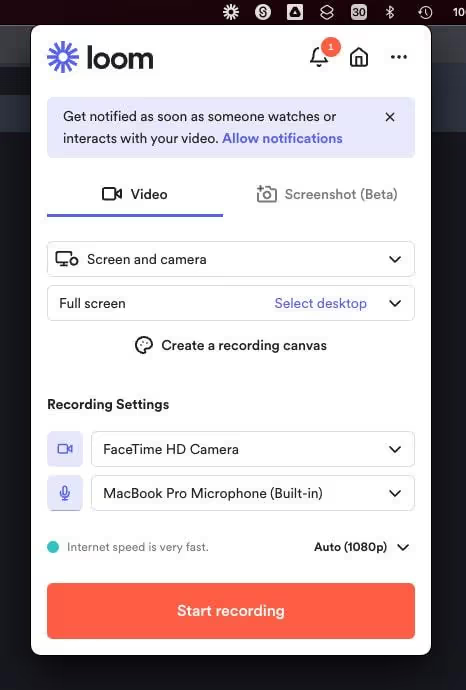
The Mac OS application allows you to record videos directly from the menu bar
After installing the app, you'll need to make sure you've enabled recording permissions from your microphone, webcam, and screen. The desktop app will appear in your system tray or menu bar, so you can start recording with a single click. You can also set up keyboard shortcuts.
Once the setup is complete, you can start recording your videos instantly. By default, the app records your screen with a webcam overlay, but you can also choose to record your face or screen individually. However, the iOS version of Loom does not allow you to record both your webcam and your screen.
Before you start recording, you can reposition and resize the webcam overlay, and choose to capture part or all of your screen. You may also decide to record system audio in addition to your voice.
Once the recording is complete, the entire video is automatically uploaded to the Loom cloud environment and can be accessed through your account. There, you can edit the video in a variety of basic ways, such as assembling different pieces of content, cutting out parts you don't need, and adding call-to-action buttons that appear to users at the end of the video.
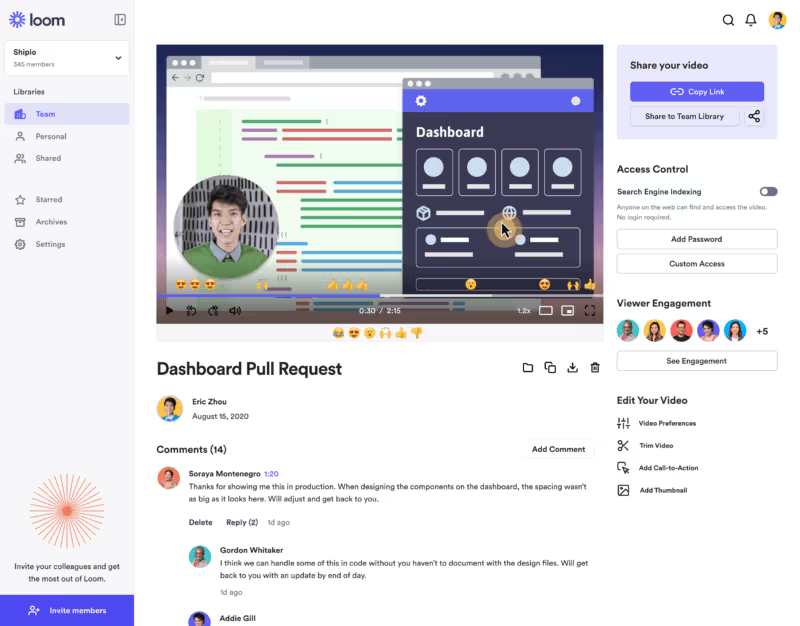
The “looms” are stored in the cloud, making them easily accessible to your team.
In particular, each video created with Loom is automatically made “public.” You can share the link with anyone who can watch it without creating an account. The share button also offers one-click sharing for social media and access to the code to embed videos on a website. The Chrome extension also automatically converts videos into embedded content for Google Doc, JIRA, Gmail, and GitLab.
Users who watch your video can speed up the play, respond with emojis throughout the viewing process, see an automatic transcript, and leave comments.
FAQS
How long can you record a screen on Loom?
With Loom, you have the freedom to create videos that are up to 5 minutes in length for free. You can also go beyond recording for a few moments and easily produce longer content.
On the paid version, you can record videos that are up to 6 hours long! The longest ever made. It is perfect for any project that requires more than 30 minutes of content, whether for marketing or educational purposes, among others.
Is Loom free?
Yes, there is a freemium version that anyone can use. There are restrictions on the use of 25 stored videos and a maximum length of 5 minutes for each video.
Conclusion
In short, yes, of course you should.
Loom is one of those simple little tools that you don't need every second of the day, but when you need it, man, you really need it.
And when you combine Loom for video recordings and Markup Hero for screenshots and annotations, you get a productivity combination that can take you to the moon and back.
.svg)
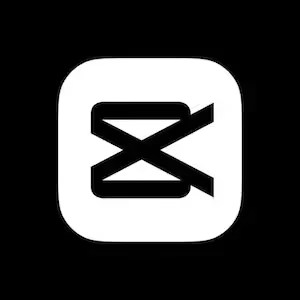
.avif)