What is Nintex Workflow Automation?
Nintex is an end-to-end process management and workflow automation platform.
It provides digital solutions that replace and streamline traditional paper-based methods. Nintex Workflow Automation allows business users down to the enterprise level to fully automate workflow and content processes so that all employees and shareholders can connect, collaborate, and work more effectively.
The software hosts the system in the cloud and centralizes access for multiple platforms and eliminates additional deployment costs.

Business users and IT professionals can define complex workflows spanning multiple SaaS-based systems using drag-and-drop tools rather than complex development.
The latest release of Workflow Cloud Designer introduces an intuitive design canvas and adds connectors for a growing selection of popular web applications and services.
Nintex Workflow Automation streamlines the processes that are the core of a business.
Users can ensure that each task moves to the next stage in the process and that the business operates more smoothly. Nintex visual design tools were designed to simplify the visualization and automation of sophisticated processes across recording systems, content repositories, and communication channels.

Nintex Workflow Automation connects on-premise, mobile, and online workflows Cloud. It allows businesses to design, deploy, and manage reliable solutions and services to ensure customer needs are met and productivity is optimized.
Features
To avoid confusion, we're going to separate Nintex's features into two main tools that the company offers. We're going to explore how each one works individually, and how you can combine them.
Nintex Workflow Platform
Nintex Workflow is an automation tool that is full of third-party integration options. For example, let's say your business uses Office 365 tools for communication and document creation.
With Nintex Workflow, you can create “workflows” that allow you to set up processes such as automated weekly emails or monthly document generation.
Users develop workflows with a cloud-based web tool. On the left side of the cloud workflow tool are the various software integrations you can select, which are in the form of maps. Simply drag and drop each workflow automation step in place and click “publish” when the workflow is complete.
There are a variety of integrations available, and they're not limited to Microsoft software tools. Slack, Google, Zendesk, and more than a dozen others can all be automated to optimize business processes.
Nintex Promapp
Nintex Promapp process mapping software is designed to help businesses develop business processes from start to finish. It is a tool for project management And of task management with document management capabilities, all in a single software package.
When creating a process -- let's take staff training as an example -- you can designate process owners and experts. The owner can be the sales manager and the expert can be the in-house trainer. In each of your business processes, you can add documents and create tasks to help you reach your overall goal.
You can also use Promapp to report incidents and document potential risks associated with each process. Incidents can involve a health and safety problem as well as a problem with managing financial budgets. The same goes for risks, where you can document a possible overbudget or a potentially dangerous situation in your office.
Workflow automation
Nintex Workflow Automation allows businesses to go from concept to deployment in days, not months or years. Businesses can set up their automated process and make it operational using the platform's drag-and-drop design canvas.
Teams can conceptualize, visualize, and iterate on their workflows in order to achieve the desired results for the organization.
Nintex also allows users to automatically generate, sign, and store documents.
Businesses can deploy agile, automated workflow solutions that help deliver projects on time by reducing opportunities for error, miscommunication, or lost time.
eSignatures
Nintex Sign, powered by Adobe Sign, allows users to create electronic signature tasks in their automated workflows with just a few clicks. Users can automatically send critical documents and contracts for signature.
This electronic signature feature refines the signature process for internal and external stakeholders by allowing them to quickly and securely sign documents in just a few minutes.
Businesses can eliminate manual and paper-based tasks while increasing the speed of decision making. Nintex Sign ensures that the electronic signature on the document complies with legislation and meets industry and regulatory requirements. It adheres to strict global security standards to provide users with enterprise-grade automation software.
Creating a no-code application
Nintex has always been an on-premise SharePoint provider. Nintex Workflow Cloud therefore represents a complete overhaul for the company. It is Nintex's first integrated offering, which brings together its capabilities in low-code web and mobile application development, workflow automation, analytics and reporting, team collaboration, document management (EDM) and a full range of third-party integrations in a single Software-as-a-Service (SaaS) solution.
As such, Nintex is still in the process of bringing all of its disparate tools together into a unified user interface. Nintex AppStudio, the platform's most powerful tool for building application user interfaces using mobile models, is not currently integrated into the Nintex Workflow Cloud user interface and should be viewed separately. Otherwise, the Nintex dashboard is well-integrated and simple.
As with all the low-code platforms in this overview, we tested the platforms both from the perspective of the average business user and from the perspective of the developer. To test Nintex Workflow Cloud from a business user perspective, we built a basic scheduling application. The objective of our tests was to create an application that could add a new event with fields for the event name, date and time, and duration. In terms of features, we wanted to have the ability to invite users to events and sort the event list in a calendar or chronological view.

Nintex gives you a simple user experience (UX) where everything is built around workflows. The first thing you see on the dashboard is a big Create Workflow button, underneath which is a sparse left-hand navigation menu with workflows, instances (the status of workflows that are running), tasks, connections (i.e., available data integrations), and what Nintex calls Xtensions.
These are custom integrations that a developer can activate with an application programming interface (API).
In terms of integrations, Nintex offers a solid selection. You can download and import prebuilt workflows from Nintex Xchange, and in the Connections tab on the dashboard, I was able to add a new connection to extract data from twenty document management and cloud storage applications, including Box, Dropbox Business and Google Drive, as well as customer relationship management (CRM) platforms such as Salesforce and Microsoft Dynamics, and collaboration and help desk applications like Slack, Zendesk, and, of course, Microsoft SharePoint Online.

To start with, I created a new workflow. This takes you directly to the visual designer where you can start adding logic.
While trying to create a workflow for my scheduling application, I added variables for the date, time, and name of the event, as well as logic for emailing invitees.
The designer also gave me options for drawing data from all of the connected services listed above, but there is no form option for creating a database from scratch. Once the basic workflows were created, I started looking for the Nintex AppStudio to couple it with a user-oriented application experience.
This is where the primary application user interface design and form-based customization take place in the product, but until it is better integrated into the experience to go directly from designing the workflows to creating the application in a step-by-step experience, Nintex is an incomplete experience as a low-code platform.

Developer experience
To test Nintex Workflow Cloud from an IT perspective, our developer used the tool to create an application for customer relationship management (CRM) on a small scale called Crowd Control. The objective of this application was to create a simple and collaborative contact manager with the possibility of adding photos and several notes to each contact.
The application needed to have a contact list page, a contact details page, and a new contacts page. It was also important to add new data model fields and change existing fields in the finished application to ensure that IT could update and change this application over time.
Overall, our developer was partially successful in building the application. Nintex aims at a different use case and is therefore not entirely comparable to tools like Mendix or Quick Base because, as we mentioned earlier, it is a workflow rather than an application connected to a database.
For Crowd Control, extracting contacts from Salesforce and Microsoft Dynamics was easy, but beyond that, database vendors' options for customer relationship management are relatively limited, and they don't give you access to data from more business-focused platforms, like NetSuite or SAP.

The types of data available were also limited, which is not surprising since it is a workflow editor. You can also run queries against a database or a CRM in order to render a list on a web page, but this tool is really fundamentally different from the others.
To test the tool for project management, the developer found it easy to add new fields to an existing form, with the only problem being that fields are added at the top of the form rather than at the bottom. Modifying existing fields proved to be tricky, with only reorganizing fields authorized. Even if you removed all field references in all workflow actions, you still couldn't make changes.
Pricing
Nintex Workflow Cloud and Nintex Promapp have distinct pricing structures. We spoke to the sales team and were advised that discounts can be negotiated if you choose to group the tools together. However, for greater clarity, we are going to share the price for each standalone service.
Nintex Workflow

- Standard: Unlimited Users, 10 Workflows, Advanced Forms, DocGen, Mobile & Xtensions - $910/month
- Enterprise: Unlimited Users, Nintex RPA, Nintex Gateway, Nintex Analytics, Nintex App Studio - $1400/month
- Scale: Unlimited users, unlimited licenses based on workflow.: Contact support for pricing
As mentioned, Nintex Workflow has two plans: Standard and Advanced. A Standard subscription costs $910 per month and allows you to add an unlimited number of users.
The Enterprise plan costs $1,400 per month and includes Nintex RPA, a tool that uses robots to create automated workflows on your behalf. Think of RPA as a tool to remove human management from business processes and replace it with robotic process automation, resulting in a more consistent workflow.
Enterprise Wide includes all elements of the workflow-based license, but you'll need to contact the sales team to get a quote.
Nintex Promapp
Standard: $955 per month
- unlimited users,
- Basic process management
Business: $1,405 per month
- All as standard,
- Management of process variants,
- Document approval process and flow,
- Incident improvement and management
- Training management,
- Unique signature
Enterprise-wide: Contact the sales department
- Unlimited process-based licenses
The Nintex Promapp platform offers similar prices. The standard plan costs $955 per month, while the Enterprise plan costs $1,405 per month. Both subscriptions allow you to add unlimited users and create 100 different business processes. For the Enterprise Wide plan, you can contact the sales team to get a quote based on the size of your team.
A major factor that determines the value of Nintex is the number of users you intend to add to an account. If you add 50 users to a standard Promapp account, that's about $19 per user per month.
Another platform, Kissflow, costs $9.90 per user (annual payment), which is less than half the price of Nintex Promapp for the same number of users.
Customer Support
Nintex's support for its users is a real waste. First of all, the ease of accessing the support team depends on what Nintex tool you use. When using Promapp, you can simply select “customer support” and it will open an email in your default email client.
We contacted the support desk for a general request, for which the service level agreement specified that it was a “maximum effort,” but we did not expect to wait for a response five days later.
When trying to contact support via a contact form using Nintex Workflow, we encountered so much confusion that we had to give up. The “help” section takes you through several pages until you reach “Nintex Customer Central,” which requires login. Our credentials didn't work, so we had to go back to the knowledge base to find solutions.
To be honest, when it comes to guides, there's no shortage of articles and information on the Nintex website. Do a search for any feature and you're likely to get the information you're looking for, which is a plus.
However, if you want to talk to the support team, good luck. Nintex does not seem to have put its customer support in order, which is a major obstacle to the use of its products.
Security and Confidentiality
We plunged into the Nintex privacy policy to find out how the company processes and uses customer data. The policy states that the company does not sell user data to third parties and only shares your data if you agree to do so. In some cases, Nintex will share your data with law enforcement, for example in the case of an ongoing subpoena or investigation.
European users have greater control over their data than those who use the product in North America. Indeed, they are protected by GDPR regulations, which means that they have the right to have their data removed from databases, to know how it is being used and who exactly is using it. Nintex has also set up a dedicated GDPR email address for regulatory questions.
Nintex secures your data with 256-AES encryption, the industry standard, for both Workflow and Promapp. The software uses Amazon Web Services for cloud hosting, as well as Microsoft Azure.
Nothing in the security protocol suggests that your data is at risk. Nintex also reports continuously on security and potential attacks and acts quickly to resolve any issues.
Final Verdict
Is Nintex the best tool for automating processes? No Can it help you bring efficiency and consistency to your business? Absolutely. If it improves its customer service and fixes some of the bugs in its software, Nintex has every potential to become a leading process automation product.
Kissflow and ProcessMaker are two better options if you are looking for top-level products to improve your own workflows and those of the various teams in your business. Although the latter is more expensive, it is a more profitable investment than Nintex.
If you have read this article and have been seduced by Nintex and its tools, registering would not be the worst decision you could ever make. As with any software tool, it's a good idea to take advantage of the free trial so you can decide if it meets your business needs.
What other process automation product would you like us to look at? Are there other Nintex features you'd like us to cover? What do you think is the best process automation tool on the market? Let us know in the comments. Thanks for reading.
.svg)





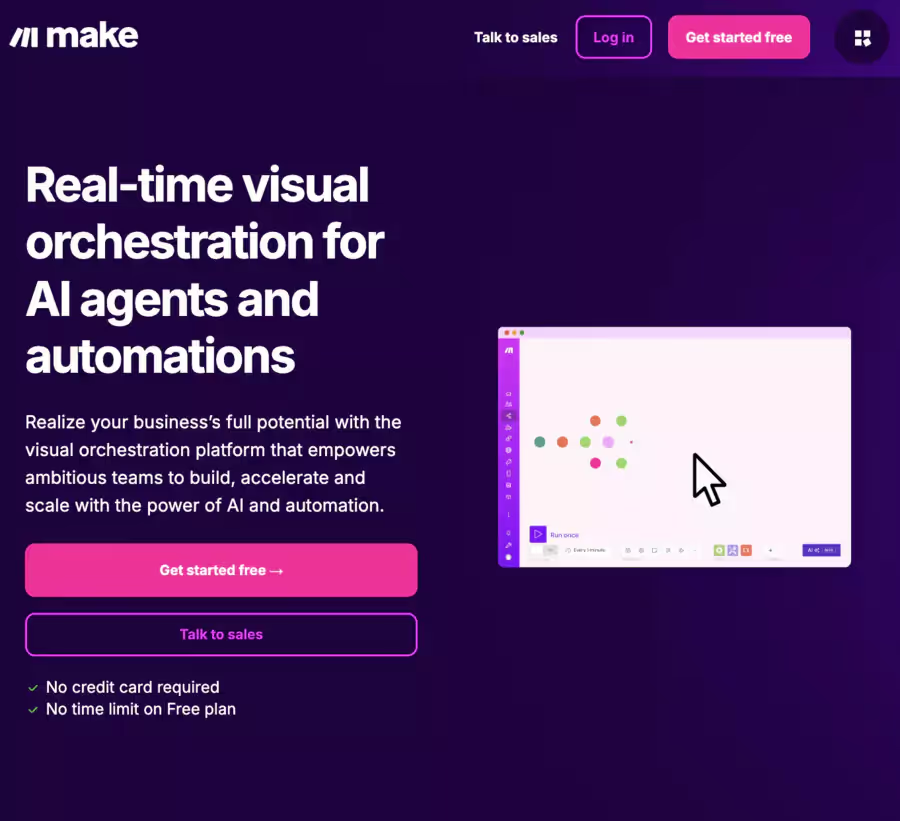
%252520(1).avif)