Discover the best CRM software for managing customer relationships. Ranked by features, pricing, and use cases to help you find the right tool for your business
Here are my top picks for the best Customer Relationship Management software on the market.

monday is a CRM software that helps offices in various industries manage and track workflow. It also tracks overall business performance and team productivity.
This software offers three models: sales CRM, partner management, and you can choose one based on your industry and purpose. It acts as a one-stop solution for organizing lead management, customer relationships, and sales tasks.
In addition to managing prospects, the platform allows users to create forms to be placed on the website. Submissions will go directly to your Monday.com board, where the contact information and meeting schedule related to that particular customer will automatically be saved.
The sales model uses the Kanban technique to help users see the current number of their leads and what stage they are in. Finally, the deadline management function allows for efficient task management.
With its diverse templates and effective task management features, monday makes the sales process easy, from lead management to follow-up. It automatically creates a database to help organize relevant customer details for easy access.
Here are some of the features that Monday.com offers:
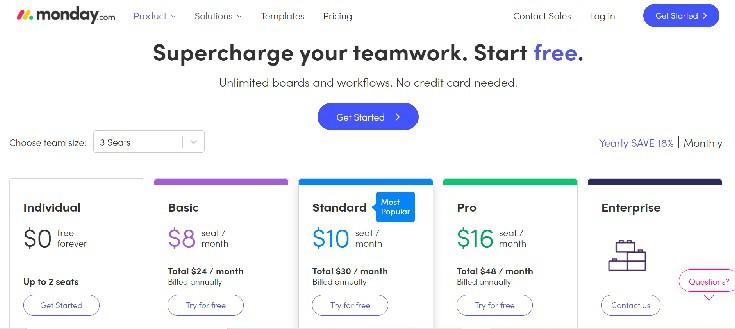
monday.com allows users to start with a free plan (for two seats), which offers basic features like task management. But depending on the size of your team, you can opt for the following paid plans, whose prices are calculated per seat.
1. Basic plan at $8 seats per month
2. Standard plan at $10 per seat per month
3. Pro plan at $16 seat per month
4. Business plan
Start 100% Free with monday.com

Pipedrive is a Customer Relationship Management system equipped with an AI (artificial intelligence) assistant, “Zia”, for complete management of the sales force. It also includes other effective features like a chat box, web forms, and workflow automation to streamline recurring tasks.
The platform has a user-friendly interface that makes it easy for users to set up quickly. With sales support, all members will receive personalized suggestions for automating tasks.
It can also contribute to the early detection of risks by analyzing the past performance of representatives to understand areas for improvement. Likewise, the assistant uses algorithms to automatically detect actions that can be automated.
Pipedrive focuses on improving current actions that contribute to increased sales. You can constantly monitor the sales pipeline and prioritize activities accordingly.
Users can name the various stages of the sales pipeline, fill them with deals, and drag them to “won” to mark the completion of the sales process.
AI sales support keeps track of the sales pipeline in real time, helping your team achieve seamless sales conversions. Its effective analytical algorithms and automation suggestions contribute to better time management, allowing users to focus on essential tasks.
I will now list the characteristics of this Customer Relationship Management software:

Users can choose from four subscription plans per user, which receive 24/7 chat and email support.
1. Essential plan at $15 per month
2. Advanced plan at $29 per month
3. Professional plan at $59 per month
4. Business plan at $99 per month (per year)
Apart from the Enterprise plan, the other three plans include a 14-day free trial, which gives full access to features.
Users can opt for the LeadBooster add-on (priced at $32.50 per business per month, billed annually) available with each of the above plans. It is a lead generation tool with four integration features.
Likewise, the Web Visitors add-on allows you to track engagement analytics and costs $41 per month per business, billed annually.
Get started with Pipedrive for free

FreshSales makes it easy to manage the sales pipeline by combining AI-based performance information, lead generation, and integrated phone and email communication.
This 360-degree software solution helps users track prospects' touchpoints, such as their sm profiles and websites. Contact information remains stored in the platform, eliminating the need for manual data entry.
With the lead evaluation feature, users can prioritize lead follow-up based on relevant data.
You can also categorize your sales teams according to their respective territories for better operational management. With features like revenue analysis, in-depth sales reports, and customized reports, teams can track progress in real time.
Pipeline management offers features such as business status tracking and visual insights into lead management. Users can also use CRM mobile applications to track project activities at any time.
Other features, such as website tracking, task timeline management, and lead segmentation (based on their behavior), contribute to successful sales conversion. The automatic profile enrichment function provides a database of social media profiles and images of prospects.
Users can purchase multiple local or toll-free phone numbers (available internally in the software) and assign them to team members. Likewise, tools for synchronizing and tracking emails in both directions enhance its marketing automation capabilities.
These are some of the benefits that FreshSales offers:

FreshSales offers three paid subscription plans (per user) and one free plan.
1. Growth plan at $18 per month
2. Pro plan at $47 per month
3. Business plan at $83 per month
Get started with FreshSales.

Hubspot CRM has a varied list of tools that can be easily used by marketing, sales, and customer service teams. It is an effective all-in-one platform that can be compared to the highest paid CRMs.
An important feature of this software is its intuitive user interface, which is beneficial for users of the free version who do not have immediate technical support. There's also no customer support, but an intensive online guide makes up for this shortcoming.
Marketing tools allow users to create landing pages, web forms, emails, and social media (sm) content for marketing automation.
They can also organize and schedule marketing content with simple drag and drop. The versatile utility of this CRM software simplifies the management of marketing projects and campaigns.
Hubspot allows integration with other related platforms like Gmail, Microsoft Office365, and G-Suite so your team can easily access all customer information. There are dedicated email templates that allow you to create and program marketing email content.
Regardless of the size of the team, it can back up to 100,000 contacts (even in the free version) with no expiration or time limits. But you can always upgrade to paid plans to get more features.
Hubspot offers an equally competent free version, which is suitable for small businesses or teams.
Features like invoice templates, SEO recommendations, and digital signature generators automate much of the process. Likewise, integration tools help streamline customer information and contact management.
Here are a few other features of the platform:

If you are interested in paid plans to access advanced CRM tools, I've listed them below. These prices are applicable for the marketing plan, and the subscription will be different for plans like sales, operations, CMS, etc.
1. Starter plan starts at $45 per month
2. The professional plan starts at $800 per month
3. Business plan starting at $3,200 per month
Start 100% Free with HubSpot CRM

Zoho CRM is a versatile system that takes care of sales forecasting, management, automation, and multi-channel communication with customers. It makes it possible to centralize existing customer data and generate new prospects with the same efficiency.
The various communication channel options include telephone, web forms, email, live chat, and social media interactions. They also allow the team to assess the effectiveness of communication, as representatives can find the most appropriate channel and time to contact prospects.
Another feature is the business application integration functionality, which makes it easy to operate multiple communication channels. It includes various platforms such as Mail Chimp, Whatsapp, Whatsapp, Facebook, Dropbox, etc., to facilitate the communication preferred by the customer.
The intuitive platform is beneficial for new users, and the general utility is suitable for small and medium-sized businesses. A comprehensive guide takes you through the installation process, eliminating the need for technical assistance.
The flexibility offered makes it possible to meet the different needs of businesses. It has plenty of free extensions that can be integrated without coding to help improve sales and productivity. The video guide and mobile apps complete a seamless user experience.
Here are some of its main characteristics:

Starting with a free, flexible trial, users can choose from four subscription plans. Plus, they can cancel or change plans at any time.
1. Standard plan at $14/month per user
2. Professional plan at $23/month per user
3. Business plan at $40/month per user
4. Ultimate Plan at $52/month per user
Get started with Zoho CRM.

Keap is a CRM platform that combines marketing and sales in order to capture more leads and turn them into customers. It has several features that improve the automation of tasks for monitoring sales activities.
Its range of tools includes email marketing, appointment scheduling, invoice generation, quotes, and payment features. Users can choose from pre-structured emails and automate the sending of messages to new prospects.
The software collects relevant customer information and creates “central” storage for instant access. It can also automatically update information and provide follow-up reminders to increase sales. Thanks to call and message services, it reduces communication efforts.
This customer relationship management tool makes it unnecessary to use a separate form builder application because users can embed custom forms into the landing pages of their business websites. They trigger certain automatic actions, which encourage the team to follow up in a timely manner.
The database can store crucial customer information, such as social media contact information, business addresses, etc.
Keap uses various Customer Relationship Management tools that allow for rapid follow-up and response, as well as subsequent sales conversion. It also collects and stores customer data in a centralized database to provide a single Customer Relationship Management solution.
The following section lists some of its main features:

The price of subscription plans depends on the number of contacts you have. Here, I mentioned the prices for 500 contacts, with the upper limit being 25,000 contacts. If you have more than that, contact the Keap sales team.
1. Lite plan at $79 per month
2. Pro plan at $159 per month
3. Max plan at $199 per month
Start free for 14 days with Keap

Insightly is a CRM tool that supports market automation by integrating Gmail, G-Suite, and Outlook. It is ideal for medium-sized businesses and offers a range of tools that enable project management for sales and marketing.
The bulk email feature allows users to create and send emails to the contact list, and they can design custom applications on this platform. Users can also integrate this software with other applications for marketing tracking.
With its dashboard, reports, and task automation features, it allows you to spend more time and energy on sales conversion. The Insightly CRM mobile app allows business cards to be scanned and audio notes taken to help managers quickly take stock in the field with their team.
Based on their interaction with ongoing marketing campaigns, Insightly will automatically direct new leads to the right sales rep, saving valuable response time.
The mix of communication and automation tools helps streamline the complex steps in the customer relationship process. When used in combination with tracking applications, this CRM software can offer real-time insight into customer relationship management.
Here are some of its features in a nutshell:

Users can start with a free “no-frill” plan for basic project management, applicable to two users. Also, there are three paid plans.
1. Plus plan at $29/user per month
2. Professional plan at $49/user per month
3. Business plan at $99/user per month
Get started free for 14 days with Insightly
Customer Relationship Management software is an application that helps business owners establish and maintain one-on-one relationships with customers in a seamless manner. It becomes a single point of reference for teams to obtain crucial customer information.
The platform can also include other tools, which facilitate the overall management of the project, communication with the customer, the automation of tasks, and the monitoring of the various stages of the purchasing process.
Customer relationship management is a set of processes and strategies used to manage interactions between a business and its customers. This includes acquiring new customers, retaining existing customers, and resolving customer problems.
Customer Relationship Management processes may include:
Customer Relationship Management aims to improve customer satisfaction, increase customer loyalty, and increase sales. It is often managed by a dedicated team that uses customer relationship management (CRM) tools to manage customer interactions.
A customer relationship management (GRM) software and a customer relationship management system (CRM) are both computer tools used by businesses to manage customer interactions, but they have different functionalities and purposes.
Customer relationship management (GRM) software is primarily used to manage customer interactions, record customer information, plan targeted marketing campaigns, manage customer complaints, and monitor customer feedback on social media. It is often used to improve customer satisfaction, increase customer loyalty, and increase sales.
A customer relationship management (CRM) system is a more comprehensive set of tools and features that include customer relationship management (GRM) features, but also features for sales management, supplier relationship management, supplier relationship management, employee relationship management, and partner relationship management. It is used to improve the efficiency and profitability of business processes by allowing businesses to manage relationships with all types of business stakeholders.
In summary, customer relationship management (GRM) software is primarily used to manage customer interactions, while a customer relationship management (CRM) system is a more comprehensive set of tools that helps manage relationships with all types of business stakeholders.
If you want to improve sales conversion and maintain lasting customer relationships, choose an option from the list below:
I hope my efforts will help you find the best Customer Relationship Management software for your business.
Looking for more blog posts?