What is Express Scribe?
Express Scribe is a transcription software and audio player designed for transcription professionals, such as typists, journalists, and journalists and lawyers. It offers advanced features to facilitate transcription.
- Advanced control: Incorporates a footswitch, a player and a variable speed for optimal control of audio playback.
- Multi-format support: Application compatible with a variety of audio formats, such as wav, mp3, wma, and others.
- Automatic loading: Allows automatic loading of recordings from various sources, such as CD, email, FTP, and local networks.
- Target Users: Ideal for professionals who need accurate and fast transcription for word processing or note-taking
- Compatible OS: Available on operating systems such as Windows PC and Mac OS X (and higher), ensuring flexible use on various devices.
Express Scribe stands out for its versatility and adaptability, making it more efficient to transcribe audio recordings for a variety of business users across multiple operating systems.

Features
1. Variable speed reading

Enjoy unprecedented flexibility with variable speed reading.
This feature is essential for transcribers looking to optimize their time and efficiency.
- Speed setting: Adjust the playback to suit your needs without affecting sound quality.
- Adaptability: Perfect for difficult recordings or fast speakers.
- Time saving: Reduce transcription time while maintaining accuracy.
2. Control Pedal Support

The integration of foot switches in Express Scribe provides hands-free transcription, increasing the efficiency and convenience of transcribers.
- Compatibility: Works with a wide range of foot controls
- Hands-free control: Allows you to control the reading without using the keyboard or mouse.
- Enhanced Productivity: Great for long transcription sessions.

3. Portable Recorder Integration

Easily sync your portable recorders with Express Scribe for a seamless transcription workflow.
- Direct charging: Transfer recordings from your devices directly into the software.
- Flexibility: Ideal for professionals on the go.
- Ease of Use: Facilitates the management of audio files recorded outside.
4. Express Delegate integration
Enhance your transcription workflow with Express Scribe's integration with Express Delegate, offering seamless task management.
- Effective Management: Automate the assignment and monitoring of speech-to-text tasks
- Seamless integration: each part integrates easily with the Express Delegate management system.
- Workflow Optimization: Enables efficient distribution and tracking of transcription tasks.
5. Using System Shortcut Keys
Maximize productivity with Express Scribe's shortcut keys, allowing for easy and fast text control during transcription.
- Intuitive control: Use the shortcut keys for easy reading management.
- Multitasking: Control reading while working in other applications.
- Increased efficiency: Great for improving transcription speed and multitasking.
6. Automatic File Receiving and Uploading
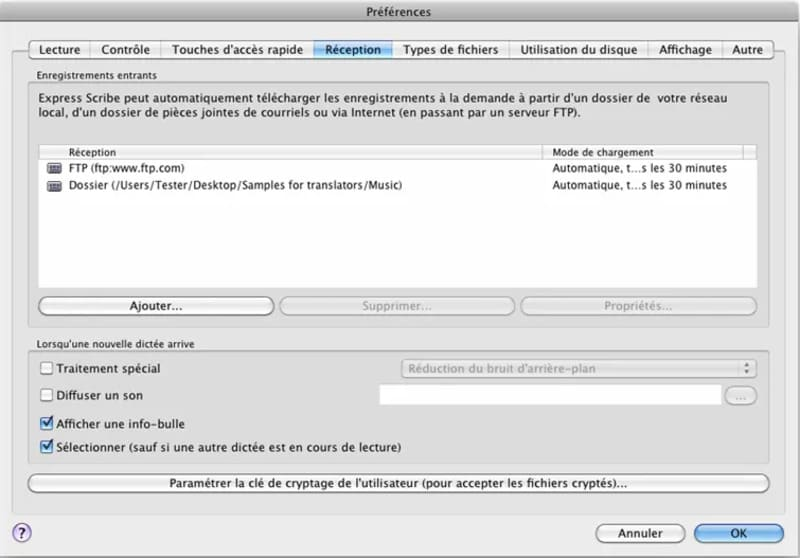
Express Scribe streamlines your workflow by automatically uploading files via FTP, email, or network.
- Automation: Automatic file reception and loading for fast processing.
- Various Sources: Compatible with FTP, email, and computer networks.
- Time saving: Eliminates the need to upload files manually
7. Automatic Transcription Sending

With Express Scribe, automate the sending of your completed transcripts directly to the person who dictated the work.
- Efficient transmission: Automatically send finished transcripts.
- Productivity gain: Reduce the time spent managing transcribed files with speech recognition and transcription
- Simplified Workflow: Improves coordination between the transcriber and the client.
Pricing
Express Scribe offers two main versions, adapted to the different transcription needs of users.
Free version
This version is perfect for beginners or for casual use with advertising.

Professional version
This release offers expanded support for audio and video formats. Its standard price is $129, with a quarterly plan option for continued use of the software's advanced features.
How to use Express Scribe
Using Express Scribe is a breeze, even for computer novices. Its user-friendly interface and intuitive controls make the transcription process easy and accessible for everyone.
Getting started with Express Scribe
To get started, simply select a dictation file from the main screen. Express Scribe is compatible with a variety of audio formats, including audio files, video files, and even audio CD tracks for transcribing song lyrics.
Automatic Dictation File Loading
Set up Express Scribe to automatically fetch files from a local server, Express Delegate, or FTP server. This feature is ideal for collaborative work environments where files are constantly being transmitted.
- Setting the Reception Options: In the Express Scribe options, select and configure the method of receiving files that works best for you.
- Charging methods: Choose between manual (individual or mass) or automatic loading. Also, set a check interval for autoloading.
Optimizing Audio Tracks
Sometimes, some files may require adjustments for better understanding. Express Scribe offers audio recording and audio optimization tools for these situations.
- Special Audio Treatments: Access this option by right-clicking on a file in the list. Here, you can reduce background noise, increase volume, or apply a high-pass filter.
- Flexible modification: You also have the option to cancel the changes if necessary.
With Express Scribe, transcribing becomes a simple and manageable task, even for the most complex audio files. Whether you work alone or in a team, Express Scribe is designed to adapt to your transcription needs in an efficient and intuitive way.
FAQs
What types of users and organizations does Express Scribe work with?
Express Scribe works with the following users and types of organizations: Midsize Businesses, Small Businesses, Businesses, Professions, Non-Profit Organizations, and Governments.
What languages does Express Scribe support in its product?
Express Scribe supports these languages: English.
.svg)








