What is StatusCake?
StatusCake is a powerful monitoring tool and accessible that allows users to track the availability, performance, and health of their websites and online services.
With features such as page load time testing, SSL monitoring, and real-time alerting, StatusCake helps businesses of all sizes maintain a reliable and successful online presence.
- Availability monitoring : Verify that your site is accessible to visitors from all over the world.
- Page Speed Tests : Analyze the loading time of your pages to improve the user experience.
- SSL monitoring : Be alerted before your SSL certificates expire to maintain the security of your site.
- Real-time alerts : Receive notifications via email, SMS, or third-party integrations as soon as issues are detected.
StatusCake is especially useful for webmasters, developers, and marketing teams looking to optimize the performance of their website and minimize downtime.
Features
StatusCake is an essential tool for website owners and infrastructure managers looking to ensure effective and real-time monitoring of their online resources.
This tool offers a range of features designed to quickly detect any performance or availability issues, allowing for rapid intervention to minimize downtime.
With an intuitive user interface and detailed reports, StatusCake makes it easy to continuously monitor the health of your website.
1. Availability monitoring
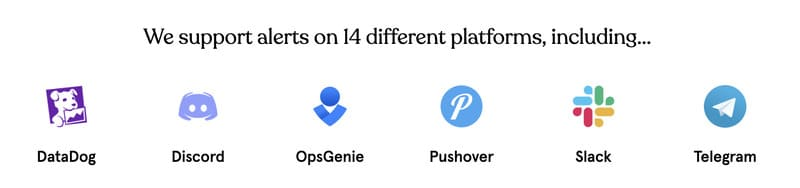
Uptime monitoring is at the heart of StatusCake, providing constant assurance that your website is accessible to users around the world.
- Frequent checks: StatusCake checks at regular intervals, ranging from a few seconds to several minutes, to ensure that your site is still online.
- Instant alerts: If a problem is detected during automatic sleep, you receive immediate notifications via email, SMS, or third-party integrations (like Slack), allowing you to act quickly.
- Detailed reports: The reports provide accurate information on response times and periods of downtime, helping to identify trends and recurring issues.
Our opinion: StatusCake's uptime monitoring feature is a fundamental pillar for any website owner who wants to maintain an uninterrupted online presence. Its ability to quickly detect problems and alert administrators makes StatusCake an indispensable tool for the proactive management of websites.
2. Page speed test

The page speed test is crucial to optimize the user experience and improve the SEO of your site.
- Full analysis: the StatusCake software offers a detailed analysis of the loading time of your site, identifying scripts, images, and CSS elements that can slow down your page and its uptime.
- Optimization suggestions: After each test, the StatusCake software provides concrete recommendations to improve the loading speed of your site, such as minifying files or improving caching.
- Performance monitoring: Tests can be scheduled regularly to monitor the evolution of your site's performance over time.

Our opinion: StatusCake's page speed test tool is essential for any site that wants to offer a smooth user experience and improve its positioning on search engines. The insights provided are valuable for making informed decisions about technical improvements to your site.
3. Infrastructure monitoring

Infrastructure monitoring is an advanced feature of the StatusCake software, allowing you to keep an eye on the servers and networks that support your site.
- Global surveillance: Whether your infrastructures are hosted on the cloud or on dedicated servers, StatusCake can monitor the health and performance of your systems.
- Configurable alerts: You can set specific thresholds for alerts, ensuring that you are only notified when critical issues occur.
- In-depth reports: Get detailed reports on the health of your infrastructure, including server response time, network availability, and potential bottlenecks.
Our opinion: Infrastructure monitoring by StatusCake is a major asset for businesses that depend on the high availability of their online services. This feature allows for more accurate risk management and more effective capacity planning.
4. SSL monitoring

Make sure that your SSL certificate is still valid and that your site remains secure.
- Expiration alerts: Get notifications before your certificate expires.
- Configuration check: Ensures that SSL is set up correctly to avoid browser warnings
- Safety reports: Provides security assessments for your certificate.
Our opinion: SSL monitoring by the StatusCake software is an additional guarantee to protect the reputation of your site and the safety of your users.
5. Domain and WHOIS testing

A global vision of the health and configuration of your domain.
- Expiry monitoring: Prevention against accidental domain expires.
- WHOIS change alerts: Get notified of any changes in WHOIS information.
- Domain availability monitoring: Ideal for monitoring the availability of desired domain names.
Our opinion: This software feature is particularly useful for domain managers, providing peace of mind by avoiding service interruptions due to domain issues.
Pricing
Here is a quick overview of the various StatusCake rates available:

Customer Support
In today's digital world, where every second of availability counts, responsive customer support is not only wanted, but necessary.

StatusCake seems to understand this critical requirement well. The online performance monitoring platform provides customer support that, in my experience, lives up to expectations.
- Responsiveness and Accessibility: StatusCake offers support via live chat and email, accessible directly from the dashboard. Response times are generally fast, which is a huge advantage when dealing with urgent site monitoring issues.
- Self-Help Resources: A comprehensive knowledge base is available, including guides, FAQs, and video tutorials. These resources are especially useful for new users or those who prefer to solve problems on their own.
- Community and Forums: While StatusCake does not have an official community forum, there is an active social media presence where users can share tips and solutions.
- Specialized Technical Support: For more complex technical questions, their team of experts is ready to listen. Although access to this specialized expertise may sometimes require a waiting period, the quality of the advice received justifies this wait.

However, the support is not without flaws. Users in very different time zones may experience delays, which highlights the importance of extending support availability hours.
Despite these small drawbacks, the customer support of the StatusCake software offers an overall satisfactory experience, showing a commitment to user satisfaction that deserves to be commended. One area for improvement would be to broaden their accessibility to a more diverse global user base, ensuring that help is available when every minute counts.
Alternatives to StatusCake
StatusCake is a powerful tool for monitoring the performance and availability of websites, offering users real-time insights into the health of their websites.
It stands out for its ability to quickly detect downtime, slow loading times, and SSL certificate issues, allowing webmasters and development teams to react quickly to maintain an optimal user experience.
1. Pingdom SolarWinds

Pingdom software is a web performance monitoring service recognized for its ease of use and accuracy. It allows users to monitor the availability, performance, and user interactions of their website in real time.
Features
- Monitoring of site availability with checks from multiple locations around the world.
- Detailed performance analytics, including page load time and user experience
- Real-time alerts via email, SMS, or third-party applications.
Pricing
- Plans start at around $10 per month for basic monitoring, with more advanced options available for businesses that need additional features.
The Pingdom software is distinguished by its ability to provide detailed web performance analyses, making it a preferred choice for businesses that value loading speed and user experience.
However, its cost can be a barrier for small businesses or individuals with more modest surveillance needs. Compared to StatusCake, Pingdom offers more advanced features for performance analytics, but at a potentially higher price.
2. Uptime Robot

Uptime Robot is another popular alternative for monitoring the availability of websites. This tool offers a simple and effective solution to keep an eye on the functioning of your websites.
Features
- Availability monitoring every 5 minutes from 50 locations around the world.
- Alert notifications by email, SMS, or integrations with communication platforms such as the Slack solution.
- Dashboards and reports for easy performance monitoring.
Pricing
- Offers a free plan with limited features and the price of paid plans starting at €5 per month, adding more monitoring and reporting capabilities.
The Uptime Robot software is ideal for users looking for a simple and economical solution. Its free plan makes it particularly appealing to smaller websites or bloggers. However, for more advanced monitoring features and shorter verification frequencies, it is necessary to upgrade to a paid plan.
Compared to StatusCake, Uptime Robot may seem less robust in terms of analytics features and alert customization, but it offers great value for money for basic monitoring tasks.
3. ManageEngine Site 24x7

The software ManageEngine Site 24x7 offers a comprehensive monitoring platform for websites, servers, cloud applications, and the online user experience. It is intended for businesses looking for an integrated solution for IT performance management.
Features
- Global monitoring of the availability and performance of websites, applications, and servers.
- Monitoring of the real user experience with web page analyses and transaction tests.
- Customizable alerts and detailed reports for performance analysis.
Pricing
- The plans start at around $9 per month for basic monitoring, with expanded options for larger and complex business needs.
The ManageEngine Site24x7 software is the most comprehensive solution among the alternatives, offering extensive monitoring not only of websites but also of servers, cloud applications, and user experience. This wealth of features makes it a solid choice for large businesses with complex IT infrastructures. However, this scope can be excessive and expensive for small businesses or those who only need basic web monitoring.
Compared to StatusCake, Site24x7 is positioned as a more enterprise-grade option, with a wider range of services but potentially a steeper learning curve and higher costs.
How to get started with Statuscake: Step-by-Step Guide
To monitor a website with StatusCake software, follow this detailed step-by-step guide. StatusCake is a tool for monitoring the performance and availability of websites that alerts you in case of problems.
This guide is designed for beginners.
Step 1: Create a StatusCake account
- Visit the StatusCake website: Go to https://www.statuscake.com and click on the “Start Free Trial” or “Sign Up” button to get started.
- Register: Complete the registration form with your name, email address, and password. You can also sign up with a Google or GitHub account for more convenience.
- Confirm your email address: After registering, you will receive a confirmation email. Click the link in this email to activate your account.
Step 2: Setting up monitoring your website
- Log in to your StatusCake dashboard: Use your credentials to log in.
- Go to the monitoring option: On the dashboard, look for a section or button called “Add New Test,” “Uptime Monitoring,” or something similar.
- Create a new availability test: Click on “Add New” or “Create Test” to start setting up monitoring your website.
Step 3: Setting up the availability test
- Name your test: Enter a name for your surveillance test. Choose something descriptive, like the name of your website.
- Enter your site URL: In the field provided, enter the full URL of your website that you want to monitor.
- Choose how often to check: Select how often StatusCake should check the status of your site. This can vary from 1 minute to 24 hours. For beginners, checking every 5 or 10 minutes is a good starting point.
- Set up alerts: Indicate how you want to be alerted if there is a problem with your site. StatusCake offers email notifications, text messages, and third-party integrations like Slack.
- Advanced settings (optional): Explore advanced settings for specific configurations such as verification regions, custom HTTP headers, or response string expectations.
Step 4: Save and activate your test
- Save your configuration: Once you have configured all the settings, click “Save Test”, “Create Test”, or a similar button to save your test.
- Test your setup: StatusCake often offers an option to test your setup right away. This allows you to verify that everything is working as expected.
Step 5: Monitoring and Reporting
- Dashboard: After activating your test, you can see the status of your website in real time from your StatusCake dashboard.
- Reports: StatusCake generates detailed reports on the performance and availability of your site. Check these reports regularly for insights into the health of your website.
By following these steps, you will be able to effectively set up monitoring your website with StatusCake, even if you are a beginner in this field.
FAQs
How do I set up an alert on StatusCake?
Log in, go to the 'Alerting' tab, click on 'Add New' and customize your alert settings.
Can StatusCake monitor the performance of my website?
Yes, the StatusCake software offers performance tests that measure load time and user experience on your site.
Is it possible to monitor multiple sites with StatusCake?
Absolutely, you can add and monitor multiple websites in your StatusCake dashboard.
How do I see the uptime reports on StatusCake?
On the dashboard, click on 'Uptime' and select a site to see its availability history.
Final Verdict
The StatusCake software stands out as a leading monitoring software for website monitoring. With its advanced features such as uptime monitoring, page speed testing, and infrastructure monitoring, it provides a comprehensive and detailed view of the health of your online presence.
The StatusCake software is an indispensable tool for anyone looking to optimize the performance and availability of their sites, while enriching the user experience and supporting their SEO goals.
.svg)






