Zoho Desk is a customer service platform designed to help businesses in any industry provide exceptional support to their customers.
As an integral part of the Zoho ecosystem, which includes a comprehensive suite of business applications, Zoho Desk allows customer service teams to effectively manage incoming requests across multiple channels, including email, social media, live chat, and phone calls.

With features like ticket automation, pre-defined responses, and performance analytics, Zoho Desk aims to improve agent productivity and increase customer satisfaction while providing valuable insights into customer interactions.
Zoho Desk is customer service software that helps businesses manage customer interactions in a more efficient and organized manner.
Here is a detailed review of its main functionalities, structured according to the requested format:

Zoho Desk software centralizes helpdesk tickets from multiple channels, including email, social, live chat, and phone calls, in one place for easy management.
This feature is crucial for businesses looking to offer consistent and responsive customer support across multiple platforms.

Zoho Desk software allows businesses to create and manage a knowledgebase public where customers can find answers to their questions without needing to contact support.
Integrating a knowledge base reduces the burden on support teams while increasing customer satisfaction.

Zoho Desk software includes automation tools that reduce the repetitive workload of support agents by automating routine tasks and workflow processes.
Workflow automation allows support teams to focus on more complex issues, improving overall efficiency
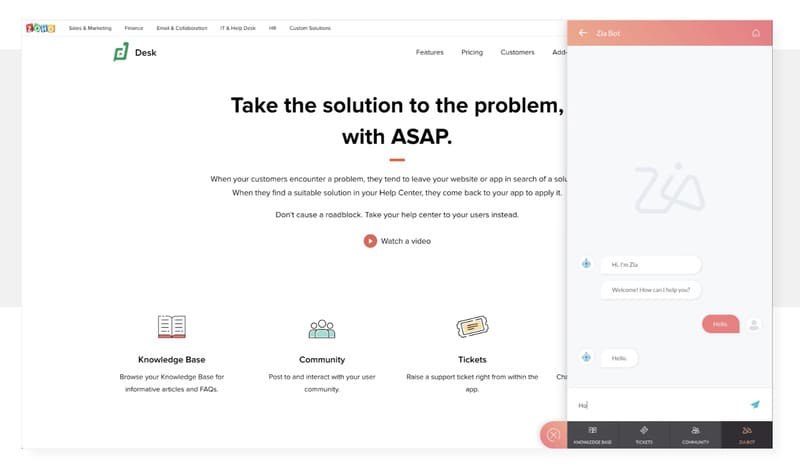

Zoho Desk integrates Zia, a chatbot with artificial intelligence designed to provide contextual assistance to support agents and customers, improving the accuracy, delivery, and speed of service for an improved experience.
This feature reduces ticket resolution time and improves the customer experience through quick and relevant responses.

Zoho Desk provides comprehensive reporting and analysis tools, allowing teams to constantly measure and improve the quality of customer service.
Advanced reporting capabilities help organizations make decisions based on data, optimizing their customer support strategies.

Zoho Desk also stands out for its wide range of integrations with other Zoho software, third-party applications, and social media platforms, allowing for even more integrated customer support management.
Zoho Desk is a comprehensive customer service software, offering not only advanced features for ticket management, knowledge base, and workflow automation, but also artificial intelligence tools, detailed analytics, and broad compatibility with other applications.
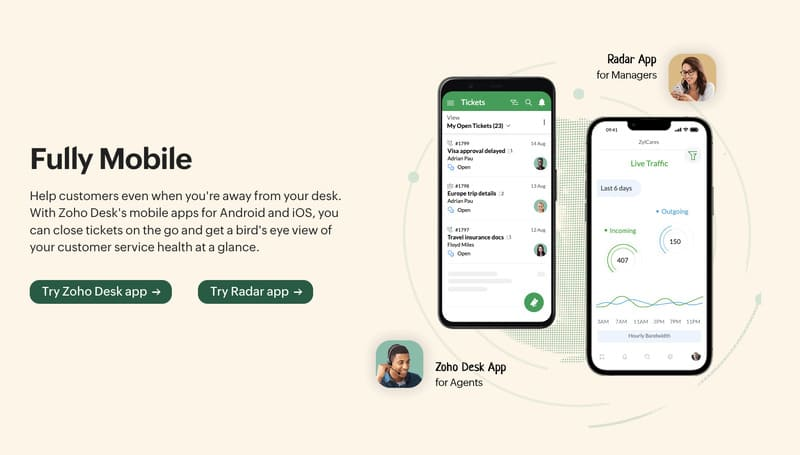
While the wealth of features and integrations represents a learning curve for some users, it allows for deep customization and adaptation to the specific needs of each business.
Zoho Desk offers a range of pricing plans tailored to business needs, with monthly or annual options.

Here is an overview of the main plans:
Local taxes (VAT, GST, etc.) may be added to the prices mentioned. Zoho Desk also offers a free trial to allow users to explore features before engaging.

The software Freshdesk is a cloud-based customer service solution designed for businesses of all sizes.
It offers comprehensive features to automate service workflows, manage multi-channel tickets, and provide self-service support through a knowledge base.
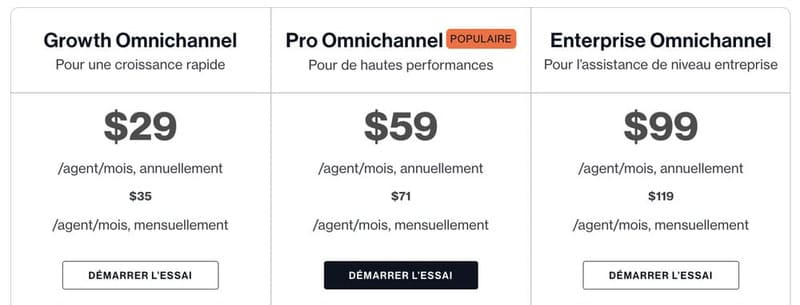
Compared to Zoho Desk, Freshdesk stands out for its ease of use and generous free plan, making it accessible to small businesses while offering advanced features for growing businesses.
FIND OUT MORE >> Try Freshdesk

The software HubSpot Service Hub is part of the HubSpot software suite, offering tools for engaging customers, managing support requests, and building a knowledge base.
Its strong integration with HubSpot CRM allows for smooth management of customer relationships.
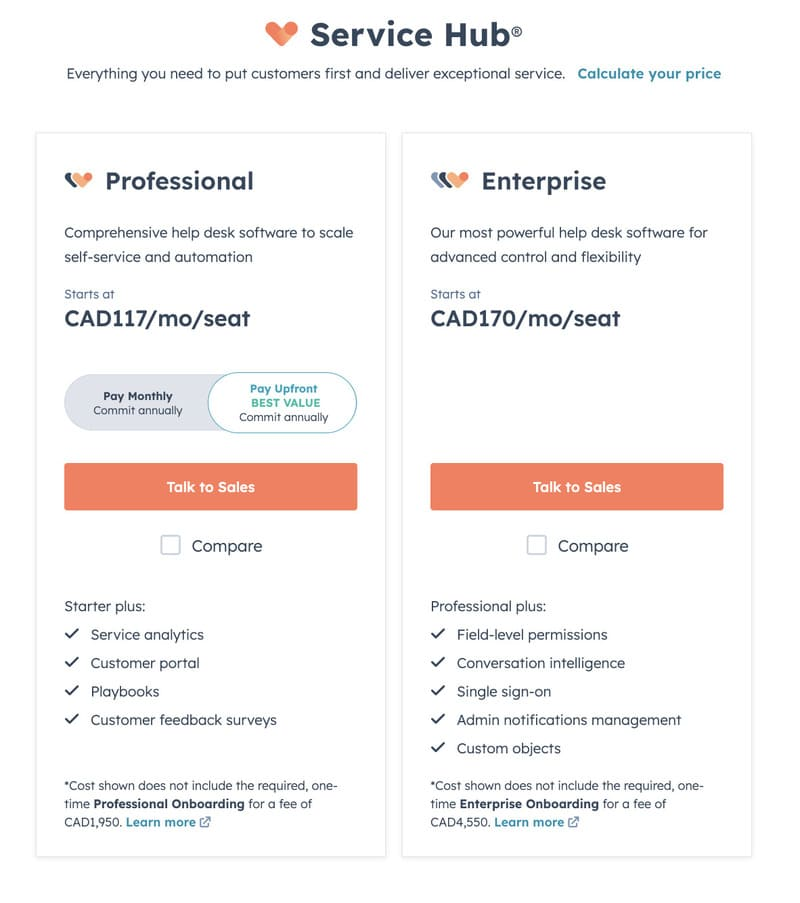
The HubSpot Service Hub software is a great option for businesses already invested in the HubSpot ecosystem, offering seamless integration with CRM.
Zoho Desk can be a more cost-effective alternative for businesses looking for an independent customer service solution with robust features.
FIND OUT MORE >> Try HubSpot Service Hub
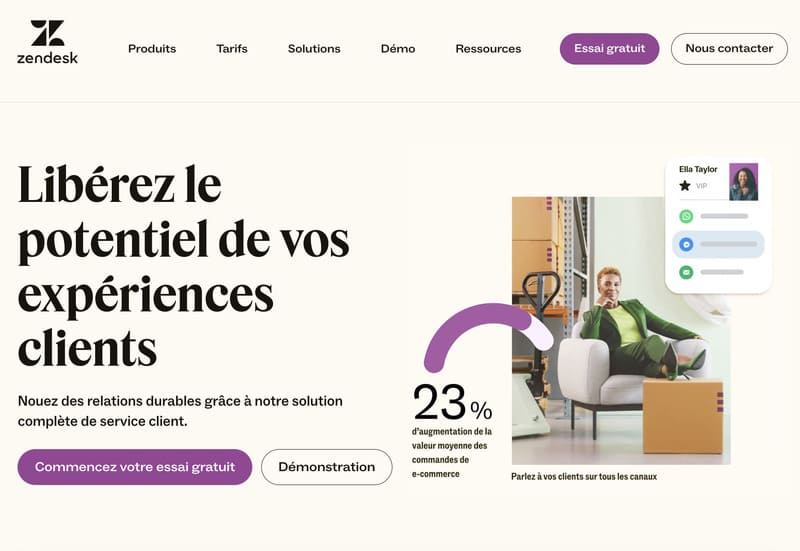
The software Zendesk offers a customer service suite that includes support, chat, talk, and a guide to provide comprehensive support across a variety of channels. Recognized for its ease of use and flexibility, Zendesk allows businesses to provide high-quality customer support.

Although more expensive, Zendesk offers greater customization and deeper integration with other tools compared to Zoho Desk, which can justify its price for businesses in need of a more robust customer service solution.
LEARN MORE >> Give it a try Zendesk
Yes, Zoho Desk offers great integrations with a variety of other apps and services, including Zoho CRM tools, Google apps, Slack, and more, allowing for seamless sync and collaboration across platforms.
Zoho Desk improves customer service by automating workflows, centralizing customer queries on a single platform, and providing analytics tools to track and improve customer support performance.
Zoho Desk is a solid online tool for businesses of all sizes looking to optimize their customer service operations experiences and experiences.
With its automation capabilities, multi-channel support, and deep integration with other Zoho applications, it offers powerful software to manage customer interactions effectively.
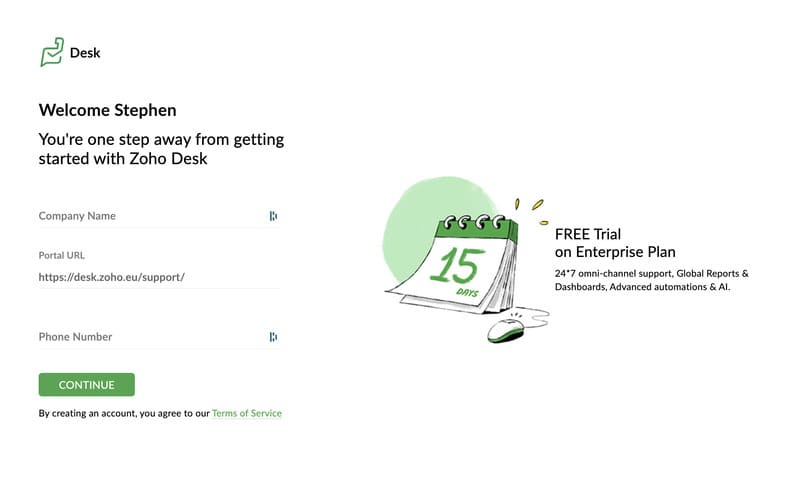
While its learning curve can be an initial challenge, the benefits in terms of improved productivity and customer satisfaction can more than outweigh this initial investment of time and resources.

Oui, Zoho Desk offre d'excellentes intégrations avec une variété d'autres applications et services, y compris les outils Zoho CRM, les applications Google, Slack, et bien d'autres, permettant une synchronisation et une collaboration fluides entre les différentes plateformes.
Zoho Desk améliore le service client en automatisant les workflows, en centralisant les requêtes des clients sur une seule plateforme, et en fournissant des outils analytiques pour suivre et améliorer les performances du support client.