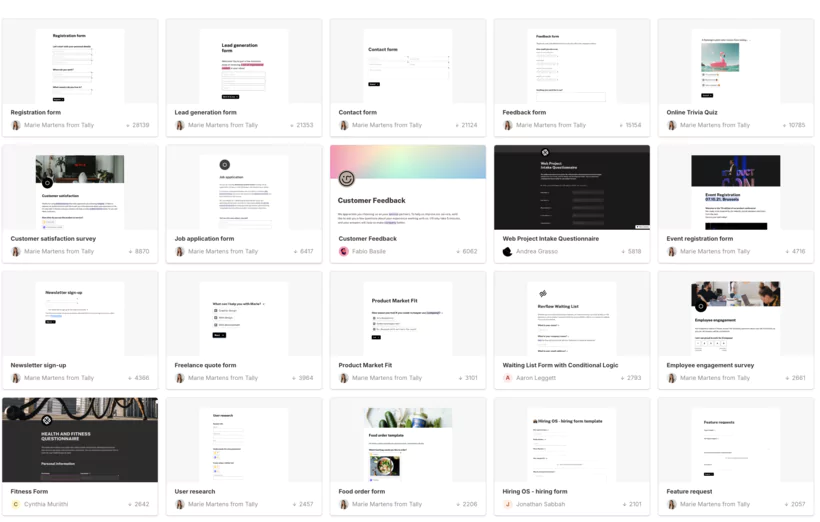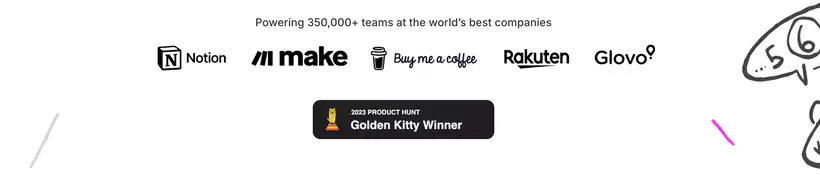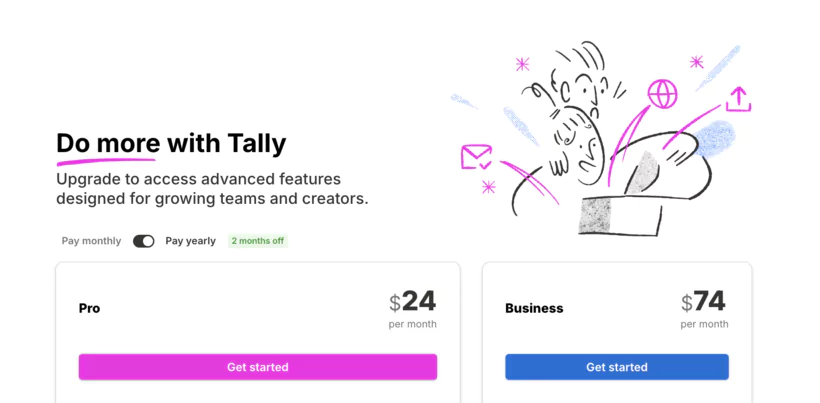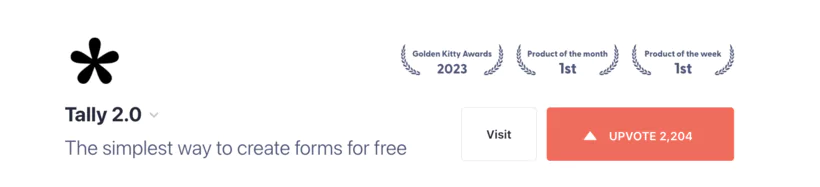Complete Tally Features
Tally meets the specific needs of entrepreneurs looking for a powerful form and survey creation tool. Here's everything you need to know.
1. Simplified Form and Survey Creation
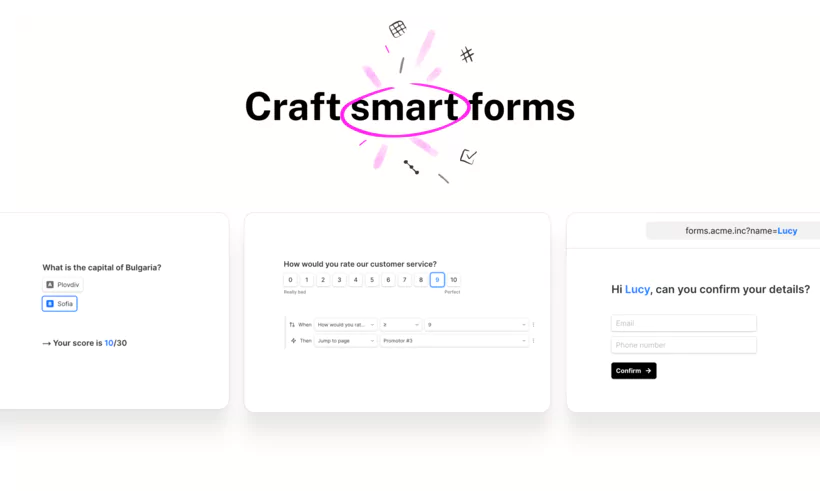
Tally transforms form creation with its text document-like interface. You write your form as you would write an email. No complicated drag-and-drop.
Key features:
- Over 21 field types available
- Clean interface to get started quickly
- Free plan with unlimited forms
- Library of over 80 customizable templates
2. Real-time Validation for Reliable Data
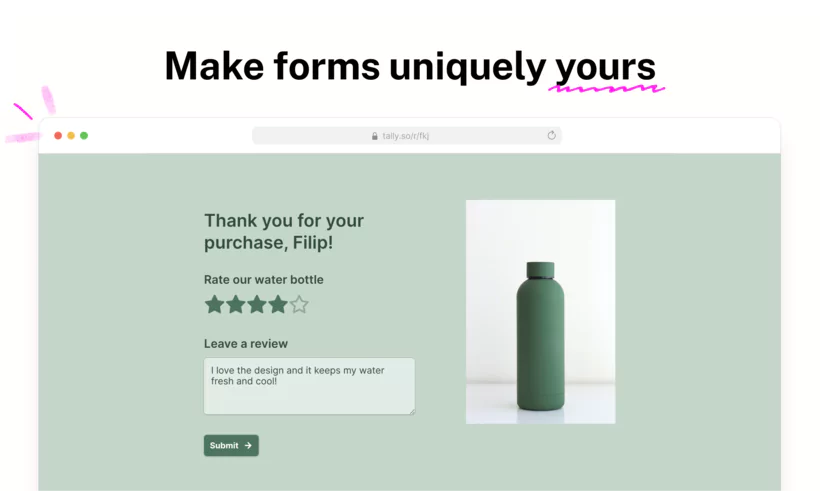
Real-time validation allows participants to correct their responses immediately. This feature ensures the quality of your collected data. Your users instantly see if their input meets your criteria.
| 📝 Validation Type | ⚙️ Application | 🚀 Benefit |
|---|---|---|
| Verifies the format of the entered address (e.g., name@domain.com) | Avoids input errors and ensures usable addresses | |
| 📱 Phone Number | Enforces standard international format compliance (e.g., +33…) | Standardizes data and improves reachability |
| 🔗 URL | Validates that the field contains a complete clickable link | Ensures addition of functional and usable links |
| 📝 Custom Text | Validation via defined criteria (length, keywords, regex…) | Adapted to your specific needs (codes, internal formats, etc.) |
| 🔢 Number | Controls numeric values (min/max, integers or decimals) | Ensures consistency and avoids aberrant values |
3. Advanced Visual Customization
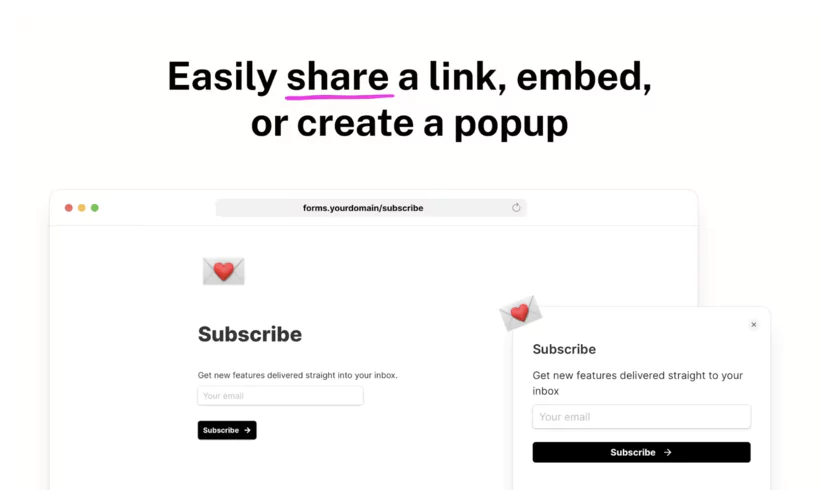
Create forms that perfectly match your brand. Over 10 professional themes serve as the basis for your customization.
Adjust colors, fonts, and backgrounds according to your preferences. CSS support allows advanced customization for experienced users. Automatic compatibility with dark modes ensures an optimal user experience.
4. Conditional Logic for Personalized Journeys
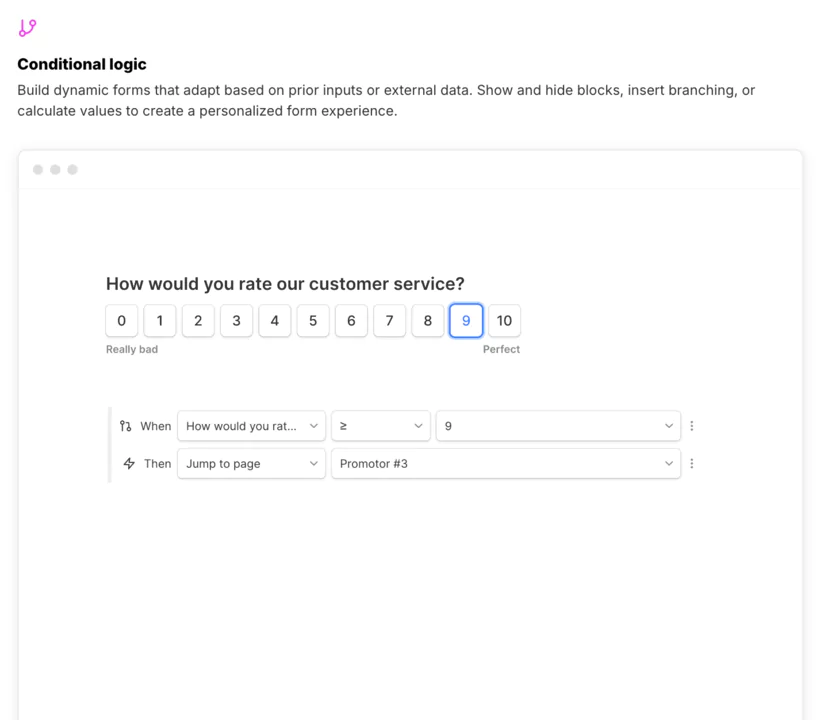
Transform your static forms into dynamic interactive tools. Show or hide fields based on previous responses.
Practical applications:
- Real-time personalized quotes
- Surveys that adapt to responses
- Smart registration forms
5. Powerful Integrations for Your Workflow
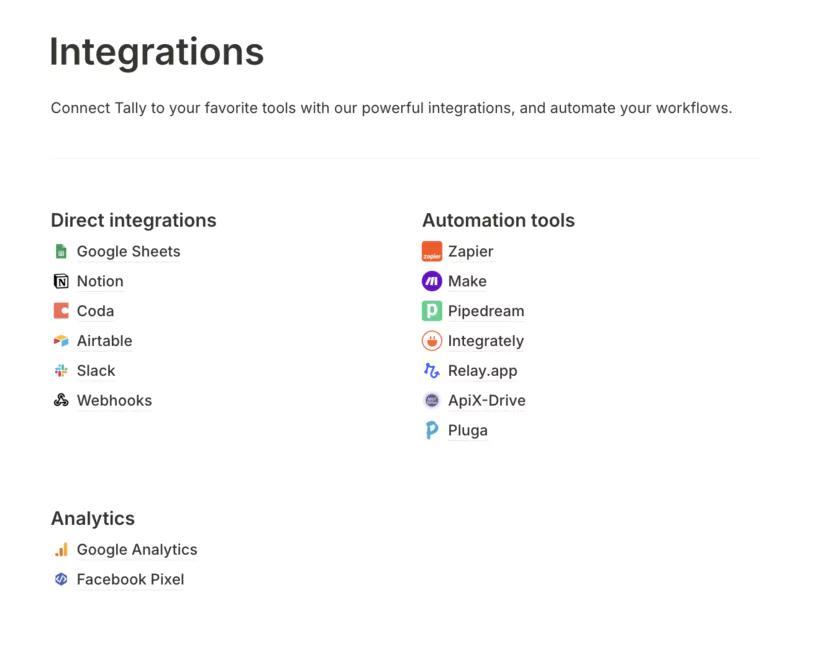
Tally easily connects with Google Sheets, Airtable, and Notion to improve your efficiency in data collection and analysis. Over 8,000 integrations via Zapier open a world of possibilities.
| 🛠️ Tool | 📌 Usage | 🚀 Benefit |
|---|---|---|
| 📊 Google Sheets | Storage and automatic update of received responses | Immediate analysis and real-time collaboration on data |
| 📒 Notion | Connection to Notion databases | Information centralization and workspace synchronization |
| 📁 Airtable | Use as a dynamic database | Advanced organization and form enrichment |
| ⚡ Zapier / Make | Automation of response sending to 1000+ apps | Creation of personalized workflows without code |
| 📧 Mailchimp | Automatic contact addition from forms | Marketing campaigns triggered upon submission |
| 💰 Stripe | Payments directly in forms | Smooth form monetization without external gateway |
6. Sharing and Distribution Options
Distribute your forms on over 20 different platforms. This flexibility maximizes your campaign reach:
- Unique link for each form
- Integration via iframe or JavaScript
- Creation of popups for more visibility
- Compatibility with WordPress, Webflow, Notion
7. Real-time Response Analysis and Management
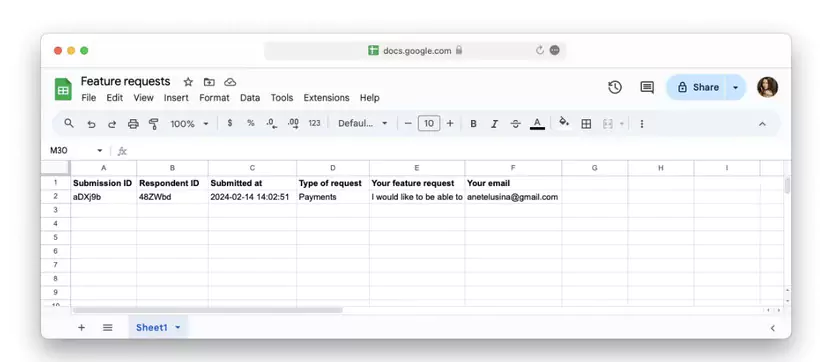
Tally centralizes the results of your form and survey campaigns. The real-time dashboard gives you a clear overview of your submissions.
Exporting in CSV or Excel formats facilitates in-depth analysis. Unlimited response storage, even with the free plan, allows longitudinal analysis without additional costs.
8. Security and GDPR Compliance
Your data benefits from end-to-end encryption. European hosting ensures full GDPR compliance. Zero tracking cookies protect your users' privacy.
10. Advanced Features and New Technologies
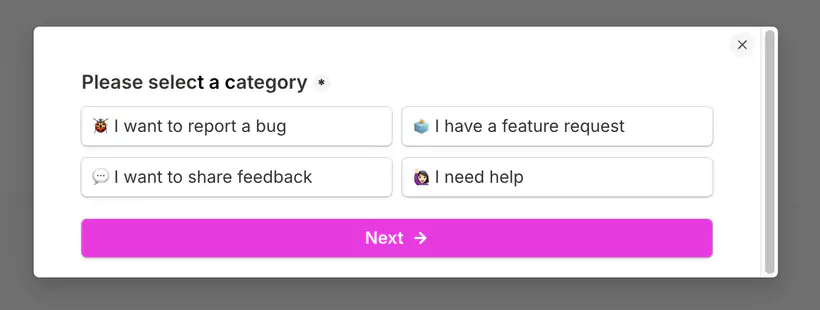
Recent innovations:
- MCP Integration for creation via AI assistants
- Public REST API with complete documentation
- Form Insights for advanced analytics
- Automatic country detection
- Support for over 40 languages
Conclusion
Tally helps with data-driven decision-making through its integrated analysis tools. This platform stands out for its unmatched generosity with unlimited free forms, a modern Notion-inspired interface, and a massive integration ecosystem.
The tool perfectly meets the needs of entrepreneurs and small businesses looking for a professional alternative to traditional solutions. With over 800,000 users and constant growth, Tally proves that a user-centric approach can compete with industry giants.
Whether you're launching your first data collection campaign or optimizing existing processes, Tally offers the flexibility and features needed to succeed. The simple interface hides remarkable technical power, making form creation accessible to everyone while satisfying the most advanced needs.
In conclusion, Tally presents a good compromise between quality and cost for most users, thanks to its accessibility and adaptability. One of the best free alternatives to Google Forms!
FAQ
How much does Tally cost?
Tally offers a free plan with unlimited forms and submissions. Paid subscriptions start at $29/month for Pro and $74/month for Business depending on your needs.
Can I customize the appearance of my forms?
Yes, Tally offers over 10 professional themes, the ability to adjust colors and fonts, and even add custom CSS with the Pro plan to adapt your products to your brand image.
Is Tally GDPR compliant?
Absolutely. Tally is a European company based in Belgium with exclusively European hosting and full GDPR compliance to protect people's data.
How many field types can I use?
Tally offers over 21 different field types, from basic text fields to payments and electronic signatures. Some options include satisfaction surveys and e-commerce forms.
Can I integrate Tally with other tools?
Yes, Tally offers over 8,000 integrations via Zapier plus 9 direct integrations with Google Sheets, Notion, Airtable, and others to optimize your digital strategy and projects.
Are there limits on the free plan?
The free plan allows up to 50,000 monthly submissions and 100 GB of uploads. Tally branding remains present on your forms with a complete list of available features.
Can I create forms with conditional logic?
Yes, Tally allows you to create dynamic forms that adapt according to user responses for a personalized project.
Is the data secure?
All data is encrypted in transit and at rest, with European hosting and strict privacy policy to ensure the security of your surveys and customer data.
.svg)

%252520(1).avif)