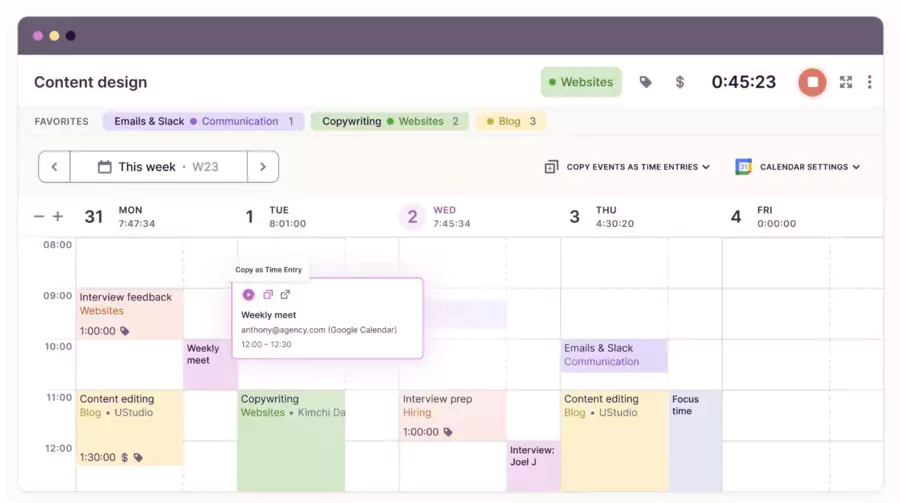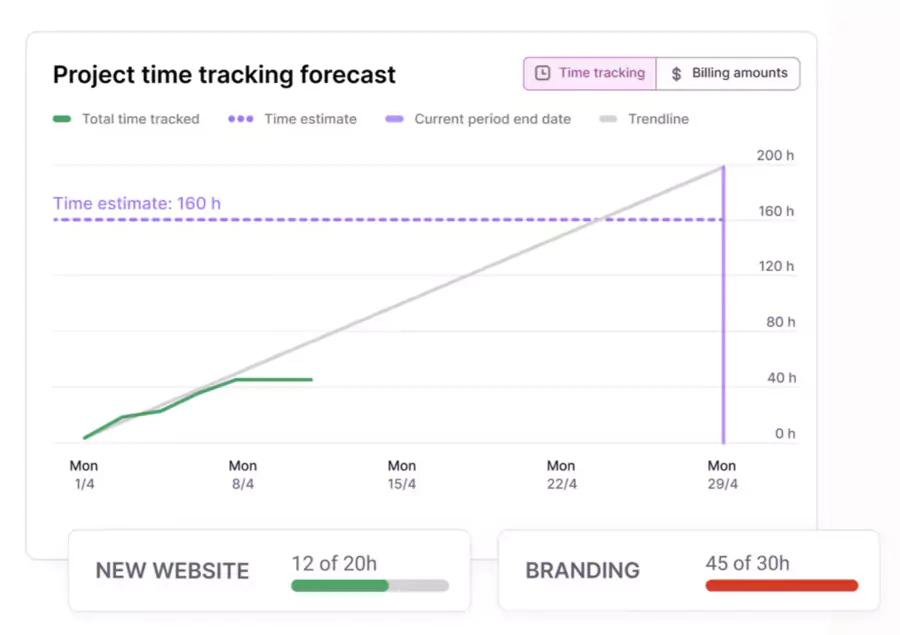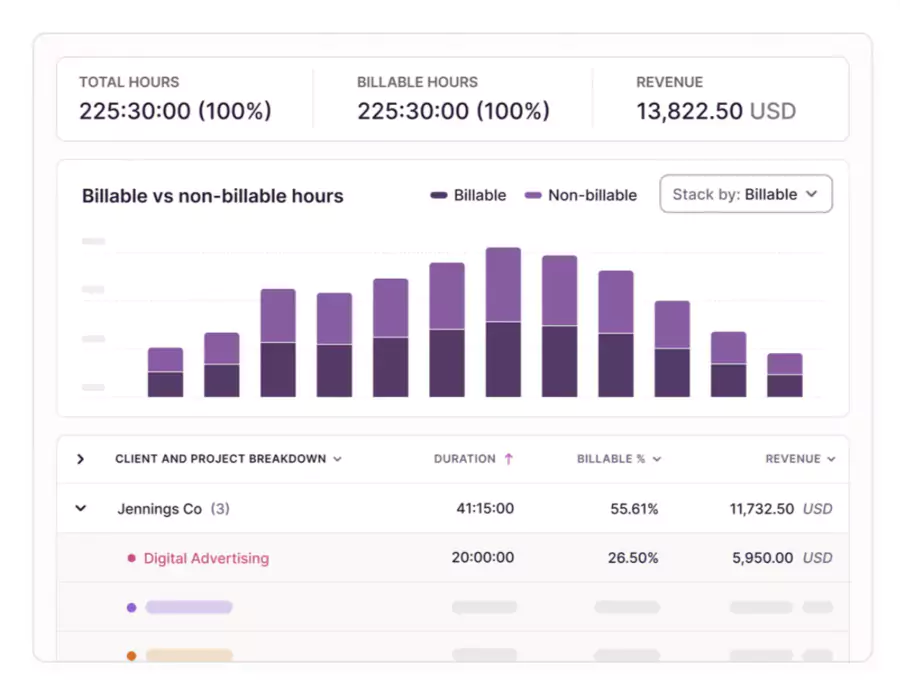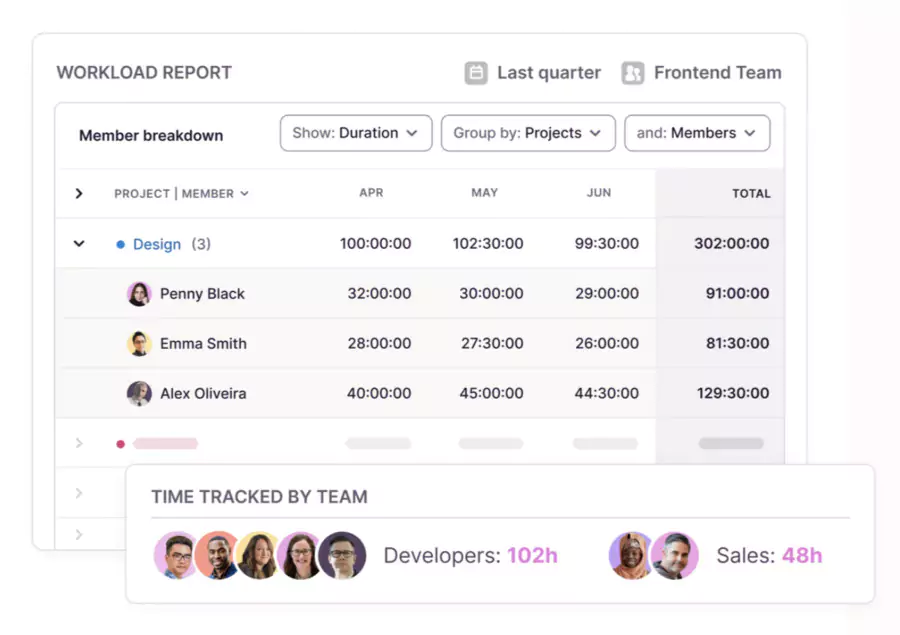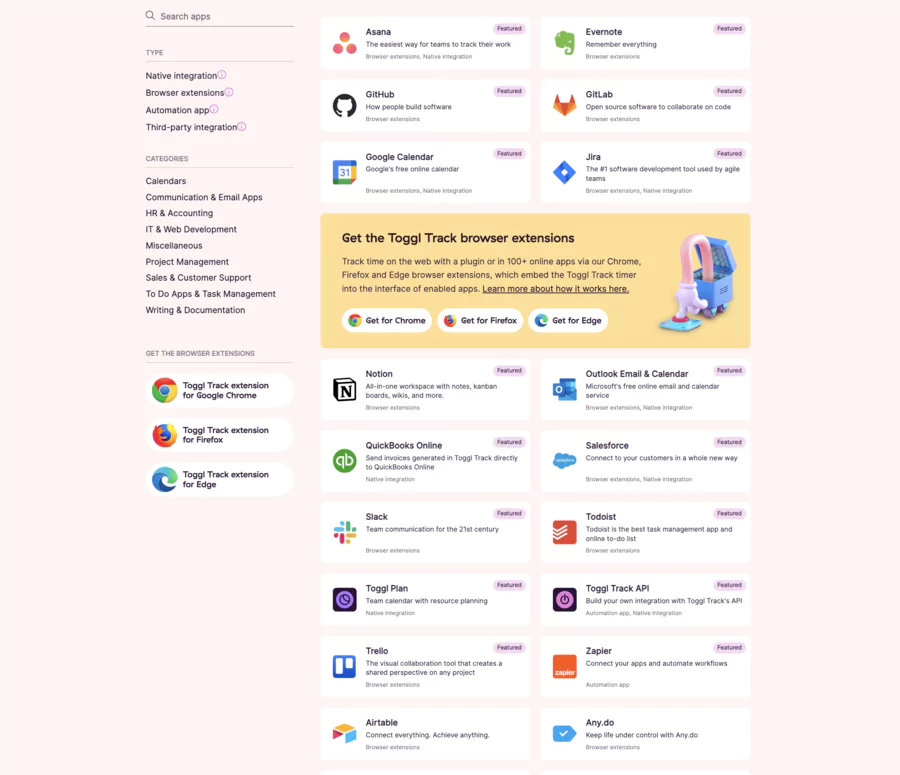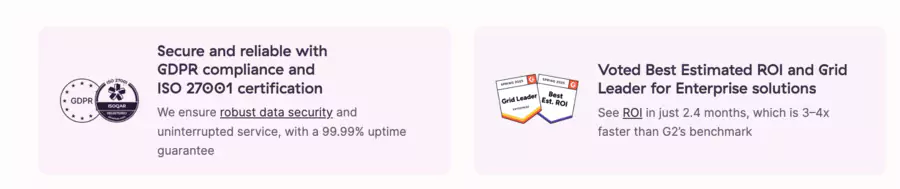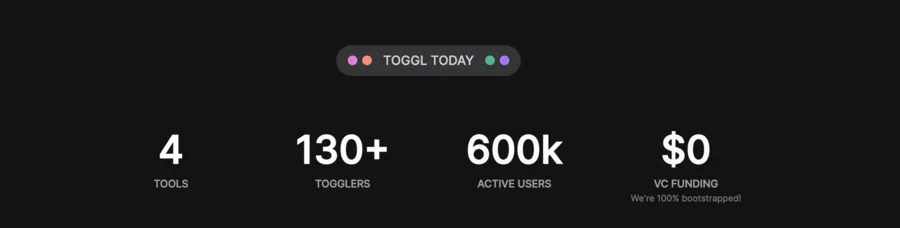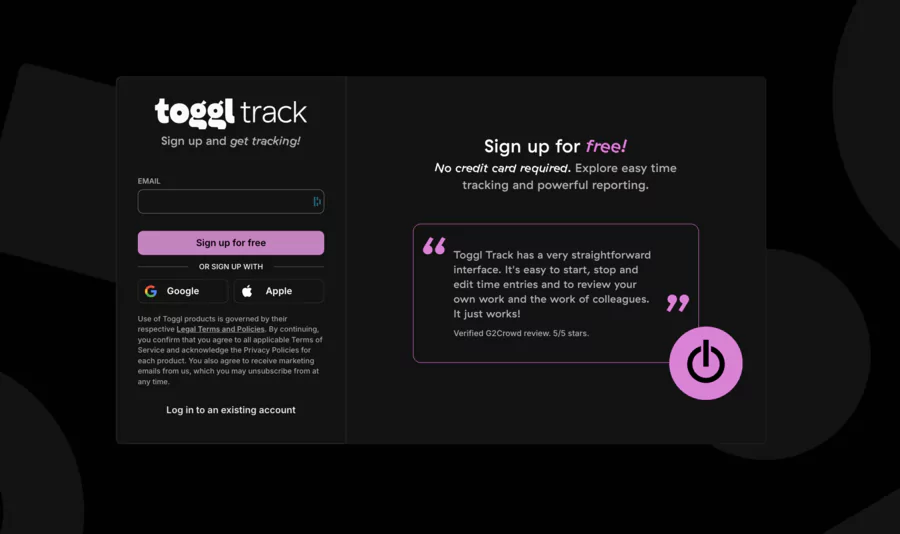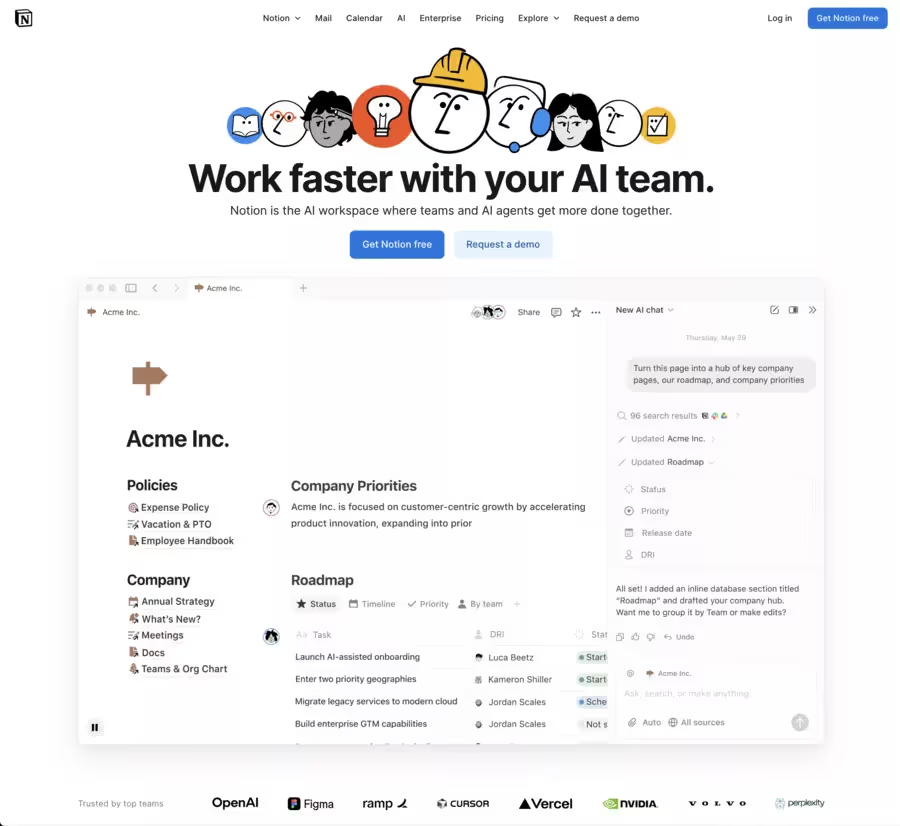Migration and Onboarding: Adopting Toggl Track Smoothly
Structured Migration Process
Transitioning to Toggl Track from another time tracking tool requires a methodical approach to preserve history and minimize disruptions.
The native CSV import process greatly facilitates this migration.
| Step 🔢 | Detailed Action 📋 | Estimated Duration ⏱️ | Required Resources 👥 |
|---|---|---|---|
| 1️⃣ Preparation | – Current tools audit – Identification of functional and technical needs – Definition of success criteria | 2–3 days | IT Admin + Project Manager |
| 2️⃣ Data Export | – Export projects, clients and time in CSV from old tool – Data quality verification | ½ day | Reference user from old tool |
| 3️⃣ Toggl Configuration | – Workspace creation – Projects and clients setup – User permissions assignment | 1 day | Trained Toggl Track Admin |
| 4️⃣ CSV Import | – Bulk import via CSV files – Precise column mapping – Post-import verification | 2–4 hours | Validated CSV files |
| 5️⃣ Team Training | – User training sessions – Internal documentation provision – FAQ / quick guides creation | 1 week | Entire user team |
| 6️⃣ Go-live | – Account activation – Progressive old system shutdown – Enhanced assistance during launch | 1 day | Available technical support |
| ⭐ Overall plan rating | ⭐⭐⭐⭐⭐ 4.8/5 — Smooth process but requires good preparation and adapted training. | ||
Optimal Team Training
User onboarding constitutes the critical success factor for adoption. Toggl Track offers dedicated onboarding guides by plan (Starter, Premium) with detailed checklists for administrators.
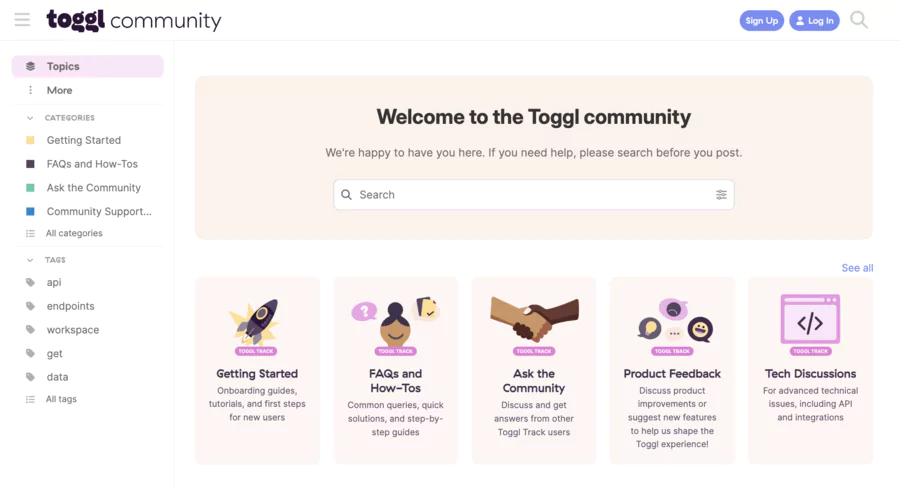
Successful Migration Example
Digital agency "CreativeFlow" migrated 47 users from Harvest to Toggl Track in just 5 business days, by meticulously preparing the export of 24 months of project history and organizing 3 interactive training sessions of 45 minutes each.
Best integration practices include creating user groups aligned with the organization chart, assigning granular access rights per project, and setting up automatic reminders to encourage adoption.
Automation and API
Powerful API for Custom Integrations
Toggl Track's REST API opens infinite business automation possibilities. With generous limits (up to 600 requests/hour in Premium), it enables building sophisticated workflows.
| Automation Type 🤖 | Involved Tools 🔗 | Setup Complexity ⚙️ | Expected ROI 💡 |
|---|---|---|---|
| 📧 Automated client reporting | Toggl Track + Gmail / Outlook | 🟢 Simple | ⭐⭐⭐⭐⭐ |
| 🔄 CRM project sync | Toggl Track + Salesforce / HubSpot | 🟡 Medium | ⭐⭐⭐⭐ |
| ⏰ Missed time reminders | Toggl Track + Slack / Teams | 🟢 Simple | ⭐⭐⭐⭐⭐ |
| 💰 Automatic billing | Toggl Track + QuickBooks / Xero | 🟡 Medium | ⭐⭐⭐⭐⭐ |
| 📊 Real-time dashboards | Toggl Track + Power BI / Tableau | 🔴 Advanced | ⭐⭐⭐ |
| ⭐ Overall rating (2026) | ⭐⭐⭐⭐ 4.5/5 — Powerful automations, fast return especially on reporting and billing. | ||
Extended Automation Ecosystem
No-code platforms like Zapier, Pipedream and n8n allow connecting Toggl Track to hundreds of tools without programming. These integrations transform simple time tracking into a centralized productivity hub.

Real-Time Webhooks
Webhooks allow receiving instant notifications upon changes in Toggl Track (timer start/stop, project creation, etc.). This revolutionary capability enables scenarios such as:
- Automatic Slack notifications when a project exceeds its budget
- Instant CRM update upon new time entries
- Business workflow triggers based on user activity
⚠️ Important to Remember: Since September 2026, Toggl Track applies new API limits to ensure performance: 30-600 requests/hour depending on plan. It's essential to optimize integrations with intelligent caching and exponential backoff strategies.
Industry Use Cases

Vertical Solutions by Industry
Toggl Track transcends simple time tracking to become a specialized business tool according to activity sectors. Each industry exploits specific facets of the platform.
| Sector 🌍 | Main Use Case 📋 | Specific Benefit 💡 |
|---|---|---|
| 🎨 Creative agencies | Creative time tracking by campaign | Campaign ROI + measured creativity |
| 💻 IT & Development | Development time tracking by feature | Precise project estimates |
| 📊 Consulting & Services | Client consulting hours billing | Total transparency in billing |
| 🏗️ Architecture & Construction | Detailed tracking of construction project phases | Compliance with site schedules |
| 📚 Training & Education | Time measurement dedicated to content creation | Pedagogical production optimization |
| ⚖️ Legal & Audit | Time audit spent on client files | Compliance and regulatory billing |
| ⭐ Overall rating (2026) | ⭐⭐⭐⭐⭐ 4.7/5 — Tool adapted to various sectors with strong impact on profitability and transparency. | |
- Creative agencies use Toggl Track to demonstrate creative added value. By precisely tracking conception, production and revision phases, they quantify creative investment and justify their premium rates to clients.
- Development teams exploit native integrations with Jira, GitHub and GitLab to automatically track time spent per feature, bug-fix or sprint. This granularity enables ultra-precise project estimates and better roadmap planning.
- Consulting firms particularly value the Timeline function to reconstruct their days and justify each billed hour. Customizable reports exported in professional PDF strengthen client trust and reduce billing disputes.
Security and Compliance
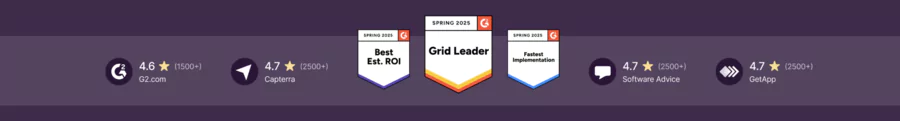
Global Security Standards
Toggl Track maintains exceptional security standards with its recent ISO 27001:2022 certification. This international recognition guarantees sensitive time data protection according to the market's strictest requirements.
Multi-Level Security Architecture
Enterprise-grade security is built around several pillars:
- AES-256 encryption of data at rest and in transit
- Two-factor authentication (2FA) mandatory for sensitive accounts
- Single Sign-On (SSO) with SAML/OAuth integration for large organizations
- Complete audit trails of all user actions
- Secure hosting on Google Cloud Platform with geographic redundancy

Global Regulatory Compliance
Toggl Track complies with major global regulations: European GDPR, California CCPA, and SOX for publicly traded companies. Data retention and right to be forgotten features facilitate compliance.
Isolated Workspaces
Multiple workspaces in Enterprise plan allow completely isolating data between departments, subsidiaries or client projects. This logical separation meets the strictest confidentiality requirements.
Point of Vigilance
Unlike some competitors, Toggl Track deliberately doesn't offer automatic screenshot capture, prioritizing user privacy. This ethical approach strengthens trust and team adoption.
| Technique / practice | Detailed description | Confirmed elements / 2026 updates |
|---|---|---|
| 🔄 Hybrid automatic / manual tracking | – Automatic mode (Timeline) captures sites and apps used >10s to reconstruct the day's activity. – Manual entry allows adjusting, filling "gaps" or precisely assigning time to strategic tasks. | – Timeline mode keeps data locally until validation. – "Autotracker" allows defining rules based on keywords to automatically trigger times. |
| 🍅 Integrated Pomodoro & Deep Work | – Toggl Track integrates a Pomodoro timer in desktop, mobile apps and extension. – Cycles (default 25 min work / 5 min break) are customizable. – A "Focus Mode" displays remaining session time. | – Pomodoro enabled by default on Android app; on desktop and extension it must be activated. – Web app generally doesn't support Pomodoro (function reserved for apps and extensions). – Some users report end-of-session sound notification not always active on iOS (reported to support). |
| 📊 Dashboard & custom views | – Reports can be filtered by client, project, team member or period. – Ability to save custom reports. – Creation of "favorite" dashboards to visualize productivity patterns at a glance. | – 2026 brought new design in report views: Summary, Detailed, Workload, Profitability tabs. – Advanced filters (AND/OR logic) offer more flexibility in analysis. |
| 📚 Official best practices | – Enable tracking reminders not to forget starting the timer. – Schedule "time blocks" for priority tasks. – Regularly review shared timesheets to detect omissions. | – Toggl recommends defining daily or weekly reminders via Workspace > Reminders settings. – Official blog lists 30 best practices ("30 Time Tracking Best Practices") to improve accuracy and discipline. |
Conclusion

Toggl Track transcends simple timekeeping to become a true business performance accelerator. Its unique combination of ease of use, functional power and pricing flexibility makes it the preferred choice of demanding professionals.
Whether you're starting as a freelancer or leading a 500-person team, Toggl Track adapts to your needs with remarkable scalability. The generous free plan allows risk-free testing, while premium plans unlock world-class enterprise capabilities.
Ready to transform your time management? Start free with Toggl Track and discover how every minute can become a growth lever for your business. The 30-day free trial of premium features will let you explore the full potential of this exceptional solution.
Additionally, applications such as Monday or Clickup will allow you to manage any project.
FAQ
Can I use Toggl Track offline?
Yes, perfectly! Toggl Track works 100% offline on all applications (desktop, mobile). Data syncs automatically as soon as connection returns, ensuring no work minute is lost.
How to migrate my data from another time tracking tool?
Toggl Track offers a very comprehensive native CSV import system. Export your data from your old tool (projects, clients, time), format them according to Toggl template, then import via admin interface. Complete migration generally takes 2-4 hours depending on data volume.
Are Toggl Track data truly secure?
Absolutely. Toggl Track holds ISO 27001:2022 certification, the world's most demanding security standard. Your data is AES-256 encrypted, hosted on Google Cloud Platform with redundancy, and the company strictly complies with European GDPR.
Can reports be customized for clients?
Yes, entirely! Customizable reports allow filtering by project/client/period, adding your logo, and exporting in professional PDF. Paid plans also offer automated reports sent by email according to your schedules.
Is Toggl Track suitable for large teams (100+ people)?
Perfectly! Companies with 500+ employees successfully use Toggl Track. Enterprise plan offers multiple workspaces, SSO, dedicated API and priority support to efficiently manage large organizations.
How much does Toggl Track really cost for a 10-person team?
For 10 users: Free if you stay within basic features, $90/month in Starter (billable rates + advanced reports), $180/month in Premium (approvals + advanced insights). ROI is generally positive from first month thanks to improved billing.
Can Toggl Track be automated with other business tools?
Tremendously! Via Zapier, Pipedream, n8n or native API, you can connect Toggl Track to your CRM, billing tools, Slack, etc. Popular automations include: automatic client report sending, CRM project sync, missed time reminders.
What happens if I forget to start the timer?
No stress! Timeline function automatically records your activity (websites, applications) and allows you to retroactively convert this data into time entries. You can also manually enter forgotten slots or use intelligent reminders to develop the habit.
.svg)