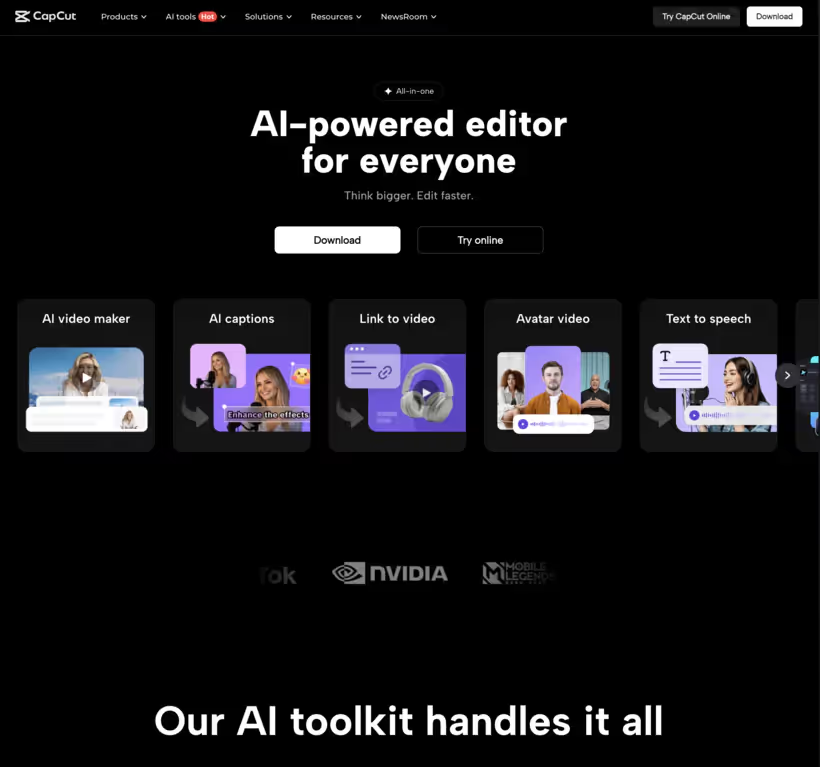Vyond is one of video animation software the most popular and oldest on the market right now.
It allows you to create beautiful animated videos in just a few clicks.
In a world where how-to videos and animated videos are very expensive to create, Vyond is the ideal solution if your budget is a bit tight.
But does it really have the ability to create high-quality animated videos?
That's what we're going to find out in this Vyond review.
In this Vyond review, we are going to dig deep into the features, price, pros, and cons of this tool and at the end, we are going to discuss whether this tool is a good fit for you or not.
So without wasting any more time, let's dive into the heart of the matter.
What is Vyond?
Vyond is a video editing software that allows users to create animated videos. It is a cloud-based tool that excels in the following areas:
- Videos for online learning platforms
- Welcome videos
- Explanatory videos
- Original animated videos for social media
And more.
It is best for creating animated videos in situations where video content allows for greater subject engagement.
You might think that video making is a complex process. And, well, you wouldn't be wrong.
But with Vyond, just about anyone can shoot a video like a pro.
Features
Easy to use drag-and-drop editor
Most animation software has a very complex editor and you can't use it without difficulty without practice or prior knowledge.
But Vyond made the whole process like a walk in the park.
In Vyond, you can simply drag and drop the elements and backgrounds you want to use, and all you have to do is animate them however you want.

And to make things even easier for you, you can also choose a pre-made video template and then edit it according to how you want your video to look.
In addition, the editor also comes with a lot of advanced options that will help you customize your character and scene in just a few clicks.
What I liked about the Vyond editor is that the sidebar or header bar doesn't take up too much space on the screen, so you can focus on the video without being disturbed.
Numerous pre-established models
Vyond also comes with lots of ready-to-use pre-made templates that you can use right away to create your animated video.

If you don't want to create your animated video from scratch or if you have limited time, using one of the templates can make it easier for you.
You can find a role model in almost every category, from airlines to online learning.
If you visit Vyond's templates page, you can also filter models by professional role, category, and animation style.
Overall, all the templates offered by Vyond are top quality and you can use them for any purpose.
Automatic lip sync
If you've ever created a video of any kind, you probably know that lip sync is the main problem with most video animation software or any video editor.
Even after 100% concentration, the voiceover sometimes doesn't match the video.
And that wastes a lot of time for video creators.
But thankfully, you don't have to deal with this issue on Vyond.
Vyond has an automatic lip sync feature, which means you only need to layer your voiceover clips and Vyond will automatically sync them to the characters.

Importing and evaluating videos in various formats
Unlike other software, Vyond gives you total freedom over your video formats.
You can import files or videos in any format and you can also export your videos in a variety of different video formats like MP3, JPG, WAV, GIF, and more.
Besides, you can also post your videos directly to any video sharing channel like YouTube, Vimeo, Wevideo, and many more.
Outstanding customization options
If you look closely, most videos created using video animation software almost all look the same because they don't offer a lot of flexibility or customization options.
But with Vyond, you have plenty of customization options that will help you create unique, higher-quality animated videos.
On Vyond, you can literally customize any part of your video, from the background to the character to the animation.
You will have full freedom to modify your videos in every detail so that they have a premium and unique look.
As the editor is simple and easy to use, you won't feel overwhelmed, but at the same time, the editor gives you a lot of power to edit your video the way you want.
Character creator
If you want to make your videos unique, the most important thing you need to do is create unique characters for your video.
But the truth is, it's really hard to create distinct characters for each video starting from scratch.
It takes a lot of patience, work, and time to create a single character from scratch on any illustration or graphics software.
However, Vyond has come up with a feature called “Character Creator” that allows you to create unique characters from scratch on the tool itself.

No, you don't have to design each character from scratch. On the contrary, you'll get lots of pre-designed resources that you can put together to create your character.
And once you've designed your character, you can also give them the animation of your choice.
Large library
Vyond comes with a huge library of resources that you can use for free to create your animated video.
It has hundreds and thousands of characters, backgrounds, graphics, graphics, accessories, accessories, tables, texts, music, sound effects, and more that you can use directly in your videos.
All of these assets are free and you can use them for commercial or personal purposes without giving any attributes.
Patterns
While it's possible to create a video from scratch, Vyond also offers templates. With these models, beginners have a starting point, while professionals can save time.
Vyond's models are feature-rich with characters, accessories, movements, and other animation actions that come in handy. You can modify them to suit your needs by adding:
- Different colors
- Texts
- New accessories
- Different origins
- Son
- Logo Of the brand
Model library videos can be browsed by;
- Role of employment
- Category
- swag
Each also has subcategories that you can select. Or you can combine different elements.
If you have a specific idea in mind, you can use the search bar to browse the well-stocked library.
Vyond's comprehensive templates make video projects simple.
Character creator

I especially enjoyed using Vyond's character creator.
There are three styles to choose from:
- Contemporary
- Casual
- Casual whiteboard
After selecting the one that best fits your animation, you can determine the gender and size of the cartoon.
After that, you can change your Vyond character. This includes facial features, clothing, and various accessories.
There is no limit to the number of animated individuals you can create with the Vyond character creator. And most importantly, you can save them in your library for future projects.
Note that the contemporary style is only available for businesses and professionals.
Timeline

The timeline, in its reduced or extended view, is where most video editing takes place. The Vyond software opens in the first one.
The timeline allows you to add a new scene by clicking on the plus button. To expand, select the dropdown arrow on the left side of the panel. An extended timeline shows the details of each element in a scene. You can then make timing adjustments to ensure smooth scene transitions.
This function is user-friendly and, with a little skill, you will master it. Other critics of Vyond have emphasized the usefulness of this function, and it is not overrated.
Save and export
Since the software is cloud-based, any editing of a Vyond video is automatically saved on the platform. Depending on the application you plan to export the video to, there are various download formats and customizable aspect ratios for pairing.
If you test the software with the trial version, the download is not available.
All paid plans have a resolution of 720p, while 1080p is only available to Premium, Professional, and Enterprise users.
It is also possible to download an 8-second GIF of your video as a teaser. However, this option is only available for the plans mentioned above.
The videos created and saved in the Vyond studio do not have a watermark logo, except those made with the Essential plan.
Editing and customizing
This tool allows users to change props and texts while creating a video. For example, you can change their colors to suit your brand.
Besides the available Vyond fonts, you can also download your brand fonts. This ensures the consistency of the brand image. This feature is only available on Professional and Enterprise plans.
Sounds
There is an extensive audio library including background music and sounds.
You can preview each effect before applying it to your video. And if something is missing, you can download it from the source of your choice.
For your characters' dialogue, you have four sound input options:
- Microphone recording
- Text to speech
- Download audio
- Use existing audio
Customer Support
Vyond has one of the best support systems in the industry. They are not only quick to respond but they also solve your problem in no time.
For support, you can contact the Vyond team using email tickets.
But if you buy their premium or higher plans, you'll get a live chat support option and phone support for professional and enterprise plans.
Besides live chat, you'll also have access to the Vyond community where you can chat and learn from like-minded people.
Besides support, Vyond also has a very solid documentation section available on their website.

You'll get a comprehensive tutorial on using the tool and quick solutions to any issues in the documentation section itself.
Pricing
Now here comes the most important part of this review - the cost of Vyond.
Vyond offers four different pricing plans:
- Essential - $299/year
- Premium - $649/year
- Professional - $999/year
- Company - Personalized price

If you're just starting out and want to explore the tool, the Essential Plan is perfect for you. But if you are a video creator, an agency, or a large company, the premium, professional, or corporate plan will suit you perfectly according to your needs.
Remember that each of these plans comes with single-user use only.
However, if you want to buy Vyond for your entire team so that they can collaborate with each other, choose the business plan and contact them.
They will offer you personalized rates based on the members of your team and the features you need.
Overall, I personally think that the cost of the Vyond software is quite reasonable compared to other custom animated video software and companies.
Alternatives
1. VideoScribe
VideoScribe focuses on whiteboard videos but offers many of the same features as Vyond, such as a large asset library, custom media, and an easy to use interface.
The pricing structure is much more user-friendly for hobbyists or enthusiasts, with lots of the same features.
2. Adobe Animate
If you want to take your animations to the professional level, Adobe Animate is the tool for you.
It's an industry standard with a steep learning curve and you'll need to provide your own media, but you can create beautiful animations that go beyond simple drag-and-drop software.
You can get the software for $20 per month or as part of a larger Creative Cloud offering.
3. Moovly
To focus more on informative video or video editing, Moovly is a good option.
The setup is almost the same as Vyond, but the timeline is more robust and Moovly is more of an editor than a creator (although it does come with templates and assets).
FAQs
Which is better, Animaker or Vyond?
Vyond is more suitable for beginners because of its intuitive platform and better user experience. It also offers a more natural feel in its lip-sync animations.
However, Animaker is better suited to more complex projects.
In the end, it all depends on what you want from your video.
If you have more questions, read the Vyond review above.
How long is the Vyond free trial?
Vyond offers a 14-day free trial with no credit card information.
Is Vyond cloud-based?
Yes, Vyond is cloud-based software, which means you don't need to download the software to use this tool, but you can use it directly on their online platform.
Final Verdict
Personally, I love and recommend Vyond to anyone because it has some really cool features and assets that you won't get on any other software.
If you really want to create a unique video masterpiece, the investment in this tool is definitely worth it.
Even though the lowest plans have a lot of limitations, if you're just starting out, it's not a bad option for you.
But if you can, I recommend going for the premium plans or higher, as you'll have a lot more features and live chat support.
Hope you found this Vyond review helpful.
And if you found it useful, don't forget to share this article on Vyond with your friends or colleagues.
.svg)
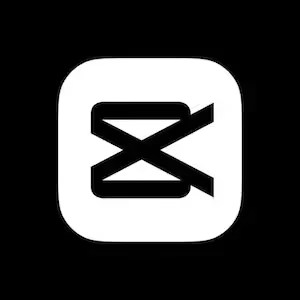
%252520(1).avif)