What is AWS (Amazon Web Services)?
Definition and history of AWS
AWS, launched in 2006, is the pioneer and leader in cloud computing created by Amazon.
AWS Amazon Web Services is a division of Amazon that specializes in cloud computing, underlining its leading position in the market thanks to its broad range of services. Starting with basic services like EC2 and S3, AWS quickly grew to offer more than 200 services varied.
In 2024, Amazon owns 32% market share in cloud computing around the world.

The main AWS services
Amazon offers a comprehensive range of cloud services including:
- Calculus : EC2 for virtual machines, Lambda for serverless
- Storage : S3 for object storage, EFS for files
- Databases : RDS for relational databases, DynamoDB for NoSQL
- AI and ML : SageMaker for machine learning, Rekognition for image analysis
AWS Amazon Web Services, a division of Amazon that specializes in cloud computing, offers a broad range of services that promote flexibility and accessibility for businesses and individuals. AWS is investing heavily in innovation, devoting 10% of its turnover to R&D.
Recent services like Amazon Bedrock for generative AI (artificial intelligence) and Amazon Q for advanced analytics attest to this focus on the future.
This diversified offering allows businesses of all sizes to access cutting-edge technologies without massive initial investments, thus promoting innovation and rapid growth.
Benefits of Cloud Computing with AWS
Flexibility and security
AWS Amazon Web Services offers a incomparable flexibility for businesses. Thanks to its elastic infrastructure, users can quickly adjust their resources according to their needs, paying only for what they use.
This approach allows businesses of all sizes to start small and grow without constraints, while benefiting from the wide range of services available that promote accessibility and flexibility.
In terms of security, AWS stands out with over 90 certifications, including ISO 27001, SOC 1/2/3, and HIPAA. The platform integrates cutting-edge technologies such as:
- AWS Shield for protection against DDoS attacks
- AWS WAF to secure web applications
- AWS IAM for fine management of accesses and permissions

Economies of scale and competitive pricing
AWS allows businesses to create substantial savings, with a potential reduction in infrastructure costs of up to 30% compared to on-premise solutions. As a division of Amazon that specializes in cloud computing, AWS Amazon Web Services offers competitive pricing thanks to its economies of scale. AWS flexible pricing models include:
- Reserved Instances : Offering discounts of up to 75% for commitments of 1 to 3 years
- Pay-per-use pricing : Allowing you to pay only for the resources actually consumed
- Spot instances : Using unused AWS capacity at discounted rates
This pricing approach allows businesses to optimize their expenses while benefiting from a world-class infrastructure, thus promoting innovation and competitiveness.
AWS services
Storage and Databases
Amazon S3 (Simple Storage Service) is distinguished by its exceptional reliability, offering a durability of 99.999999999%. This service manages over 350 trillion objects, demonstrating its ability to adapt on a massive scale.
Streaming giants like Netflix use it to store huge amounts of data. As a division of Amazon that specializes in cloud computing, AWS Amazon Web Services offers a wide range of storage services, including Amazon S3, that promote flexibility and accessibility for businesses and individuals.

Amazon RDS (Relational Database Service) simplifies database management by automating routine administrative tasks. It supports several popular database engines:
- MySQL
- PostgreSQL
- MariaDB
- Oracle
- SQL Server
This automation allows teams to focus on development rather than maintenance. AWS Amazon Web Services also offers robust and flexible database solutions, strengthening its leading position in the market.
Network and Security

Amazon VPC (Virtual Private Cloud) gives businesses total control over their virtual network environment in the AWS cloud. As a division of Amazon that specializes in cloud computing, AWS Amazon Web Services offers a wide range of network and security services, underlining its leading position in the market. Users can define:
- IP addresses
- Sub-networks
- Routing tables
- Security gateways

AWS IAM (Identity and Access Management) provides secure access management to AWS resources. It allows you to:
- Create and manage users and groups
- Assign permissions through role-based policies (RBAC)
Software and mobile development

AWS Lambda revolutionizes development by allowing code execution without server management. Its benefits include:
- Support for multiple languages (Python, Node.js,, Java, Go)
- Millisecond billing for cost optimization

AWS Amplify simplifies web and mobile application development by offering ready-to-use features like authentication, storage, and analytics. Its easy integration with popular frameworks (React, Angular, Vue.js) makes it a valuable tool for developers.
These services illustrate the diversity and power of the AWS Amazon Web Services offering, allowing businesses of all sizes to benefit from a robust and flexible cloud infrastructure.
AWS, as a division of Amazon that specializes in cloud computing, stands out for its broad range of services that promote flexibility and accessibility for businesses and individuals.
Migration and hybrid cloud
How to migrate to AWS
Migrating to AWS Amazon Web Services is facilitated by specialized tools and flexible strategies. AWS, a division of Amazon that specializes in cloud computing, offers a broad range of services that promote flexibility and accessibility for businesses and individuals.
AWS Migration Hub centralizes migration monitoring, offering a clear overview. It integrates with services like:
- AWS Server Migration Service (SMS)
- AWS Database Migration Service (DMS)
AWS also offers solutions for migrating mainframes (operating systems) and SAP environments.
Businesses can choose from several migration strategies :
- Lift-and-Shift : Move applications without modification
- Replatforming : Lightweight optimization for the cloud
- Refactoring : Redesigned to fully exploit native AWS services

The benefits of the hybrid cloud
Hybrid cloud with AWS Amazon Web Services provides unparalleled flexibility, allowing businesses to combine public and private clouds.
AWS, as a division of Amazon that specializes in cloud computing, is distinguished by its broad range of services, its dominant market share, and its ability to promote flexibility and accessibility for businesses and individuals. This approach is particularly beneficial for:
- Manage workloads that require an on-site presence
- Meet compliance or latency requirements
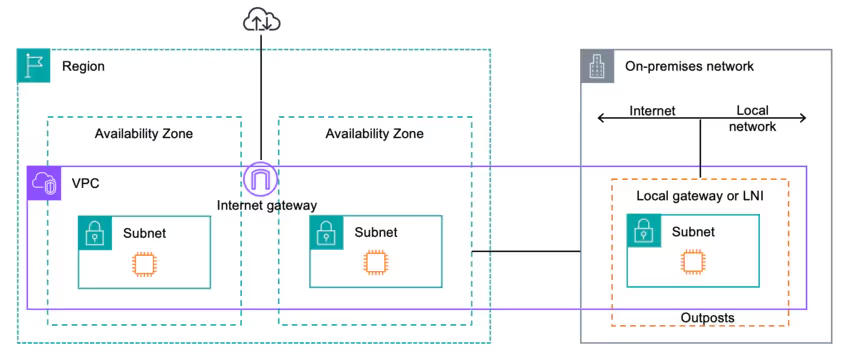
AWS Outposts extends platform services to any data center, making it easy to set up a consistent hybrid infrastructure.
The hybrid cloud is particularly suited to regulated sectors like financial services. It allows you to:
- Retain sensitive data
- Use the cloud for applications or websites less critical
This approach provides an optimal balance between security, compliance, and innovation, allowing businesses to benefit from the benefits of the cloud while maintaining the necessary control over certain critical data and applications.
Management and monitoring
AWS management and monitoring tools

AWS CloudWatch is a powerful tool for real-time monitoring of AWS Amazon Web Services resources. Its main features include:
- Creating custom dashboards
- Sending alerts based on predefined metrics
- Log monitoring for troubleshooting
Many businesses use CloudWatch to monitor the performance of their critical applications, allowing for greater responsiveness in the event of problems.
AWS CloudTrail provides a detailed record of API calls on AWS, essential for:
- Compliance and security
- Monitoring configuration changes
- Identifying unauthorized access attempts
Its integration with SIEM systems makes it possible to automate incident response and ensure compliance with regulations such as the GDPR.

How to optimize performance and safety
Optimization of resources
AWS Trusted Advisor provides personalized recommendations in five key areas:
- security
- Fault tolerance
- Performances
- Service limits
- Costs
By using the performance and security optimization tools offered by AWS Amazon Web Services, businesses can improve efficiency and protection.
Examples of recommendations:
- Adjusting the size of EC2 instances
- Enabling MFA for root users
- Using S3 Intelligence-Tiering Storage
Advanced security
In addition to native AWS tools like IAM, businesses can strengthen their security with:
- Third-party solutions (e.g. Palo Alto Networks for the firewall)
- Encrypting data through AWS Key Management Service (KMS)
- Configuring security groups with minimum privilege rules
- Using AWS Config to ensure ongoing compliance
These practices, combined with monitoring tools, allow businesses to optimize their performance while maintaining a high level of security in their AWS environment.
Pricing and costs
Understanding AWS pricing
Pricing for AWS Amazon Web Services may seem complex at first, but tools are available to help you navigate these waters. THEAWS Simple Monthly Calculator is a valuable ally in estimating your costs accurately. It allows you to plan your budget based on your intended use of the platform's services.
AWS Amazon Web Services offers three main pricing models, each tailored to different needs:
- The pay-as-you-go Only bill you for what you consume.
- Les reserved instances offer significant discounts in exchange for a commitment.
- Les Spot instances allow you to buy unused capacity at a reduced price, ideal for flexible workloads.
Understanding these options will help you choose the best approach for your business, balancing costs and flexibility.

Optimize costs and savings
To control your expenses with the platform, two essential tools are at your disposal. AWS Cost Explorer allows you to analyze your spending trends and identify opportunities for optimization.
Visualize your costs from different perspectives and make informed decisions to reduce expenses with this solution from AWS Amazon Web Services, leader in the cloud computing market thanks to its wide range of services.

AWS Budgets is your financial guardian in the cloud. Set custom spend alerts and get notifications when you're nearing or exceeding your limits. It's an indispensable tool for keeping your AWS costs under control.
To effectively reduce expenses, focus on two key strategies:
- The Right-sizing is to adjust the size of your instances according to their actual use. Avoid paying for oversized resources.
- THEstorage optimization uses services like S3 Intelligence-Tiering or Glacier to move less-frequently used data to lower-cost storage options.
By applying these strategies and using AWS tools, you can dramatically reduce cloud costs while maintaining application performance.
Training and certification
Amazon Web Services (AWS) training
AWS offers a comprehensive range of courses for all skill levels. The program AWS Training and Certification covers a wide range of topics, from basic cloud computing to specialized areas like IoT and machine learning. As a division of Amazon that specializes in cloud computing, AWS Amazon Web Services offers training programs that underline its leading position in the market thanks to its wide range of services.
For those who prefer to learn at their own pace, AWS Skill Builder offers over 500 online courses free. These interactive modules allow you to acquire practical skills from home.
If you prefer a more interactive approach, AWS also offers in-person training. Led by certified instructors, these sessions give you direct access to AWS experts and the ability to ask questions in real time.
AWS certifications
Amazon Web Services (AWS Amazon Web Services) certifications are recognized in the industry and can boost your career. They are divided into three main categories:
Les basic certifications, like the AWS Certified Cloud Practitioner, are perfect for beginners. They validate your fundamental knowledge of the AWS cloud.
For experienced professionals, the advanced certifications like AWS Certified Solutions Architect — Professional demonstrate your expertise in designing complex cloud solutions.
AWS also offers a group of specialized certifications for specific areas:
- AWS Certified Security — Specialty for Security Experts
- AWS Certified Machine Learning — Specialty for AI (Artificial Intelligence) Specialists
- AWS Certified Big Data — Specialty for big data professionals
Choose the certification that best fits your career goals and area of expertise. These certifications are a great way to validate your skills and increase your value in the job market.

Regions and availability
AWS regions and their availability
Amazon Web Services (AWS) offers a impressive global coverage with its 25 regions and 81 availability zones. AWS Amazon Web Services, a division of Amazon specializing in cloud computing, stands out for its leading position in the market thanks to its wide range of services. This extended infrastructure allows businesses to benefit from increased resilience through the replication of data across multiple zones.
The global presence of AWS continues to expand. In 2024, new regions are planned in Spain, Switzerland and Australia. This continued expansion allows businesses to:
- Get closer to their customers
- Reduce latency
- Improve the performance of their applications
The opening of these new regions also offers opportunities for companies wishing to expand their presence in new markets.

Choosing the right region
Choosing the right AWS region is critical to optimizing the performance and costs of your applications. AWS Amazon Web Services, a division of Amazon that specializes in cloud computing, offers a broad range of services that promote flexibility and accessibility for businesses and individuals. Here are the main criteria to consider:
La latency is a key factor. Select a region close to your end users to minimize response times and improve the user experience. This geographic proximity can make a significant difference, especially for time-sensitive applications.
Les compliance requirements and regulations also play an important role. Some AWS regions are specially configured to meet specific standards. For example, AWS GovCloud (US) is designed to house sensitive US government data, ensuring compliance with strict security and privacy regulations.
Remember that the costs may vary by region. These variations are due to several factors:
- Electricity prices
- Local taxes
- Data center management costs
To make the best choice, use the cost calculation tools provided by AWS. They will allow you to compare rates between different regions and to estimate your expenses based on your intended use.
By taking these criteria into account — latency, compliance, and costs — you can choose the AWS region that best fits your specific needs, optimizing the performance and efficiency of your cloud applications.
Beginner's Tutorial Guide: How to Use AWS
This guide will take you step-by-step through using AWS Amazon Web Services, a division of Amazon that specializes in cloud computing. We'll detail what you'll see on the screen and where to click to set up the setup and manage your cloud services. AWS is recognized for its market leadership position thanks to its broad range of services, promoting flexibility and accessibility for businesses and individuals.
Step 1: Create an AWS Account
To start your AWS journey, go to the website official (aws.amazon.com). At the top right of the home page, you'll find a “Create an AWS Account” button. Click on it to start the registration process.
You will be asked to fill out a form with your personal information:
- Email address
- Password
- AWS account name
AWS Amazon Web Services, a division of Amazon that specializes in cloud computing, will also ask for payment information, even for free services. Once these steps have been completed, you will receive a confirmation email. Click on the link provided to activate your account.
After the check, sign in to the AWS Management Console. Here you'll find a central dashboard, the “AWS Management Console,” which will be your starting point for managing all of your AWS services.

[Suggested image: Screenshot of the AWS home page with the “Create an AWS Account” button highlighted] Image text: “Step one: Create your AWS account here”
Step 2: Explore the Amazon Web Services Management Console
The Amazon Web Services console has an information-rich interface. AWS Amazon Web Services, a division of Amazon that specializes in cloud computing, offers a broad range of services. There you will find a list of services, organized by categories such as”Compute”,”Storage”, and”Database”.
For easy navigation, use the search bar at the top of the console to quickly find specific services.
The navigation menu on the left allows you to explore the various service categories. Do not hesitate to click on”Services” at the top left for an overview of all available options.
Step 3: Choose an AWS Service
To get started, focus on core services like Amazon S3 (for object storage) or Amazon EC2 (for virtual servers).
For example, in clicking on Amazon S3, you will be taken to a page where you can create your first”Bucket”, a container of cloud storage.
AWS Amazon Web Services, a division of Amazon that specializes in cloud computing, offers a broad range of services. Its leading position in the market is reinforced by its dominant market share and the numerous services available that promote flexibility and accessibility for businesses and individuals. Each service is accompanied by detailed documentation and tutorials, accessible from the service page. These resources are valuable for understanding features and best practices.
Step 4: Set up Security
Security is paramount in AWS. AWS Amazon Web Services, a division of Amazon that specializes in cloud computing, offers a broad range of services that promote flexibility and accessibility for businesses and individuals. The Identity and Access Management (IAM) service is your ally in managing access. In the console, search for IAM to access its features.

To create new users:
- Click on”Users” in the left side menu
- Select”Add user”
- Fill in the requested information
Be sure to assign the appropriate permissions using predefined or custom policies. The “Boundary Permissions” feature allows you to limit a user's maximum permissions, increasing the security of your AWS environment.
Configuring these security settings before deploying your resources is crucial to minimize the risks of unauthorized access.
Step 5: Deploy Your First Resource
Take the example of launching an EC2 instance (a virtual server) with AWS Amazon Web Services, an Amazon division that specializes in cloud computing and is a market leader thanks to its broad range of services:
- In the AWS console, click”EC2”
- On the EC2 page, select”Launch Instance”
- Follow the steps to choose instance type, set up storage, and networks
Once the instance is launched, you will be redirected to a management page where you can monitor its status in real time.

Step 6: Monitor and Manage Your Resources
Amazon CloudWatch is the go-to tool for monitoring your AWS resources. Access it from the main console to set up custom dashboards and track important metrics for your services.
AWS Amazon Web Services, a division of Amazon that specializes in cloud computing, offers a broad range of services for flexibility and accessibility. To stay up to date with important events, set up alerts in CloudWatch. For example, you can be notified if an instance's CPU usage exceeds a certain threshold.
Use the data collected by CloudWatch to optimize your resources. The reports and charts will help you analyze performance and adjust your configurations accordingly.
Step 7: Explore More
Once you're comfortable with the basics, broaden your horizons by exploring more advanced services like AWS Lambda for serverless applications, or Amazon RDS for managed databases.
AWS Amazon Web Services, a division of Amazon that specializes in cloud computing, is a market leader thanks to its broad range of services. This flexibility and accessibility promote innovation for both businesses and individuals.
AWS offers a wealth of resources to deepen your knowledge:
- Tutorials directly accessible from the console
- Detailed documentation for each service
- Quick start guides and how-to videos
Feel free to join the Amazon Web Services community. AWS developer forums and user groups are great platforms for sharing tips and experiences with other users.
By following this guide and gradually exploring Amazon Web Services, you will be well equipped to take advantage of the power of cloud computing in your projects.
FAQs
How does AWS keep my data safe?
Amazon uses availability zones with physically secure data centers. They offer various security tools: data encryption, firewalls, virtual private networks. AWS Amazon Web Services, a division of Amazon that specializes in cloud computing, complies with numerous global regulatory standards and offers a broad range of services that promote flexibility and accessibility for businesses and individuals.
What is the difference between AWS and services like Google Cloud or Azure?
- AWS: wide range of services, numerous availability zones
- Google Cloud: powerful analytics and machine learning tools
- Azure: optimal integration with Microsoft products
The choice depends on your specific business needs and preferences. Compare fees before deciding.
Is it easy to migrate my business to the AWS Cloud?
AWS offers tools and services to help migrate applications, databases, and other workloads to the cloud. They offer content like:
- Educational resources
- Technical support
- Tutorials and courses to guide you
Amazon provides a comprehensive platform for a variety of needs: hosting web applications, virtual machines, and open source solutions.
Conclusion
Amazon Web Services cloud computing gives businesses a increased flexibility and security, transforming the way they manage their IT resources.
This platform, led by CEO Andy Jassy, allows organizations of all sizes to deploy cloud solutions adapted to their specific needs, thus strengthening their digital presence thanks to the power of Amazon data centers.
To optimize their use of AWS, businesses have an arsenal of powerful tools at their disposal. AWS CloudWatch allows for real-time monitoring of resources, whileAWS Cost Explorer provides valuable visibility on expenses, facilitating effective cost management.
Security, a major concern in the cloud, is reinforced thanks to dedicated solutions offered by Amazon Web Services.
These tools allow businesses to protect their data and applications, ensuring compliance with current regulations.
By combining these different solutions - cloud deployment, cost management, and security - businesses can maximize their presence in the cloud while maintaining strict control over their resources and expenditures.
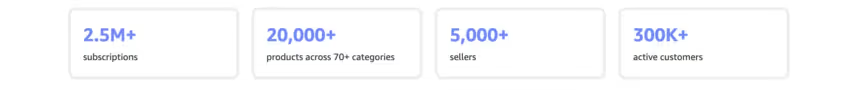
By taking a comprehensive approach and taking advantage of the many tools and services offered by AWS, businesses can not only migrate to the cloud but also thrive in this dynamic environment, gaining agility and market competitiveness.

.svg)




