History of selling on Facebook.
Facebook introduced business pages in November 2007.
As soon as the opportunity to sell on Facebook was offered, it quickly became popular, with businesses seeing a high return on investment. After all, the best thing an entrepreneur can do is sell where their customers are already.
Additionally, thanks to Facebook's advanced audience algorithms, you can find customers based on their demographics, location, interests, and other (somewhat scary) ways.
Whether you already have an online store or are just getting started, a Facebook store is necessary and will allow you to reach more customers.
You can add your product catalog to Facebook and upload images, prices, and product details to generate more sales.
Fast forward to today and 90 million small businesses use Facebook and 87.1% of American marketers will use Facebook marketing in 2020.

How to sell on Facebook - Your step-by-step guide.
1. Select your physical products.
Before you get started, be aware that there are some limits to what you can sell on Facebook.
Their guidelines are clear: it should be a physical product.
That means digital products like ebooks or services like social media management aren't an option.
Your products will need to go through an approval process before being put online in your Facebook store.
If you are not sure what you want to sell, cIt is a great source ofproduct ideas.
2. The basics of Facebook Business.
If you're starting from scratch, you should approach your new Facebook store like an experienced professional.
Your competitors will include some of the biggest brands, but you'll have an edge thanks to the personal touch you can bring to your new store.
First, create a business plan that describes your goals for your products and your store.
These include naming your products, creating a brand, and pricing your product for Facebook.
Facebook charges a 5% referral fee for each transaction. The price of your products must therefore take this additional cost into account in your budget.
It's also a good idea to research your competitors' prices on and off Facebook.
This will help you understand which price will lead to the most sales.
3. Get your products ready to sell on Facebook.
It takes time to prepare a product for sale, so prepare everything before going online.
Write a 150 character description of your business and products.
Write an “About Us” description of your new business.
Take beautiful photos of your products.
You will need to photograph your products on a white background and show each product from multiple angles.
When adding photos and listing an item for sale, your final images should be at least 1024 x 1024 px.

You'll also want to take photos or video of your products in real situations.
Add them to your feed with captions that tell a story and describe the experience of using the product.
Remember that most people are on Facebook to connect with family and friends.
Keep that in mind when creating a new listing with new products and promoting them.
This allows your new business to not feel intrusive.
4. Create your FB business page.
Now that you've got everything ready, it's time to create your Facebook business page.
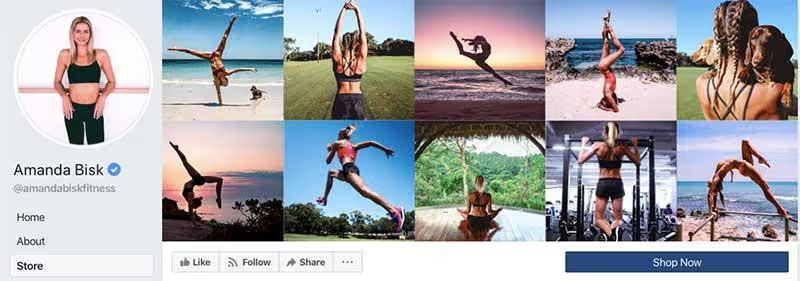
There are a few Facebook requirements before you can take the next steps of selling on Facebook:
- Accept and review Facebook's terms of sale
- Link to a valid bank account
- Have a tax identification number
You'll also need to provide your email and mobile phone number so customers know how to contact you.
Write how you plan to get out of it:
- Support, including the hours you will be available to answer questions
- Your privacy policy
- Your business policies
- Shipping option selected and rates
- Delivery and return times
- Payment methods
Your Facebook business page will be a hub for business communications.
It will also be a window where customers can buy your products.
You can prepare content before launching your page so you can start selling your products as soon as they go live.
There are multiple selling options once your Facebook business page is ready.
The first option is the Facebook marketplace.
How to sell on the Facebook Marketplace

The Facebook marketplace is similar to the famous Craigslist platform in many ways.
Facebook offers the added benefit of connecting to friends and friends of friends rather than strangers.
You can't buy or sell directly from this Facebook store, so there's no shopping cart or fees.
Facebook plays no role in the payment or delivery of a registration on the marketplace.
If you want to start selling but aren't ready to open a store or run a full online business, this option may be right for you.
It's like a digital garage sale.
You publish your items and members of your local community contact you if they want to make a purchase.
La Facebook Marketplace is probably more suitable for city dwellers, as more city residents will be looking for what you have for sale. It's a great place for items that aren't worth the cost of shipping, like paperback books or DVDs.
Children's items are also great products to sell, as there are so many parents on Facebook.
1. View your product information.
When creating your posts, include as much detail as possible to help your potential customers get a good idea of what you're offering. Include brand names, sizes, dimensions, and condition of your products.
You can also mention why you are selling.
It's a personal platform, and personal stories can help you sell on Facebook.
Publishing a product on the Facebook Marketplace is easy.
From your feed, click Market in the left navigation.
From there, click on the Sell Something button and select a category.
Then, add your product description, price, general location, and images.
Your listing will be published in the Marketplace section of your Facebook business page and you can edit your post from there.
2. Check your privacy settings

When you start selling online, you risk talking to strangers. So it's a good idea to check Facebook's privacy settings.
Go to “Settings,” then “Privacy.” Click on the padlock and use the Facebook privacy checker to make sure that the Facebook audience you've chosen seems right to you.
3. Close the sale.
To earn money on the Facebook Marketplace, put yourself at the disposal of potential customers.
Respond to questions quickly and consider adapting your offering if a product doesn't sell as quickly as you would like.
It's also a good idea to choose a safe, public place to hand over your sold items.
Selling on Facebook groups.
You may not know it, but there are thousands of people who buy and sell on Facebook groups.
There are over 11,000 people in the “Buy and sell on Facebook” group alone.
There are also lots of busy niche groups that you can join to promote and sell your products on Facebook.

Joining these groups is easy.
They usually have an administrator who needs to approve your addition to the group. Once you've entered, Facebook will suggest other groups.
Publishing items for sale in a local group is like selling on Facebook Marketplace.
Simply post directly on the group page.
Most buying and selling groups have a simple form that includes the information you've already gathered: product description, price, category, and images.
You can also choose to post ads in a group you're a member of at the same time as on the Marketplace.
Use short sentences in your product descriptions to make them easy to read.
Members of these groups generally know what they are looking for, and you need to make it easy to attract these potential buyers.
Product images are also very important. So make sure that the images you add are of high quality.
Sale by manual entry and direct sale.

Are you ready to start an online sales business? Selling from a Facebook store is a better option than the marketplace or FB groups for you.
You can create your Facebook store, list products, and add a shopping cart for payments directly in your Facebook account.
Adding products to your Facebook store is free and there are clear instructions on how to set it all up.
You can enter as many products as you want.
Manual entry is a great option for someone who sells three or four products online.
When your business starts to grow, you'll see some limitations.
If you really want to learn how to sell on Facebook, you need to learn the ins and outs of using an e-commerce platform to sell online.
Selling on Facebook with e-commerce platforms.
It might seem a bit daunting to create a separate online store when you're just starting to sell on Facebook.
The truth isan e-commerce platform can help you sell more with less effort.
First of all, there is order management. Facebook is not integrated with other platforms. Without an e-commerce platform, you will therefore have to manage your orders and shipments manually.
This is fine if you only sell a few products per month, but if you sell ten products per day, it can be difficult to keep track of everything.
Most e-commerce creators also have integrations with other useful online tools.
That means when your business goes from one sale to 20 per day, you can get help with shipping and processing orders.
For starters, you can use an e-commerce platform like Shopify or BigCommerce.
1. Expand to another sales channel.
Another problem with selling on the Facebook platform alone: if you make regular sales, you risk limiting yourself.
Adding just one more place to sell your products online could double your sales and business.
You can use an e-commerce platform to add more products to your store, and it will be easier to make updates.
There are numerous e-commerce options and you can use the time saved to focus on other aspects of your new business.
2. Choose your e-commerce platform.
There are numerous elements to take into account when choosing an e-commerce platform.
The most important thing is to choose one that matches what you want for the next five years of your business.
The following are the qualities that make the difference for most entrepreneurs when choosing an e-commerce platform.
- Store creator
- Support
- Customer experience
- Tools and features
- security
- Design
- Fees and prices
Additionally, you'll need to make sure that the platform you choose is directly integrated with Facebook.
Once you've chosen a platform, you can create your online store.
If you want to know more about creating an online store, see Shopify's step-by-step guide.
Once your site is ready, add your products to your online store via a manual download or a CSV file.
Then, connect Facebook to your online store to sync the platforms and start selling online.
How to promote your products on Facebook.
Facebook makes it easy to promoting the products you sell on its platform in several ways.
We are going to go over the various features that you have available to maximize profit.
1. Organic items.

You don't want your followers to feel like you're only on Facebook to sell.
So find ways to let people know that you're also online for the community.
In addition to liking and sharing your audience's posts, create content that shows them that you care about them.
This year Facebook has made updates that make videos appear at the top of each feed.
Whether you want to share ready-to-use videos or live videos on site, find a way to add more videos to your Facebook page.
Videos are also popular for sharing.
When someone visits your page for the first time, you can help them learn about your products through remarketing.
You may not have a lot of experience making videos, but it's easier than it seems.
Most people aren't looking for a professional video, they just want to see something authentic.
Here are some popular ideas for Facebook videos:
- Videos that show how to use your product
- Customers talk about your products and the value they offer.
- How you make, package, and ship your products
- Stories about your team
- Videos that teach something useful about your products
2. Facebook Messenger.
We all used Facebook Messenger to chat with friends and colleagues.
The messenger can also be a powerful sales tool.
You can use this feature for customer support and to respond to customer concerns quickly.
Additionally, these chats are a great way to get to know your customers better and refine your message.
You can also show buyers other products that they might like.
3. Facebook ads.
Once you've made the most of organic channels to sell on Facebook, it's time to look at paid options.
There are two ways to advertise on Facebook: ads and sponsored posts.
Sponsored posts allow you to promote a post that you could share with your network to a much larger audience.
When you promote these messages, it can help you reach as many followers as your budget allows.
Sponsored posts are easy to create, and can be very useful.
They look like a normal Facebook post except for a bit of text at the top of the post.

Facebook ads are more traditional ads.
The platform's carousel ads allow you to show multiple images of your products and may include calls to action.
If you want to start your business with fanfare, the targeted Facebook ads can be a great way to connect with your niche.
Expand your reach with more sales channels.
Most people you hope to see buy your products on Facebook won't buy until they've seen your products multiple times.
Most buyers make buying decisions with multiple devices.
They can scan their phone after seeing a billboard, visit your site on their laptop, and then shop after visiting Facebook during lunch at work.
So it's a good idea to be where your customers are.
Everywhere
With an e-commerce site, you can enter your product lists only once, but sell items in multiple places online.
This can include your own website, blog, Pinterest, and Instagram, in addition to selling on Facebook.
Shopping on Instagram.
Once you're selling on Facebook, the next step is Extend to Instagram.
Instagram dominates a lot of retail sectors like fashion and jewelry.
Once you sell on Facebook, you can connect your business account to Instagram to start selling directly from the platform.

Selling on other e-commerce platforms
You can also decide to sell on Amazon or eBay.
This will allow you to expand your reach and encourage customers to check out on the platform where they feel most comfortable.
While most Facebook users agree to buy on this platform, a target audience may prefer to shop on a genuine e-commerce site.
When setting up your account and creating a new listing, remember that as you list items and they are sold, you need to consider your inventory.
Managing multiple platforms may be extra work for you, but it's worth it in the end.
Conclusion
Now that you know how to sell on Facebook, it's time to put your newfound knowledge into practice.
There's something for everyone, so choose the option that works best for you and start selling!
To go further: check out these additional articles on the latest business ideas and others ways to make money online this year.

.svg)





