Compare the top data migration software for upgrading or implementing new systems. Explore ease of use, features, pricing, and support to make the right choice.
In this guide, I've ranked and reviewed these tools based on price, ease of use, implementation times, support, and more.
Let's get to the list.
Best overall data migration software ($59.95 -$399/year).

EaseUS Todo PCTrans is a data migration tool that helps you move data, applications, and accounts between computers. The software allows you to migrate old PC files between Windows computers.
After using the tool, when you start your new system, all of your applications are now pre-installed and ready to use. The software works perfectly the first time and you don't need to worry about reinstalling it.
Features like automatic file transfer and free 24/7 transfer support are also helpful when migrating your data. Additionally, its integration with tools like MS Office, Adobe Software, Dropbox, and Auto CAD gives you access to a variety of additional features.
EaseUS Todo PCTrans offers three file transfer modes, including:

Data Rescue-Recover is another feature that can help you transfer all of your files and programs from a dead computer to a new one. It is very useful if you want to transfer files from a broken or unbootable PC.

The Pro edition costs $59.95 per year (or $69.95 for lifetime updates) and gives you a license for two PCs and the ability to transfer an unlimited number of applications. The software works on Windows 10, 8.1, 8, 7, Vista, and XP.
They also offer a more advanced Technician edition for $399/year (or $999 for lifetime updates). It provides a technician license, can transfer data across multiple servers, and works with Windows 10, 8.1, 8, 7, Vista, XP, and Server 2019, 2016, 2012, 2008, and 2003.
Get started with EaseUS
Best overall data migration software ($49.99 per year).

Acronis True Image is data backup software that helps you protect, clone, and migrate operating systems, data, and files. It allows you to back up all types of data and files, including operating system, startup information, programs, photos, and more.
The tool is available on Windows, macOS, Android, and iOS and backs up your files and data in the cloud for easy protection and access. You benefit from the anti-malware functions integrated into the full backup software, which eliminates the need to install and manage multiple tools.
Acronis True Image protects your device from all sorts of threats, including disk failure, stolen devices, cyber attacks, and more.

Acronis True Image comes with three pricing plans:
All packages include disk cloning, full file-level image backup, fast recovery, universal restore, ransomware protection, and more.
Best for beginners and personal use (free - $159).
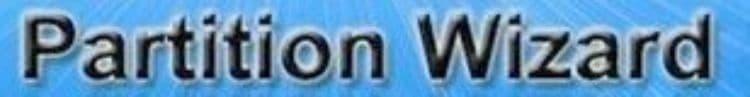
MiniTool Partition Wizard is a data migration tool that helps you with the disk partition and migrates the operating system to SSD/HD and vice versa. You can clone the disk and partition data to take easy backups and migrate data.
Besides disk cloning, MiniTool Partition Wizard also performs data recovery and disk diagnostics. It has two built-in tools for recovering lost data: partition recovery assistant and data recovery.
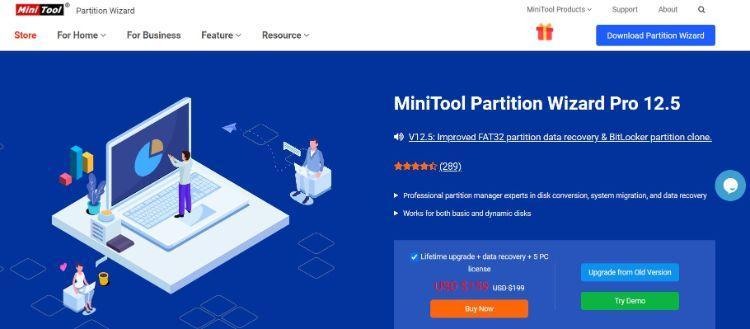
MiniTool Partition Wizard offers both free and Pro editions, making it suitable for both personal and professional use. The Pro edition starts at $159 per license.
The free edition allows you to perform various partitioning operations, check the file system, and convert FAT to NTFS. In contrast, the Pro edition offers advanced features such as converting dynamic disks to basic disks, copying disks, and creating boot media.
The best for disk cloning and partitioning ($79.95).

Paragon Drive Copy Professional is a reliable data migration software that helps you transfer your data or your personal OS - from any source to any target drive. It also helps you organize your drive to migrate data quickly.
Paragon Drive Copy Professional is a well-organized disk imaging program, but it does not offer additional features like disk repair and data recovery.
To do this, you need Hard Disk Manager Advanced to use the app at home and Hard Disk Manager for Business for commercial purposes.
Paragon Drive Copy Professional costs $79.95 per license. Each license covers up to three personal computers.

Best for Windows PC users ($49.95 per year).

NovaBACKUP PC is a backup software for Windows PCs that helps you back up and migrate the disk, operating system, and individual files. The tool comes with local and cloud backup storage.
The backup and disaster recovery plan is one of its most useful functions. It protects your PC against data loss and ensures automatic data backup and recovery. Additionally, it helps you meet HIPAA, FERPA, GLBA, and other industry data protection requirements.
Other key features include full or differential backup options, centralized monitoring of all your backups, and the ability to recover data from any location.
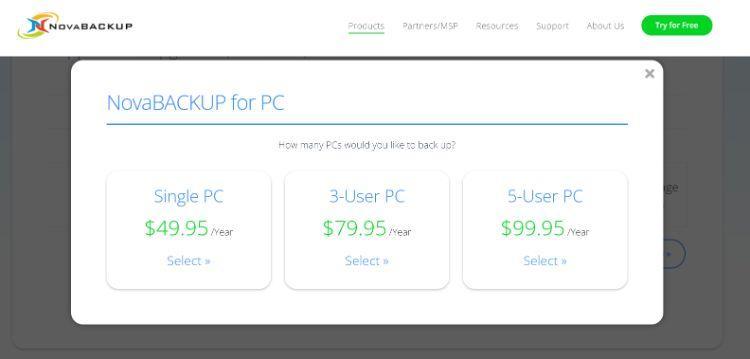
NovaBACKUP PC offers three pricing plans based on the number of PCs.
All plans come with a 30-day money-back guarantee and free upgrades.
There are server options as well.
Great for personal and commercial use (free - $100)

DriveImage XML is a data migration program that helps you create images and back up images, partitions, and logical drives. It is compatible with Windows XP and higher and allows for cloning, restoring, migrating, and backing up data.
The tool uses Microsoft Volume Shadow Services (VSS) to create images, allowing you to create safe backups. It allows you to restore images without restarting your system, and the backup files are stored as XML documents.
You can then process these files with another third-party tool. More importantly, DriveImage XML allows you to clone directly from one drive to another.
There are 2 types of DriveImage XML versions available - Private Edition and Commercial Edition.
The private edition is suitable for personal and individual use and is completely free. You can install the free version of DriveImage XML on your personal system but you cannot use it for commercial purposes.
On the other hand, the commercial edition is suitable for commercial use and comes with 5, 10, 20, 50, and 100 user licenses. With the paid edition, you can download the designated number of DriveImage XML copies to computers in your organization.
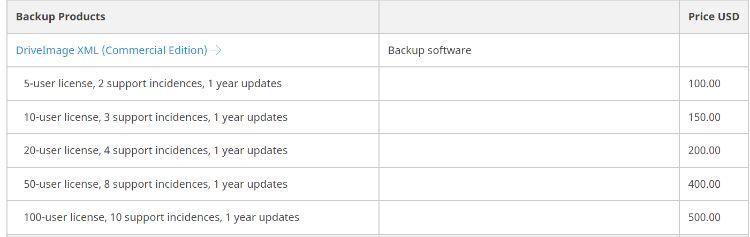
Here are the pricing plans for the commercial edition of DriveImage XML:
All commercial edition plans come with free updates for one year and customer support.
The best for migrating data to a secure location ($20.21).

DAEMON Tools Pro 8 is an emulation and imaging tool that works with disk images and virtual drives. Additionally, the program can clone and migrate all types of security technologies like StarForce, Securom, Safedisc, Protect CD, etc.
Additionally, you have access to a comprehensive media information panel to get information about the game footage you store and edit. The information panel also allows you to stay up to date with the latest gaming industry news and game reviews.

DAEMON Tools Pro 8 offers four subscription plans:
All plans come with a free 14-day trial.
The best for restoring images on more than one device (free and open-source).

Clonezilla is a free data migration software that is also an open source program for creating images/cloning partitions and disks. It helps you migrate and recover data. It also helps you deploy systems and perform naked backups. It supports Windows, Linux, and macOS.
There are three types of Clonezilla versions: Clonezilla Live, Clonezilla Lite server, and Clonezilla SE. While Clonezilla Live is suitable for backing up and restoring an individual system, Clonezilla Lite Server and Clonezilla SE are intended for a broad implementation. Both Clonezilla Lite Server and Clonezilla SE can clone over 40 systems simultaneously.
Furthermore, Clonezilla also has some limitations. It does not allow differential backup, online cloning, or image creation. Additionally, the target partition should be greater than or equal to the source partition.
You also need an X86 or X86-64 processor, 196MB RAM, CD/DVD drive, hard drive, PXE, or USB port to use Clonezilla.
It is a free and open-source tool.
The best solution to cancel a migration if something goes wrong ($59.95).

Laplink PCmover is a data migration tool that allows you to migrate every file, folder, application, and even settings to your new system. Since most programs come pre-installed and compatible with the new system, there is no need for license codes or old CDs.
It also restores and transfers data without leaving any data, even when the target system is a different version.
Overall, PCmover is a comprehensive migration tool. You can choose which files and applications you want to transfer or restore data from hard drives. However, it does not transfer any antivirus tools. You will need to deactivate the software on your old system to restart it on the new system.
It allows you to cancel the migration if something goes wrong during the process.
Laplink also offers a 24/7 transfer assistance service via phone and live chat. You can connect with their team at any time, and they will support you throughout the process.

Laplink PCmover is offered with various pricing plans:
All plans come with a 30-day money-back guarantee.
The best solution for integrating virtualization into your backup process (contact a reseller)

Macrium Reflect 7 is an image-based data migration software that provides backup, disk imaging, and migration solutions.
The tool builds an exact replica of a hard drive or partitions that you can use while restoring the drive. If you are faced with a system failure, you can easily recover your files and folders.
The migration system supports local, networked, and USB drives and is suitable for both individuals and businesses.
The latest attraction in Macrium Reflect 7 is the new Macrium Image Guardian, i.e. MIG. MIG helps you protect your backup files from ransomware. Additionally, it provides write access to current files and copies data from one location to another.
Any other process for updating the current files is refused. This comes in handy when a system contains large files and you need to reduce the incremental backup time from several hours to seconds.
Additionally, Macrium ViBoot allows you to build, start, and manage Microsoft Hyper-V machines using Macrium Reflect image files as a base.
Macrium Reflect 7 is available in four editions: Home Edition, Workstation, Server, and Server Plus for SQL and Exchange.
Pricing is available through a Macrium reseller or a third party vendor. Apart from that, you can access a 30-day trial edition.
The best solution for large companies (on request).

IBM InfoSphere Data Replication is a data integration and replication platform that helps you migrate, cleanse, moderate, or transform your data on any platform. This on-premise tool allows you to access data from all platforms, integrate it, and thus improve your business.
Additionally, it continuously moves small amounts of changing data, reducing costs and network traffic.
Additionally, you can access InfoSphere Information Server for Data Quality to clean data and monitor data quality. This allows you to transform raw data into useful and reliable information.
Please contact the seller for pricing details.
The best for monitoring security risks (49.95 USD).

O&O DiskImage is a data migration tool that helps you back up an entire computer or individual files - even when the system is still in use.
It helps you create bootable media directly from the program. The latest version of O&O DiskImage automatically stores data at the designated location.
While O&O DiskImage has all the standard data migration and cloning features, it does have some limitations. The software does not come with a backup scheduler. If you need scheduling commands, you can opt for other cloning software.

O&O DiskImage offers three payment plans:
All paid plans come with a 30-day money-back guarantee. You can also contact the seller to request a personalized quote.
Ideal for small and medium-sized businesses (on request).

CloverDX is a data integration and management tool that can help you design, automate, operate, and publish data.
The tool works in three ways:
Small and medium-sized businesses rely on CloverDX to design, automate, and operate vast amounts of data. The company also claims to provide a fast data processing interface.
CloverDX automates data identification and correction and helps with digital transformation, risk and compliance, and data anonymization.
The tool is also suitable for a variety of business sectors, including banking, capital markets, healthcare, and other public organizations.
Plans based on quotations.
Data migration is the process of transferring data between different computer storage locations. This mainly happens during the implementation of a system upgrade or a maintenance period and is automated to free up human capital. Data migration software is what you use to manage this process.
Today, many businesses use data migration processes and software for a variety of reasons, including replacing the existing storage device, system failure, security issues, and more.
Since most of them now use cloud storage rather than traditional data centers that used on-premise deployment, data migration tools have become very important today.
Data migration tools generally offer three main types of migration:
Choosing the right data migration software can be daunting. There are many factors to consider including price, budget, migration process, etc. While there are brand-specific data migration tools (for example, there are specific Samsung data migration software as well as Intel data migration software), data migration tools tend to have the same standard features.
Here are some standard features to consider:
Always go for a feature-rich data migration application. A lot of unforeseen issues can occur during the process, so it's a good idea to choose the software that can offer something more.
Be sure to look for these necessary characteristics:
Data migration software can be quite expensive. It is therefore wise to choose a scalable data migration tool that will be able to meet the expectations of a growing business.
Digital data is always exposed to the risk of cyber attacks. For this reason, opt for tools that offer best-in-class anti-malware features, like on-demand antivirus scans, AI-enhanced behavioral detection, and web filtering.
Data migration tools should be easy for your IT team to use. Adoption by the entire company is a guarantee of success in a professional environment. You need to ensure that your data migration software is user-friendly and that data migration is a painless process.
Support is probably the most important feature to look for. Company employees don't always have the expertise to solve software issues. These issues can cause a delay in completing tasks and delivering the project.
Unexpected obstacles can occur at any time. That's why choosing a data migration tool that offers fast, customer-centric support is critical.
Additionally, be sure to consider additional features such as data sources and destinations, speed, debugging, data governance, and backup and recovery.
Let's see how to use a traditional data migration platform, taking Acronis True Image as an example:
Step 1. First of all, select a rate plan that's right for you.
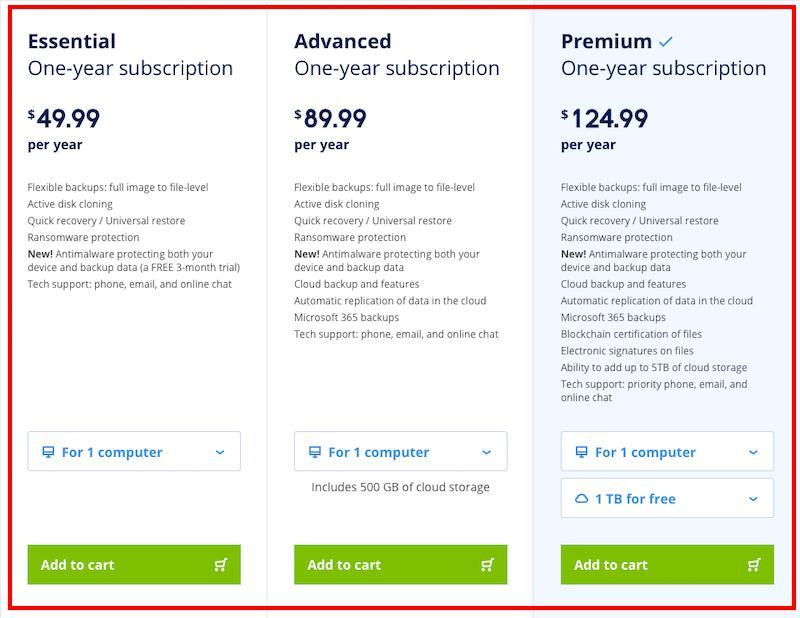
Step 2. Then, download the application and click on the “install” option. After installation, read the license terms and conditions carefully. You can launch the application after accepting the terms and agreeing to them.
Step 3. Enter your contact information (name and address), provide a password, and create a new account. You will also need to enter your 64 character key.
Step 4. You will receive an email in your inbox in the next few days. Open the email and click on the “confirm your account” option.
Once confirmed, you will be redirected to the Acronis online account. You need to enter your 16-character key to activate the product. Then, re-enter the 64 character key to permanently activate your product.
Step 5. You can finally start your data migration process. Acronis allows you to choose from a variety of cloning methods. In this case, we use the "automatic cloning" option.

Step 6. Select the source drive from which you want to migrate data and click on the Next option. Then, select the target destination of the data file and click Next. You can also review your choices and make changes if needed.

Step 7. Once confirmed, you will be prompted to restart the computer. You need to close other running applications and restart your system to complete the data migration process.
Data transfer will take place when the system is restarted. The time required depends on the software version you are using and the amount of data.
Step 8. Once the data migration process is complete, the computer shuts down again. If you are using an external data source, it may be disconnected from the computer at this point.
Step 9. Finally, start the computer and visit the destination folder to access and recover the data.
Before choosing or buying data migration software, you should consider compatibility issues. This is because many data migration tools don't work on certain operating systems.
A perfect example is Acronis itself, which is compatible with Windows 10, 8.1, 8, 7 (SP1), and Vista (SP2), but not compatible with Mac OS or Linux. It's rare for data migration software to be compatible with all platforms and operating systems, as they tend to be specialized.
That's it, it's my choice of the best data migration software. You can use these tools to clone disks and migrate your data from one system to another.
Choosing the right data migration tool depends on your requirements, budget, size, and reason for the migration. There can be many reasons to migrate your data, including for security reasons or to change the company's digital infrastructure.
For example, you should try DAEMON Tools Pro 8 and O&O DiskImage if you have security issues. If you are a small business or if you need a tool for individual use, MiniTool Partition Wizard suits you.
Overall, I would suggest Acronis True Image because it offers all the data migration features you might need. It helps you migrate from a hard drive to a hard drive, from a solid state drive to a solid state drive, or between hard drives and solid state drives. The data migration software also allows you to transfer from Android to iOS and vice versa.