Best Android m3u players for IPTV
What is an Android M3U Player?
An Android M3U Player is an application that allows you to transform your Android device into a media playing powerhouse.
M3U players are specifically designed to play M3U and M3U8 files which are commonly used for streaming audio, video, and IPTV on Android.

Here are some of the top features you’ll find in most M3U players:
- Protocol support: HTTP, HTTPS, RTSP, and UDP
- Playlist management: Import local playlists or enter remote URLs
- Interface: Simple and easy to use with options for both beginners and advanced users
- EPG (Electronic Program Guide) support: Perfect for IPTV
Impressive technical compatibility, with device support Android 5.0 and later versions. The app shines on smartphones as well as smart TVs, with Chromecast support on some versions enriching the streaming experience.
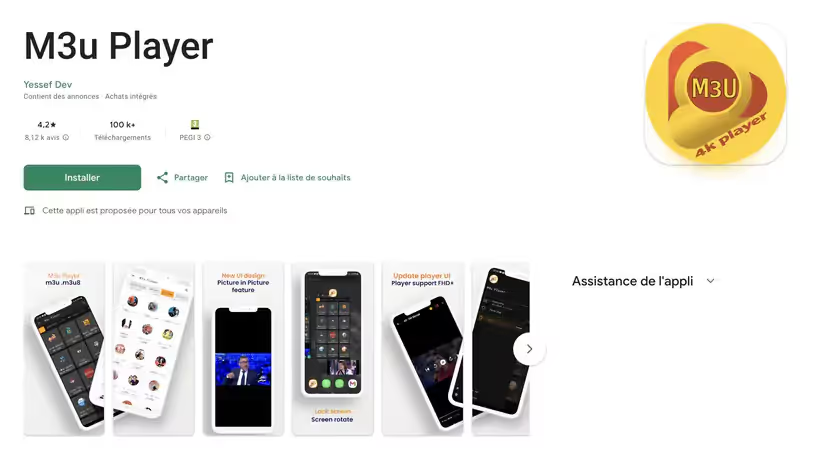
Its target audience ranges from streaming fans to IPTV users:
- Multimedia enthusiasts looking for flexibility reading
- Users streaming video and audio
- IPTV service fans
- Complex playlist creators
Major applications in the sector such as IPTV Player, GSE Smart IPTV and TiviMate attest to the success of this type of solution with Millions of downloads on the Google Play Store.

M3U Player Android thus meets a growing demand for personalization in mobile multimedia consumption, offering an accessible and efficient solution for the management of varied content. Its popularity continues to grow thanks to its ability to adapt to the diverse needs of users, from the most basic to the most advanced.
Key features of an Android M3U Player
1. Format support
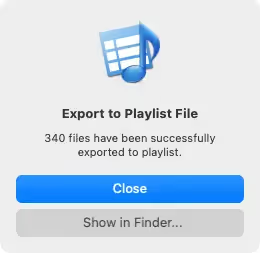
The Android M3U Player format support is one of its strongest features. It’s designed to play playlist files and supports a wide variety of formats.
- M3U, M3U8, and XSPF playlist support
- HLS and MPEG-DASH protocol support
- High-quality live and recorded content
- HTTP, HTTPS, RTSP, and UDP protocol support
2. Playlist management

The Android M3U Player playlist management is very user-friendly and allows you to import playlists from local files or URLs. You can also organize your content into categories (TV, radio, VOD) and add an unlimited number of channels to each playlist.
3. User interface

The Android M3U Player has a modern and clean design thanks to its Material Design layout. It supports over 15 languages including French and has dark and light theme options.
- Recording: Compatible devices can record live streams.
- Chromecast: Native Chromecast option.
- Parental Control: Lock certain apps with a PIN code.
- Device sync: Sync settings with other devices.
The Android M3U Player is also very responsive and works well on smartphones, tablets, and Android TV devices.
4. Integrated video player

The video player provides an optimal user experience with advanced features.
- Background reading with quick controls via notification bar
- Fashion Picture-in-Picture (PIP) on Android 8.0+
- Volume and brightness touch controls
- Subtitle support SRT and WebVTT
This suite of features allows for a smooth and customizable viewing experience according to your needs.
5. Electronic Program Guide (EPG)

The EPG is a must-have feature for IPTV subscribers. It provides a schedule of available programming so you can plan your week. EPG data updates every 12 hours and is current for a full week. You can also search for keywords and schedule recordings from the EPG screen.
6. Personalization
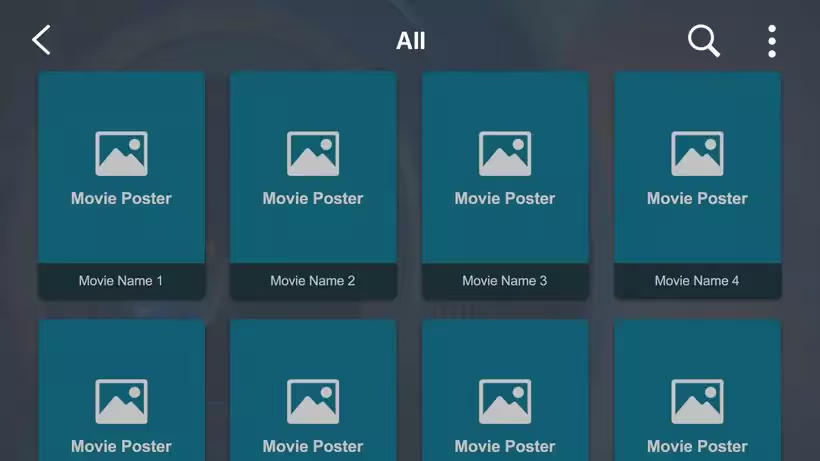
Customization options enrich the daily experience:
- Adaptable portal themes and colors
- Intuitive drag-and-drop organization
- Favorite channel shortcuts
- External player compatibility (VLC, MX Player)
7. Compatibility

The application, with a size of 15 MB, runs on Android 5.0+ with extended support:
- Android TV, Chromecast, and Fire TV Stick Optimization
- Chipset support Amlogic, Rockchip, Allwinner
- Performance adapted to limited devices
Conclusion
The provider M3U Player on Android is establishing itself as a versatile streaming solution on the Android ecosystem, offering a complete experience for playing M3U playlists.
Pros
- Full format support (M3U, M3U8, HTTP, HTTPS, RTSP)
- Responsive TV-friendly interface
- Modern features (PiP, Chromecast, EPG)
- Regular updates
Cons
- Limited to 10,000 channels per playlist
- Limited network debugging options
- Bugs
- Limited advanced settings
- Playlist security relies on source quality
The M3U Player Android is a great option for casual streaming and IPTV needs. It’s easy to use and gets the job done. If you’re looking for a no-fuss app that just works, this is a great choice. However, if you have very specific or advanced needs, you’ll want to look into other options.
We highly recommend using the M3U Player Android daily if you have a reliable source. Power users should definitely explore other options that cater to their specific needs.

.svg)




