List of the best video editing software for YouTube
Here is the list of video editing software for YouTube:
1) Apple iMovie.
The best for powerful video editing for all Apple devices.

Apple iMovie is a remarkably effective tool that helps users edit their videos on Apple devices running on Mac or iOS systems. As with everything Apple, this video editor has a super sleek and pristine interface that gives it a modern and futuristic appeal.
However, despite its modern look, it is still a very simple tool to use and is highly recommended for novice editors. The tool supports 4K video editing and offers a multitude of audio, video, and transition effects to make your video editing process relatively more dynamic.
You have 13 video filters and over 80 soundtracks that you can manipulate in Apple iMovie. With background and green screen effects added, the tool makes you feel like a professional editor while still being simple to use.
Features
- 4K video editor
- Simple and flawless interface
- Extensive gallery of soundtracks, transition effects, video filters, images, etc. to choose from
- Easily add and manage green screen effects.
Verdict
Apple iMovie is a great launch pad for YouTube content creators who are just starting out as editors. Unfortunately, this tool is only available for Apple users. On the other hand, we consider Apple users to be blessed with this free tool.
Price: Free
2) Shotcut.
The best for free and open-source cross-platform video editing.

Speaking of simplicity, Shotcut is the tool that flirts with this idea the most on this list. As such, you get an advanced tool, although it's free and open-source. Shotcut offers users an interface that mimics the well-established look and feel of a typical video editor.
It has a library section, where your raw footage will be visible, several timelines that facilitate editing, and the real progress window in which you can see the results of your editing in real time.
Shotcut supports native editing, which means it doesn't require you to import files from your device. It also supports editing in resolution that goes up to 4K in quality.
Features
- Sleek and comprehensive user interface
- Drag-and-drop function to manage files on the interface and the timeline
- Multiple timelines to integrate a variety of editing functions
- Multiple dockable and undockable panels
Verdict
Shotcut is a tool that does not have to be as advanced as it is despite being free. Fortunately, it is and will satisfy users who want a simple tool to practice editing without wasting a cent.
Price: Free
3) Adobe Premiere Rush.
The best solution for editing videos and sharing them on social platforms on the go.

Adobe Premiere Rush is an ideal video editing tool for people who like to quickly edit their shot videos and share them instantly on their social media profiles. As such, it is highly recommended as a mobile tool and ideal for vloggers who are constantly on the go.
It offers a very smooth and comprehensive interface that allows you to add transitions, create custom titles, add stickers, a soundtrack, and have the video ready for YouTube in no time.
It doesn't bombard users with advanced features and a jumble of functions on the editing interface, choosing instead to rely on simple editing and sharing measures to meet the needs of content creators who don't like to spend the majority of their time editing videos on their mobile or computer devices.
Features
- Fast editing and user-friendly interface
- Transition of custom ass, audio, and titles
- 100GB cloud storage
- Support for high quality video editing
Verdict
We can only recommend Adobe Premiere Rush to casual editors who want a simple tool for quickly editing their videos. As such, it offers users a handful of features that can make your videos look professional and make them YouTube ready.
Price: 7-day free trial, Premium version - $9.99/month
4) DaVinci Resolve.
The best solution for fast video editing with Motion Graphics.

DaVinci Resolve seduces you first of all with its modern and elegant interface, at the cutting edge of technology. However, once you look closely, you realize that it more than lives up to its aesthetic with a tool that is powerful, feature-rich, and super fast to use.
It combines features like color grading, audio post-production, and motion graphics to provide a comprehensive editing experience that covers every aspect of editing that one would expect to find in such a tool. The latest tool takes care of videos in almost any resolution.
Additionally, you'll find the tool's high-performance audio engine very impressive, as it supports over 8,000 tracks to really amplify your experience working on the tool. Additional features like AI-based magic masks and smart cropping are also highly appreciated.
Features
- Sleek user interface
- Powerful audio engine
- A vast gallery of transitions and visual effects
- Color correction
- AI-based magic mask
Verdict
You could call DaVinci Resolve an editing tool worthy of Hollywood, but that's exactly what its advanced features allow it to be. From color correction to the proper implementation of motion graphics, DaVinci Resolve can do it all with absolute convenience.
Price: Free, $295 one-time fee.
5) Adobe Premiere Pro CC.
The best solution for automated and advanced video editing of any format.

Adobe Premiere Pro CC takes the principles well established by Adobe Premiere Rush and adds additional features to meet the needs of more users, including advanced users. The result is a simple and elegant tool that now allows you to edit videos at a professional level with increased power.
You can easily edit videos of any format on Adobe Premier Pro. The tool also integrates seamlessly with other Adobe tools to take video and images directly into After Effects and Photoshop to make editing more agile.
The tool automatically reformats your videos, automatically detects edits, and provides users with an exhaustive gallery of soundtracks to make the video more engaging.
Features
- Integration with other Adobe tools
- Easy video editing of almost any format
- Semi-automatic
- Extensive library of sound, visual, and transition effects.
Verdict
While Adobe Premiere Rush was great for beginners, Adobe Premiere Pro is for advanced users who enjoy editing. It provides them with a plethora of exciting functions that allow them to manipulate and improve a video in the process.
Price: 7-day free trial, $20.99 per month
6) Lightworks.
The best for a fast and simple cross-platform video editor.

Lightworks seeks to provide a comprehensive publishing package with a simple and intuitive user interface to propel users into an unprecedented experience. As such, he succeeds in creating an atmosphere with his tool, which is both simple and powerful while being incredibly fast.
The tool has an exhaustive gallery of royalty-free images, audio, and video clips that make the video editing experience relatively more convenient. Furthermore, all of its various editing functions are well placed on the interface and easily accessible with a single click.
You can easily edit or cut your videos, try different audio and visual effects in real time, and implement them on videos that reach 4K resolution.
Features
- Extensive library of royalty-free media
- Edit videos up to 4K resolutions
- Simple and smart user interface
- Support for a wide range of file formats
Verdict
Lightworks is simple, works on almost any tool, and incredibly smart in its software offering that guides you through the editing process. Everyone has something to gain with this tool, whether they are beginners or advanced users.
Price: Free
7) Blender.
The best open source 3D creation and animation tool.

If you look closely at the statistics, you'll see that animated videos are making remarkable numbers on YouTube. As it turns out, Blender is one of those tools that not only helps you edit videos, but also helps you create 3D creations.
Blender is a great tool for modeling, animating, rigging, motion tracking, and a host of other functions for creating a video that comes to life on your computer screen. If you believe the experts, it comes with one of the best advanced motion trackers, capable of easily tracking objects marked on your editing interface.
Features
- 2D and 3D animation
- Open source
- Tracking the movement
- Modeling and rigging
Verdict
If you are an animator or if you create animated videos online, then this is the tool for you. It's free and comes with everything you could hope for from a 2D and 3D creator. However, we cannot recommend this tool for casual users.
Price: Free
8) Final Cut Pro X.
The best solution for advanced and powerful video editing for Apple devices.

Final Cut Pro is for editors who want a familiar tool with a few advanced features to amplify their editing experience. Apple users are in for a treat with a sleek interface that supports editing videos up to 8k in resolution.
The tool is also smart enough to know which social media platform it's creating a video for. Thus, it automatically adjusts the size of the images so that they are compatible without your intervention. It can analyze your clip on its timeline and crop or cut it automatically to satisfy you.
You also have access to its vast library of visual and audio effects to improve your videos. Plus, the addition of custom overlays and transition effects make it a complete video editing software that will satisfy any preference.
Features
- Metal-accelerated performance for rendering graphics in real time
- Stylish and easy to use
- Extensive library of royalty-free media
- Add custom transitions, visual effects, and overlays
Verdict
Apple users are fortunate to have this incredibly powerful, super fast, and feature-rich tool at their disposal. The fact that it alone can transcode high-resolution video makes it a tool that every video editor with an Apple device should try. However, it is still very expensive. That's why we recommend this tool for advanced users and professionals.
Price: 90-day free trial, $299.
9) Filmora.
The best solution for simple video editing with advanced features.
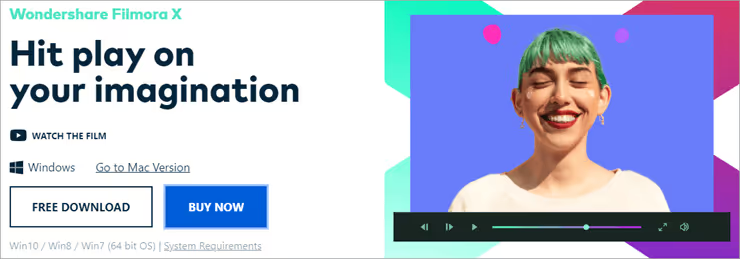
Filmora is perhaps the most popular editing tool on this list, and for good reason. It's the number one choice for content creators looking for a video editor for YouTube. It's very welcoming and its interface makes editing incredibly easy.
You have a library section that allows you to access the functions and import your video to be edited, several timelines that allow you to cut and make other edits transparently, and finally a preview window in the center that allows you to observe the progress of your work in real time.
The latest version of Filmora goes even further by offering users a tool that also helps them harmonize the colors of their videos and track objects through a flawless motion tracking function.
Features
- Simple and easy to use
- Extensive visual and transition effects library
- Access to royalty-free media
- Easily update color matching and motion tracking to the latest version.
Verdict
Filmora, even after years of existence in the sector, is finding a way to be relevant, thanks to its desire to evolve with the times and demands. It's still a fun tool to use, especially suited to creating YouTube content.
Price: Free version, $39.99 per year, $69.99 for lifetime plan
10) HitFilm Express.
The best solution for easy video editing for novice users.

HitFilm Express combines everything that makes Filmora so appealing and adds a few distinct flavors to make the tool incredibly easy to use and smart. It has the same interface that editors are familiar with - a library section, the timeline section, and the preview window to simplify video editing.
The way HitFilm combines functions like an integrated voice recorder, a professional-grade visual effects generator, and a 3D composer into a tool that is ultimately free for its many users is phenomenal. You also get over 400 effects and presets, which can be used to make video editing for YouTube more dynamic.
Features
- Easy to use and free
- 2D and 3D compositing
- 400 effects and presets available
- Integrated voice recorder
Verdict
HitFilm Express has a streamlined infrastructure that caters to all types of video editors. It is free to use, and very simple in running its functionalities. If you are lost, you can always find your way back thanks to the free tutorials it offers.
Price: Free, $9 for beginners, $19 for professionals, and $39 for VFX artists.
FAQs
How long does it take to edit a video for YouTube?
It depends on the length of the video and your skills as an editor. Video editing is normally an activity that requires time and patience. Editing a 5-minute video can take anywhere from 30 minutes to 1 hour, depending on your preferences and editing skills.
How do I get started with video editing as a complete YouTube beginner?
Beginners should start with simple video editing tools like Windows Movie Maker and Apple iMovie. Once you get used to the simplicity of these tools, you can move on to more advanced tools.
Do I need to upload clips and images online for video editing?
There is always a risk of copyright infringement when using video clips and images online. Fortunately, many tools now have their own gallery, which includes a plethora of royalty-free images and clips that you can use to improve your YouTube video.
Conclusion
You can literally earn gold with good YouTube content, created at home, on your system, using robust video editing software. All of the tools mentioned above have something to offer and meet a variety of needs and requirements.
Whether creating gaming videos, news videos, or simple vlogs, each of the YouTube video editors mentioned above is more than capable of improving the quality of your YouTube videos to make them more striking.
As for our recommendation, we recommend going with Apple iMovie or Adobe Premiere Rush if you're a beginner with no video editing experience. For more advanced users, DaVinci Resolve and Adobe Premiere Pro CC will be satisfactory enough.
.svg)




