Learn how to download Facebook videos easily. Save your memories, share content, and enrich your digital experience with this simple guide.
Downloading a Facebook video may seem complex, but with the right methods, it becomes available to anyone regardless of the device used.
Here is a detailed guide to help you navigate these various options:
Android, being an open-source system, offers great flexibility, here are the most effective ways, each adapted to different levels of technical expertise:
Dedicated applications are often the simplest and most direct solution for Android. They are designed specifically for this task, making them particularly effective and easy to use.

”Video Downloader for Facebook” is one of the most popular applications in this category. Here's how to use it:
The reviews on the Google Play Store are generally positive, highlighting the quality and reliability of the application.
Benefits : The direct integration with Facebook makes the process almost instantaneous and is done directly on your device, which is convenient for quick access to videos.
Disadvantages : It's important to note that these apps may require extended permissions on your device. This can raise privacy and copyright issues: there is always a risk that these apps will be removed from the Play Store if they violate Google or Facebook policies.
For those who prefer not to install additional applications, the browser method offers an attractive alternative. This approach uses the capabilities of your mobile browser, making it compatible with almost any device.
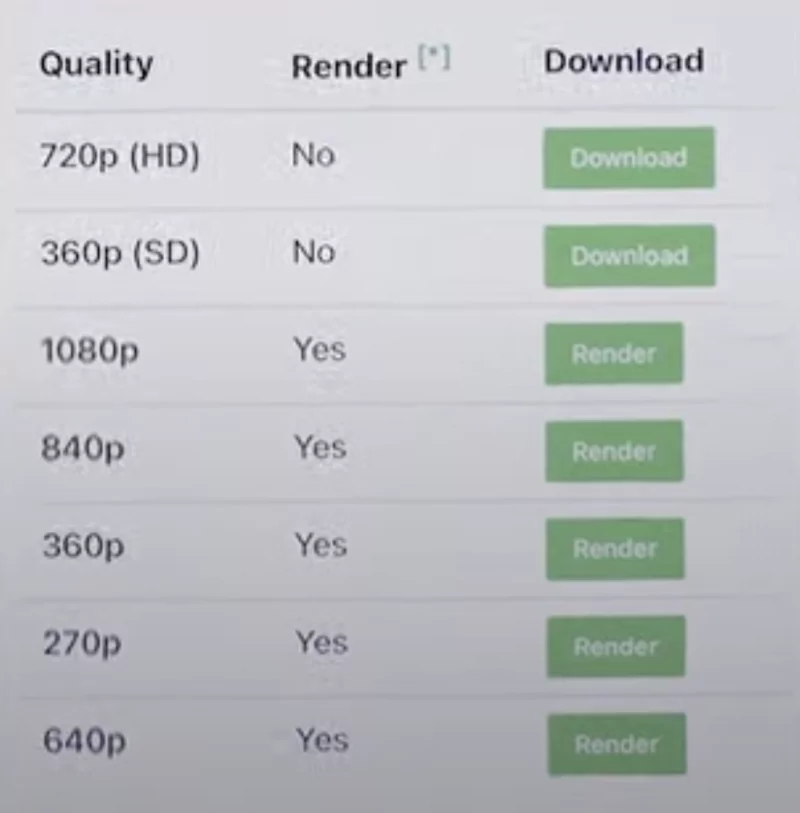
Here's how to do it:
This method is especially useful if you rarely use this feature or if you are concerned about the security of third-party applications. It offers more flexibility as you can choose from multiple sites, each with its own features and quality options.
This ingenious trick takes advantage of a little-known Facebook feature. It is especially useful for those who prefer to stay in the ecosystem of the official Facebook application on mobile phones.
Here is the detailed procedure:
This method works by accessing the basic mobile version of Facebook, which is generally less restrictive in terms of downloading content.
iOS is known for its tighter restrictions, which can make the process more difficult. However, there are several ingenious solutions that make it possible to get around these limitations:
Although iOS is more restrictive, there are some multi-purpose apps that offer download capabilities. The Facebook video downloader”Documents by Readdle“is one of the most popular and reliable.

It is much more than a simple file manager, it includes a web browser capable of downloading various types of content, including Facebook videos.
Here it is How to download videos :
The advantage of this method is that it offers an all-in-one solution: you can download, store, and even view your videos in the same application. Additionally, “Documents” being recognized and less likely to be removed from the App Store.
For those who prefer not to install additional applications, this method is a great alternative. It uses Safari, which comes pre-installed on all iOS devices, making it accessible to everyone.

Here's how to download videos:
This method is especially useful if you only download videos occasionally. It requires no additional installation and uses native iOS features to manage downloaded files.
Apple's Shortcuts app offers a more advanced but extremely powerful solution for supporting iOS devices.
This method is ideal for those who are comfortable customizing their device and looking for an automated solution.

Here's how to do it:
The major advantage of this method is its automation. Once configured, it allows you to download high quality Facebook videos (Full HD) in a few clicks, directly from the Facebook application.
Additionally, shortcuts can be customized to meet your specific needs, such as automatically choosing the best quality available or organizing downloaded videos into specific folders.
Desktop computers offer the widest variety of ways to download Facebook videos.
Whether you are a casual user or a professional requiring advanced features, there is a solution adapted to your needs. Here is a detailed overview of the various options available:
Les websites Video downloaders are often the fastest and easiest way to download Facebook videos to a computer.
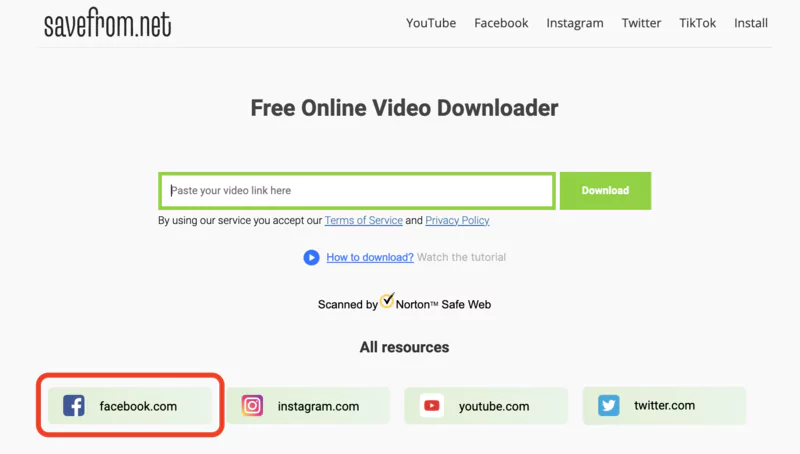
SaveFrom.net is among one of the most popular and reliable options. Here's how to do it:
These websites offer a simple and accessible interface for downloading Facebook videos directly from your browser.
Benefits : This method is particularly appreciated for its simplicity and accessibility. You don't need to install anything on your computer, which is great if you're using a shared device or have installation restrictions. Plus, most of these services are free.
Disadvantages : The effectiveness of this method depends on your internet connection. If you have a slow or unstable connection, the process may take longer. Additionally, some of these sites may display intrusive ads and may be annoying.
For those who frequently download videos or need more advanced features, dedicated software offers a more advanced solution.
4K Video Downloader and YTD Video Downloader are popular examples of such tools.
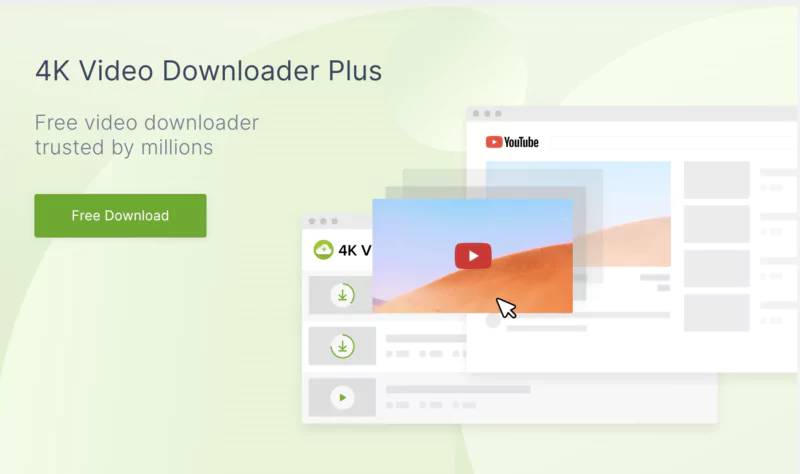
Here's how to use these programs:
Benefits : These programs generally offer higher quality options, sometimes up to 4K if available. They also often allow multiple videos to be downloaded simultaneously, which is a huge time-saver. In addition, many of these tools offer additional features such as format conversion or audio extraction.
Disadvantages : The installation of dedicated software can be a hindrance for some users, especially if they do not have administrator rights on their machine.
Extensions offer a great compromise between simplicity and functionality making the process almost instantaneous.
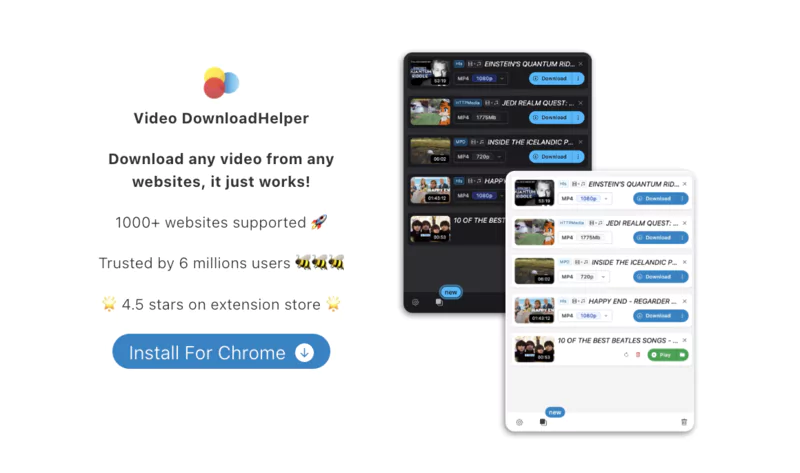
Video DownloadHelper is one of the most popular extensions, available for Chrome and Firefox. Here's how to use it:
This method is particularly appreciated for its ease of use. Once the extension is installed, it only takes a few clicks to download, directly from the Facebook page.
Although more complex, it often allows access to high-quality versions of videos that are not always available through other methods.
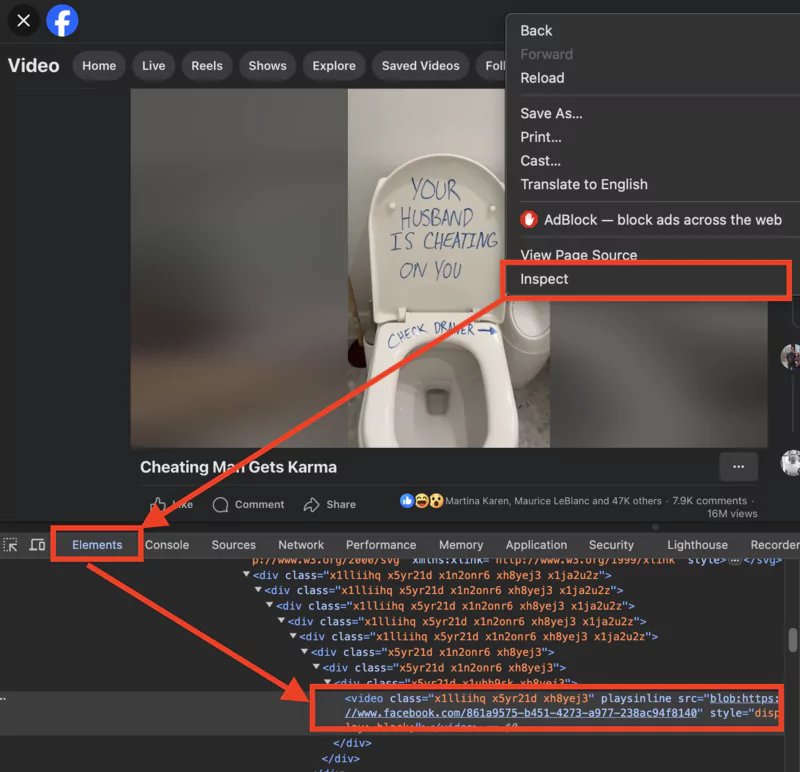
Here is the detailed procedure:
This method requires some familiarity with developer tools and inspector data, but it has the advantage of bypassing any potential restrictions.
How to download a Facebook video is much more than just copying files online.
It is a way to transform the ephemeral content of the platform into sustainable and personal resources.
All of these benefits contribute to significantly enriching your digital experience, giving you greater control over your story, your content and opening up new possibilities of use and online learning.
Yes, you can download Facebook videos to an Android phone using a dedicated app like “Video Downloader for Facebook.” Open the app, copy the Facebook video URL, and paste it into the app's input field to start the download.
To download a Facebook Live video, wait for the broadcast to finish and for the video to be posted to Facebook. Then, copy the URL and use a Facebook video downloader like SnapSave to download it in the best quality.
The Facebook video downloader should respect the privacy and privacy of content creators. Make sure you have permission from the creator before downloading and using the videos. Use the videos for personal, non-commercial use only.