How to do this Growth Hack and what can it do for you?
Phantombuster is a great tool for Growth Hackers.
The advantage of using Phantombuster is that you can automate and scrape a variety of URLs directly from Google Maps.
- Growth Hack Type: Finding prospects based on Google Maps geographic data
- Expected results: Increase in Awareness and Acquisition metrics during your local marketing or sales campaigns.
Why use this Growth Hack?
For example, if you want to target pet stores in a given city to offer them your services, this method will allow you to extract useful data, including names, email addresses, and phone numbers.
Once set up with Phantombuster, the tool retrieves search results from Google Maps and converts them into an easy to use CSV spreadsheet.
How do you do this Growth Hack?
Here are 10 steps to carry out this Growth Hack that we will see in more detail:
- Target a location or locations on Google Maps as well as business types
- Copy the search URL (the browser URL)
- Get Google Maps group data from Phantombuster (Google Maps Search Extractor)
Let's now look at the procedure to follow in more detail.
Guided method of this Step-By-Step Growth Hack:
1. Open an account on Phantombuster
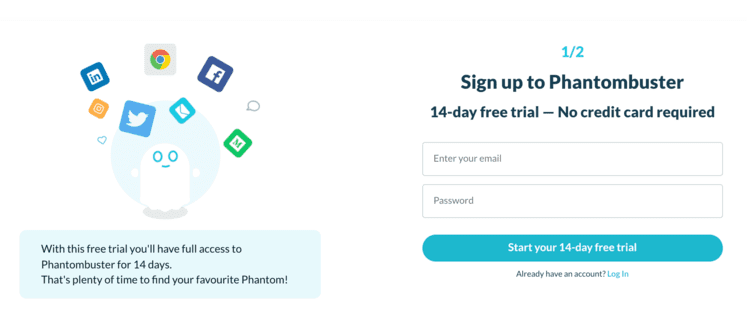
NOTE: If you want more details, you can consult the detailed sheet or Open an account by clicking here
2. Download the Phantombuster expansion
The Chrome Extension allows you to automatically fill session cookies on Phantombuster without you having to open developer options in your favorite browser (the extension is available for all recent web browsers: Chrome, Brave, Vivaldi, Opera, Edge)
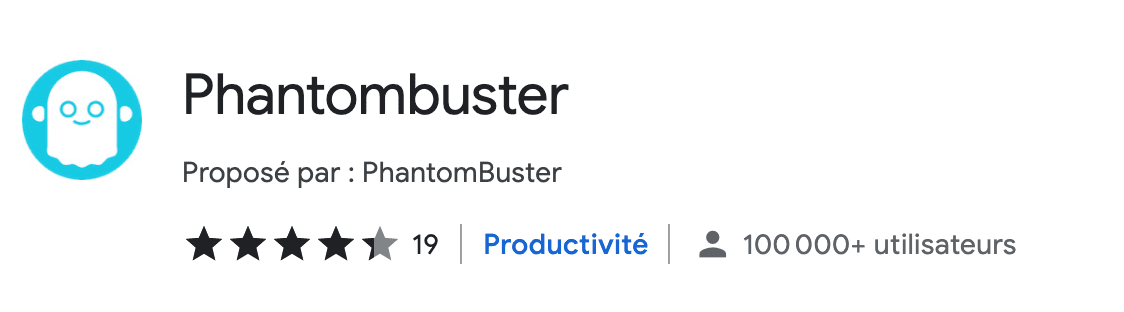
LINK: Get the Phantombuster Chrome Extension
3. Search on Google Maps
In this example I am going to focus on finding bakeries in Montreal.
To do this, go to Google Maps, type in the keyword “Bakery”

4. Copy the Google Maps search URL
Simple step: copy the address shown in your search engine:

5. Phantom selection in Phantombuster
On Phantombuster, choose the following Phantom:

This phantom will allow us, through the search URL from the previous step, to extract information from our local prospects:
- Link
- Name
- Notes
- Web site
- Phone,
- etc...
Here is the list of information from the documentation of Phantombuster below:

6. Phantom Setup in Phantombuster
Once selected, you can fill in your search in 2 ways:
- By copy/pasting the search URL into Phantombuster
- Using a Google Sheets sheet to fill in several search URLs
In this example, we are going to choose option 1) but if you want to know how to do it for option 2), you can take inspiration from Growth Hacks using Phantombuster.
Add your language settings in Phantombuster, in our case for French: “fr”

Once done press Save
7. Start the Phantom

Press the Launch button and wait for the process to complete.
8. Export search results
Once the procedure is finalized, you should see the following items appear in the interface of Phantombuster :
- On the left, the number of results extracted as well as the status of the procedure
- On the right, the possibility to extract the results in CSV format or to copy the link to import it dynamically into Google Sheets

In our case, we have just exported nearly 193 bakeries through this Phantom (I didn't do this Growth Hack for nothing 🙃)
Now we are going to copy the link from the results.csv file (the middle button)
9. Import results into Google Sheets
Importing data into Google Sheets couldn't be easier.
We will open a new Google Sheets sheet and then use the IMPORTDATA function (“the link to our CSV”):

If you have successfully carried out your function as below, the magic will happen: you will get a list of your local businesses in a few seconds:

.svg)


