
Animaker is a cloud-based video creation software that allows you to easily make personal, professional, and marketing videos. With its built-in features and extensive animation library, Animaker meets the growing demands of video marketing.
Advantages of Animaker:
Animaker is a cloud-based video creation software that combines ease of use, an extensive animation library, and community support to meet your video needs. Whether you are a marketing professional, teacher, or content creator, Animaker allows you to create engaging and engaging videos to share your message with the world.
Animaker is an online platform that has profoundly revolutionized the field of video creation. Its story is one of a passion for innovation and accessibility, giving anyone the power to create professional quality animated videos.
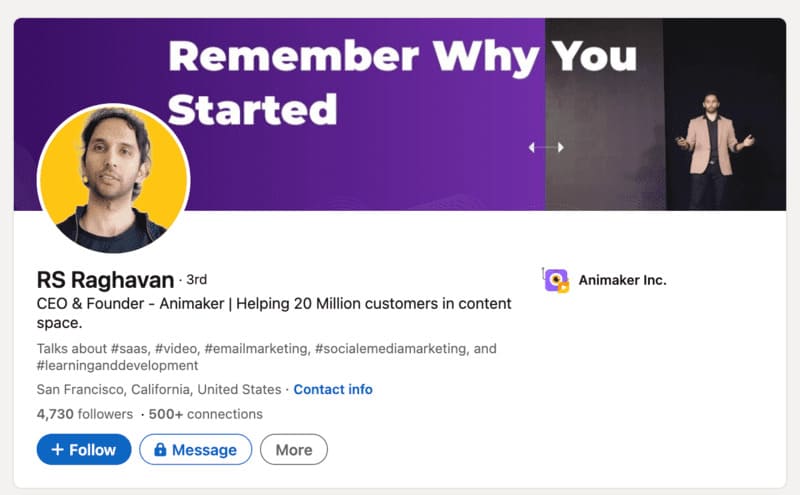
Animaker was founded in 2014 by RS Raghavan, with a clear vision: to make video generation more accessible than ever before. Raghavan, an engineer by training and an entrepreneur at heart, identified a void in the market for video creation tools. Many software programs required technical expertise or considerable resources, which limited access to this type of creative content for ordinary people.
Raghavan teamed up with a team of technology and design experts to create Animaker, a simplified platform for creating videos.
The team worked hard to develop a user-friendly and intuitive interface that would democratize the video generation process.
Animaker is a cloud-based video creation tool that allows you to bring your creativity to life and create engaging and unique animated videos.
Whether you want to make videos for personal, educational, or professional purposes, Animaker offers a multitude of features and possibilities to help you reach your goals.
Discover the main features of Animaker below:

With Animaker, you can easily create videos using a drag-and-drop interface.
You don't need technical skills to manipulate and organize various elements on your scene like adding backgrounds. Plus, you get access to a wide variety of animated characters ready to be used in your videos.
These characters can be customized and animated to act according to your scenario, adding a touch of life to your content.

Add a sonic dimension to your story with Animaker's music and sound effects library.
Whether you need catchy background music or a specific sound effect, you'll find what you need in their collection.
Animaker offers you the possibility to create videos adapted to various channels, whether to share them on social media, send them by email or integrate them into your website.
To make things easier for you, Animaker offers a multitude of predefined templates adapted to different projects, whether it is an advertisement, an explanatory video or a presentation.

Create unique anime characters just like in video games using over 15 facial features and 10 accessory slots.
Let your imagination run wild to create characters that fit your needs.

Take advantage of automatic lip sync, which allows you to record voiceovers for your characters and watch them say the words without having to perform additional animation. Thanks to the Smart Move function, you can easily create complex movements at the click of a button.

Present data in a visually engaging way with Animaker's infographic creation tool.
Whether you want to illustrate trends, comparisons, or statistics, you can do it in a lively and interesting way.

Put your own watermark on your videos and GIFs to personalize them to your brand or style.
Access an extensive integrated Animaker library that includes over 100 million images, videos, and GIFs to enrich your creations.
Animaker integrates with many popular third-party tools, such as Dropbox and Google Drive, allowing you to easily import assets from these platforms and embed them directly into your video.
In addition, once your video is finished, Animaker allows you to export it in high quality, ensuring an optimal viewing experience for your audience.

Enjoy live video editing in stunning 4K resolution. Give your videos exceptional visual quality to captivate your audience.
Add subtitles to your videos for distribution across platforms. Overlay videos with text, images, stickers, and more.

Manage large videos with a 20GB download size, allowing you to work on ambitious, large-scale projects.
Use Animaker's brand kit to maintain the consistency of your visual identity across all your creations.

Animaker is a user-friendly tool that allows you to create animated videos in a simple and intuitive way. If you're just starting out or feeling a bit lost, don't worry! This tutorial will guide you step-by-step to create your first video with Animaker.
1. Select the sector of activity




When registering for Animaker, you will be asked to select the industry for which you want to use the service. This step doesn't affect the content you have access to, but it does allow you to show the most relevant models on your dashboard.
2. Explore the dashboard
Once connected, you will access your dashboard. It shows the templates that are available to start creating your new video. The dashboard offers various options, such as “Dashboard”, “My Projects”, “Shared with Me”, “Brand Kit”, “Manage Exports”, etc.
3. Choose a model
To create a video, you need to select a template. You can use the search button to find the model you want from the recommended options or search for a specific type of video. You can also choose to create a “White” video without a predefined template.
4. Customize video elements
Once you've decided on a template, you can start customizing video elements. You'll find various options on the left side of the screen for editing the template, adding stickers, adding stickers, customizing characters, adding text, changing the background, inserting images, adding video clips, adding video clips, choosing music, choosing music, applying special effects, and more.
5. Use the timeline
Timeline is a key element when creating your video. It allows you to manage scenes, control the timing of objects, videos, music, and the camera. You can adjust how objects appear and disappear, edit the timing of audio tracks, and more.
6. Save and publish your video
Once you've created your video, it's time to save it. Hit the “Publish” button and you'll have multiple options for uploading your video or sharing it with others.
Animaker offers a simple and intuitive experience for creating animated videos. By following this tutorial, you now have all the steps you need to create your own video with Animaker. Unleash your creativity and have fun creating engaging and professional videos.


Animaker offers a range of pricing plans adapted to the needs of users.
From the free plan to the premium options, you can choose the one that best fits your needs and budget.
With its various pricing plans, from free to tailor-made, Animaker offers flexibility to meet the needs of users. Whether you're looking for basic features or more advanced options, you can choose the plan that best fits your needs and budget. Animaker thus makes it easy for all users to create professional quality videos.

Animaker is a video creation platform that offers a variety of support for its users. Whether you're just starting out or have specific questions, Animaker offers a variety of options to help you out.
Important data:
With its visual guides, live chat, informative articles, and ticket system, Animaker offers comprehensive support to its users. Whether you need help with video editing or specific questions, Animaker is there to guide you and provide you with the answers you need.
Classroom Storytellers - Do you have complex ideas to teach your children? Don't worry Animaker is the ideal solution for building and telling stories that anyone can understand.
You can also check out our list of the best whiteboard animation software, which are probably the most popular and engaging types of how-to videos for education and business.
Entrepreneurs - Business how-to videos offer founders a quick way to boost sales and conversion rates like never before.
Content marketers - Online videos are the future of the internet and YouTube is proof of that.
Now, if you are a content marketer, Animaker is the best fit for you. You can create engaging animated videos instead of boring blog posts.
Everyone - Whether it's a birthday wish, a wedding invitation, or even a personal resume, Animaker has got it all covered! Create anything you want, how you want it!
Animaker's policy is not to use or share the personal information of visitors or members in any way.
The services and websites they sponsor have implemented security measures to protect the loss, misuse, and alteration of information under Animaker's control.
Your information is secure at multiple levels. With security features such as 2-factor authentication, single sign-on, and SSL encryption, Animaker makes every effort to ensure the integrity and security of Animaker's network and systems.
On the other hand, Animaker also comes with two-factor authentication.
2-factor authorization helps you secure your Animaker account with more than just your password. It adds a second layer of protection to your Animaker account.
Animaker uses theAuthenticator app from Google to generate a second code.
Once you have activated and set up two-factor authentication, you will need to enter your password and also the code generated by the Google Authenticator app to log into your account.
So we can say that Animaker is completely secure and safe to use.

Powtoon is also a web application, but it allows you to create both classic animated movies and more engaging presentations (as opposed to your standard PowerPoint) and different shots.
Its user interface is quite similar to Animaker and other animation tools, making it easy to switch or learn. There is also a large amount of media, free templates and an integration of export functions in full HD.

Explaindio 3.0 can be a good option for people who want a complete software solution to create animations/special effects for their social networks or websites.
Although the user interface is more sophisticated and the default media collection is smaller than other freemium or web-based options, it offers greater flexibility and editing functionality.
It's also a standalone program, which means you'll only have to pay a one-time cost and won't need an Internet connection to make changes.

Consider trying RawShorts if you want to stay on the web. It is also a freemium program for creating animation/special effects videos to create animations for their social networks or websites.
It uses a drag-and-drop interface, as well as the same fundamental timeline and scene model as many other creative platforms. While the capabilities are quite similar to Animaker, it has a different pricing structure and the option to buy downloads instead of a subscription.
Yes, access to Animaker is free for anyone who wants to edit or create animated videos.
However, the free plan has some disadvantages in video creation such as: low video quality, automatic subtitle generation, lack of automatic recording functions. So, most users prefer paid plans. Although for basic editing and creation, you can access Animaker for free.
Yes, Animaker can work on all devices, from PCs to cell phones and tablets. It is a web application and therefore only requires a browser to access it.
Animaker is built on HTML5 and Adobe. It allows users to animate videos that can be exported to Facebook, YouTube, or other applications. You can download Animaker files in MP4 format, which is universally accepted.
Animaker is a great choice if you're looking for DIY animation software that can produce high-quality results without causing you too much pain as a creator.
It provides a wealth of resources and tools to help you reach your goals, and you can even get started for free before making a commitment.
What I liked about Animaker was its flexibility and the incredible range of resources available.
Whether it's a character or a property, everything is available in one place. Another positive point that makes Animaker stand out from other similar animated video creation software is its customer support. Each time I addressed a problem or asked a question, they answered very quickly. I never had to wait too long.
