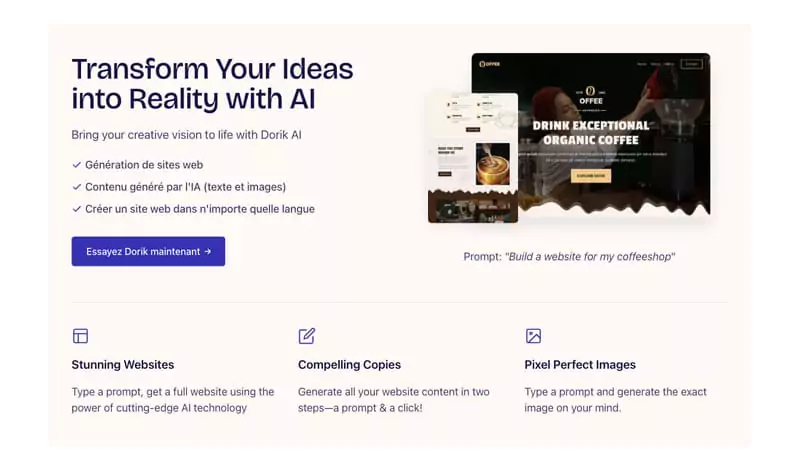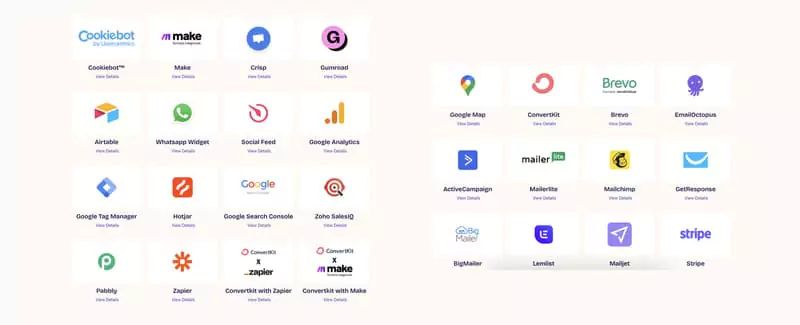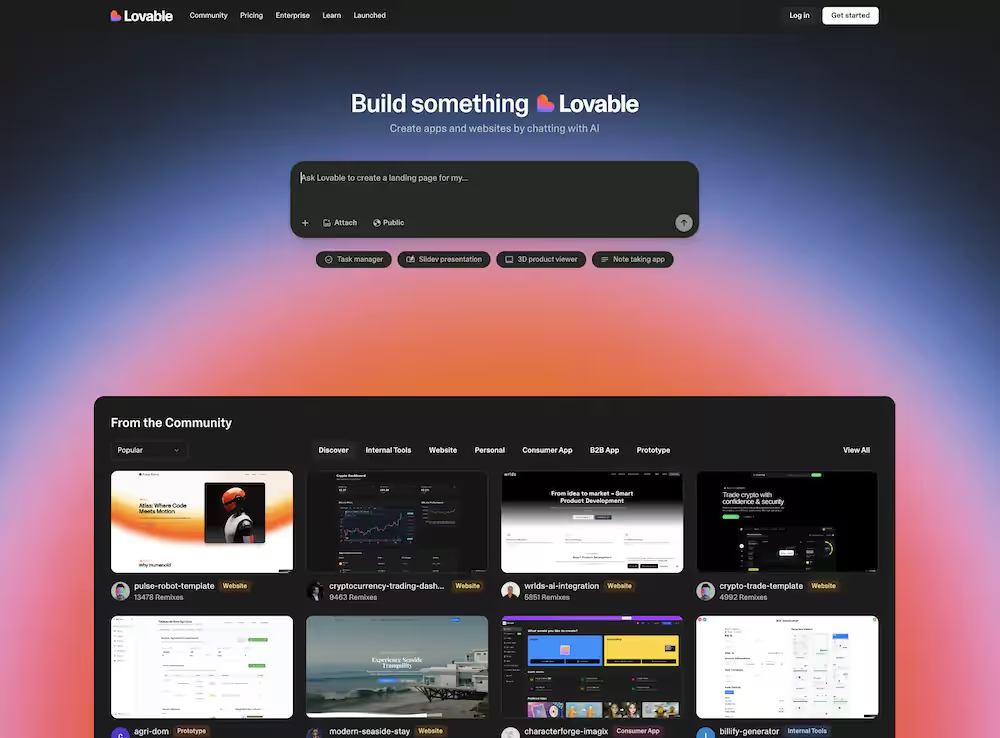How does Dorik work? Create your website in 5 easy steps
Do you dream of creating your website but the code scares you? Dorik turns this apprehension into an opportunity! This revolutionary platform allows anyone - entrepreneur, freelancer or creator - to build a professional site without touching a line of code.
🎨 Step 1: Choose your ideal model (or let the AI create for you!)
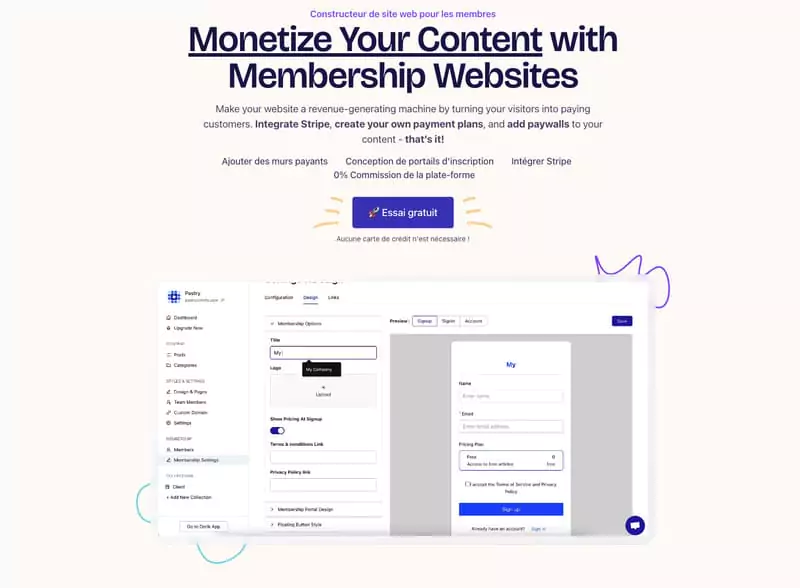
Get started in style in just a few clicks!
Dorik puts at your disposal more than 150 professional models updated regularly. Creative portfolio, online store, corporate showcase site... there is bound to be a design that corresponds to your project.
🤖 New: Generation by AI
- Simply describe your project in a few words
- AI generates a complete personalized site in 60 seconds
- Then change each detail according to your preferences
💡 tip : Use filters by sector of activity (health, tech, catering...) to find models optimized for your niche.
🖱️ Step 2: Customize everything by drag and drop
Creating is becoming child's play!
Dorik's visual editor works like Canva for websites:
- Swipe your items where you want
- Deposit your images in one click
- Edit texts and colors instantly
- Preview in real time on mobile/tablet/PC
- AI Assistant : request changes in natural language
Result: A unique site that looks like YOU, created without technical stress.
⚡ Step 3: Add superpowers to your site
Turn your site into a conversion machine!
| 🚀 Feature | 🎯 Use Case | ⚡ Difficulty | ⭐ Conversion Impact |
|---|---|---|---|
| 📝 Smart Forms | Automated lead qualification with CRM integration | ⭐ Easy | ⭐⭐⭐⭐ Improves lead collection and quality |
| 💳 Global Payments | PayPal, Stripe, crypto, and local payment integrations (2026) | ⭐⭐ Simple | ⭐⭐⭐⭐⭐ Instant and international monetization |
| 📰 AI-Powered Blog | Automatic generation of SEO-optimized content | ⭐ Easy | ⭐⭐⭐⭐ Drives organic traffic with minimal effort |
| 🎨 Advanced Animations | Parallax effects, micro-interactions, smooth transitions | ⭐⭐ Simple | ⭐⭐⭐ Enhances user experience and retention |
| 🤖 2026 AI Integrations | ChatGPT, Claude, Notion, Airtable, Zapier | ⭐⭐ Simple | ⭐⭐⭐⭐ Intelligent automation and user support |
| 🔒 Members & Private Areas | Create gated zones with paid subscriptions | ⭐⭐ Simple | ⭐⭐⭐⭐⭐ Drives loyalty and recurring revenue |
Bonus: Automatic optimization for social networks with personalized previews!
🚀 Step 4: Publish in one click
Your site online instantly!
Dorik takes care of all the infrastructure:
- ✅ Super-fast hosting with Cloudflare CDN (100+ global servers)
- ✅ Maximum security HTTPS + DDoS protection included
- ✅ Domain name personalized free the first year
- ✅ Guaranteed performance 99.9% availability
- ✅ Automatic backups daily
New: Deployment in edge computing for loading times < 0.5 seconds!
📈 Step 5: Dominate Google with SEO AI
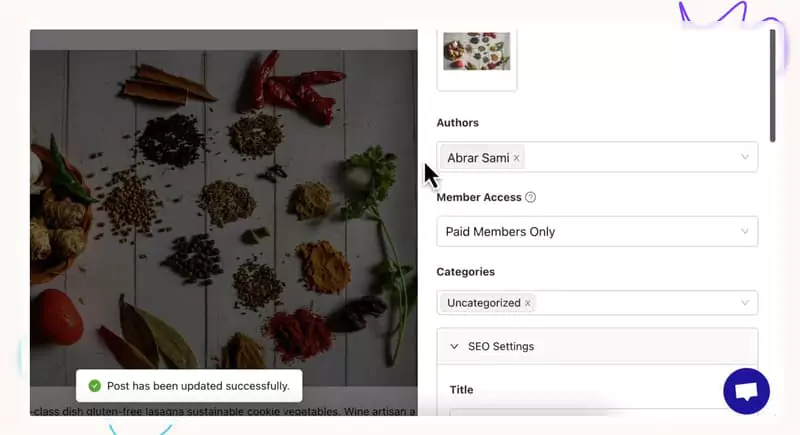
Make your site irresistible to search engines!
Dorik now integrates an AI-powered SEO assistant:
- Automatic optimization metadata according to your keywords
- Content suggestions based on search trends
- Schema markup automatically generated
- Core Web Vitals optimized by default
- SEO reports weekly with concrete actions
Direct impact: +150% organic traffic on average after 3 months!
The AI models used by Dorik and their uses
Dorik uses the most advanced artificial intelligence technologies to transform web creation into a simple and accessible process. The platform integrates several cutting-edge models into a unified interface.
Integrated AI technologies

GPT-4 for texts : Dorik uses OpenAI's GPT-4 to automatically generate sales pages, product descriptions, blog posts, and titles. The model analyzes your sector and produces professional content optimized for SEO.
DALL·E 3 for the visuals : Natively integrated, DALL·E 3 creates original images from your text descriptions. No need for image banks - generate unique visuals tailored to your brand.
Unified AI hub : Dorik combines these technologies in a proprietary architecture where site generator, content creator and image producer work together on a single platform.
What this AI allows
Complete site generation : Describe your project, the AI generates the complete architecture (pages, sections, texts, images) in less than 60 seconds.
Creation of optimized content :
- Automatic writing with tone variations (professional, creative, technical)
- Native SEO optimization (tags, keywords, structure)
- Support 30+ languages for international audiences
- Unlimited regeneration until satisfaction
Smart personalization : The AI analyzes your sector and suggests color palettes, fonts, and page structures based on UX best practices.
Competitive advantage
| 🌐 Platform | 🧠 Native AI Models | 💰 Base Price/Month | ⭐ Average Rating (2026) | 🎯 Key Positioning |
|---|---|---|---|---|
| Dorik | Natively integrated GPT-4 + DALL·E 3 (text & visuals) | €18 | ★★★★☆ (4.5/5) | Cost-effective solution with full AI integration (content + design) |
| Framer | GPT-3.5 (writing only) | €45 | ★★★★☆ (4.4/5) | Premium tool with strong design capabilities, but limited AI scope |
| Webflow | No native AI (relies on third-party plugins) | €39 (+ paid add-ons) | ★★★★☆ (4.5/5) | Industry standard for designers, but steeper learning curve |
| Wix ADI | Proprietary AI (limited in advanced content/design) | €25 | ★★★☆☆ (4.1/5) | Easy to use, ideal for simple websites |
Differentiating point : All AI features are included with no limits in Dorik plans, unlike competitors who charge extra or limit generations.
Conclusion
Dorik stands out for its ease of use, flexibility, and ability to create professional websites without requiring coding skills.
Whether you are an entrepreneur, a creative person, or simply someone looking for an online presence, Dorik offers the tools and features you need to turn your vision into reality.
However, its limitations in terms of advanced personalization and e-commerce options could restrict its attractiveness for professional users or businesses with more sophisticated web needs.
FAQ
Is Dorik free?
Yes, Dorik offers a free unlimited time plan, which includes unlimited pages, access to all templates and blocks, and integrations and contact forms.
However, more advanced options are chargeable.
What are Dorik's integrations?
Dorik offers integration with tools marketing tools such as MailChimp, content management tools such as Airtable, and payment services like PayPal and Stripe.
How can I get help using Dorik?
Dorik offers a helpdesk technical and detailed documentation to help users solve problems.
Is Dorik a CMS to create a website?
Yes, Dorik is a CMS (Content Management System) platform that allows you to create a website without programming language skills
How does Dorik AI ensure the protection of user data when creating websites?
Dorik AI uses advanced encryption to secure transmitted and stored data, ensuring robust user data protection.
What protocols secure websites created with Dorik AI?
Websites benefit from HTTPS protocols, secure AWS servers, and regular updates to counter threats.
How does Dorik AI protect visitors to created websites?
Each site has a free SSL certificate and strict access controls, guaranteeing the protection of visitors' user data.
Is Dorik AI making updates to maintain security?
Yes, the infrastructure is regularly updated to counter threats, strengthening the security of websites.
How does Dorik AI's artificial intelligence facilitate the creation of websites?
The AI automatically generates layouts, texts and images from simple prompts, allowing the creation of easy-to-use websites in less than 5 minutes.
How does the Dorik CMS website builder use a database to personalize web pages?
Dorik CMS integrates a database like Airtable to generate dynamic web pages, with a customizable layout without code.
Does the Dorik CMS training explain how to secure web pages with a password?
Yes, the training includes tutorials for activating password protection on web pages via the website builder interface.
How does the Dorik CMS website builder facilitate layout without database knowledge?
The website builder offers intuitive templates for a quick layout, without the need to manage a database, ideal for novices.
.svg)