Flaticon is a renowned platform, specialized in managing and providing icon management for various uses
Whether you are a design enthusiast or a seasoned professional user, Flaticon is an invaluable search engine for enriching your content.
Flaticon is more than just an icon platform, it also provides access to Freepik, one of the largest image banks in the world.
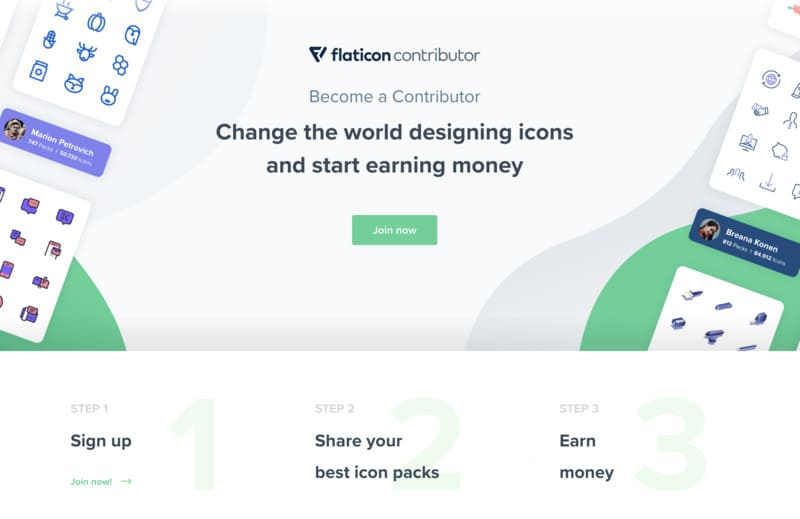
It is an essential tool for designers of all levels, offering a variety of high quality icons to enrich any project.
Flaticon is known for its vast collection of icons, but it also offers a range of features that set it apart from other platforms. Let's get to know these features in detail.

Flaticon is distinguished by its comprehensive and varied library.
Flaticon's icon library is arguably one of the most comprehensive on the market, offering a variety for all business needs.

Flaticon's built-in editor allows for extensive customization.
With this editor, Flaticon offers unparalleled flexibility, allowing users to create icons that are perfectly suited to their projects.

Organize and share your favorite icons with ease.
Collections are an effective way to keep your favorite icons organized and accessible.
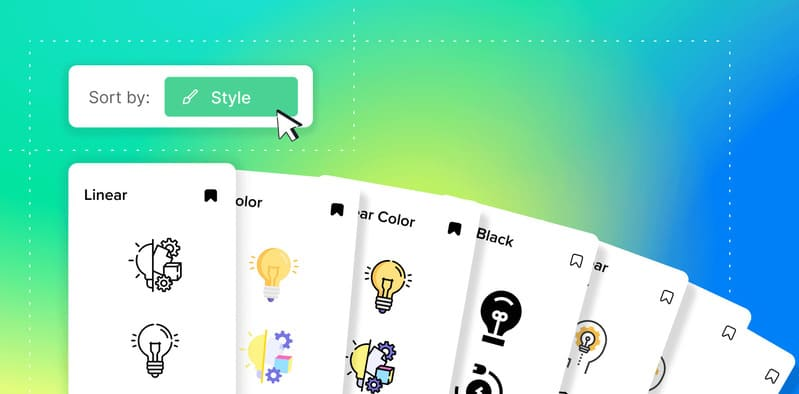

Flaticon integrates seamlessly with Google Workspace, providing a smooth user experience for Google Docs, Slides, and Sheets users.
This integration with Google Workspace makes Flaticon even more versatile and adapted to the needs of modern users.

Flaticon integrates seamlessly with other platforms and tools.
This integration makes Flaticon even more versatile, adapting to various workflows and tools.

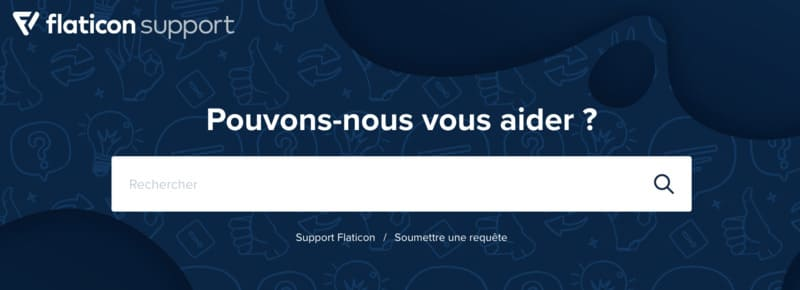
The Flaticon software seems to understand this and offers several ways to get in touch with its support team:
In conclusion, Flaticon's customer service support is designed to be accessible and responsive, ensuring that users get the help they need when they need it.
The security and confidentiality of user data is paramount to Flaticon.
The website has put in place measures to ensure that your information remains protected:
In conclusion, the Flaticon software is committed to protecting the privacy of its users, ensuring that your logos and information are treated with the utmost care and security.
The Flaticon software offers icons for all budgets. Here is a quick overview of their pricing plans.

Features
Pricing
Choose the plan that best meets your icon needs.
Flaticon is known for its vast collection of quality icons.
However, depending on your needs, other platforms may be better suited to you. Here's a look at some notable alternatives to Flaticon.

The Iconfinder website is distinguished by its rich library of icons.
Pricing
The Iconfinder software is an ideal solution for those looking for a diversity of icons.

The Noun Project site focuses on collaborative creativity.
Pricing
The Noun Project software is suitable for those who value the diversity of icon styles.

The FontAwesome site is particularly popular with website developers.
Pricing
The FontAwesome software is a reference for developer packs looking for smooth icon integration.
In short, although Flaticon is a platform of choice, exploring the possibility of other alternatives may prove beneficial in finding the tool that best suits your needs.
After a thorough review, it is clear that Flaticon stands out in the world of icon platforms.
It is not only a source of icons, but a real multifunctional search engine. Integration with Google Workspace is a major asset, making it easy to use icons directly in your documents and presentations. For those looking for high-quality icons with flexibility in use, Flaticon is undoubtedly a top option. Whether you're a professional designer or just someone who needs icons for a personal project, Flaticon has something for everyone.
