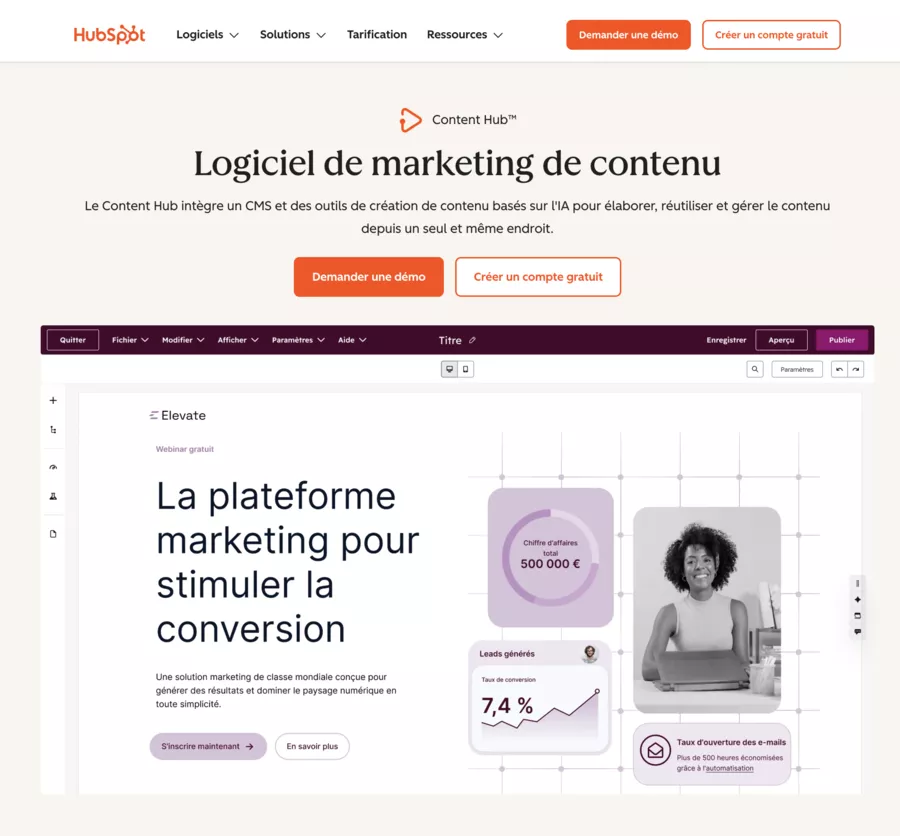What is Folk? Discover this revolutionary CRM
Folk stands out as an essential CRM software, created in 2020 by French entrepreneurs, it quickly established itself in the field of professional relationship management.
Folk centralizes all your professional interactions all in one place. It combines the functions of a contact manager and a marketing assistant, all in an easy to use interface.
In just three years, Folk has won over 10,000 active users in 50 countries. This rapid growth shows how well it meets an essential need in today's marketing: bringing together all relational data.

Folk has a clear objective : put an end to the scattering of your contact information and exchanges. No more juggling your email, notes, and spreadsheets. Folk brings it all together in one simple to use interface.
For marketers and entrepreneurs, that means:
- A complete view of every business contact
- Precise monitoring of each exchange
- Better team collaboration
- A solid foundation for targeted marketing campaigns
Folk simplifies your work by centralizing your relational data and helps you improve your marketing strategy.
Whether you are a marketing professional, a development entrepreneur, or a sales team, Folk can transform your approach to relationship marketing. In the following sections, we'll look at the main functions of Folk and how to use them effectively.
Folk Features: Boost Your Marketing Strategy
Dear entrepreneurs and marketing pros, let me introduce you to Folk, a tool that will revolutionize your CRM approach. Here's how its features can take your marketing to new heights.
1. Contact management: Centralize and organize your relationships
Folk turns the management of your contacts into a real marketing asset. Gone are the days when your valuable customer data was scattered across different tools.
Effortless import: Folk connects to your existing contact sources:
- Gmail and Google Contacts
- LinkedIn (via a handy Chrome extension)
- Twitter and Instagram
Result? A unified database, rich in information, ready to feed your marketing campaigns.
Smart organization: Use groups and tags to segment your contacts. For example, create a “Marketing Show Leads” group and tag them according to their specific interests. This fine organization will allow you to target your communications with surgical precision.

2. Sales pipeline: Visualize and track your sales funnel
The Folk pipeline is more than just a sales tool, it's a real dashboard of your marketing strategy.
Interactive Kanban view: Move your prospects from one stage of your marketing funnel to the next with a simple drag and drop. You can customize these steps to reflect your unique customer journey, from awareness to conversion.
Real-time analysis: Folk offers you valuable insights into the performance of your funnel. Quickly identify where your leads are stagnating and adjust your strategy accordingly. It's like having a marketing consultant on hand 24/7.
3. Email campaigns: Automate and personalize your outreach
Forget generic emails. With Folk, each campaign is an opportunity to connect personally with your prospects.
Smart email sequences: Create email journeys that adapt to the behavior of your recipients. For example, if a lead opens your email but doesn't click, Folk can automatically send a personalized follow-up two days later.
The power of AI at the service of your copywriting: Folk uses artificial intelligence to suggest relevant personalization variables. Imagine being able to mention a customer's last purchase or their specific industry in each email, without manual effort.
- Improved open rates
- Increased engagement
- Boosted conversions
4. Integrations: Connect your marketing tools
Folk is not an isolated tool, it is the central hub of your digital marketing ecosystem.
Maximum connectivity: Thanks to integrations with Zapier and Make, Folk connects to over 6000 applications. Imagine automatically syncing your Facebook Ads leads to Folk and then triggering a personalized email sequence based on their specific interest.

Folk's Chrome extension is especially powerful for B2B marketers. Capture leads directly from LinkedIn and instantly enrich their profiles in Folk. It's like having a virtual prospecting assistant.
5. AI writing assistance: Compose professional emails
Folk provides you with writing tools based on artificial intelligence to improve your communications. Here's how to get the most out of it:
Create content in a flash: Folk's AI helps you write customized emails and messages quickly. It is a real time-saver that ensures constant quality in your communications.
To use this function:
- Click on “New message” in the Folk interface
- Select “Use the AI assistant”
- Briefly describe the type of message you want
- The AI will generate a draft that you can then adjust
Refine your texts: The tool doesn't just generate content. It also helps you improve your own writing. It spots grammatical errors and suggests improvements to make your messages clearer and more professional.
Personalize at scale: Folk uses AI variables to adapt each message to the specific information of your contacts. For example, it can automatically insert the recipient's company name or position, making each interaction more relevant.

These AI writing tools are really practical for saving time and improving the quality of your communications. However, always reread the final result to make sure the tone and context are appropriate.
6. Contact enrichment: Easily complete your data
Folk makes it easy for you to complete and improve your contact details. Here's how it works:
Complete your information in one click: Do you have a contact with missing information? Folk can find the missing emails, job titles, and URLs for you.

To enrich a contact:
- Open the contact form
- Click on the “Enrich” button at the top right
- Folk will automatically search for and add the information found
Folk uses reputable data providers to obtain this information. This ensures that the data added is accurate and up to date.

Once you start enriching, Folk takes care of everything. The new information is added directly to the contact card, with a small special icon so you can easily find it.

The enrichment of contacts is a real plus in maintaining an up-to-date and complete database. This is particularly useful for sales teams who need accurate information for prospecting. However, check the quality of the enriched data from time to time to ensure its accuracy.
7. Team collaboration: Work together efficiently
In the modern marketing world, collaboration is key. Folk turns your marketing team into a well-oiled machine.
360° vision: Each team member has access to the complete history of interactions with a contact. No more duplicate emails or missed follow-ups. Your brand message stays consistent across all touchpoints.
Strategic planning: Use shared notes and reminders to coordinate multi-channel marketing campaigns. For example, schedule a reminder for the whole team the day before a new AdWords campaign is launched.

In conclusion, Folk is not just a simple CRM, it is a real amplifier of your digital marketing strategy. By centralizing your data, automating your repetitive tasks and facilitating collaboration, Folk frees up your time for what really matters: developing innovative and creative strategies to conquer your market.
Folk Pricing

Folk offers three formulas adapted to different needs and sizes of businesses:
1. Standard: Ideal for small teams and startups (€12/month per user)
- Basic contact and pipeline management
- Simple email campaigns
- Limited integrations
- Ideal for teams of up to 5 people
2. Premium: For growing businesses and sales teams (€24/month per user)
Everything included in the Standard plan plus:
- Advanced pipeline management features
- AI for email personalization
- Extensive integrations (including Zapier and Make)
- Priority support
- Perfect for teams of 5 to 50 people
3. Enterprise: For large organizations with specific needs (On request)
Everything included in the Premium plan, plus:
- Full customization of the interface and functionalities
- Custom integrations
- Dedicated support and team training
- Increased security and compliance
- Suitable for teams of more than 50 people
All plans come with a free 14-day trial, allowing teams to test the tool before engaging.

Getting Started with Folk
Whether you are new to customer relationship management or an expert in CRM, this guide will guide you step by step in getting started with Folk. Follow these steps to get the most out of this powerful tool.
Create your Folk account in minutes

Let's start at the beginning: registration. It's fast, I promise!
- Open your browser and go to folk.app.
- Look for the big “Try for free” button at the top right. Click on it.
- Choose your enrollment method: Gmail, Outlook, or iCloud.
Pro tip: Use your business account for better organization.

Once connected, Folk will ask you for some basic information. Fill them out carefully, it's the basis of your profile!
Quickly and easily import your contacts
Now that you are in the square, let's populate your Folk!

Folk will suggest that you import your contacts. Here's how to do it:
- Click “Import Contacts” in the left menu.
- Choose your source: Gmail, Google Contacts, or other.
- Follow the on-screen instructions to allow access.
Don't worry: Folk is very respectful of your data. He will only take what he needs.

Once the import is complete, you will see your contacts displayed in the main interface. It's time to move on to organizing!
Organize your contacts like a pro
Folk shines with its flexibility. Here's how to take advantage of it:
- Create groups: In the left menu, click “+” next to “Groups.” Name your group (for example, “VIP Customers”).
- Add tags: Select a contact, click on “Tags” and type in the name of the tag (ex: “Hot lead”).
- Customize the fields: Click on a contact, then click “Add field.” Create fields like “Last Contact Date” or “Main Interest.”
These tools will allow you to filter and find your contacts in the blink of an eye.

Master sales pipeline management
The pipeline is the lifeblood for your sales, here's how to use it with Folk
- In the main menu, click on “Pipeline.”
- You'll see columns representing sales stages.
- To add a deal, click “+” at the top of a column.
- Fill in the details of the case and validate.

The extra thing: You can drag and drop deals from one column to another to track their progress. It's visual and effective!
Launch your first email campaign

Ready to contact your prospects? Follow the guide:
- Click on “Campaigns” in the main menu.
- Select “New Campaign.”
- Choose your recipients (use your groups and tags!).
- Compose your email. Remember to use personalization variables for a personal touch.
- Schedule the shipment and launch your campaign.
Expert advice: Start small. Test your emails on a small group before launching a big campaign.
Collaborate efficiently with your team
Folk really shines when used as a team. Here's how:
- Share groups: In the “Groups” section, click on the three dots next to a group and select “Share.”
- Add notes: On a contact sheet, use the “Notes” section to share information with the team.
- Use reminders: Create shared reminders so that no one forgets an important follow-up.
By using these features, your entire team will be on the same page.
Analyze your performance to improve your strategy
Finally, let's learn to learn from your actions:
- Go to the “Analytics” section in the main menu.
- There you will find graphs about your email campaigns and your pipeline.
- Use the filters to refine your view by period or by campaign type.

By following this guide, you now have all the keys in hand to use Folk like a pro. Feel free to explore and experiment. Folk is a powerful tool that adapts to the way you work. So, get started!
Final Verdict
Folk is a powerful tool that simplifies the management of professional relationships. Its intuitive interface and well-thought-out features make it a solid choice for many businesses.
Advantages:
- Intuitive and pleasant user interface
- Easy import of contacts from various sources
- Robust collaboration features
- Extensive integrations with other popular tools
Disadvantages:
- Some advanced features missing for large teams
- The 2-week trial period may be short for a thorough evaluation
- The price can be high for smaller structures on the Premium plan
Folk is an excellent choice for teams looking to centralize and optimize their management of customer and prospect relationships. While it may lack some features for very large businesses, its ease of use and versatility make it a valuable tool for the majority of users.
.svg)