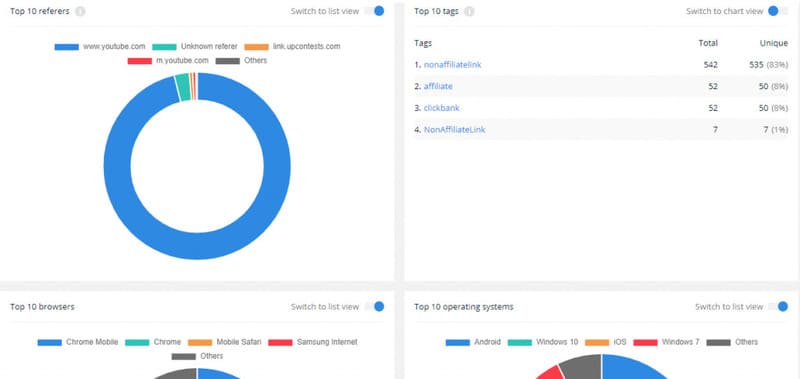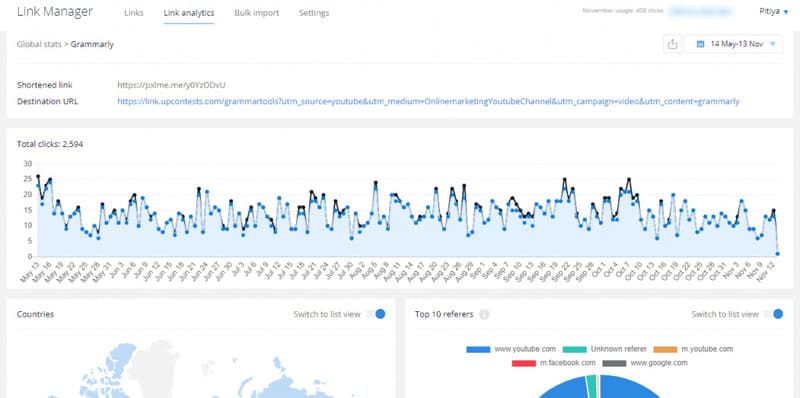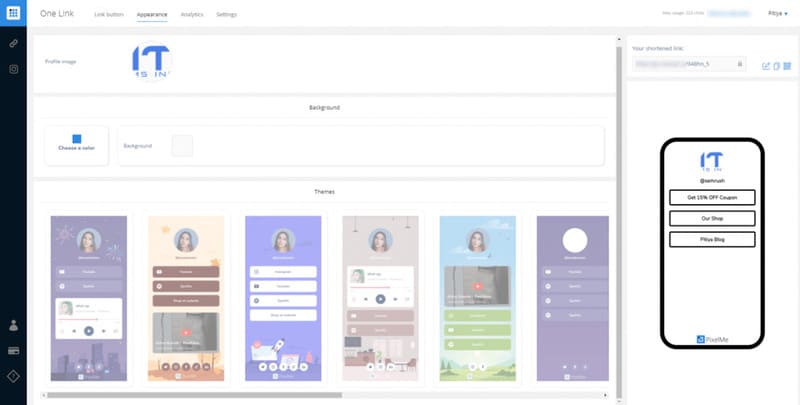Conclusion
Precise user targeting is essential for successful marketing campaigns. Whether for Facebook ads, Amazon, Google PPC, or mobile push notifications, poor targeting can lead to campaign failure and a waste of time and money.
Tools like PixelMe facilitate retargeting and QR code generation, optimizing performance through data-driven analytics and a user-friendly interface (src: PixelMe, 2026). PixelMe also allows you to track and retarget users who visit your Amazon listings from external advertising campaigns.
In short, PixelMe is a simple and powerful tool for tracking your conversions from external traffic.
FAQ
Can PixelMe be used on any website?
Yes, PixelMe integrates with any website via its API or browser extensions, allowing you to create custom short URLs for campaigns on any platform (src: PixelMe, 2026).
What advertising platforms are supported by PixelMe?
PixelMe offers support for major platforms like Meta, Google Ads, LinkedIn, TikTok, and Twitter, with native retargeting pixels to optimize your campaigns (src: PixelMe, 2026).
Is PixelMe compatible with mobile applications?
Yes, PixelMe can be integrated into mobile applications via its API to generate tracked links, ideal for retargeting mobile users (src: PixelMe Docs, 2026).
Does PixelMe use AI to improve user experience?
PixelMe integrates AI features to optimize campaign relevance, such as targeting suggestions based on user experience data (src: Capterra, 2026).
Can PixelMe be managed from a desktop or does it require a dedicated platform?
PixelMe is accessible from any desktop via a web browser or Chrome extension, without the need for a dedicated platform, simplifying campaign management (src: PixelMe, 2026).
What are the link customization possibilities with PixelMe in its dashboard?
PixelMe offers many possibilities: branded links (e.g., your-brand.me), custom UTM parameters, and folder organization for efficient campaign building (src: PixelMe, 2026). Integration of features such as link rotation and A/B testing is crucial for optimizing campaign performance.
Is PixelMe suitable for beginners in marketing campaign building?
Yes, its intuitive user interface and templates simplify campaign building, making the tool accessible even without deep marketing experience (src: Capterra, 2026).
.svg)