Features
1. Intelligent email automation
Super Send offers email automation that goes beyond mass sending. The system uses your real email address for authenticity and tracks recipients based on their responses.
The platform also offers:
- Unlimited and free email validation
- Automatic email update and enrichment
- Warming up emails to improve deliverability
Together, these functionalities allow you to optimize your email campaigns and increase their performance.
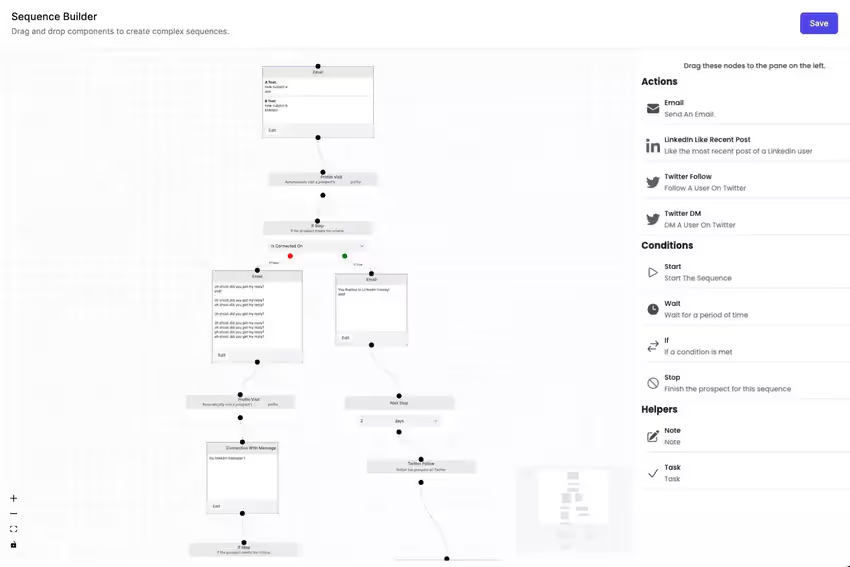
❤️ Critical review: This feature provides a real and effective approach to sending emails, improves trust and deliverability. Unlimited email validation and warm-up are very useful for optimizing campaigns. But the initial setup can be complex for new users of automation; there is a learning curve.
2. Automatic LinkedIn prospecting
Super Send extends to LinkedIn, a large-scale prospecting solution. This feature makes profile visits, generates targeted connection requests, and sends personalized messages.
By combining e-mails and professional networks, Super Send reinforces the multi-channel prospecting strategy and multiplies your chances of conversion.
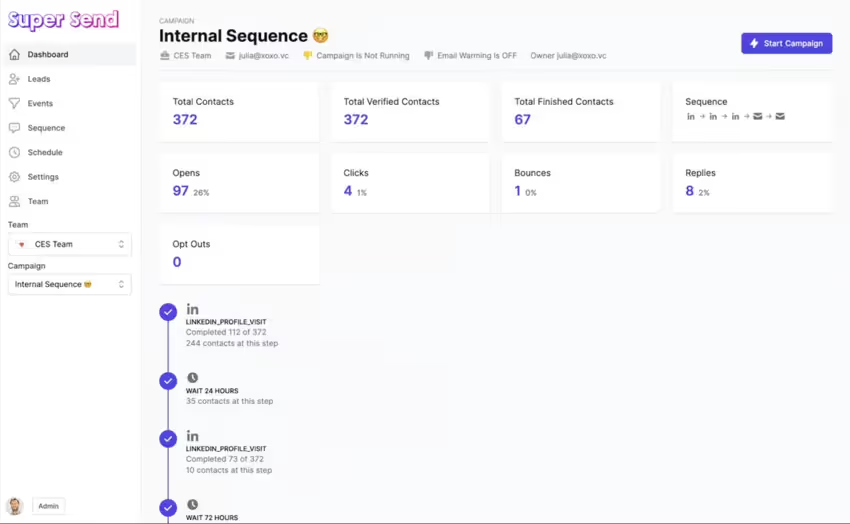
❤️ Critical review: Automating LinkedIn interactions is a major asset, but its effectiveness may be limited by LinkedIn's restrictions on large-scale automation, which can slow down large-scale campaigns.
3. Intelligent inbox rotation
To optimize campaigns, Super Send uses an inbox rotation system. This technique allows:
- Send more without lowering deliverability
- Avoid blacklists by sending multiple sources
This feature is very useful for large-scale campaigns or for businesses that manage multiple brands.
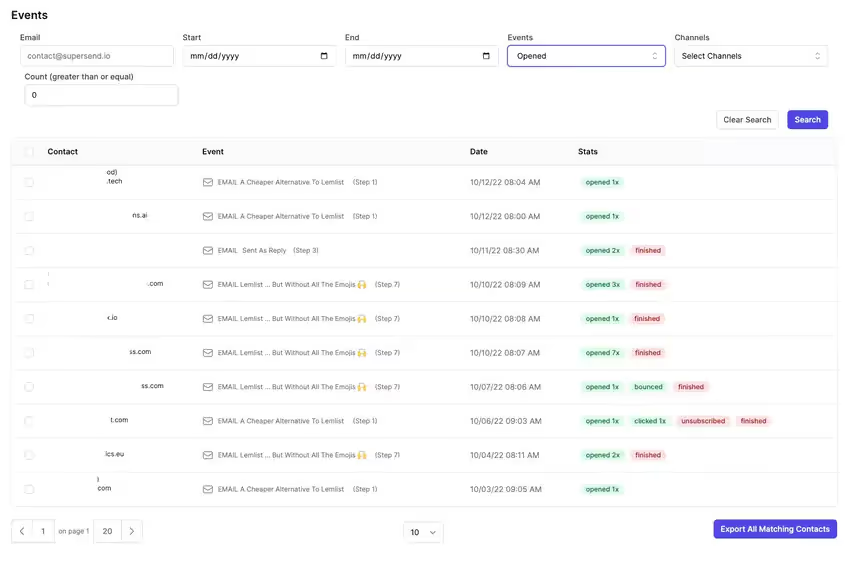
❤️ Critical review: This feature is essential for large campaigns, but sending multiple inboxes can be complex and requires constant monitoring, which can be time-consuming for users.
4. Advanced campaign personalization
Super Send focuses on personalization to amplify campaigns. The platform includes:
- A tool for creating personalized images with Unsplash
- An AI-assisted editor to generate custom content
AI analyzes the context and available data to offer relevant and engaging messages for each recipient.
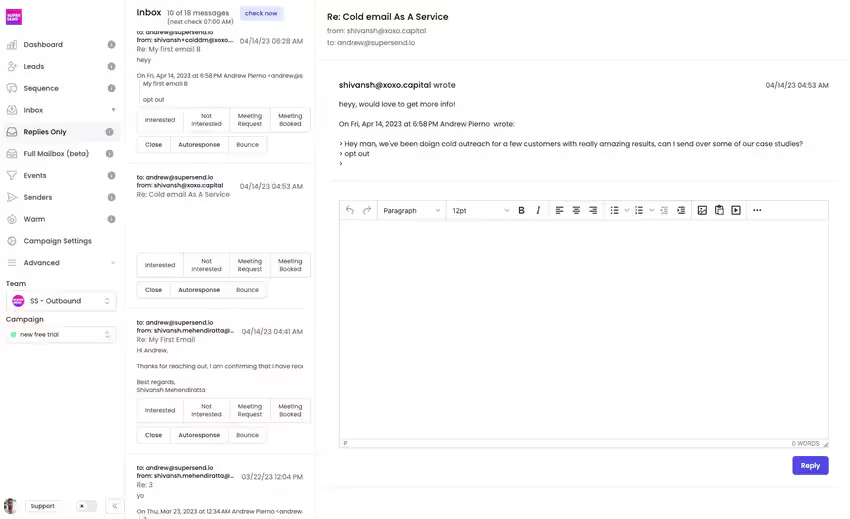
❤️ Critical review: Personalization tools, including integration with Unsplash and AI-assisted editor, offer high potential for creating engaging campaigns. But AI can sometimes generate irrelevant content, human intervention is needed to refine the messages and ensure them.
5. Strong integrations and APIs
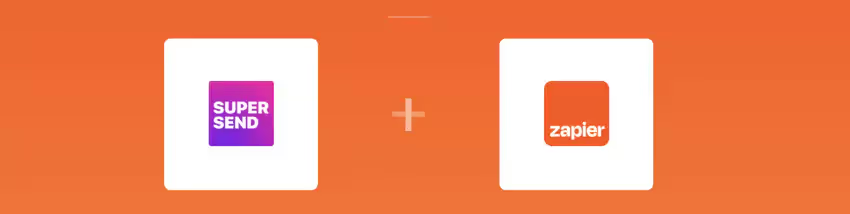
Super Send is also strong in its integration with your existing ecosystem. The platform synchronizes with the main CRMs, has a Chrome extension for browser and interfaces with automation tools like Zapier applications and Make.
Its open API allows Super Send to be customized to your needs.
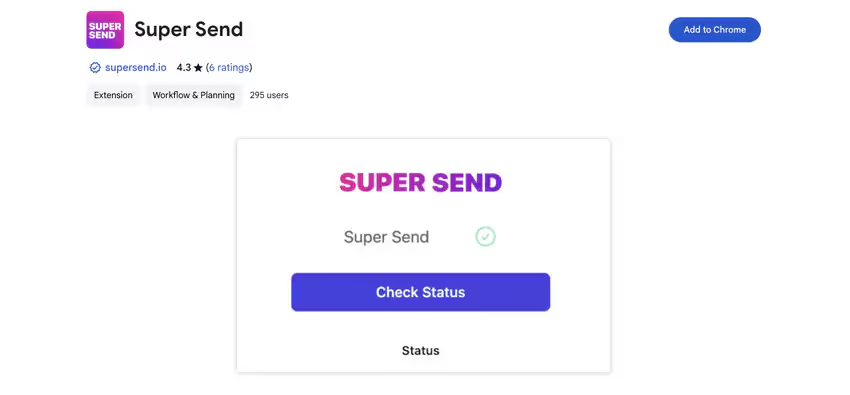
❤️ Critical review: Integrations with popular CRMs and automation tools are an asset, data synchronization is easy. But technical documentation could be improved to make integration more accessible to non-experts, which would limit the need for technical expertise.
6. Analysis and optimization
Email deliverability is a priority for the Super Send cold emailing software. The platform checks the sender's reputation and the recipient's behavior in real time.
These analyses allow campaigns to be dynamically adjusted to have maximum visibility in recipients' inboxes.
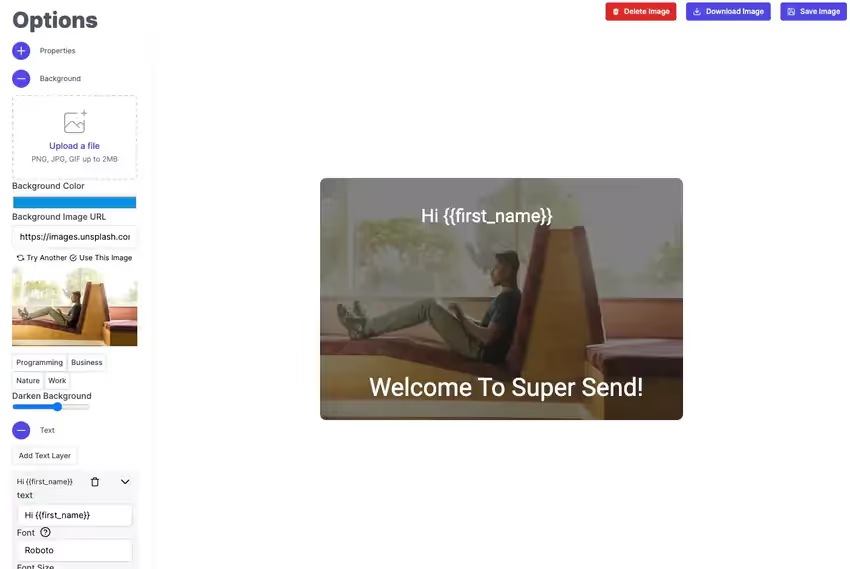
❤️ Critical review: Continuously verifying the sender's reputation and recipient behavior is essential for email visibility. But some users could benefit from more detailed and customizable reports to analyze their campaigns in more depth.
7. Real-time notifications and tracking
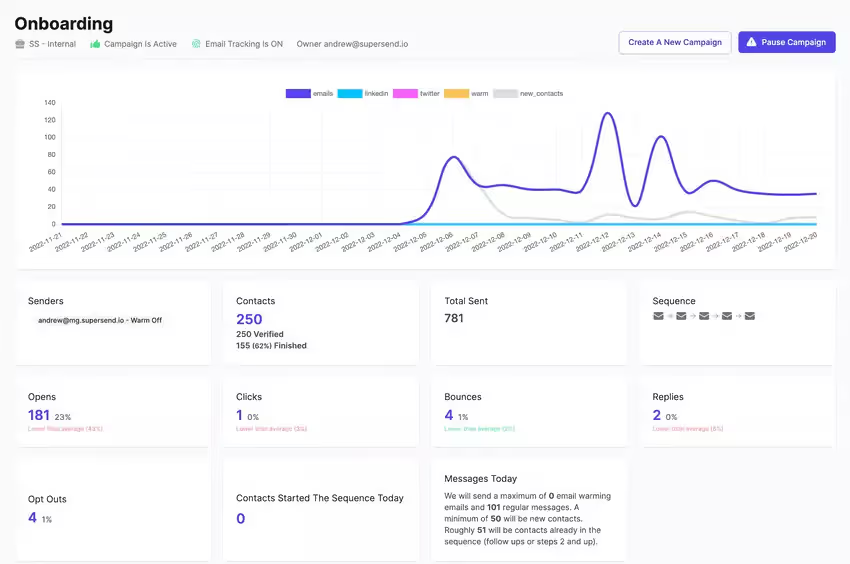
Super Send keeps you up to date with its notifications in real time. Slack email response alerts allow you to respond quickly to opportunities.
The real-time dashboard gives you an overview of performance to optimize strategies on an ongoing basis.
❤️ Critical review: Real-time notifications via Slack and the dashboard are valuable for responsiveness and an overview of performance. But the user interface could be improved to provide a more intuitive experience for all users to quickly interpret the data.
Best practices for using SuperSend
Using AI features
Super Send integrates powerful AI features to optimize your campaigns. To get the most out of it:
Personalize your campaigns using AI to analyze sender reputation and receiver behavior. This improves deliverability and increases the chances of your emails being read.
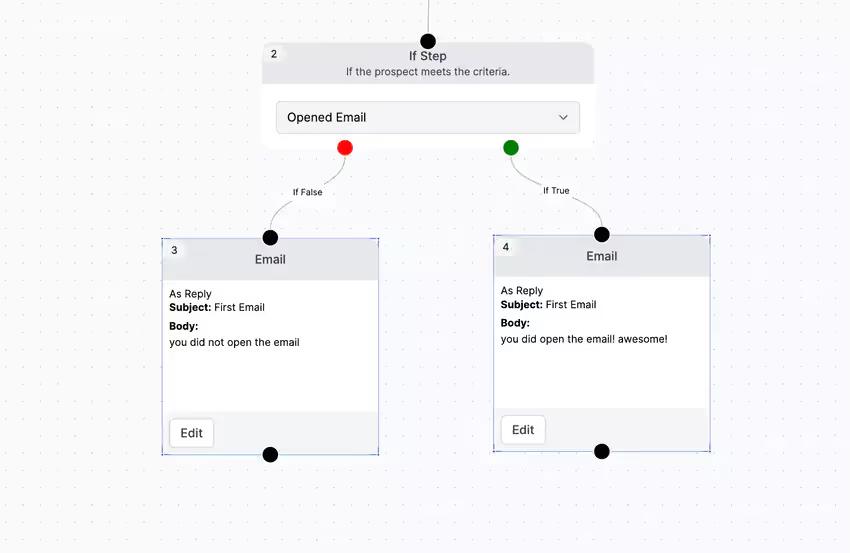
Adapt the content of your emails according to customer data. AI can help you generate content ideas relevant and to optimize your messages for better engagement.
Feel free to integrate images via Unsplash to make your emails more visually appealing. AI can suggest images that are tailored to your content.
For optimize deliverability, use the email warm-up function. It progressively improves your reputation as a sender. Also validate your email addresses using the integrated tool to avoid bounces.
Inbox rotation is a major asset. It allows you to increase your sending volume without compromising deliverability.
Monitoring and analysis of results

Super Send offers advanced tracking tools to measure the effectiveness of your campaigns:
- Detailed reports on opens, clicks, and conversions
- Analysis tools to adjust your strategies in real time
- Slack notifications for increased responsiveness to responses
For maximum efficiency, segment your email list into targeted groups. This makes it possible to send more relevant and personalized messages.
Don't forget to adapt your multi-channel sequences. Include messages on LinkedIn and Twitter to maximize engagement across platforms.
Use cases
Email marketing campaigns
To effectively promote your products or services:
- Use advanced personalization to adapt the content, subject, and time of your emails.
- Integrate multi-channel sequences to reach your prospects via different media.
- Carefully analyze the results to refine your future campaigns.
Prospecting and loyalty campaigns
For the lead generation, automate your interactions on LinkedIn. Visit profiles and send connection messages to increase sales opportunities.
Regularly import your contacts from HubSpot to enrich your prospecting campaigns. Use custom sequences to engage prospects at every stage of the sales cycle.
For maintaining relationships with your existing customers, send targeted loyalty campaigns. Use segmentation tools to tailor your messages to the preferences of each customer.
Measure customer engagement with built-in analytics tools. This data will allow you to adjust your loyalty strategies for optimal impact.
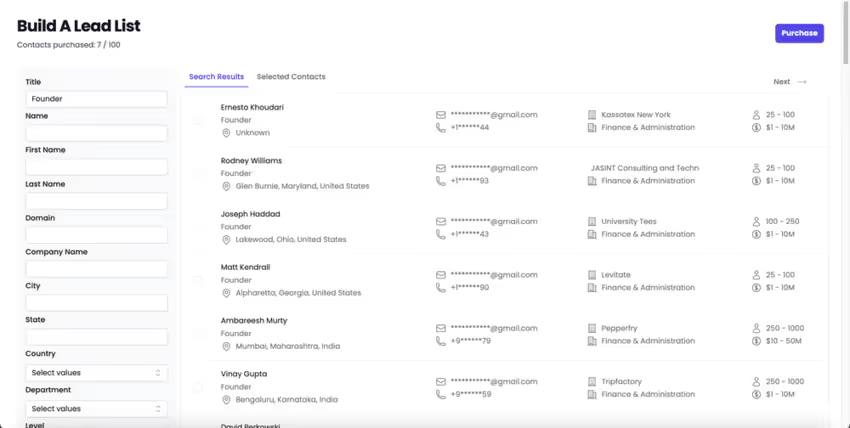
By following these practices and fully exploiting Super Send's functionalities, you will optimize the effectiveness of your email and multi-channel campaigns.
Conclusion
Super Send is a comprehensive AI tool for email and prospecting campaigns. Its strengths: email automation, multi-channels and AI to personalize interactions.
This makes it an interesting solution for businesses that want to boost their marketing. But it should be noted that the effectiveness of Super Send depends on how well the options control the users.
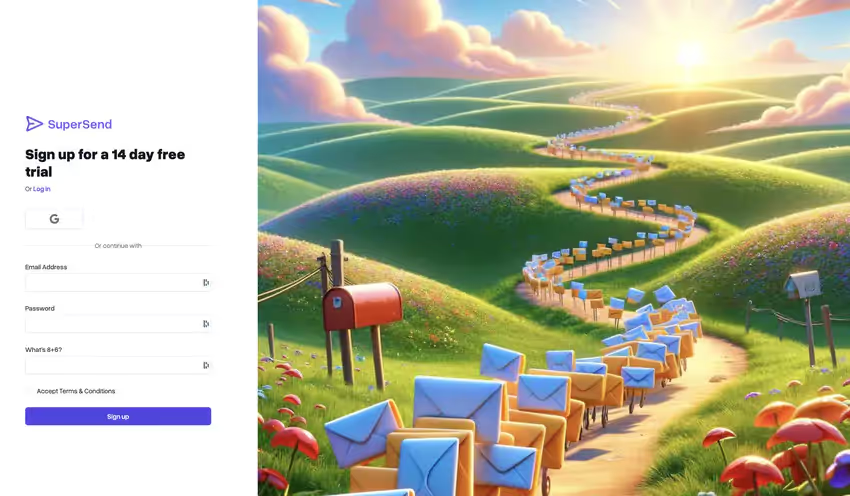
In summary, Super Send is perfect for businesses that are ready to invest time in learning and optimizing the tool. With the right commitment, Super Send can be an asset to boost marketing and ROI.
FAQ
What makes Super Send unique among prospecting tools?
Super Send stands out for its innovative features like inbox rotation, AI-assisted writing, and multi-channel automation.
Does Super Send offer a free trial?
Yes, Super Send offers a 14 day free trial. This allows users to test all the functionalities of the platform.
What integrations are available with Super Send?
Super Send integrates with automation tools like Zapier and Make. It also offers native integrations with popular CRMs to sync marketing data and processes.
.svg)




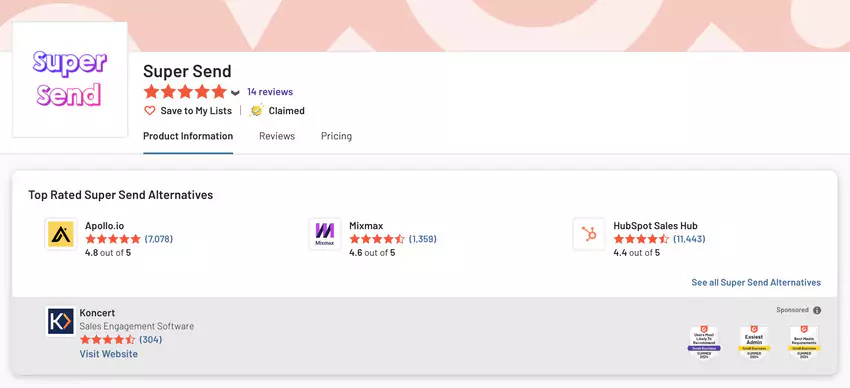
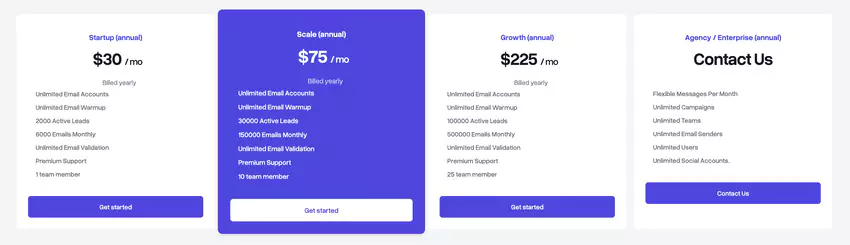



%252520(1).avif)