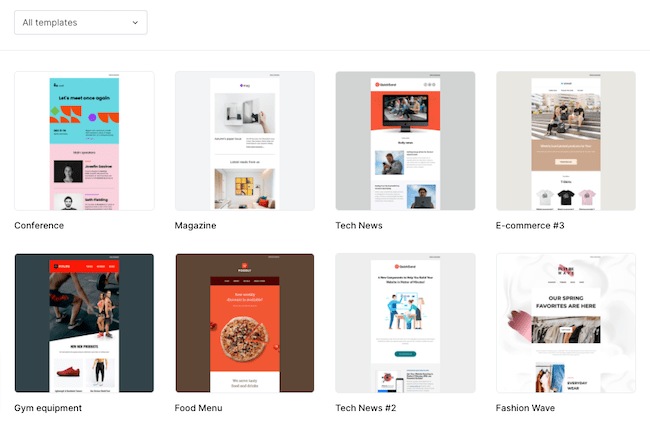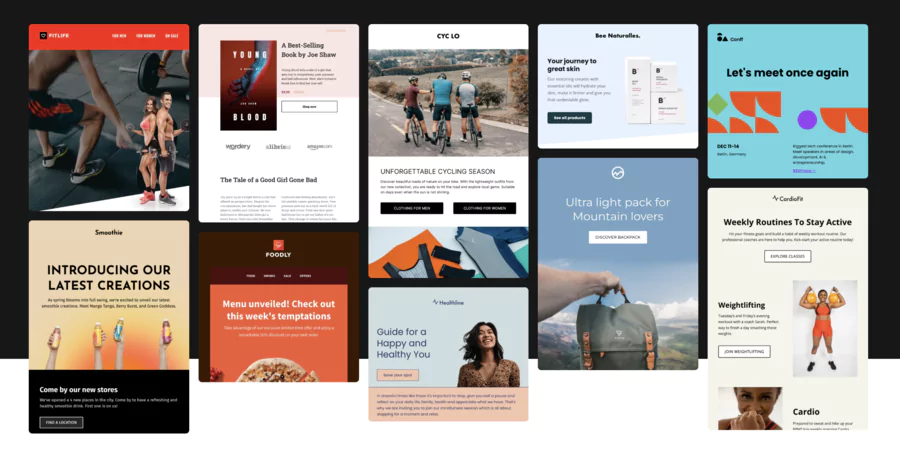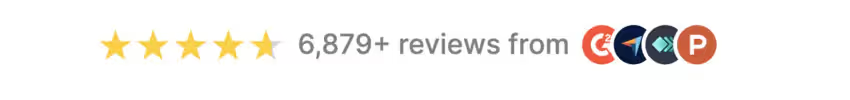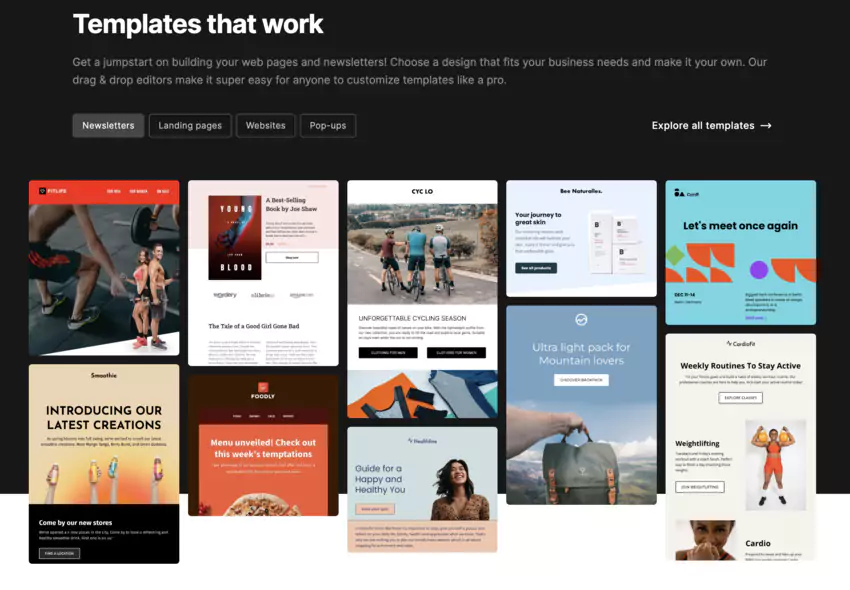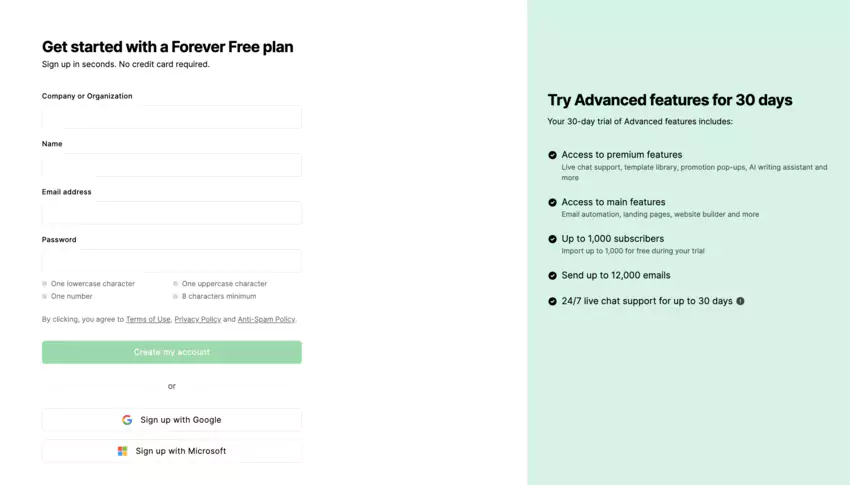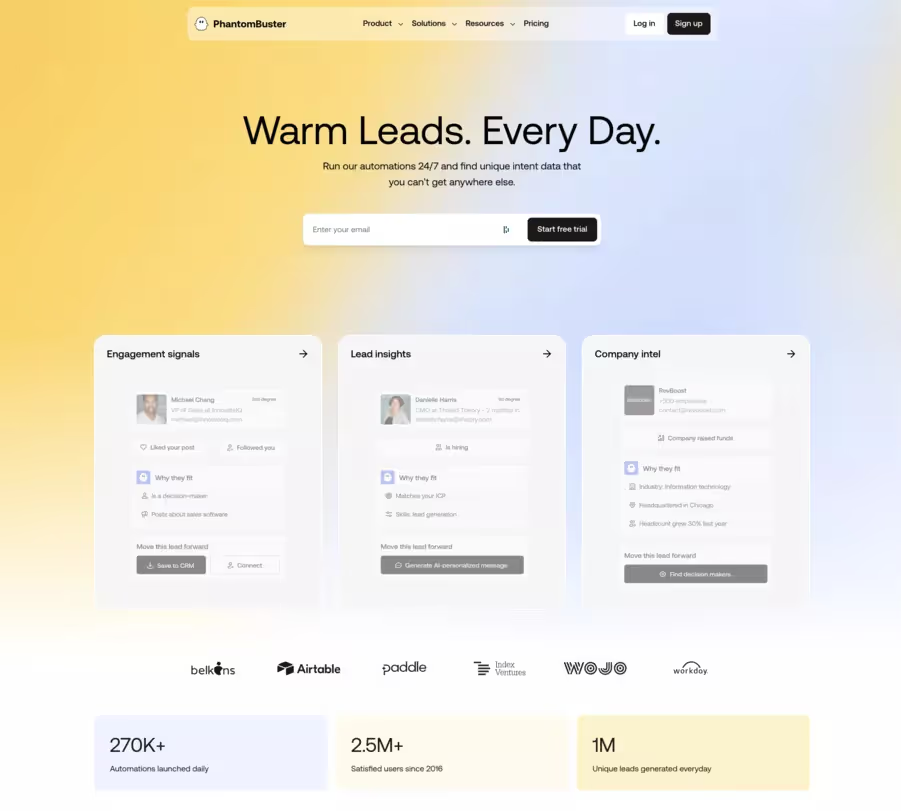Features
1. Intuitive Email Editor
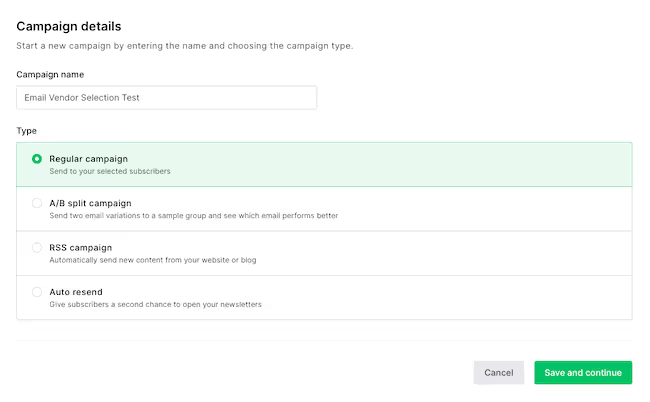
The MailerLite editor redefines email marketing creation. With over 60 professional templates and its drag-and-drop interface, even beginners can create impactful email campaigns.
Essential technical capabilities:
- Visual editor with native WYSIWYG drag-and-drop
- HTML mode with code editor integrated
- A/B testing on content, subject, and timing
- Real-time multi-device preview
The editor interface stands out with its modern, clean, and polished design, offering an intuitive and enjoyable user experience.
The fusion between simplicity and technical power makes this editor a remarkable tool in its category.
2. Powerful Marketing Automation
The automation system radically transforms email campaign management. Creating personalized workflows allows you to engage your contacts at the right time with the right message.
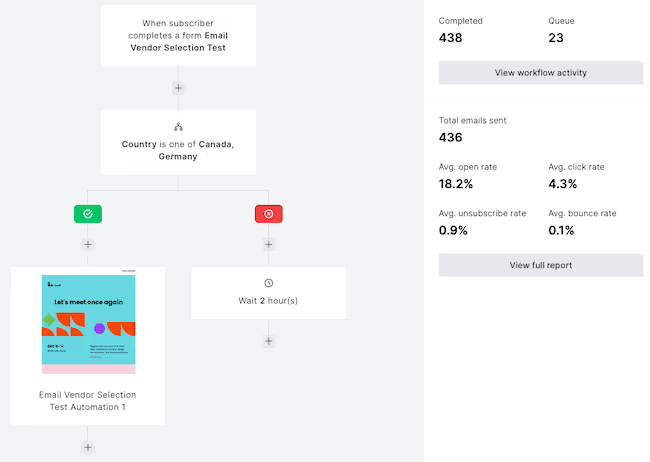
MailerLite offers pre-configured scenarios covering essential needs:
- Automated welcome sequences
- Abandoned cart recovery
- Personalized birthday messages
- Engagement-based nurturing
The "If/Then" function allows you to refine each customer journey based on specific interactions, creating a truly personalized experience.
3. Advanced Segmentation
MailerLite segmentation relies on precise behavioral and demographic data. The interface makes creating complex segments surprisingly simple.
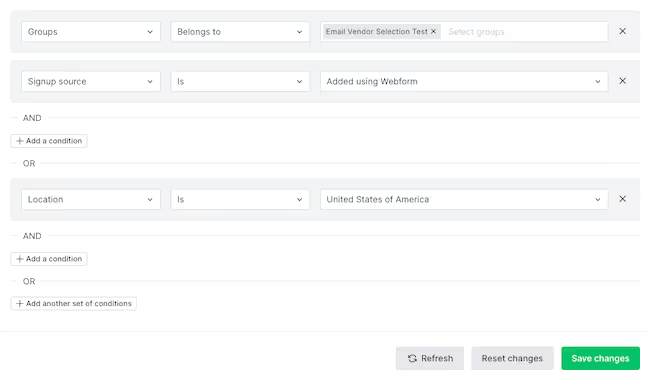
Segmentation criteria include:
- Detailed demographic data
- Engagement history
- Purchase behaviors
- Specific interactions
- Acquisition sources
This granular approach to segmentation delivers engagement rates significantly above industry averages.
4. Comprehensive Analytics
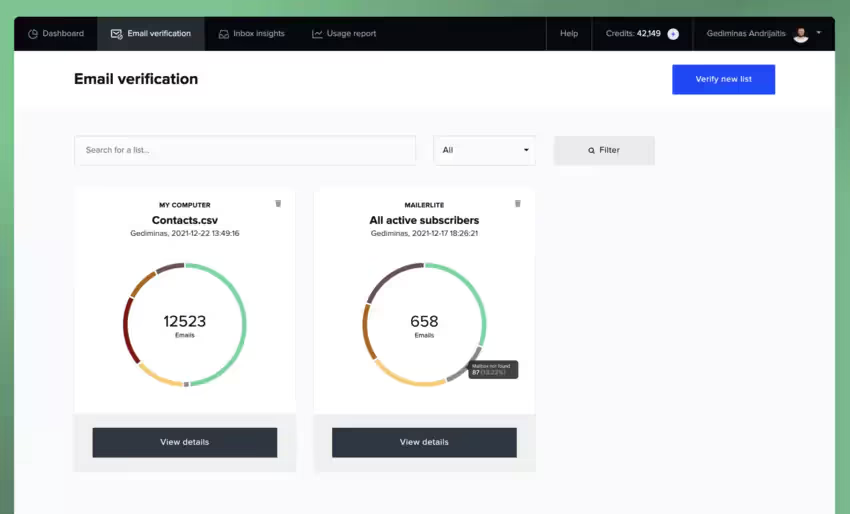
The analytics system provides a clear view of your campaign performance. Key metrics are presented intuitively, facilitating decision-making.
Detailed reports include:
- Open and click rates
- Geographic analytics
- Conversion tracking to improve your email marketing
- Historical comparisons
However, some platforms, while offering various reports, don't account for social media in e-commerce data tracking.
Native integration with Google Analytics further enriches understanding of your campaigns' impact on overall web traffic.
5. MailerLite Landing Page Editor
After testing MailerLite's landing page editor in its 2026 version, this solution stands out as a solid and accessible alternative for creating conversion pages. Recent improvements significantly transform the user experience.
MailerLite also makes it easy to create custom popups for email capture, promotion announcements, or visitor retention on your site.
In addition to landing pages, MailerLite offers a simple tool for site creation, with integrated hosting or the option to integrate with an existing site.
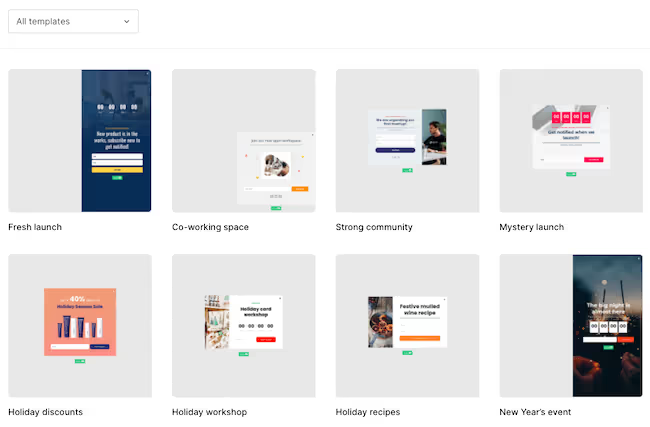
Updated Major Advantages
Attractive Free Offer
MailerLite allows you to publish 10 landing pages on a free account, representing a considerable advantage compared to specialized editor pricing (€40-90/month). For custom domains, the Growing Business plan starts at $10/month, a more competitive rate than expected. The free offer also includes creating simple websites, hosted directly on MailerLite, facilitating connection with your subscriber groups.
Redesigned Interface in 2026
MailerLite launched a new editor with an intuitive and fast interface, over 70 customizable pre-built blocks, and the ability to save and reuse blocks across all pages. This redesign significantly improves productivity.
Integrated AI Features
- Automatic generation: Built-in text and image generation tools to quickly create professional content
- Smart templates: Rapidly expanding template library
- Quick customization: Automatic adaptation to your brand's color codes
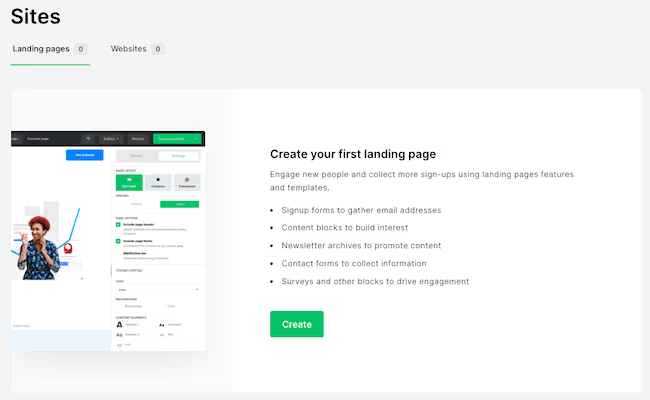
Robust Technical Features
Optimization and Integrations
- Integrated SEO: Customizable indexing settings and meta-data
- Custom code: Ability to add snippets in Head and Body sections for Meta Pixel, analytics, chatbots
- Native responsive: Automatically mobile-optimized pages
- E-commerce integrations: Stripe connection for direct sales
Marketing Automations
- Lead collection: Automated delivery of lead magnets and digital products via emails
- Automatic nurturing: Personalized email sequences based on interactions
- Segmentation: Sending personalized emails based on data collected in forms
Limitations to Consider
| 🚫 Limitation | 📌 Detail | 🎯 Consequence |
|---|---|---|
| 📑 No templates | Landing page templates are reserved for Growing Business or Advanced plans | Slower and less professional creation |
| 📊 Basic analytics | Reports limited to subscribers, views, and conversions | No advanced marketing performance tracking |
| 🌐 MailerLite domain | Mandatory MailerLite subdomain for sites and landing pages | Less brand credibility |
| ⚙️ Advanced customization | No dynamic content (e.g., geographic or behavioral personalization) | Less efficiency in targeted campaigns |
| 🧪 No A/B Testing | Impossible to test different landing page versions | Less conversion optimization |
| 🔗 Limited premium integrations | Some connections (Shopify, HubSpot, Salesforce…) require a higher plan | Restricted compatibility with complex ecosystems |
MailerLite 2026 confirms its position as an accessible editor without sacrificing quality. This year's improvements, particularly AI and the new editor, strengthen its competitiveness against premium solutions while maintaining an attractive pricing approach for constrained budgets.
6. Integrations and API
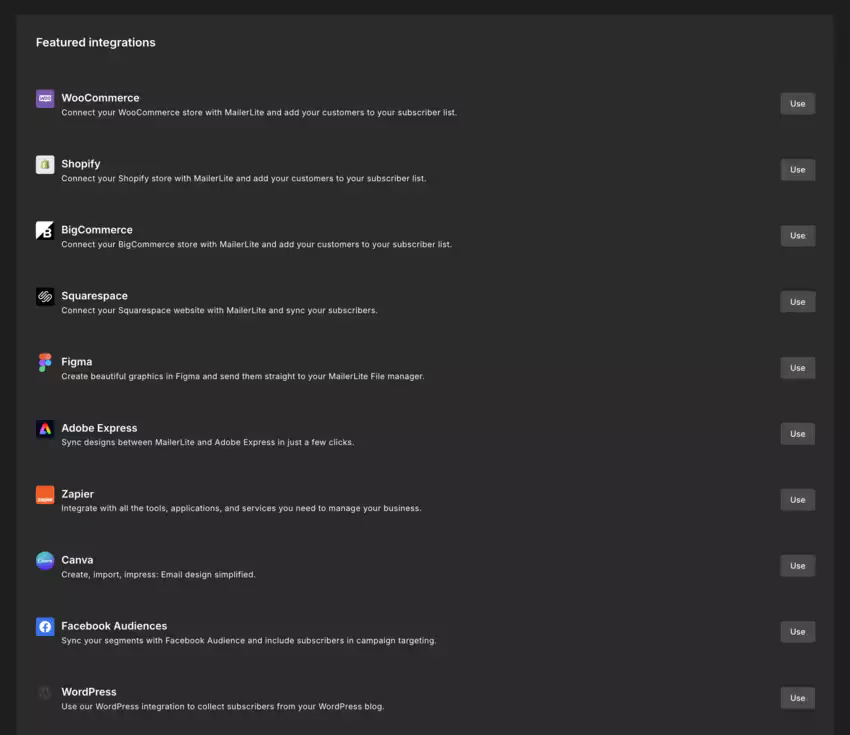
MailerLite integrates seamlessly into your technology stack with over 140 available connections. The RESTful API allows advanced customizations based on your specific needs.
Data synchronization remains smooth between:
- E-commerce platforms
- Popular CMS
- Payment tools
- CRM solutions
- Zapier automations
This extensive connectivity makes MailerLite a central hub for your digital marketing strategy.
7. Contact Management
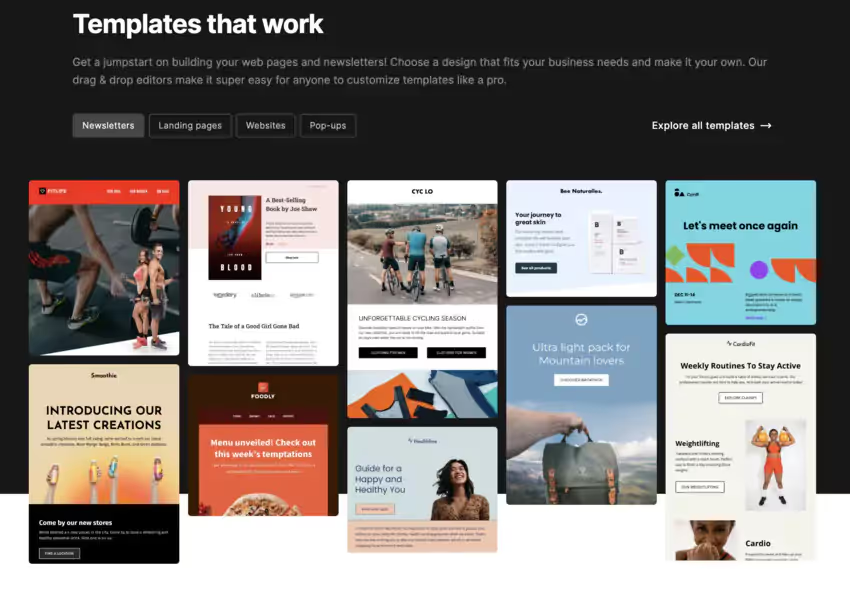
MailerLite offers list management that respects industry best practices. Importing contacts via CSV or direct synchronization is done in just a few clicks.
To facilitate management and segmentation, contacts can be organized into different categories, effectively structuring your lists according to your needs.
The system automatically maintains list quality with:
- Duplicate cleaning
- Address validation
- GDPR compliance
- Unsubscribe management
- Detailed history
This proactive approach to list quality helps maintain excellent deliverability rates.
8. MailerLite Subscribe App
The MailerLite Subscribe app revolutionizes contact collection on the go. Particularly effective at events or in retail, it transforms your mobile device into a true growth marketing tool.
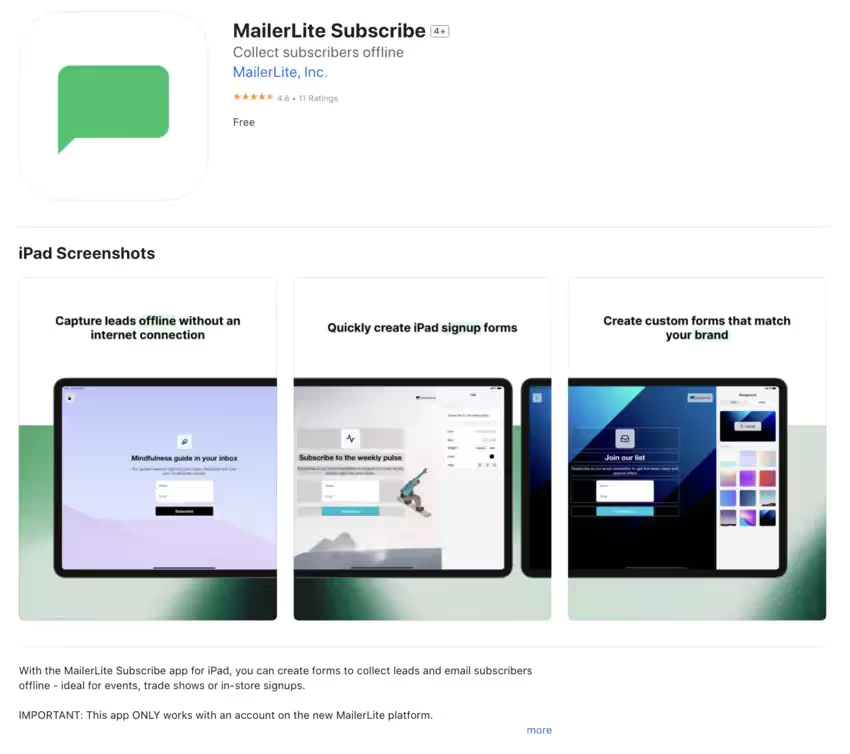
Distinctive technical features:
- Offline operation with intelligent synchronization
- Customizable multi-field forms
- Optimized iOS/Android compatibility
- Instant integration to existing lists
- Native GDPR data protection
The fluidity of the user experience and synchronization reliability make it an essential tool for field teams.
9. E-commerce Features
MailerLite's e-commerce integration brings powerful transactional dimension to your email strategy. Landing pages become true online stores, managing both physical and digital products.
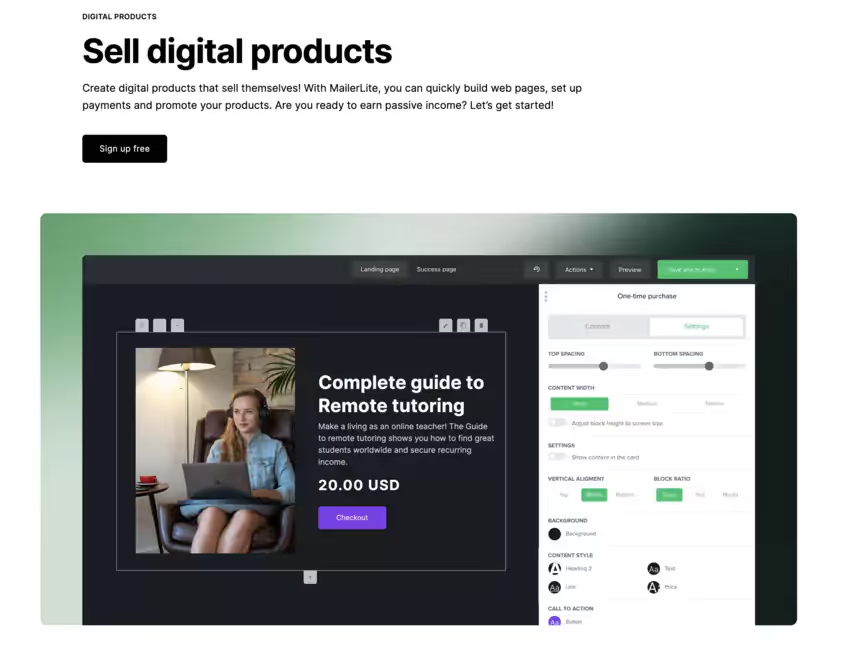
The e-commerce suite offers:
- Complete product and inventory management
- Recurring subscriptions and memberships
- Native PayPal and Stripe integration
- Post-purchase email automation
- Detailed commercial performance analysis
- Intelligent abandoned cart recovery
Synchronization with major e-commerce platforms (Shopify, WooCommerce, BigCommerce) creates a cohesive and performant commercial ecosystem. This unified approach to online commerce significantly simplifies managing your digital activity.
MailerLite Security and Privacy

MailerLite deploys a comprehensive security infrastructure meeting the most demanding international standards.
Regulatory Compliance
MailerLite is fully compliant with European GDPR as well as various US privacy laws. The platform holds Data Privacy Framework EU-US and Swiss-US DPF certification, ensuring secure data transfers from Europe to the United States.
Protection Technologies
Encryption and Certifications
- SSL/TLS and AES256 encryption to secure all transmissions
- ISO/IEC 27001:2022 certification for information security management
- European hosting in a certified European Union data center
- 24/7 monitoring by dedicated security team
Strict Privacy Policy: MailerLite commits to never rent, sell, or share your data with third parties. This guarantee permanently protects your information from commercialization.
Integrated GDPR Tools
MailerLite forms automatically capture IP, location, date, time, and subscription source to document consent. The platform offers multiple checkboxes, automatic segmentation, and insertion of GDPR permissions in forms.
This multilayer infrastructure allows businesses to use MailerLite with confidence, with enterprise-level protection for their data and that of their subscribers.
Installation and Integrations
MailerLite positions itself today as a centralized marketing hub that integrates seamlessly with most modern SaaS tools, CMS, and CRM. The goal: make your emailing campaigns smarter, automated, and connected to your existing digital ecosystem.
Simple Installation
- For WordPress or Shopify, simply click "Add integration" from the MailerLite dashboard → log in to your account → choose the subscriber list to synchronize.
- A 1-click configuration from the MailerLite Marketplace activates main applications (Zapier, WooCommerce, Stripe, etc.).
- Developers can always leverage the RESTful API (or real-time Webhooks) to develop 100% custom integrations.
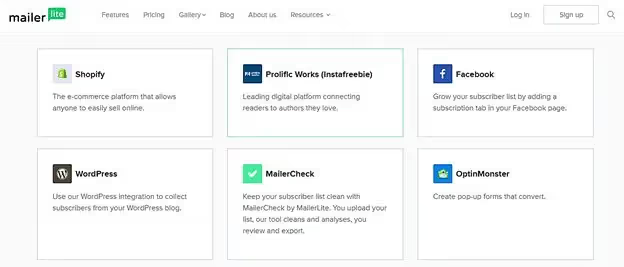
Popular Integrations
- Shopify & WooCommerce: customer synchronization, cart abandonment, segmentation by purchase history.
- WordPress: integrated subscription forms, dynamic pop-ups, and automatic synchronization with your blog posts or pages.
- Zapier & Make (formerly Integromat): connection to over 6,000 applications (CRM, marketing tools, internal SaaS) to create automated workflows.
- Stripe & PayPal: leverage payment data to trigger personalized campaigns ("Thank you for purchase", upsell, renewal).
- Leading CRMs (HubSpot, Pipedrive, Zoho): bidirectional lead transfer for better qualification.
- E-learning platforms (Teachable, Skool, Kajabi): connect course enrollment to automated email sequences.
- Google Workspace: native connector with Sheets and Docs to import/export your lists or reports in real-time.
These integrations maximize the effectiveness of your email marketing campaigns by centralizing all your data in one place.
Customer Support and Accessibility
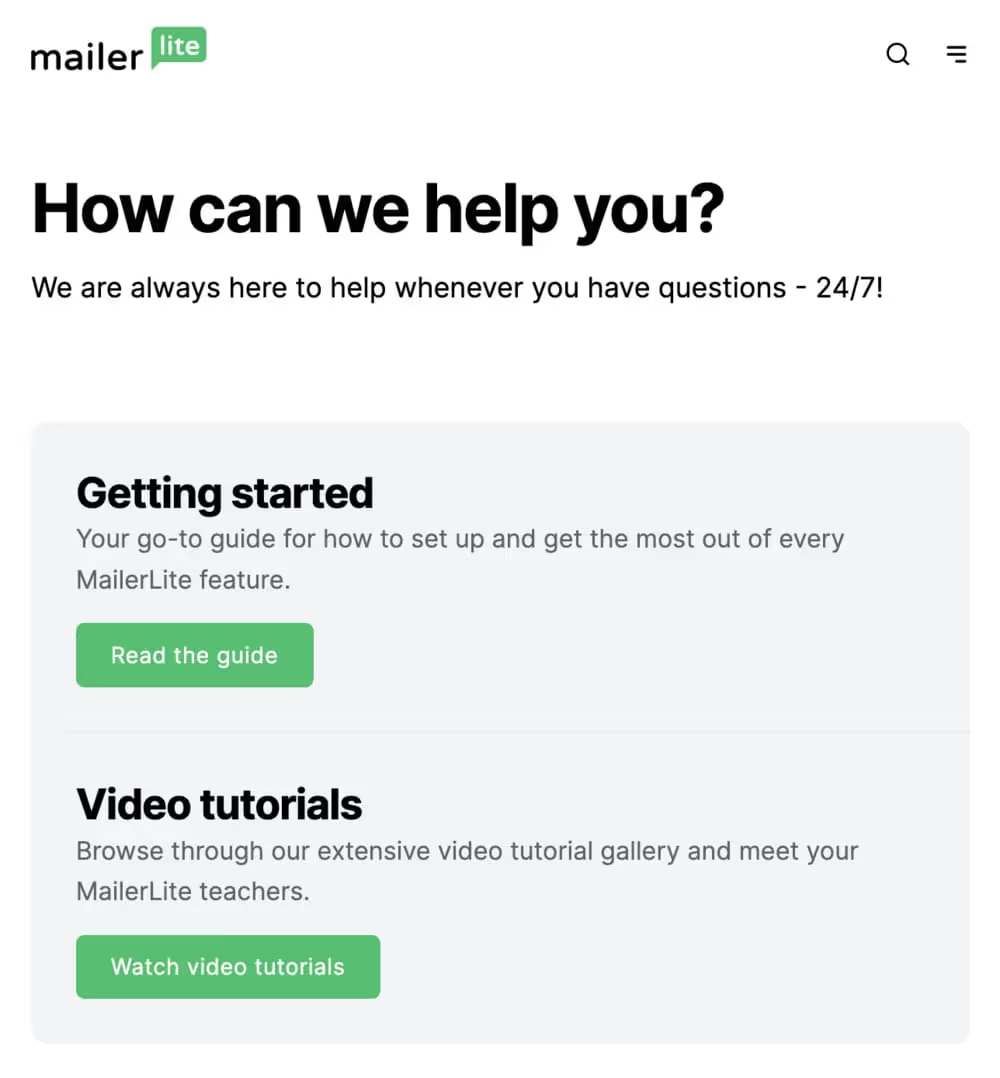
Customer support stands out for its exceptional responsiveness - less than an hour on average. Exhaustive documentation, combined with native mobile app (iOS/Android), allows quick onboarding and efficient on-the-go management.
Support includes:
- 24/7 live chat support
- Detailed video guides
- Complete multilingual documentation
- Intuitive mobile apps
- Regular training webinars
This user support approach reinforces MailerLite's position as an email marketing solution of choice for teams seeking autonomy and performance.
Conclusion
MailerLite is a robust and intuitive email marketing solution, particularly suited to small and medium-sized businesses.
MailerLite stands out for its ease of use and accessibility, making it a wise choice for businesses looking to start or improve their email marketing campaigns without breaking the bank.
However, businesses with more complex needs in terms of automation or multi-channel marketing might find the tool limited in the long term.
In summary, MailerLite offers an excellent balance between features for everyone, ease of use, and price, making it an attractive option for a great majority of small and medium businesses.
FAQ
Is MailerLite easy to use for beginners?
Yes, MailerLite is easy to use thanks to its drag-and-drop interface and intuitive templates. Even without technical skills, you can create an emailing campaign in 30 minutes with the help of available video tutorials (src: MailerLite, 2026).
Does MailerLite support French for emailing campaigns?
Absolutely, MailerLite supports French for emails, landing pages, and the interface. You can write campaigns tailored to your French-speaking audience and optimize your online presence.
How do I secure my MailerLite account with a password?
Use a strong password (12+ characters, mixed) and enable two-factor authentication in settings. 24/7 customer service can help in case of access issues (src: MailerLite support).
What results can I expect with MailerLite for marketing automation?
With marketing automation, you can increase open rates by 20-30% through segmentation and automated sequences (e.g., welcome emails). Integrated analytics show your results in real-time (src: EmailToolTester, 2026).
How does MailerLite customer service help users?
24/7 customer service offers live chat (response <5 min), emails, and a knowledge base with tutorials. Users praise its responsiveness (4.7/5 on Capterra) for resolving issues like integrations or campaigns.
Are there resources like an article or tutorial to get started?
Yes, the MailerLite site offers detailed articles, webinars, and free tutorials to master the tool. Check their blog or community on X for emailing and automation tips.
Does MailerLite handle sending according to my time zone?
Yes, you can schedule your campaigns according to your time zone to maximize impact (e.g., sending at 9am for your audience). This strengthens your presence and places your emails at the right time (src: MailerLite features).
.svg)