What is Workable?
Workable IS A RECRUITMENT SOFTWARE DESIGNED FOR SMALL AND MEDIUM-SIZED BUSINESSES.
Workable allows its users to hire by simplifying the most time-consuming tasks: finding, selecting, and managing candidates.
It helps promote jobs by posting open positions on the most popular free job sites, like SimplyHired and Glassdoor. One of the most useful features is the candidate comparison browser, which allows hiring managers to compare multiple candidate profiles in a single instance of the browser.
The advantage for job seekers is being able to apply for positions with a single click, while the advantage for the employer is being able to analyze and display structured data and use it in the selection process.
Who is Workable for?
Workable ATS is suitable for any HR professional who wants to simplify and speed up their hiring processes. It accompanies you every step of the way and provides you with explanations of why you need to take certain actions and fill out certain forms. It is therefore suitable for HR employees who are just starting out in recruitment as well as for experienced hiring managers.
Workable can be used by both internal recruiters and HR professionals, as well as recruitment agencies that hire staff for other businesses.
Features
HR software by Workable offers great options for creating job ads and customizing application forms, but it's its candidate search functionality that sets it apart.
Its use of artificial intelligence (AI) gives you access to a lot more relevant candidates than you could ever hope to find manually.
1. Creating job ads
Workable's modern and intuitive user interface makes creating job ads super easy, even if you've never done it before.
It provides suggestions - for example, for defining the right wording to use in the job posting - that help you quickly create more effective ads.
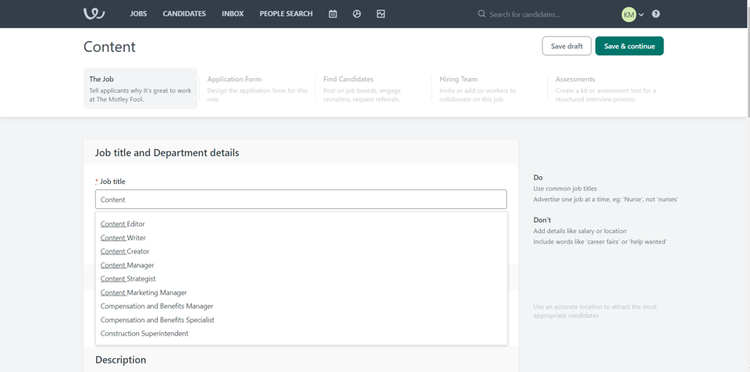
Workable provides suggestions to help you fill out your job ad. Image Source: Author
Workable helps you target the right audience with your ads based on criteria such as location or whether it's a remote employment.
If this is your first time writing a job posting, or if words aren't your thing, you can use Workable's editable templates to help you write accurate and relevant job descriptions and responsibilities.
We tried various content models and found them to be very useful and accurate, with minimal editing required.

Workable's job ad templates make it easy for you to fill in the details of targeted ads. Image Source: Author
To enter job details, such as the type of job (part-time, full-time, temporary, etc.), you can choose from a dropdown menu, making the process much faster.
You can also specify keywords to help your jobs be found by search engines and job aggregators like Indeed.com.
2. Customize the job application form
We are all increasingly glued to our phones, and an increasing number of candidates are applying for jobs on their smartphones.
That's why the ability to preview Workable job postings on desktop and mobile is so important. This preview is displayed on the side of the application form, so you can see how the changes you make affect the layout.

You can preview your job offer on mobile and desktop. Image Source: Author
Workable allows you to fully customize the application form in a few clicks, choosing which fields are mandatory or optional, and which ones should not be included at all. You can add as many questions as you want and save the content and layout as a template for later use.
When you are ready to publish the announcement and the application form, you can do so on your company's job site as well as on external sites (Workable allows you to post on 17 external sites for free), or you can make it visible internally, for candidates from your own company.
You can also keep it private so selected members of your team can give feedback before you post it to a wider audience.
3. Find candidates
Workable can help you find the best candidates for every job more quickly. In addition to posting a job offer on free and paid job boards, you can also use Workable's artificial intelligence functionality to find candidates.
Workable's AI-powered Auto-Suggest feature searches public profiles online to find candidates who match the skills and requirements you specified in your job description.
It then helps you create highly targeted campaigns on channels like Facebook to let these people know about the job and encourage them to apply. The only downside is that you have to shell out a lot of extra money for this feature.

Workable's AI functionality helps you find and target relevant candidates. Image Source: Author
Workable also allows you to create a database of candidates, which you can search by stage of the hiring process, by the position they applied for, and by the date they applied for.
4. Selection of candidates
Workable helps you create a structured interview process and screen candidates over the phone using scorecards, practical evaluations, and video interviews. To create scorecards, you can either manually add job requirements or import them from templates and your job description.

You can create dashboards to help you select candidates. Image Source: Author
Evaluation tests and video interviews require the purchase of plugins to configure these functionalities.
5. Workable AI Technology Recruiter
Workable's “AI Recruiter” technology is an exclusive feature of ATS software and is very powerful.
It uses the knowledge accumulated by AI thanks to the reception of more than 85 million candidates for 1.3 million jobs and thus facilitates your hiring decisions.
For every job you post, AI technology lists the top 50 passive candidates for that position. She provides this detailed list as soon as the offer is published, in about two minutes. There's no need to spend hours looking for candidates.
It's an essential part of the Workable software, and best of all, it's included in all plans. Yes, trial accounts can also test AI Recruiter. However, you will only receive a limited number of search results - up to 25 candidates.

How does that work? Well, with the information you provide. The AI recruiter brings together all the essential criteria and skills you mentioned in your job description and uses them to find suitable candidates.
Once the recruiter AI has found your new candidates, you can contact them individually or via a group email if you are pressed for time. They will be passive candidates, not people who are actively looking for a job, which has independent advantages.
The ideal scenario for using this technology is one where you have a small number of candidates and don't know where to look for new talent - candidates will come from a wide range of sources, not just those you know well.
It's also a great option for hard-to-fill positions that you don't expect to get a lot of applications for.
If these scenarios sound familiar, Recruiter AI won't disappoint.
6. Workable candidate assessment
Workable offers cognitive and personality pre-employment tests to make it easier for you to hire the best candidates. You can accurately compare candidate performance without bias.
There is no need to use another assessment provider. You can choose from five personality and cognitive assessments directly from the job editor. Candidates can take the tests from anywhere, from any device.

Even better, you can send tests directly from the candidate calendar or through the automation features I mentioned earlier. They are integrated into the software in a transparent manner.
You'll be able to review the results and use predictive information about job performance as soon as a candidate has completed their test. Recruiters can also provide feedback in one place, without leaving the candidate's timeline.
The result for most of them will be faster hiring decisions with better candidate profiles, making the hiring process a bit easier.
These pre-employment tests aren't the most important part of Workable's offering, but it's good to see them as part of the offering.
7. Workable automations
Workable offers automation features that help speed up the overall hiring time. Automated “actions,” as he calls them, can automate the most repetitive tasks and process emails as needed.
You can build email templates and then create custom automations by position and department, or even by hiring stage.

For example, it's likely that you won't have time to send thank-you notes after each candidate has applied in an average workday. You also don't have time to send disqualification emails to all of your candidates. That's where automation comes in.
You can add them in a few clicks. From there, you can personalize your thank you notes after a candidate has applied or choose how long the deadline for disqualification emails is. For example, disqualification emails can be sent every week on Tuesday at 2:30pm without your intervention. The rest is taken care of automatically.
You can even improve the hiring time thanks to the native auto-scheduling feature that allows you to send auto-scheduling emails when candidates move on to a specific stage in the hiring process - candidates can quickly book the best times for them.
Maybe you forget to send emails to candidates or are you losing meeting invitations in the maze of your inbox? With Workable, you can ensure that each candidate receives a personalized response, and that each disqualified person benefits from transparency and respect directly from your calendar in the software.
Workable's automation offerings are all useful and add additional features to an already large package. That said, they're not something you won't be able to find with other ATS software, so keep that in mind when choosing the best one for you.
Pricing
Workable doesn't have a free plan, but it does offer a 14-day free trial and a guided demo. It offers two main paid pricing plans. The cheapest plan -- “Hire as needed” -- costs $99 per month.
The business plan for HR professionals who hire a large number of candidates -- “Hire at scale” -- can only be paid annually (there is no monthly pricing option), and you should contact Workable for more information.
The annual plan also allows candidates to schedule their own interviews (after you've indicated your availability), create customizable candidate profiles, and include advanced reports.

Workable offers two paid pricing plans: a monthly subscription and an annual subscription. Image Source: Author
Having only these two options means Workable could lose out on the lower end of the market, because $99 per month is a lot for a company that doesn't hire a lot.
Customer Support
Workable offers comprehensive help options, including live chat and telephone support (to US and UK numbers), but only on weekdays.
There is also 24/7 email support, help guides and articles (video and text), and online seminars to help you get the most out of Workable and improve your recruiting skills and processes.

If you opt for the more expensive enterprise plan, you will also have access to a dedicated account manager.
Alternatives to Workable
Workable is a solid option for small and medium businesses, but it lacks some welcome features and the search functions could be much better. If you want to see other options, Workable is certainly not the only solution in town. There are other candidate tracking systems that are cheaper, more specific to a sector of activity, or that offer more integrations.
1. TalentLyft.

The TalentLyft system is a great Workable alternative because it doesn't just find and hire talent. It integrates a tracking system called Applicant Tracking System (ATS) and the recruitment marketing platform, sourcing and CRM solutions for talents.
It's an all-in-one tool that includes everything you need to find, hire, and then manage talent, with an emphasis on quality employment and management.
When it comes to sourcing, TalentLyft's main advantage over Workable is the omnichannel hiring process. With this approach, you can combine various channels such as job boards, social media, referral programs, etc. into one.
This makes it easier for businesses to find and manage potential candidates, but it also improves the candidate experience, making the company's approach to recruiting more professional.
At the same time, TalentLyft also simplifies the hiring process by bringing everything you need in one place and maintaining insights that ensure you have all the information you need to help you hire the right candidates.
2. Greenhouse

Greenhouse is a slightly different alternative to Workable as it focuses first on business needs to help you recruit the right talent at the right time, with an intuitive hiring process to make recruiting new talent as easy as possible.
What's also different is that Greenhouse has an automated candidate pool that businesses can use to connect with talent from around the world, in every industry imaginable.
That way, the company's recruiters will have done half of the work for them, and all that's left is to get in touch with potential candidates and choose the ones that are right for the company.
Greenhouse is really strong with its optimization process that allows businesses to attract a specific type of talent, hire better people, and even improve the effectiveness of the recruiting team.
In addition, Greenhouse also offers a better onboarding process for your future employees. They will appreciate a professional approach that is one of the easiest hiring experiences they will ever have.
For the latest Greenhouse pricing, visit The official Greenhouse pricing page.
3. Zoho Recruit

Zoho Recruit is an alternative to Workable that focuses heavily on improving the time you need to acquire new talent for your business. It's about filling roles as quickly as possible while maintaining a decent level of talent.
Another benefit of Zoho Recruit is that it's entirely cloud-based, so you don't need to keep the tool installed on site. You can access them even outside of the office without worrying about security issues.
It meets the temporary needs of a business looking for labor, but Zoho Recruit can also help integrate HR and recruitment agencies.
In addition to finding talent more quickly, you can also conduct background checks on anyone in the candidate pool you manage in the intuitive interface.
Zoho Recruit is also well-connected to LinkedIn, so you can get all of your candidates on the platform based on professionals.
Additionally, you can also automate parts of the hiring process. A great example is creating a master plan that will keep the recruiting team on the same page without having to answer additional questions.
FAQs
Does Workable offer a free trial?
Yes, Workable HR and ATS offers a free 14-day trial and a guided demo. There are also two paid rate plans, one of which can be paid monthly and the other must be paid annually. There is no free plan.
Does Workable integrate with job boards?
Yes, Workable integrates with all major job boards including Reed, Indeed.com, Totaljobs, and LinkedIn Recruiter. It also integrates with a variety of other software, including video interviews, onboarding, background checks, and general HR solutions.
What tools does Workable integrate with?
Workable integrates with hundreds of job boards and the biggest names and most popular tools in recruiting and HR. If you can't find the tool you want us to integrate with, let us know. We are adding new partners on a regular basis and may be able to create an integration for you.
Final Verdict
You don't need an instruction manual. You don't need a guided product tour (although Workable does offer one if you feel you need help). You can get started right away without any instructions and create and post job ads and application forms.
Workable does the heavy lifting for you. This candidate tracking system also makes the candidate search process very easy and straightforward, while also helping you tap into markets that you may not have had access to before.
It's a bit expensive, which might deter very small businesses from investing in recruiting software, but it automates processes so you can start recruiting in minutes.
.svg)








