Kartra vs Kajabi: Compare the pros and cons of these e-learning platforms. Find the best tool to grow and scale your online course business effectively.
Created by Andy Jenkins and Mike Filsaime, Kartra is an all-in-one online business platform that offers digital marketing tools to market, sell, and deliver your products and services online.
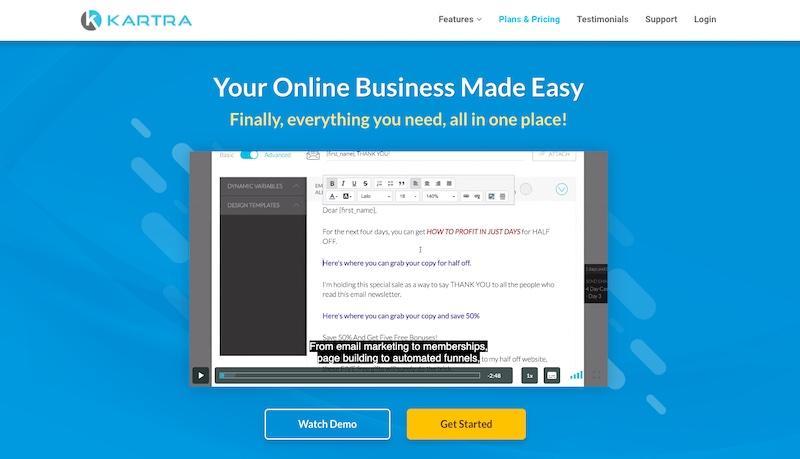
Incorporating elements of marketing automation, email service, helpdesk ticketing, and affiliate management software, Kartra also makes it easier for entrepreneurs to distribute their products and services to make money doing what they love.
You can use it to create websites, landing pages, email marketing campaigns, and other online resources, even without prior coding or programming language.
The main characteristics of Kartra are as follows:
Founded by Kenny Reuter, Kartra is a powerful cloud-based platform that allows users to market, sell, and deliver online courses, digital products, video libraries, or distribution sites.

It gives you the tools to create content, market it to customers, sell it to consumers, and manage it all in one place.
Then, it has a series of features that offer you everything you need to start an online business.
These include website hosting, payment processing, email marketing, and analytics.
Like Kartra, Kajabi also doesn't require prior coding experience.
You can create interactive websites and landing pages using a simple drag-and-drop builder and pre-designed page templates.
With built-in email marketing tools, you can also automate and send emails based on conditions and triggers based on the behavior of your target audience.
Key features include:
In short, Kajabi offers solutions that are more suited to course creators, while Kartra is more of an all-in-one online marketing platform.
Let's analyze their characteristics in detail.
Here is a quick overview of the pros and cons of Kartra
Here is a quick overview of the pros and cons of Kajabi
Although course creation is not Kartra's main product, it does offer options for creating membership sites, portals, landing pages, control pages, sales pages, and more.
Even better, it's an all-in-one marketing solution.
That means you can use it to create and host your course and training materials and, at the same time, sell and promote them using Kartra itself.
There's no need to invest in email marketing platforms, landing page creation tools, sales funnel builders, survey and quiz tools, etc.
The creator comes with drag-and-drop features, allowing you to create and customize sections for your online courses and membership sites in minutes.
There is no need to create online courses from scratch, as these modules are pre-designed.
Choose the template you like and customize all the elements on your page, including colors, images, videos, font, and more.

These templates are 100% mobile responsive, regardless of the touchpoint where you view them, whether on mobile, desktop, or tablet.
You can also create and automate content drop by drop to deliver training materials to your students at various intervals, including files, PDFs, and videos.
For example, you can broadcast new lessons on specific dates after someone signs up for the course, and set prerequisites for certain lessons.
In addition, there are a number of useful functions to make your courses engaging:
Kajabi focuses primarily on helping to create and sell courses, with different functionalities than Kartra.
It includes web hosting, payment processing, shopping carts, course creation software, product delivery systems, and more.
This service is for businesses that want to use video as their primary method of delivering courses.
You can use Kajabi to sell digital training products, such as online courses, membership sites, coaching programs, virtual summits, email marketing follow-up sequences, and more.
Aside from regular classes, you can also use Kajabi to create:

You can use Kajabi's built-in builder and product templates to create courses or import existing content to sell online.
All of these plans and templates are highly customizable to add your logo and header images.
Like Kartra, Kajabi also allows you to group your courses into categories and subcategories, making your course appear like an online syllabus.
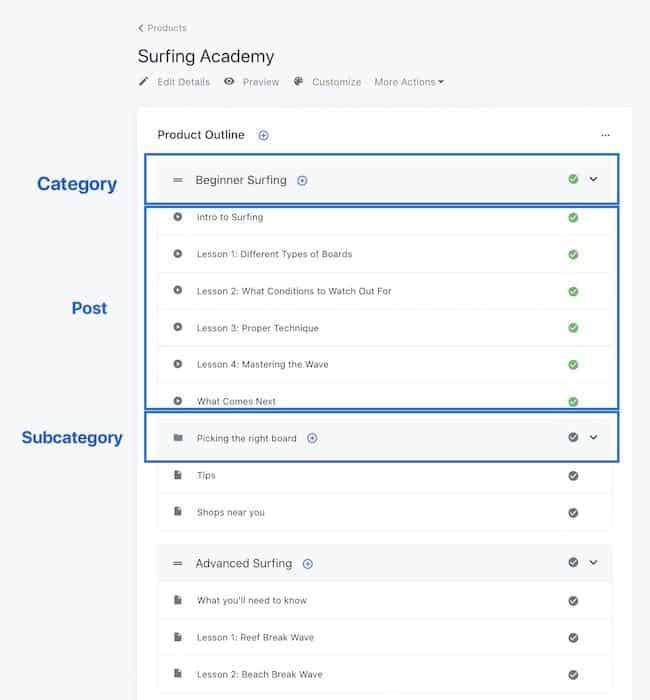
In addition, Kajabi offers several evaluation options.
You can set up multiple choice questions, open-ended questions, fill-in-the-blank statements, and images as questions.
In addition to being 100% optimized for mobile devices, Kajabi allows your students to maintain one-click access on all devices without having to remember login credentials.
🏆 Winner: Kajabi
If your main focus is course creation and engagement, Kajabi offers more options and features than Kartra.
You can even create an online community in Kajabi to start private conversations, send real-time notifications, advanced assessment options, and more.
Membership sites are one of the best ways to generate passive income.
Membership sites allow you to build an audience and give your subscribers access to exclusive content, courses, and offers.
Both Kartra and Kajabi allow you to create membership sites, but how do they compare?
Kartra makes it easy to distribute content to your customers, whether paid or free.
You can start at a basic level and develop your membership site as your business grows — all within the Kartra platform.
The “drag-and-drop” interface makes it easy to create membership sites.
There are pre-designed templates that you can customize to align with your brand image.
Uploading texts, videos, audio files, podcasts, PDFs, and documents to Kartra's servers is also very easy.
The possibilities are endless.
Provide unique credentials and allow users to access password-protected pages.
You can also set up multi-tier membership programs and define each tier with its own pricing and content.
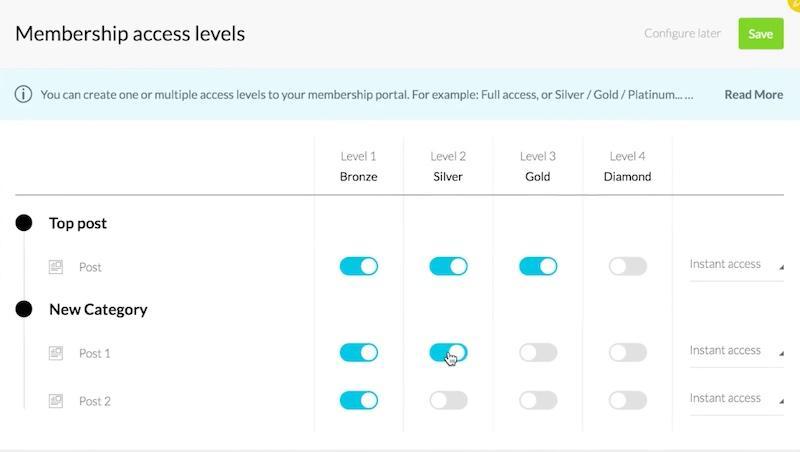
When it comes to content delivery, you can either download all of the content at once or stream it as you go.
And if you have more than one membership site, group them together and host them on the membership portal.
Only allow access to the course that your customers have paid for, allowing cross-selling and upselling.
Once members are in, you have the power to:
The ability to track the progress of your users with the available content is another advantage.
Get information like:
There are also options for filtering data by date, membership, access level, and more.
However, there is a catch. The maximum amount of content you can download with a starter plan is 50GB.
You may need to upgrade to more expensive plans to access more bandwidth.
Kajabi also has a number of features to help you offer members-only content and courses on your website.
Customizable, pre-designed themes and a drag-and-drop creation tool allow you to change the background, images, colors, layout, and more.
You can also add things like:
You also get full access to student analysis and progress reports to find out if they are taking the course and assimilating all the modules.
Kajabi also allows you to filter the progress report to see how a specific group of students is performing.
Analyze information like:

You can also build your community around the membership site with Kajabi.
They also offer unlimited bandwidth and a number of courses, which means there's no cap for streaming on your site.
🏆 Winner: Kajabi
Kajabi is primarily a builder of courses and membership sites.
Naturally, it offers several features and elements to make the process easy and hassle-free.
Unlimited bandwidth on all plans is another bonus.
The two most important elements of any online business or course are the sales page and the website.
Both Kartra and Kajabi offer their users pre-designed templates to choose from, as well as comprehensive customization options.
Their drag-and-drop page builders also eliminate the need for a website developer and make it easy to create pages.
However, let's take a closer look at each platform to determine which offers the best features when it comes to sales pages and websites.
For the most part, you can manage your entire business within Kartra, as it has an integrated website builder and sales page creator.
That means you don't have to integrate external tools to run your business.
Additionally, you can use Kartra's customizable templates or simply create your own designs from scratch.
With over 500 custom pages and a drag-and-drop system, Kartra users can choose and try out the themes available to create lead capture pages, sales pages, payment pages, and landing pages.

Build a fully functional website with:
Kartra also has tons of advanced features, including dynamic countdown timers, parallax scrolling, dynamic backgrounds, pop-ups, forms, and more.
All of these models are mobile-friendly and automatically align with the device's screen.
If you feel it's necessary to redesign everything, you can even create one on a blank canvas and incorporate your brand image — logo, colors, theme, watermarks, and fonts.
You also have full control over the coding process using HTML, Javascript, and CSS if you want to get really technical.
Additionally, Kartra offers “behaviourally responsive marketing,” which means that your pages can change content, like a title or a video, based on information provided by each visitor.

With reports and analytics, you can also:
Kajabi also allows you to create your own website or standard pipeline pages for lead generation, sales, lead capture, and more.
You can choose from existing frameworks, create a complete website, or build one from scratch.
Add domains, URLs, titles, SEO protocols, and more to create a fully functional site.
The pro plan even allows you to change the code, allowing you to add any additional features.
You can also connect your web pages and sales pages to a membership site, marketing campaigns, emails, offers, blogs, and more.
In fact, you can link an automated sales pipeline to your website.
🏆 Winner: Kartra
Kartra offers more advanced site and page building features than Kajabi.
With the ability to drag and drop items like calendars, sticky bars, countdowns, and more, Kartra has a distinct advantage over Kajabi.
It is also one of the few course builders with an integrated help desk and a calendar and scheduling system.
However, Kajabi allows you to manage a blog on your site, while Kartra does not have this feature.
Kajabi and Kartra are two popular tools to help you create marketing funnels.
But while they have essential similarities, they also differ in some ways.
Kartra comes with ready-to-use sales funnels and helps you set up campaigns and run them on autopilot.
The sales funnel builder allows you to drag and drop different sales items onto a standard canvas and connect them with arrows.
You can also set up alternative paths based on the behavior of your users.
Kartra takes care of everything:
To help you improve lead generation and sales, Kartra's sales funnel templates also include signup forms, email sequences, advanced automation, tagging, triggers, and more.
And all of this is easy to connect through the editor.
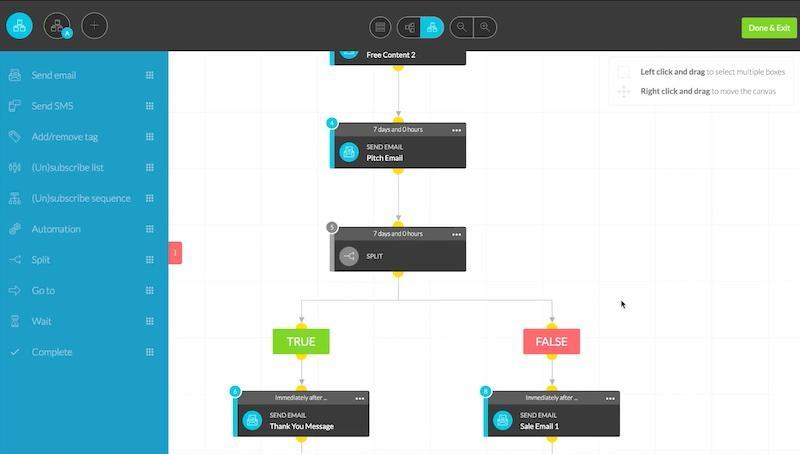
You decide: you can create your campaign from scratch or use campaigns already created by other Kartra members and teams.
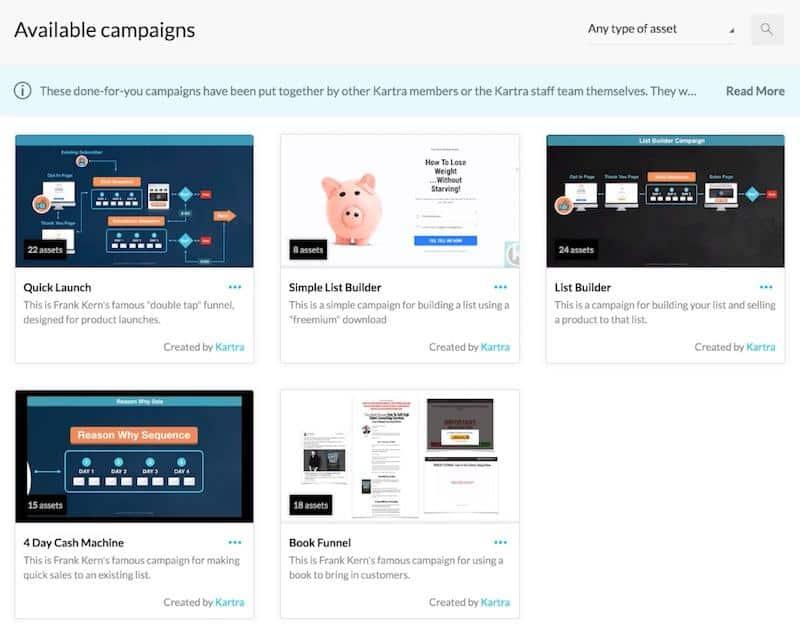
Kartra also gives you a comprehensive overview of your sales pipeline and the percentage of viewers who complete it.
Kajabi also provides ready-to-use textbooks, sales pipelines, and templates to help you market your course.
Choose a template and customize it to suit your goals.
This could be lead generation, selling, hosting webinars, launching products, and more.
Pre-built sales pipelines connect your landing pages, signup forms, automated email sequences, and more to help you reach all of your goals.
The good news is that Brendon Burchard, the world's leading high performance coach and author of three New York Times bestsellers, designed each sequence.
In addition, these sequences are composed of pre-written sales texts and successful sales content. All you have to do is customize them and fill in the empty spaces to align them with your needs.
And that way, you can launch your new sales pipeline in just a few clicks.

And because pipelines run on autopilot, you can set them up once and sit back to analyze your results.
🏆 Winner: Draw
Both offer ready-to-use funnel templates, campaign triggers, automation, email marketing sequences, and more. While Kartra allows A/B testing, Kajabi does not.
Both Kartra and Kajabi allow you to set up a referral program for your online courses, send an email to all of your affiliates, add new affiliates, and track the performance of your affiliates.
But there are differences.
Kartra offers several ways to automate the process of managing your affiliates, including setting up and monitoring commissions and managing your products and sellers.
From selecting your potential affiliates through a filtering process to creating personalized landing pages for your affiliates, Kartra helps you with everything.
You can also set up special commission levels to motivate affiliates and provide detailed analytics to decipher their progress.
And once they've reached the minimum sales threshold, set up and release instant payments via PayPal. Or set up affiliate commissions based on transactions or subscriptions.
To keep in touch with your affiliates, you can encourage them to join your affiliate mailing list.
Other key features include:
Kajabi also has an integrated affiliate management system that helps you track your sales through affiliates.
You will have an overview of the performance of your affiliates and will be able to track all affiliate links, form submissions, conversions, etc.
You can also set a commission for your affiliates based on their sales report.
However, Kajabi does not have the advanced affiliate marketing features that Kartra offers, including affiliate marketplaces, promotion tools, built-in affiliate questionnaires, and more.
Another disadvantage is that the affiliate marketing program is not available with Kajabi's basic plan.
🏆 Winner: Kartra
Kartra offers many more tools than Kajabi and allows you to build a solid affiliate portfolio in terms of affiliate marketing.
Most online course sites use videos as the primary way to deliver content and lessons to students.
Let's see what video hosting features these platforms offer.
Kartra allows you to host, edit, and display video content on your Kartra pages with a fully integrated and customizable player.
Colors, themes, and layouts are customizable to align with your brand image.
You can also add interactive elements to your videos, such as clickable CTAs, signup buttons or forms, buy it now buttons, tags, and watermark marks.
Videos are automatically optimized for all devices and touchpoints like mobiles, tablets, and desktops.
Students can consume your content regardless of their location and device. Plus, you can even embed your video on the web page or load it as a pop-up window.
Kartra's analysis gives you a detailed insight into the performance of your content.
Kartra has set a cap on the amount of content you can download, but you can upgrade your account if you want more space.
Because Kajabi uses Wistia for hosting, there is no bandwidth limit on uploaded content; this differs from Kartra, which has a limit for hosted videos.
Kajabi also offers video analysis that allows you to analyze the level of engagement of your videos.
However, it does not include CTA button/form options or registration options like Kartra.
It also doesn't offer embedded video or pop up options for your videos.
🏆 Winner: Kartra
Kajabi does not offer videos or embeddable forms, or registration buttons/forms, it does not measure up to Kartra in this regard.
Automating email responses through Kartra and Kajabi is convenient because you don't need to pay for a separate service like Aweber or Mailchimp.
Let's see how they compare:
Kartra has an integrated email system called Kartra Mail, an automatic responder that allows you to send follow-up broadcasts and emails.
You can send automated emails based on user actions, without additional work on your part.
Kartra also comes with an email editor and templates for desktop and mobile devices.

The builder allows you to create emails from available templates and add customizable elements like testimonials, timers, video thumbnails, CTAs, and more.
Personalization features allow you to target your prospects based on their actions and attract them with relevant emails.
Automate trigger emails based on recipient behavior - when they click a link, don't open a previous email, want to unsubscribe, etc.
You can also use Kartra's dynamic countdown feature to increase rarity and your conversion rates.
Experiment with split tests to identify the best performing email copies to increase open and conversion rates.
As with Kartra, you can create email campaigns using the available templates and modules.
The visual, drag-and-drop email editor allows you to create and send personalized emails, email deliveries, and autoresponders.
You can send unique emails or segment your audience using the tagging feature and send personalized messages to specific users.
Choose a template from a stack of over 15 email templates, 12 predefined sections, and mobile and desktop layouts.
You can even add interactive elements like timers, videos, CTAs, and forms to your emails.
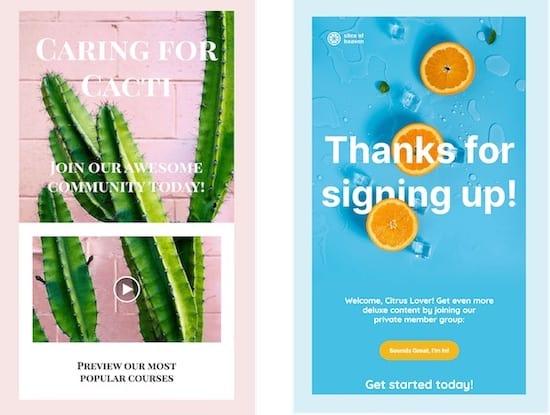
Personalize your emails the way you want, preview them, and finally, schedule them.
The best part? Kajabi offers unlimited emails in your basic and growth plans.
Additionally, features like automatic subject validation and content elements like countdowns, videos, and personalization make your emails more interactive.
Additionally, the email system works in sync with the rest of your site.
They'll also check for spam triggers and suggest what you need to change to increase open rates.
🏆 Winner: Kartra
With advanced features such as list cleaning, email split testing, and SMS sequencing, Kartra wins.
However, you can only send 15,000 emails with the Kartra Starter plan, and if you want to send more emails, you need to upgrade your plan.
On the other hand, Kajabi allows you to send an unlimited number of emails with all plans.
Kartra allows you to integrate your online platform with all major sales and marketing tools.
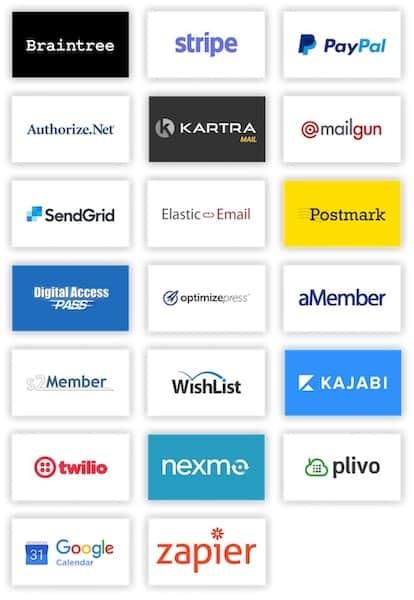
For Kartra checkouts, you can integrate it with Stripe, Authorize.net, PayPal, and Braintree.
Integrate it with SendGrid, MailGun, Postmark, and Elastic Mail for your mailing campaigns.
And if you don't want to integrate an SMTP gateway, you can use the integrated Kartra Mail system.
For SMS gateways, you can integrate with Twilio, Nexmo, and Plivo.
For membership portals, you can integrate Kajabi, AMember, Digital Access Pass, Optimize Press, S2 Member, and Wishlist.
In addition to its turnkey integration with many of these cutting-edge tools, Kartra gives you the ability to create your own custom integrations via the Kartra API.
You can also sync Kartra calendars with Google calendars.
Kajabi integrates with major business tools, including email autoresponders, membership sites, sales tools, analytics tools, payment gateways, and more.
Some of the most popular integrations include Google Tag Manager, Calendly, Cloudfare, Stripe, Aweber, Segment, Acuity, ActiveCampaign, Survey Monkey, Typeform, PayPal, Drip, Covertkit, Mailchimp, Google Analytics, Facebook Pixel, Zapier, and more
Additionally, Kajabi and its user-friendly support for inbound and outbound webhooks make it easy to integrate with third-party tools.
🏆 Winner: Draw
The 2 tools make it possible to connect their platform through APIs in order to facilitate all possible automations of your platform.
Kartra Prize
Kartra offers four different paid subscriptions:
All of these products come with a 30-day money-back guarantee.
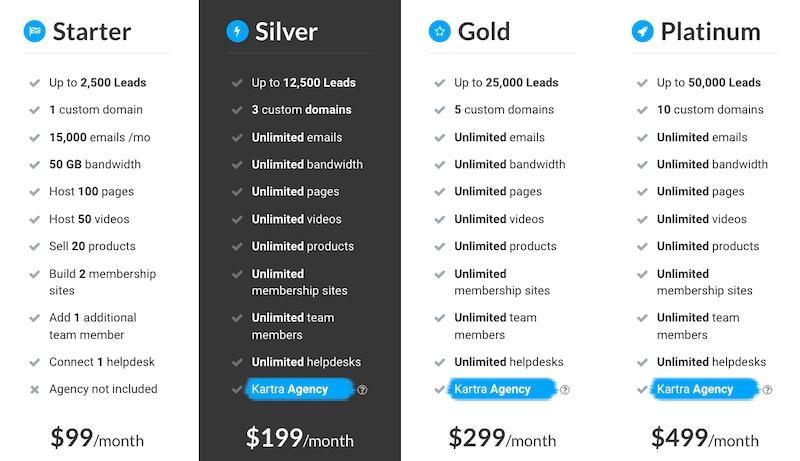
You can also get a 25% discount on annual payments and a 7-day trial for $1 for any paid Kartra plan.
Here is an overview of Kartra's pricing plans
All plans have common features like Kartra checkouts, pages, sales funnels, surveys and quizzes, marketplace, calendars, help desk, and more.
Kajabi comes with three paid plans: Basic, Growth, and Pro. They come with a 30-day trial and, if billed annually, you can get a 20% discount.
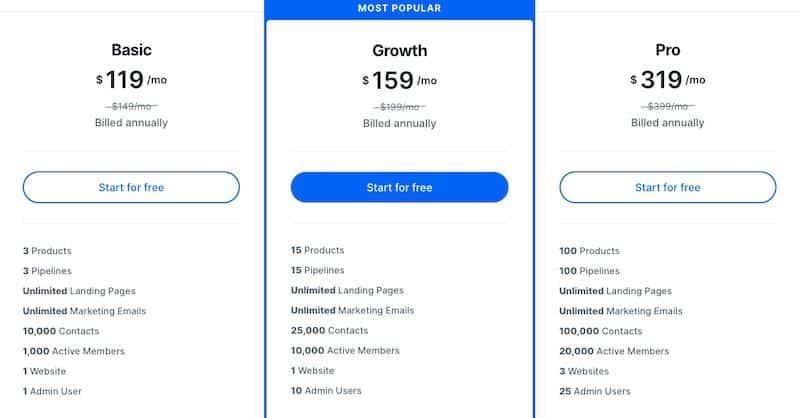
Here's a breakdown of Kajabi's pricing plans
🏆 Winner: Both!
While Kartra offers more features at an affordable price, it does not offer Kajabi's online course sales features.
Kartra's strength lies in business management and marketing with its “made for you” campaigns, behavioral adaptive marketing, advanced automation features, and affiliate marketing functions.
On the other hand, Kajabi is more focused on creating online courses, community functions, and membership sites.
Kartra and Kajabi are two different e-learning platforms created to help people build sales pages and websites and create automated marketing campaigns.
The two platforms have a lot of similarities as well as unique features that make it easy to get started online.
The most important difference between Kartra and Kajabi is that Kartra is a bit more of an “all-in-one” platform than Kajabi.
Kajabi is primarily an e-learning platform for developing and selling online courses.
The platform is suitable for business owners, entrepreneurs, coaches, opinion leaders, and anyone who wants to make money by sharing their knowledge on the Internet.
Kajabi is primarily intended for creating courses, membership sites, and autoresponders.
Kartra includes a shopping cart, e-commerce functions, a comprehensive affiliate program, an automatic email responder, a tool for creating membership sites, a ticket system for customer support, a calendar, SEO functions, etc.
Further reading: If you want to focus on the lessons you share (rather than technology) when creating an online course, check out these learning management systems (LMS) for more information.
In addition, check out my other reviews of e-learning platforms: