How to do this Growth Hack and what can it do for you?
Phantombuster is a great tool.
One of the biggest difficulties you encounter when sending cold emails is getting lost in the dreaded death zone that is the SPAM FOLDER.
Your tenderly written email never has the chance to fulfill its destiny: to be seen, opened, read, clicked... nothing.
A life squandered in the depths of email purgatory with all the other spam rejections.
I also fought against this problem and did everything in my power to avoid receiving a penalty, which is well known at gmail.
So when I saw that PhantomBuster had released a new API for Intercom Messenger, I gave up everything I was doing to test it, and here's what happened...
Growth hacks are not all created equal, some require time and effort to understand and implement them, not to mention the cost... and then there are others that you can implement in an hour and see instant results...
This is the case of the latter...
This growth hack isn't for everyone, but if your customers are B2B, SaaS, or digital businesses, chances are she's using Intercom, and this customization will be perfect for you.
As I reveal to you in the results, for one hour of effort and 1 euro spent, I generated 3 demos, 9 trials, 1 affiliate registration and 99 web visitors for a customer. Depending on your product or service, 13 solid opportunities may not be great, but if it gets your boat going, then keep on reading 😉.
I like to keep an eye on the PhantomBuster API Store, the new APIs are generally very interesting and reveal a new growth hack to try.

I was immediately excited by the prospect of using Intercom as a channel for transmitting messages, and judging by the initial reactions, I was not the only one.

Expected results of this Growth Hack
- Growth Hack Type: Acquiring Niche Leads on LinkedIn Learning
- Expected results: Better conversion and better targeting of prospects on a niche, expansion of the LinkedIn network
Why use this Growth Hack?
Before we get into the details, let's summarize the steps required, so you know what you're getting into...
- Use Builtwith.com to create your list of websites that use Intercom.
- Place your website data in a Google sheet and make it available to the public.
- Create a simple message with a link like CTA.
- Use the PhantomBuster Intercom API to post your messages.
That's it, now check your inbox and then look at your analytics 😀.
How do you do this Growth Hack?
If you don't have a Phantombuster account, we'll quickly see how to do it and get started.
1. Open an account on Phantombuster
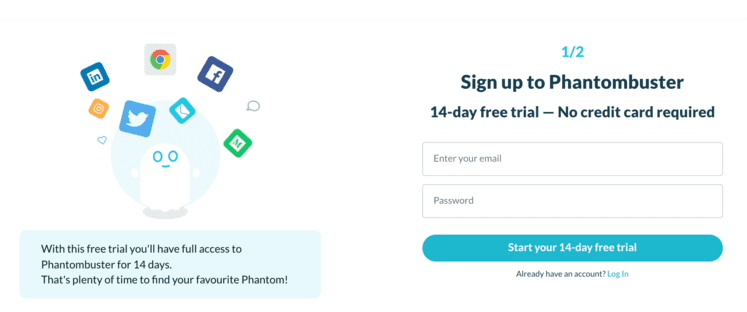
NOTE: If you want more details, you can consult the detailed sheet or Open an account by clicking here
2. BuiltWith
Using Builtwith.com, I was able to find over 100,000 websites using Intercom, kudos to Intercom 👏 for amassing such a customer base.
Builtwith plans start at $295 per month, which allows you to discover two technologies, for this hack we only need one (Intercom).
If you want to try this hack first, without committing to a plan, check out the Intercom page on Builtwith:
https://trends.builtwith.com/widgets/Intercom
This is the Intercom summary page, which contains additional links to Intercom data, broken down by country, expenses, traffic, etc.

Each of these sub-lists shows the top 15 results without an active payment plan.
That means you can get up to 1,650 websites using Intercom for FREE! 😉.
3. Google Sheets
I downloaded the whole thing and put it in a Google sheet:

One of the big benefits of BuiltWith is the depth of data you get (when you have a subscription).
I was able to further filter the data by industry, as well as by approximate business size (based on expenses and Alexa ranking).
5. Get the message across
I designed a simple message containing a link to a blog post that would add value to a marketer using Intercom.
I added the prospect's domain as a tracking tag on each link in order to dynamically personalize the article for the prospect.

6. Let the magic of Phantombuster begin
PhantomBuster offers a paid plan, starting at $30 per month, which allows you to benefit from one hour of treatment per day.
Since Phantombuster is a magical tool for generating leads, I don't hesitate to pay because I know that my return on investment is always positive.
However, there is a free plan, if you want to get started, which gives you a few minutes of free execution time per day.
With the Google sheet of websites using Intercom, I shared the sheet directly with the PhantomBuster Intercom API, and pasted the message, with the dynamic tags, and let it go...

Results
After an hour of processing, I sent 168 messages and got 14 direct email responses, either to ask questions or to provide another contact.

I answered the emails with a nice personalized thank you 🙂 including the first name of the prospect and the logo of his company.
In addition to direct replies, our traffic to the article we shared in the message spiked.

In the end, I was able to send 168 messages, generating 99 page visits and 14 email replies.
This generated 3 Calendly demo bookings, 9 trial registrations, and 1 affiliate program registration (so far...).
For a proportionate daily spend of one dollar, I generated 13 solid opportunities, and a lot more potential.
Even better, now that we've proven it, we can extend it, with lots of data and options to exploit.
.svg)



