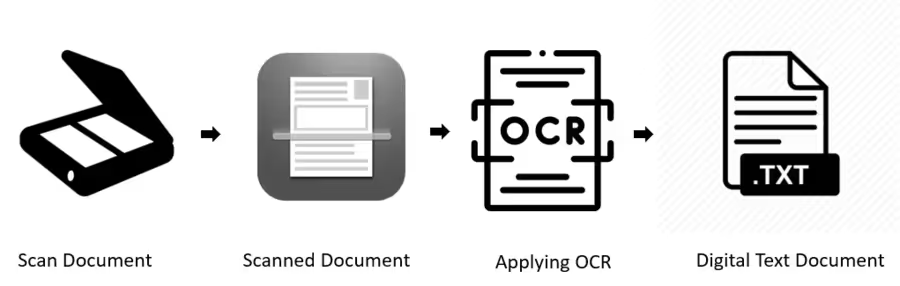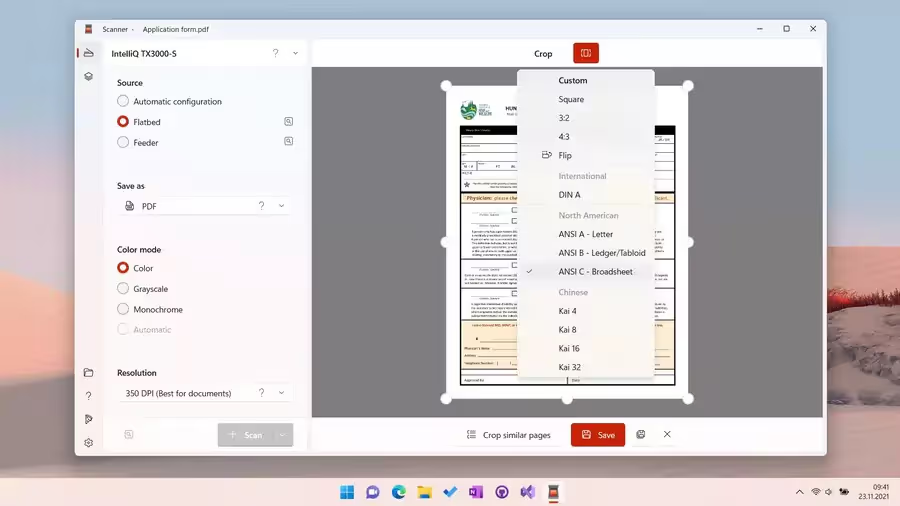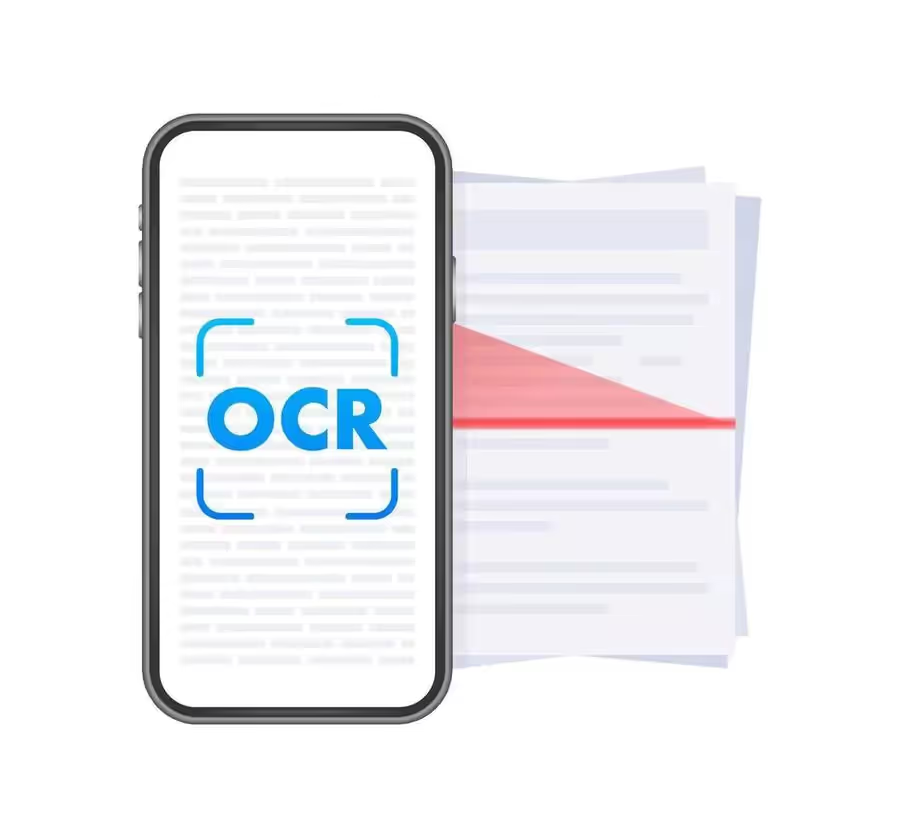What is the best photo scanning software?
Here are my top picks for the best photo scanning software.
1. VueScan.
The best for compatibility with over 6500 models

VueScan is a software that allows you to capture images using old scanners. The software analyzes the scanner and finds the right drivers for it, so you can still use your old scanner without having to buy a new one.
VueScan offers a cost-effective, high-quality scanning solution for everyone, while being compatible with over 6500 scanner models.
Features
This software is easy to use and requires no special training. It supports a wide range of scanners. You can save your memories for the future by scanning documents, photos, or slides whenever you want.
Here are the main characteristics to look for:
- Simple to use, no special training is required, so anyone can use the software.
- Supports a wide range of scanners and cameras, allowing you to use an existing device.
- Gives you the freedom to explore your old memories as you please, so you can preserve valuable memories for the future, when and how you want.
- It will be easier for you to scan documents, photos, and slides to share them digitally.
Pricing

VueScan is an advanced scanning software that is free to download and use. It's easy to use and is probably compatible with any scanner you may have at home or in the office.
In addition to the free version, VueScan then offers the following editions:
- standard edition: At $39.95, it offers flatbed scanning, but not much else.
- Professional edition: At $99.95, the professional edition of this scanner is ideal for people who need to scan documents in order to analyze them and convert them into searchable data.
Thanks to flatbed scanning and optical character recognition features, your scans will be more accurate and more efficient, meaning you'll get better results in less time.
Both have a 7-day money-back guarantee if the product does not meet your expectations.
2. Readiris 17.
The best for optical character recognition

Readiris 17 is the PDF and OCR solution for Windows. It is perfect for people who need to manage large quantities of paper documents or PDFs on a computer, as it converts them into editable text formats with a single click.
Readiris 17 also offers an intuitive interface that makes the process of reading and editing documents quick and efficient. It converts paper documents to digital format in a simple, intuitive and fast way.
The intelligent engine recognizes the characters of scanned or photographed documents with great precision.
This means that Readiris 17 offers the best in its class when it comes to reading documents thanks to its highly accurate text recognition, full-text search, table of contents management, annotation support, etc.
Features
With Readiris 17, you can do more than just scan your documents.
Here are the main characteristics to look for:
- Readiris 17 for Windows is a global solution for converting, editing, and transforming all of your paper documents into a variety of digital formats.
- It's also an intuitive program that allows you to aggregate, split, edit, and annotate your PDFs with just a few clicks.
- Thanks to the OCR intelligence of this software, you can scan a large number of documents.
- Save time and money with a single powerful solution by streamlining processes for an efficient workflow.
Pricing

There are 3 versions of Readiris 17 to consider:
- Readiris PDF 17: it allows you to create PDFs and add annotations to them. You can also combine PDFs together.
- Readiris Pro 17: In addition to the above, you will have more features such as editing your PDFs, converting them to Microsoft Office formats, and working in Microsoft Excel.
- Readiris Corporate 17: All of the above functions are included, as well as a large number of other functions, including splitting your PDFs, protecting them once created, and batching multiple documents.
3. ScanSpeeder.
The best way to scan multiple photos faster, easier, and more cheaply

ScanSpeeder Is a scanner application that doubles as a photo management software. Easy to use, it's perfect for anyone who wants to scan old photos. With ScanSpeeder, you can scan batches of photos simultaneously with your scanner, in just a few seconds.
You no longer have to worry about messy processes and scanning one by one. The platform also offers many different functions, like automatic separation and straightening, that make the entire process much faster, easier, and more cost-effective than other existing options.
Features
When scanning, you may have different photos that will immediately go into a separate image file. This saves time, and it's easier to scan photos than to do it by hand.
Here are the main characteristics to look for:
- Scan multiple photos at once with your flatbed scanner to save time and effort.
- The high automatic detection rate allows you to save even more time when scanning.
- Crop images and make sure they are straight before placing them in separate image files to be ready much more quickly.
- No need to rip your photos to scan them, preserve the hard copy, and create an electronic copy.
Pricing

There are two different versions you can consider:
Scanspeeder Standard Edition: For $29.95, you'll be able to scan multiple photos at once with your flatbed scanner, then crop and straighten them so they're not crooked or crooked.
By using the advanced photo enhancement feature to bring old, washed-out photos back to life, you can make them look new again.
Scanspeeder Pro Edition: At $39.95, you get all of the above, plus the ability to take your old photos and scan photo negatives in the future, which is perfect for when you get a new HDR monitor.
Thanks to their automatic document feeder (ADF) and photo scanner, all of these memories can be beautifully preserved in PDF or JPEG format, making them easily accessible later.
4. CamScanner.
The best for mobile scanning and syncing on iOS and Android devices

CamScanner is a scanning application that allows you to turn your phone or tablet into a powerful handheld scanner. CamScanner's free and easy to use features allow anyone to scan documents, save them as PDF, JPG, Word, or TXT, and share them with others.
With CamScanner, you can scan receipts, business cards, whiteboards, and other paper documents and turn them into readable text for easy storage or sharing.
Features
Scan and scan any paper document using your mobile device, whether it's an Android or an Apple. There's no need to buy a physical scanner or remember to carry it with you at all times - your cell phone will suffice.
Here are the main characteristics to look for:
- Scan photos and paper documents while you're on the go.
- Extract text from images to find, edit, or share later.
- Share your family photos and documents with the right people, no matter where they are in the world.
- Quickly scan your documents so you can access them anytime, anywhere.
Pricing

CamScanner is 100% free to use. This free version allows you to use your phone's camera to scan a document and it will automatically process the scanned image for automatic OCR.
The only additional features that are paid for are the Premium account and the Business account.
- Premium Account: For $4.99 per month, you can convert a paper form into an Excel file simply by taking a photo.
You'll have full access to make changes like adjusting brightness or contrast until your document is perfect, without having to transfer documents from one device to another.
- Business account: At $6.99 per month, you get more additional features. Group administrators have the authority to access and manage all documents in group folders.
For group members to be able to view other members' scanned documents, they need to set a security level with specific privileges that will allow them greater access than ordinary users.
Members have much more cloud storage, so there's plenty of room for their files that grow exponentially over time.
5. Scanitto Pro
The best solution for creating searchable multi-page PDFs

Scanitto Pro is a scanner software that can convert documents into PDF, BMP, JPG, TIFF, JP2, and PNG images.
This scanning software supports paper and document scanners. You can also use his optical character recognition software to convert scanned documents into searchable multi-page PDFs.
It supports a wide range of scanner drivers and panels as well as the renowned TWAIN driver.
Features
Scan to Pro is a copy and scan software that will help you scan documents quickly and easily.
Here are the main characteristics to look for:
- Scan images in large batches at once, so you have more time for other things.
- Make your workload less stressful by scanning all of your documents at once.
- It's easy for beginners to use, but it also offers plenty of features for experts.
- You'll never have to worry about losing your important documents again, making Scanitto Pro one of the essential tools in any office.
Pricing

There are two versions of Scanitto Pro.
The single-user license costs $29.95 and allows you to install your version of the software on a single machine.
The site license, which costs $199, allows you to install this software on an unlimited number of computers belonging to a single organization.
6. BlindScanner.
The best solution for sharing a scanner with other users in a home or business network.

BlindScanner is a scanner sharing application that connects you to other users on your local network to scan documents remotely. With BlindScanner, you can access any scanner that's connected to the Internet without having to be in the same location.
BlindScanner also has a simple user interface that allows anyone to use it easily and be able to scan from anywhere on the Internet using any device such as a desktop computer, laptop, tablet, or mobile phone.
Features
With BlindScanner, you can have access to a scanner without disturbing your colleagues.
Here are the main characteristics to look for:
- Scan remotely while on the go, without wires or connections.
- Stay productive with your work while others scan.
- Save time and money by not having to buy another scanner.
- Work more effectively with BlindScanner software.
Pricing

BlindScanner offers full functionality for 30 days from the first installation. After that, you have a few more options, depending on your needs, that you can choose from, as follows:
- BlindScanner (customer license): $29.99
This license allows you to install the software on a single remote computer.
- BlindScanner (Server License): $249.00
You can install the software on as many computers as you have connected to a server.
- BlindScanner (Terminal Server License): $279.00
You can install the software on as many computers as you have connected to a terminal server.
After purchasing one of these versions, you will also receive updates to the new versions as well as technical support, if needed.
7. ScanPapyrus.
The best solution for scanning pages by setting a time interval

ScanPapyrus is a comprehensive remote scanning tool that allows you to share a scanner with other users on the same home or business network, and scan remotely from any device on that network.
This allows you to scan images from one location when the scanner is in another location. It's perfect for people who need their scanner as part of Terminal Sessions or RDP sessions but don't have one available locally.
It is also suitable for situations where several people use the same desktop computer and want to be able to use the scanner independently of each other without having to constantly switch between users.
ScanPapyrus has a user-friendly interface that makes it simple enough for anyone to use.
You won't even need to configure settings as it comes with everything pre-configured, so anyone can set up their scanner without needing IT support or an instruction manual.
Features
ScanPapyrus will save you time while providing you with high-quality analysis every time.
Here are the main characteristics to look for:
- Scan two pages at a time to get your work done more quickly.
- Create high-quality digital copies of books in half the time, so you can save time on scanning and get more work done in less time.
- Have your old books digitized for easy access and archiving, so you don't have to worry about their state of preservation.
- With easy installation and even easier use, you can be up and running in no time.
Pricing

With two licenses available (one for personal use and one for commercial use), you are certainly in a position to find a solution for your individual needs.
The price for each version of ScanPapyrus is as follows:
Home license: 29.99
This allows you to install one copy of the software on multiple computers, as long as they are in a single family.
Commercial license: 59.99
This license allows you to use the software for commercial purposes, with a maximum number of simultaneous users that does not exceed the number of licenses you purchase.
What is digital photo scanning software?
Digital photo scanning software is the easiest and safest way to preserve your old photos.
Technically, you can use any device that can take a photo to scan your old photographs, but it's best to have specialized software, as it often offers all the necessary functions while being much easier to use.
The best photo scanner apps will help you easily scan photos, documents, or receipts so that you can then store them on your computer and enjoy those memories for years to come.
With traditional photo scanning software, the difficulties are numerous, the most important being that you need a scanner and that it must be connected to your computer or laptop.
It required a lot of time, effort, and a cumbersome machine that could sometimes cost hundreds of dollars.
Luckily, things are a lot easier now. Now all you need to do is download one of the apps above (on your desktop or even on your mobile device) and start using it right away without any hassles.
The best photo scanning software is so easy to use that you can even scan a document in under a minute. This is important because none of us have time to waste when we could spend it more wisely - or simply enjoy life.
Most people don't realize that digitizing photos isn't rocket science and that it's very easy and inexpensive.
When it comes to being on the go, it's like taking photos with your smartphone, but instead of taking photos, you're going to use the camera on the back of your phone that works like a scanner.
FAQs
What do I need to scan photos on a mobile device?
To scan your photo, you'll first need a smartphone with a built-in camera. Most smartphones are equipped with front and rear cameras that can be used for scanning.
The most interesting thing is that most of these cameras are already programmed to take photos in JPEG format (this is the highest quality supported by most devices). You can even turn on the flashlight if needed to get an even better picture.
What is the best way to scan old photos?
While most scanners are equipped with an automatic feed function, some are not, which means that you have to insert your documents one at a time, making the process very time-consuming.
You might even consider downloading an app on your cell phone, which will allow you to get the job done more quickly and cheaply (since you don't need to buy a scanner).
What other types of software complement photo scanning software?
The truth is, when it comes to scanned images, there's no limit to what you can do with them. If you are interested in image editing, Photoshop is one of best photo editing software and is generally the application to use for that.
Adobe Photoshop allows for multiple advanced features when it comes to retouching scanned photos and recording macros for repeated image scanning processes.
You can also review image metadata after the scanning process for more advanced features. In our time, a digital image contains a lot of data that allows editing software to move up a gear.
This metadata can be useful in situations where a data migration software is involved, allowing you to easily transfer the right information from the original source to the intended destination.
Summary
In conclusion, the best photo scanning software is one that offers a combination of functions, including a built-in autoloader, the ability to scan photos and documents/receipts in high resolution, and the ability to email scans to friends or family members.
Here are our picks for the best photo scanning software of 2021:
- VueScan: The best for compatibility with over 6500 models
- Readiris 17: the best for optical character recognition
- ScanSpeeder: The best way to scan multiple photos faster, easier, and at a lower cost
- CamScanner: The best for mobile scanning and syncing across devices
- Scanitto Pro: The best solution for creating searchable multi-page PDF documents.
- BlindScanner: The best solution for sharing a scanner with other users in a home or office network.
- ScanPapyrus: Best for scanning pages by setting a time interval
In conclusion, I hope that this article has been helpful in your decision process about which photo scanning software you will use.
If you follow our advice and recommendations, there is a good chance that you will find the right photo scanning software for your needs without wasting time, both in the research phase and in the scanning phase itself.

.svg)